AVCLabs PhotoPro AI User Guide
The Upscale tool is used to improve the photos' quality. It can turn your low-res photos into ultra-high definition while recovering real detail to get the best quality.
Upscale
1. Click the Upscale tool on the left menu bar.
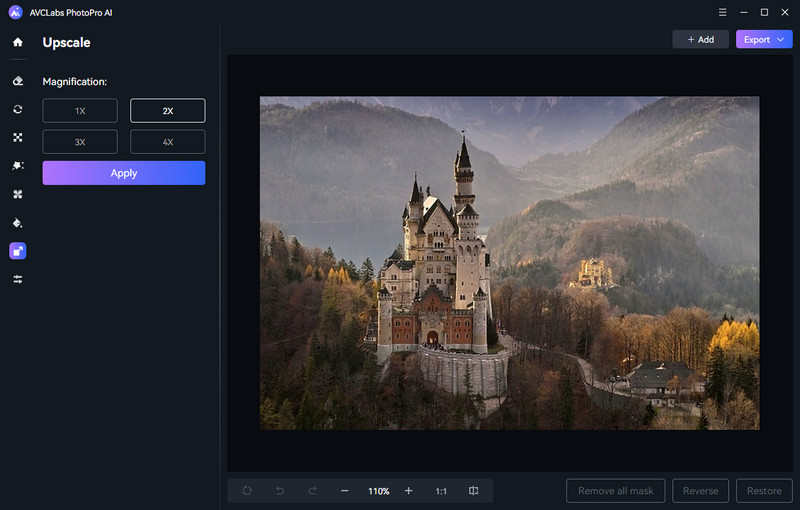
2. Choose a suitable magnification level from 1x, 2x, 3x, and 4x. Click Apply and allow the program to upscale the image by increasing its resolution and quality.
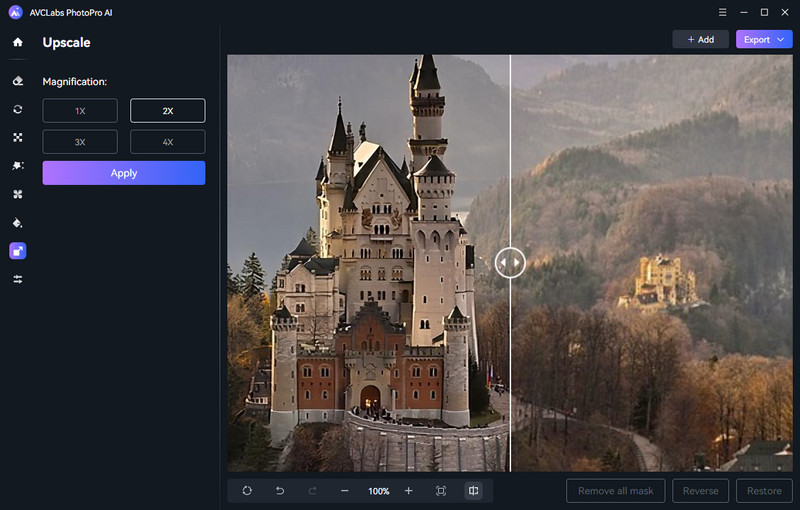
3. If you are satisfied with the result, click Export to save the final image.

