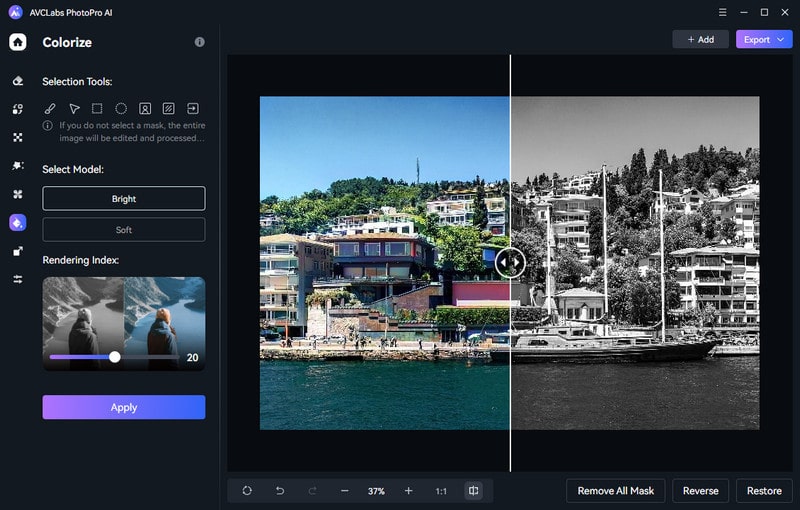Introduction to AVCLabs PhotoPro AI
PhotoPro AI is a cutting-edge photo editing program that harnesses the power of artificial intelligence to edit your images with a range of AI tools like Inpaint, Replace, Matting, Enhance, Stylize, Colorize, Upscale, and Toning.
Main Features
#1. AI Inpaint
If you want to remove unwanted elements from the picture, apply the Inpaint tool. The powerful AI algorithms will analyze the content and seamlessly remove the chosen elements.
Before
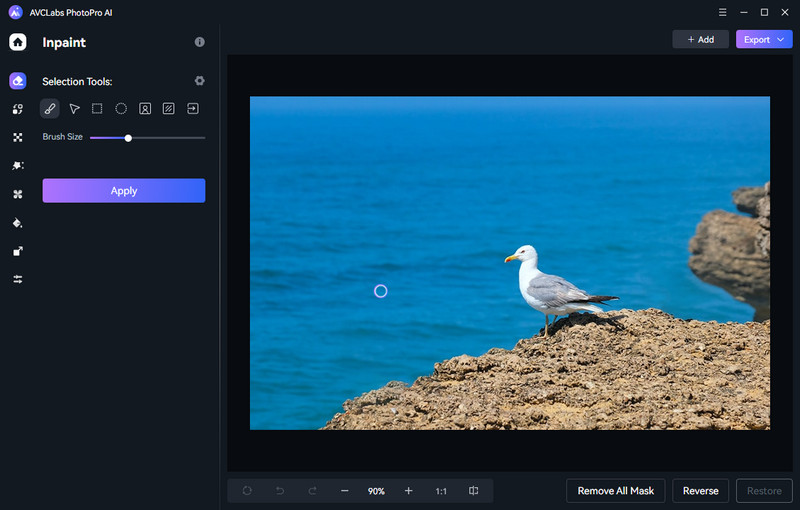
After
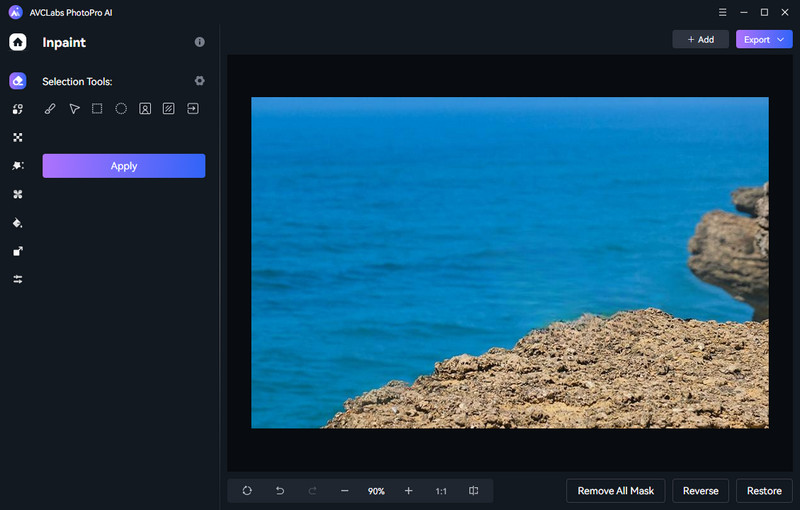
#2. AI Replace
The Replace tool enables you to select any object in the image and replace it with a new AI-generated object by entering descriptive text.
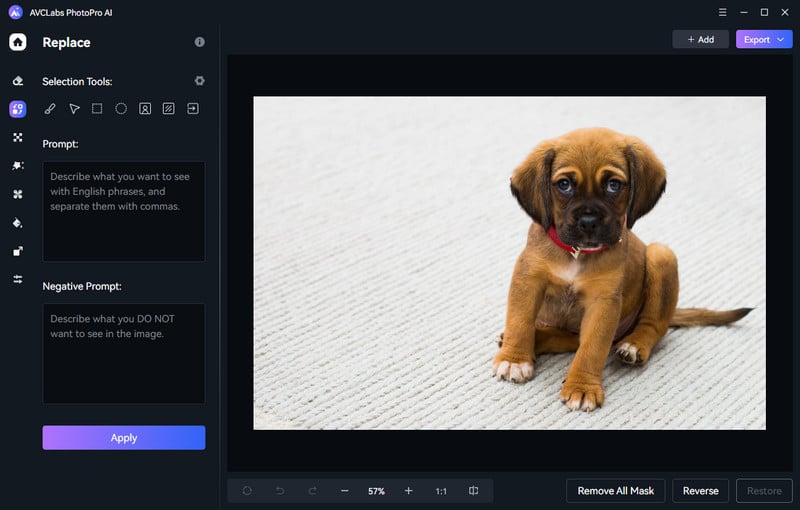
#3. AI Matting
The Matting tool enables you to select and extract specific areas, such as people or objects, from their original backgrounds. Then you can replace the original background with a pure color or a custom image.
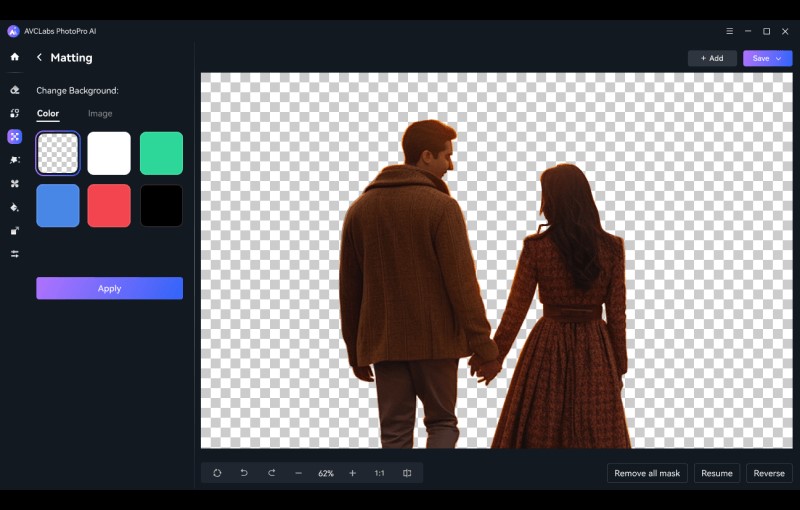
#4. AI Enhance
The Enhance tool is designed to improve the quality of blurry or low-definition photos with artificial intelligence. Three AI models are available: Standard, High Definition and Ultra Definition.
- Standard: Enhance images with balanced improvements.
- High Definition: Enhance images with more pronounced improvements.
- Ultra Definition: Enhance images with the highest level of improvements.
For portrait photos, you can check Face Refinement to detect and enhance every detail to make your subject look great.
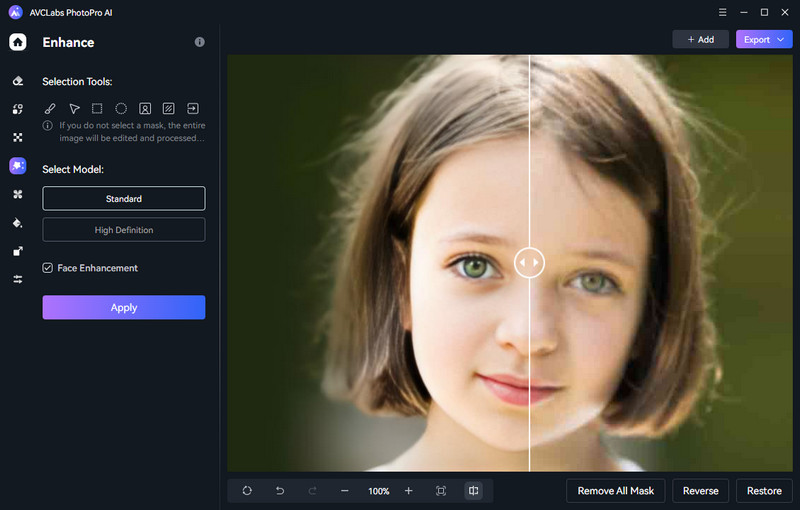
#5. AI Stylize
This Stylize tool offers a range of artistic styles to transform your photo into a work of art.
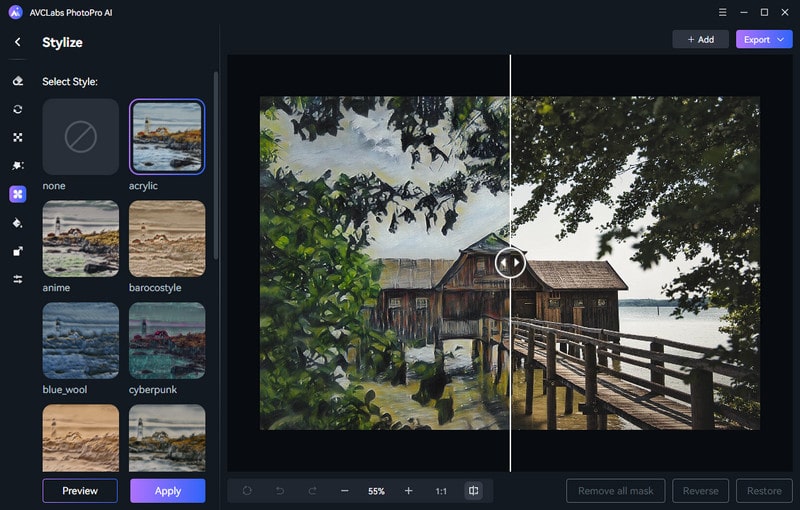
#6. AI Colorize
You can choose the Colorize tool to convert black-and-white photos to color. Adjust the rendering index to change the colorizing effect till you find the most suitable color.
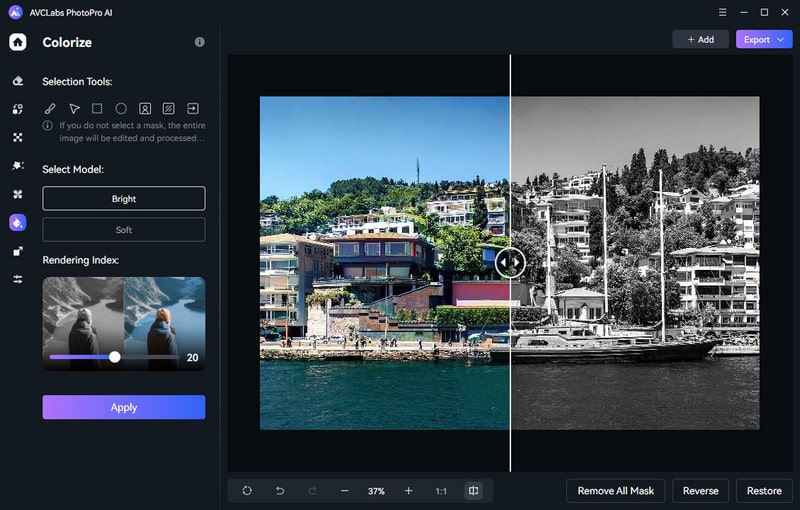
#7. AI Upscale
The Upscale tool is designed to enlarge your photo size while recovering real detail to get the best quality. There are 4 magnification levels available: 1x, 2x, 3x, and 4x.
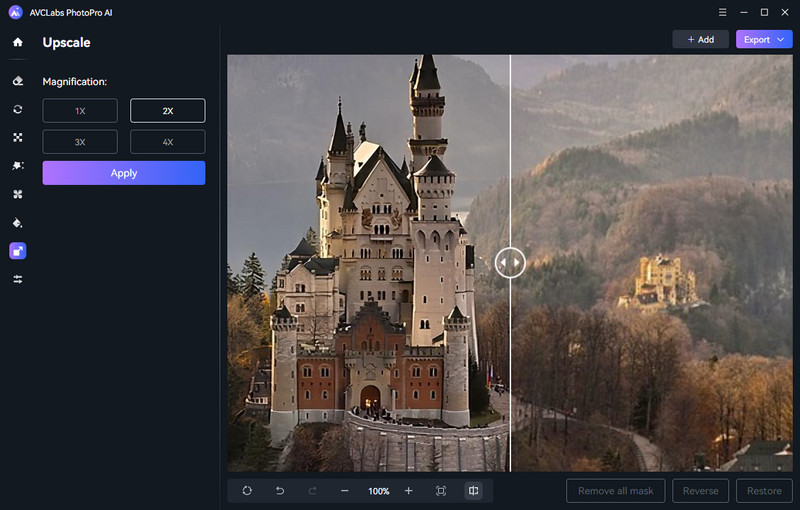
#8. AI Toning
The Toning tool provides you with the options to calibrate color and adjust image settings such as brightness, saturation, contrast, transparency, and blur intensity.