Click to upload or simply drag and drop an image from your PC to the image background remover.
The background eraser automatically detects the subject and make image transparent in an instant.
With just a click of the "Start Processing" button, your image will be automatically processed and background removed.
Done, now you can download the ready photo with a transparent background.


Interested in making your subject stand out in photos without the distraction of a cluttered background? Or perhaps you need to quickly create a transparent PNG image but aren't sure how to proceed? AVCLabs online background remover can assist you.
Powered by artificial intelligence, the free image background remover automatically highlights the main subject of your photo such as people and cars, and cuts out the background with one click. Just upload your image and the transparent image maker will give you a smooth cutout in seconds.
Tired of removing backgrounds from images one by one? Need to remove the backgrounds from a large number of photos? This online bulk background remover is engineered to speed up your editing by offering batch processing capabilities. This means you can process multiple images simultaneously, saving you valuable time and effort.
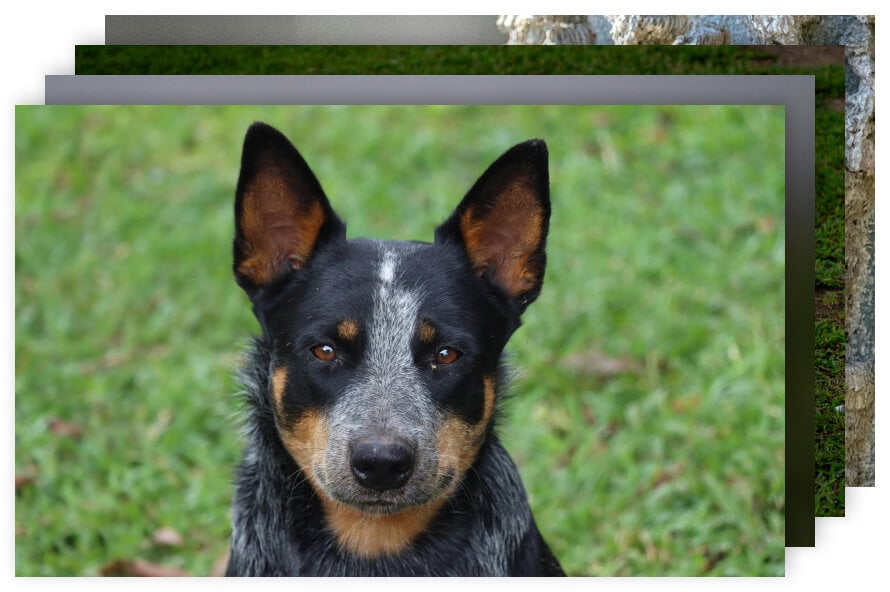
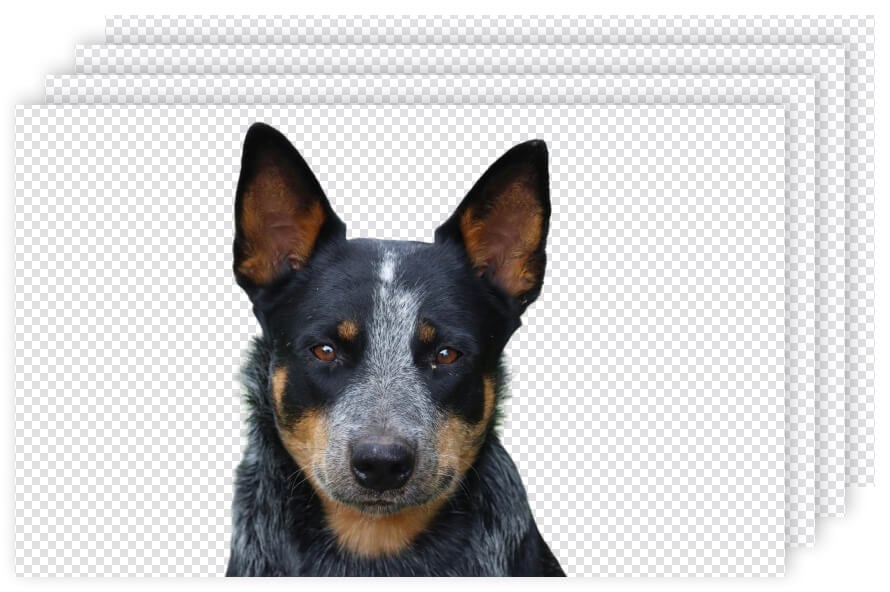

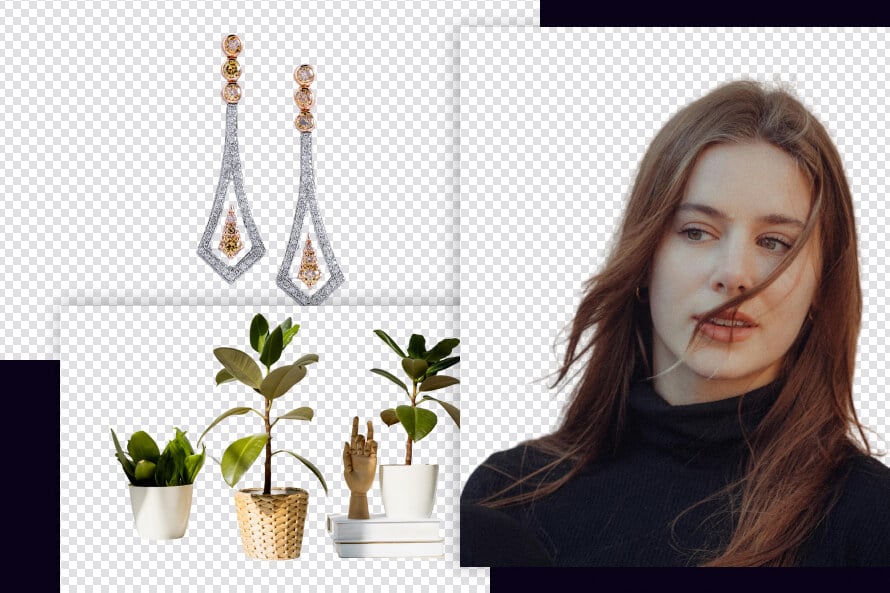
No worries about the image format! The transparent image maker can handle a range of images, from people to products, and from cars to animals. Upload images in various file types, including JPEG, PNG, and more, let AI get rid of the background, and your new image will be downloaded in the original format with a clear background. All is online and free.
Whether you're fixing up pictures of products for your online store, updating your profile photo on social media platforms, or just want to have some fun editing a picture of your car, the free Background Remover is perfect for all occasions.
In just a few seconds, you can easily remove background from image, making your subject stand out. It's user-friendly and delivers professional results, requiring no advanced editing skills. Whether you're a business professional, designer, or everyday user, this free tool is your go-to solution to make image transparent effortlessly.
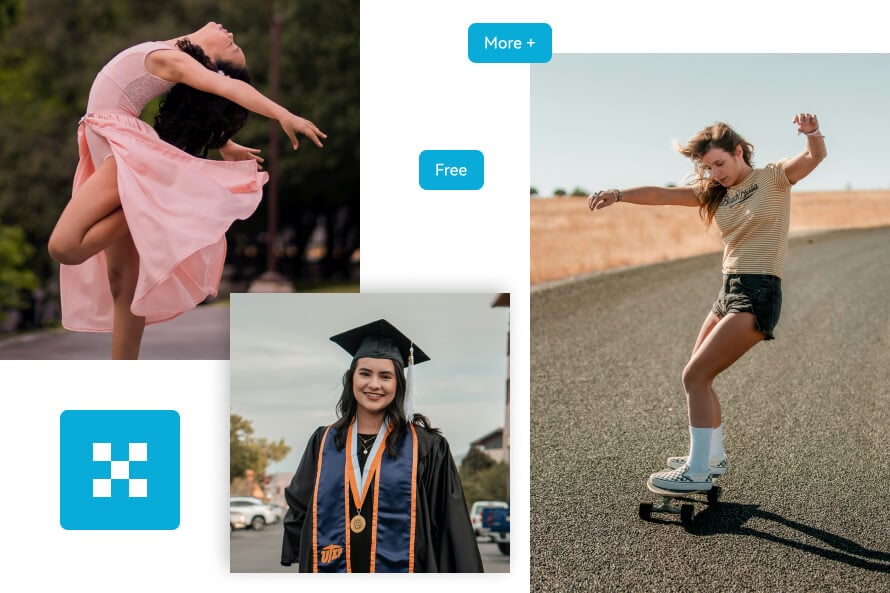
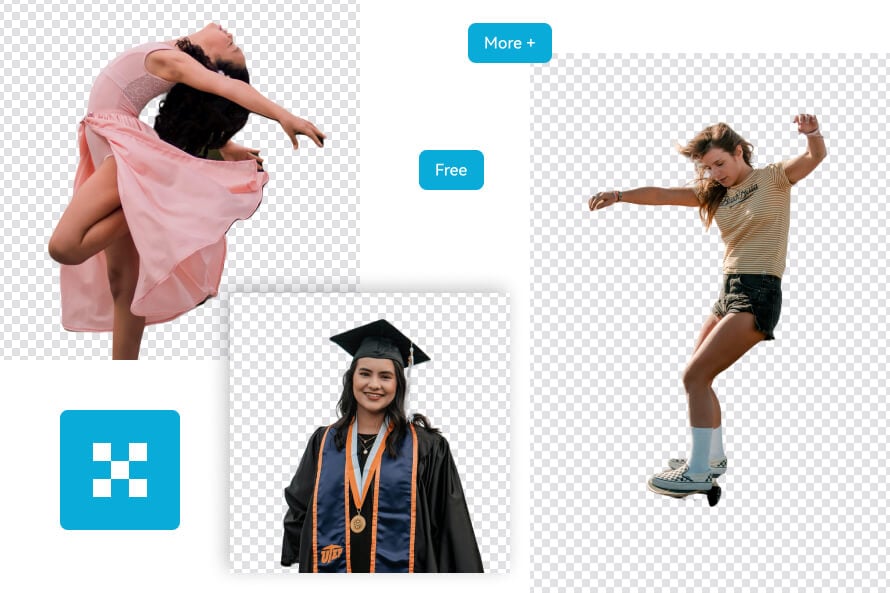
The background eraser is simple, effective, and incredibly efficient, I’m surprised at how it accurately cuts out images and gives them a perfect transparent background that’s ready for use in any design.

As a hobby photographer, I enjoyed using this transparent background maker to isolate subjects from their backgrounds, so I could focus more on the creative aspects of my projects.

This image background remover has been an absolute game-changer for me. With just one click, it will automatically delete background from image, saving me hours of tedious manual work.

I sell products online and often need to cut out the background in my product pictures. This tool speeds up my editing process for creating polished e-commerce visuals with a white background.

Frankly, graphic design is not my forte. Luckily, this AI background removal tool does all the heavy lifting and provides me with a perfectly transparent background, with no learning curve.

Absolutely. AVCLabs Online Free Background Remover offers free credits to each registered user. You can use this picture background remover to remove background free. When the free quota is used up, you can consider purchasing our flexible plans.
AVCLabs lets you easily create a transparent image in different formats. Simply upload the JPG image to the image background remover, and with one click, you can remove a background from an image.
Look no further than AVCLabs online background remover. This tool automatically detects the main subject and creates a transparent background in mere seconds.
Each registered user will automatically get some free credits and you can follow our social media accounts for more free credits. With the free credits, the transparent image maker does not leave a watermark on the output.
Yes, we also provide a video background remover in addition to this picture bg remover.
Yes. To modify photo, you can cut out the background first and use our desktop photo editor to insert a new background.
Remove unwanted objects like people, text, and defects from any picture with one click.
Read MoreEffortlessly remove people from photos online, offering a free and easy-to-use solution powered by AI.
Read MoreQuickly and accurately remove watermark from photos, restoring your images to their original look.
Read MoreEasily unblur images free, utilizing cutting-edge AI technology to enhance the clarity of your photos.
Read MoreOne tap to reduce visual disturbances like graininess, random speckles, or unwanted artifacts from image.
Read MoreEnhance photo quality and turn low-resolution images to high-resolution ones online for free.
Read MoreEnlarge images without any quality loss, achieve clarity without distortion, and enhance details.
Read MoreColorize old family photos, historical images, and teenage memories and bring them back to life.
Read MoreEnhance video quality from SD to HD, HD to 4K with super-resolution upscaling.
Read More
Copyright 2025 AVCLabs Inc. All rights reserved