AVCLabs PhotoPro AI User Guide
You can choose the Colorize tool to convert the black and white photos to color and add natural and real color to them.
Colorize
1. Click the Colorize tool on the left menu bar.
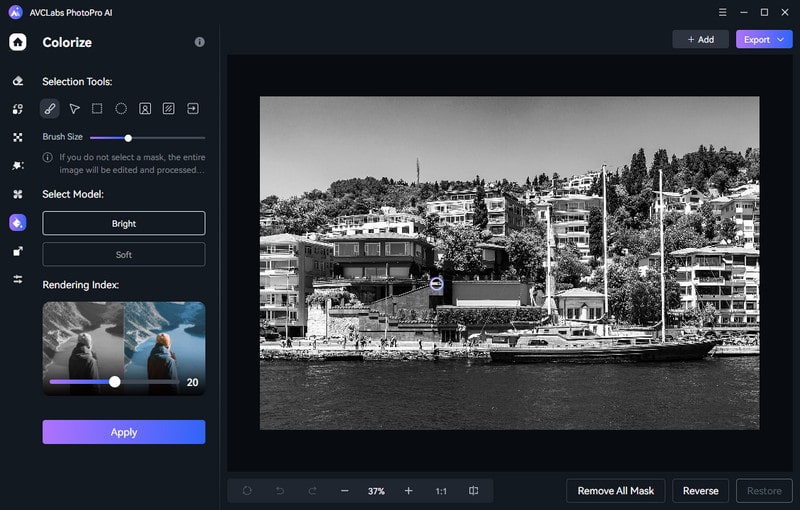
2. Select the desired area for colorization with Selection Tools or leave it unselected to apply colorization to the entire image.
3. Choose a bright or cool color tone and move the slider to adjust the intensity of colorization.
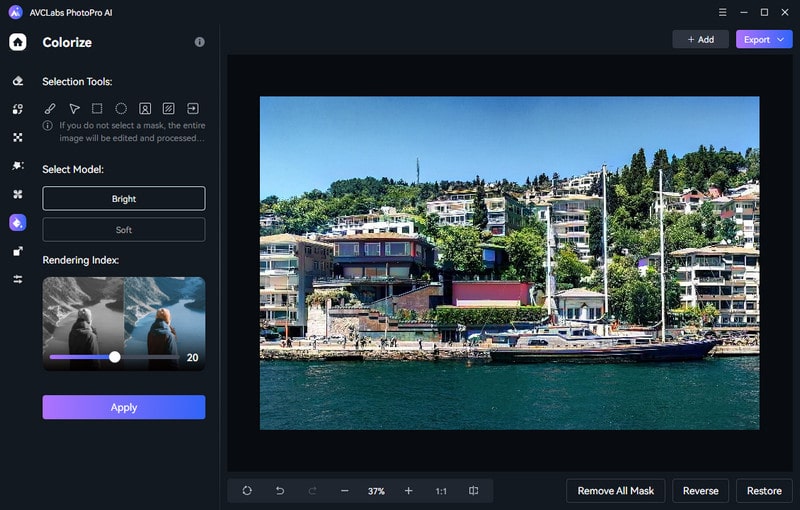
4. Click Apply. If you are satisfied with the result, click Export to save the final image.
