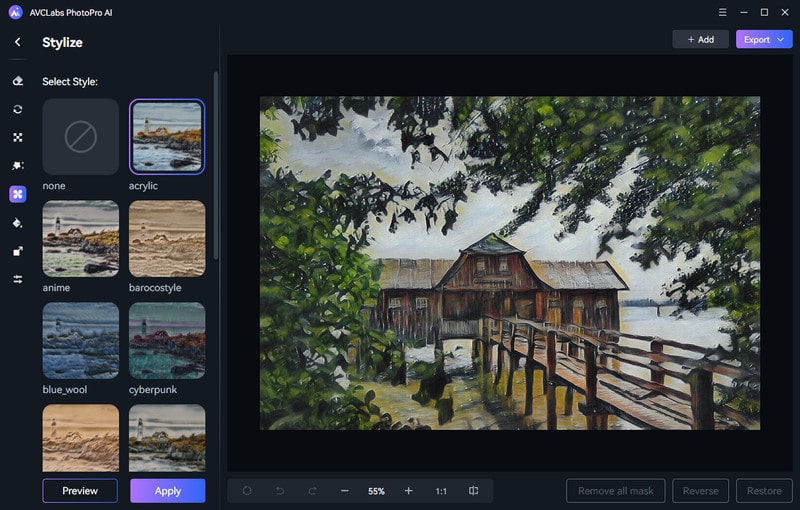AVCLabs PhotoPro AI User Guide
To give your image a unique artistic flair, apply the Stylize tool. This feature offers a range of artistic styles to transform your photo into a work of art.
Stylize
1. Click the Stylize tool on the left menu bar.
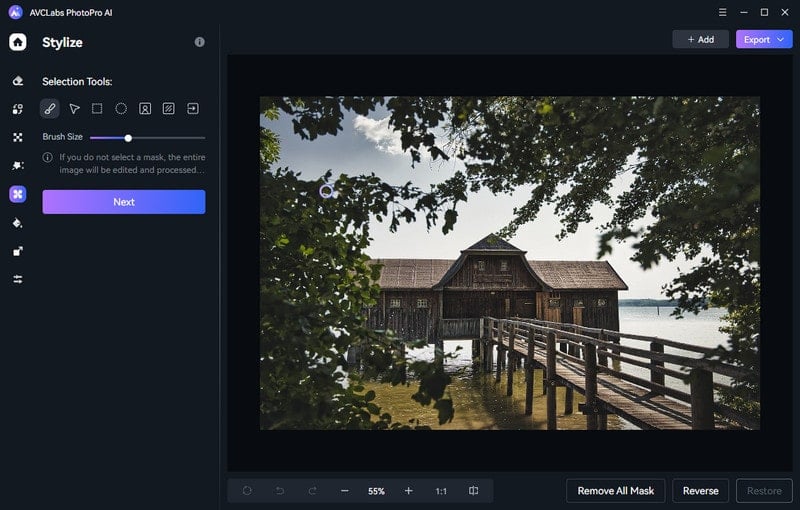
2. Select the desired area for stylization with Selection Tools or leave it unselected to apply stylization to the entire image.
3. Browse through the templates, and select one that you want to apply.
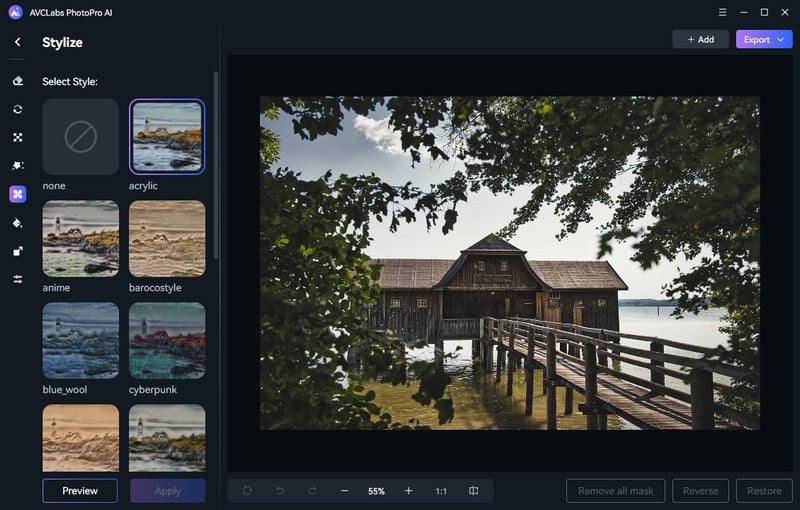
4. Click Preview to see the effect. If you are satisfied with the result, click Apply to apply the selected template and save the image.