AVCLabs PhotoPro AI Introduction
At the bottom of the editing interface, you'll find a comprehensive set of tools carefully curated to make your editing workflow smooth and efficient.
Bottom Toolbar
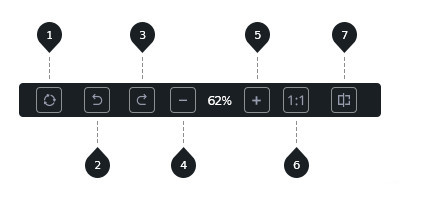
1-Repeat: Redo the previous step.
2-Previous: Undo the previous operation.
3-Next: Resume the undo operation.
4-Zoom out: Decrease the picture.
5-Zoom in: Enlarge the picture.
6-Display: Display image at 1:1 or full screen resolution.
7-Comparison tab: Toggle between the edited version and the original version of the image.
8-Save: Click to save your edited photo or save the selected area as mask.
