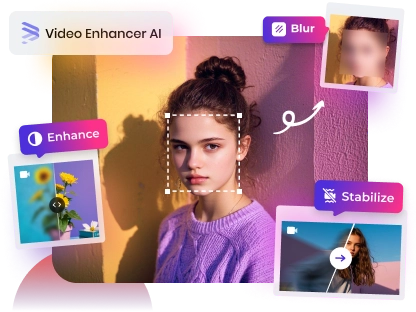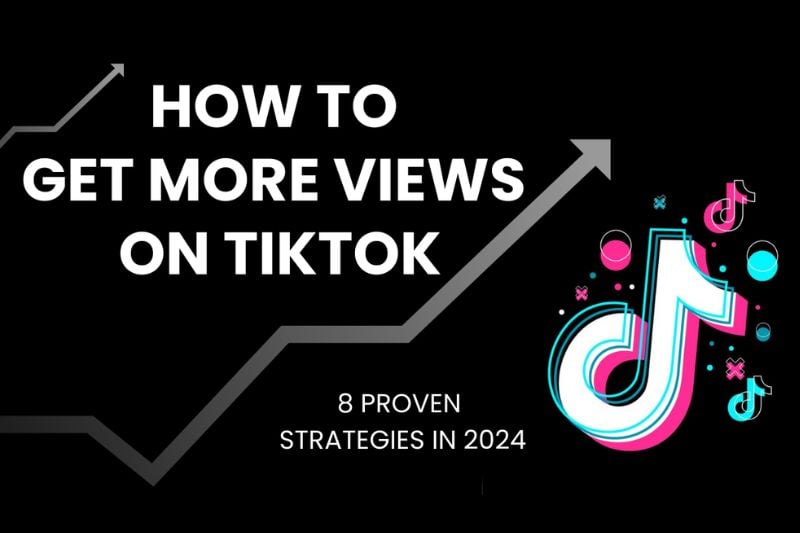6 Best Video Editing Software for Beginners in 2025
Video editing has become an essential skill, whether for personal interest or social media content creation. However, for beginners, professional video editing software is often too complex and has a steep learning curve. Therefore, we've selected 6 of the best video editing software for beginners, covering both free and paid options, to help you easily get started in the world of video editing.
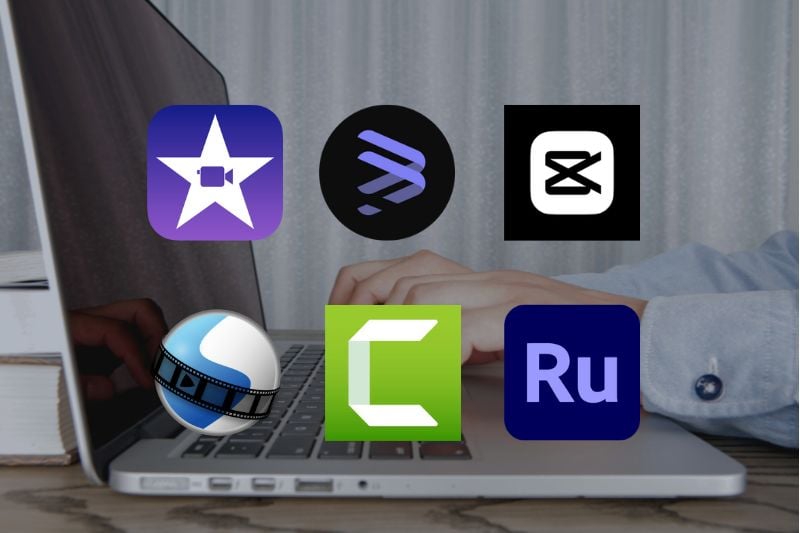
You many also feel interested in: 7 Best Photo Editing Software for Beginners in 2025 [Easy & Powerful]
Part 1: 6 Best Video Editing Software for Beginners in 2025 [Free & Paid]
This section introduces the top 6 video editing software for beginners in 2025, providing an overview of both free and paid versions.
1. iMovie
- Compatibility: macOS and iOS devices
- Price: Free
- Who will like: Apple users who want to quickly edit their videos
iMovie is a free video editing software for beginners, especially for those users who have basic needs for video editing. iMovie provides a rich library of preset themes, transition effects and audio filters, which can fully meet basic editing needs. In addition, iMovie also has some advanced features, such as video stabilization, picture-in-picture effects, green screen function and color correction, which can be easily implemented on Mac computers. What's more, you can import iMovie projects directly into Final Cut Pro for even more advanced editing and processing.
Pros:
- Free and pre-installed on Apple devices.
- Have a built-in material library.
- Support for exporting 4K videos.
- Upload videos directly to social media platforms such as YouTube and Facebook.
Cons:
- Platform limited, only available on Apple devices.
- Limited editing features, such as no support for multi-track editing, color grading.
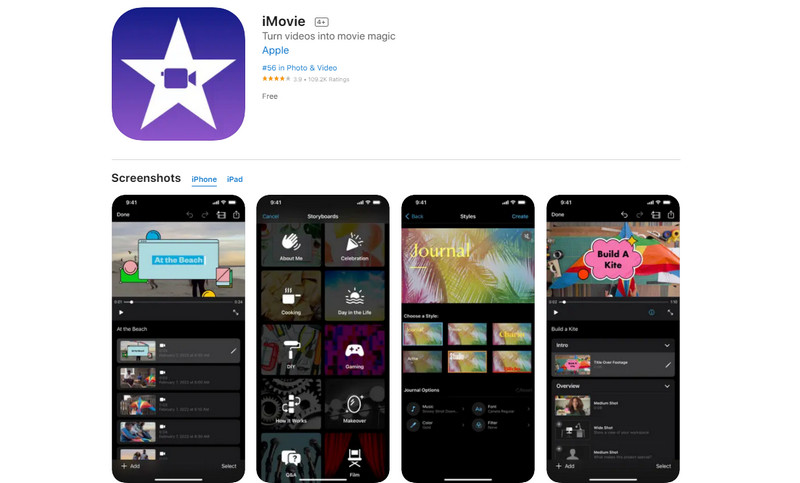
2. AVCLabs Video Enhancer AI
- Compatibility: Windows and macOS
- Price: $39.95/month, $119.95/year
- Who will like: Users want to enhance and improve video quality or colorize black and white videos
AVCLabs Video Enhancer AI is an extremely practical tool for anyone looking to improve the quality of their video content. Whether you are a beginner or a professional in video production, it can make your videos more attractive. If you are a YouTube content creator or a video producer, then you can create engaging and high-quality videos with the help of AVCLabs Video Enhancer AI's denoising or super-resolution technology. In addition, its black and white video colorization function can restore the colors of historical documentaries or old videos.
👉️ You May Also Like: Top 4 Free Video Enhancers to Enhance Video quality
Pros:
- Upscale low-resolution video to 4K resolution, or even 8K.
- Reduce noise and artifacts to enhance videos.
- Retouch video faces to make portrait-style footage more beautiful.
- Colorize black and white videos to give them vivid colors.
Cons:
- Free trial can only test three videos.
- Require high-performance CPU and GPU.
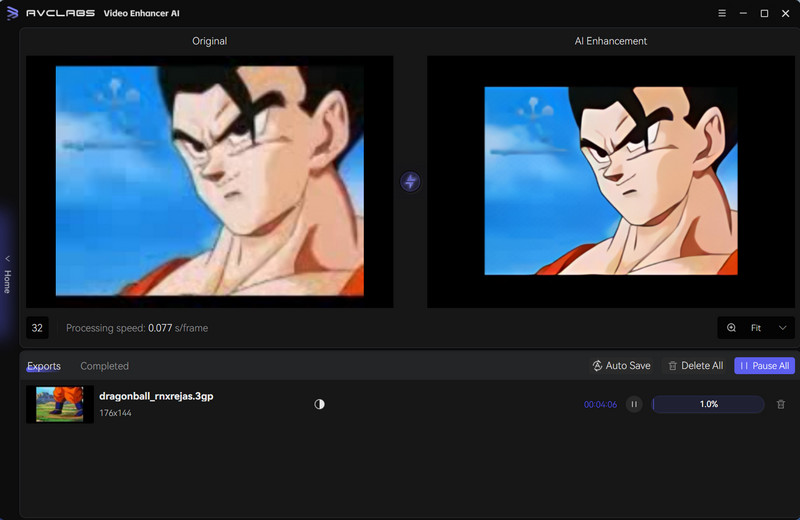
3. CapCut
- Compatibility: Windows and macOS, iOS and Android, Web
- Price: $9.99/month, $89.99/year
- Who will like: Users who like to create videos on social platforms like TikTok
CapCut is a best video editing software for beginners and social media users to create short videos. It supports cross-platform use and provides cloud storage function, which is convenient for users to create anytime and anywhere. It not only provides basic functions such as editing, splicing, adding subtitles, special effects, etc., but also has a large number of built-in templates, music, sound effects and sticker materials, making your video production easier and more interesting.
Pros:
- Most features are free to use and newbie friendly.
- Rich material library, providing many templates, audio, text and stickers.
- Support cloud storage of items, allowing the same item to be edited on different devices.
Cons:
- Some features and materials require payment to use.
- Lack of advanced features needed for professional editing.
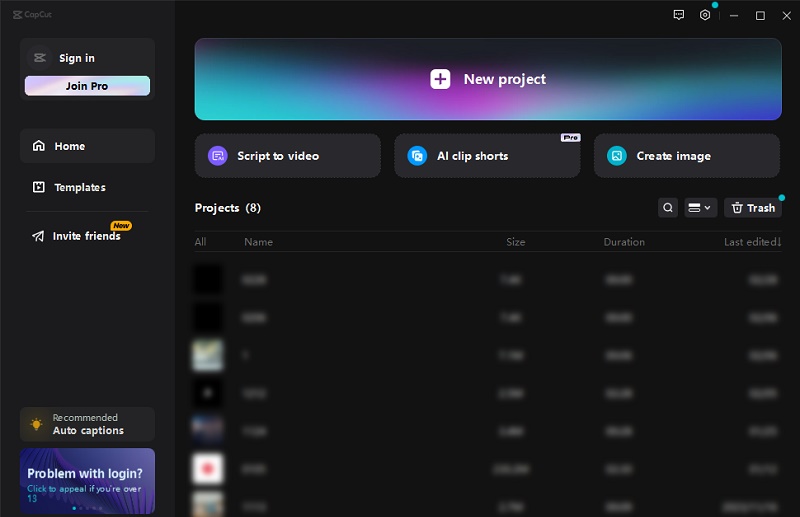
4. OpenShot
- Compatibility: Windows, macOS, and Linux
- Price: Free version
- Who will like: Users and beginners who don't want to invest in expensive video editing software
OpenShot is a free and open-source video editing software that is very suitable for beginners and those with a limited budget. The basic functions it provides can meet general editing needs, such as supporting audio and video separation, providing multi-track editing, providing special effects and transition effects, etc. One of the great features of OpenShot is that it provides more than 400 profiles for editing, previewing, and exporting to provide quick switching between common combinations of these settings, thus saving time, simplifying operations, and optimizing export settings.
Pros:
- Completely free with no functional limitations.
- Various options for video output can be customized.
- Provide multiple profiles for previewing and editing videos.
Cons:
- Less assets in the resource library.
- Lack advanced editing features.
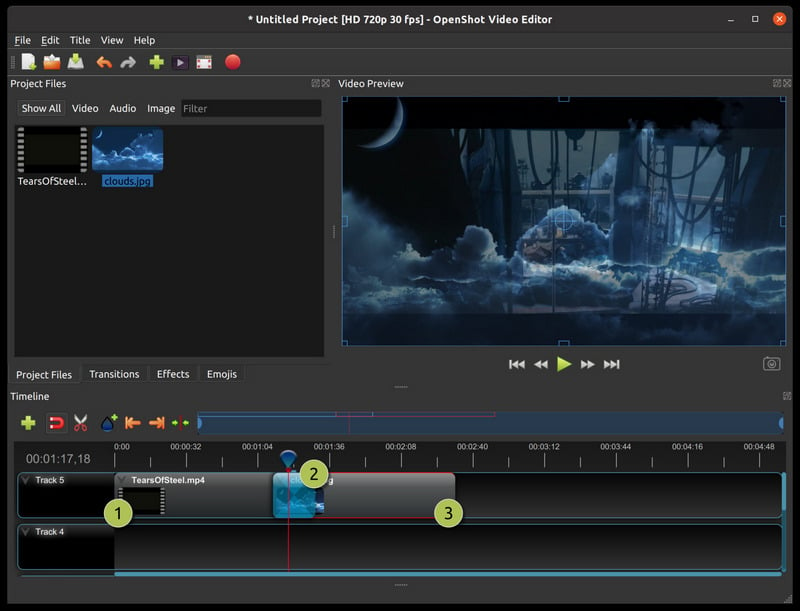
5. Camtasia
- Compatibility: Windows and macOS
- Price: $134.91/year (Camtasia Essentials)
- Who will like: Users want to record screen and edit at the same time
Camtasia is a feature-rich video editing software for beginners, which is not only capable of screen recording, but also provides powerful video editing features. All functions of Camtasia are concentrated on the left side of the interface. The layout is very intuitive and the operation is very simple, where you can easily find the tools you need without spending too much time learning. Its built-in resource library and basic functions can meet the needs of beginners.
Pros:
- Provide a full range of learning resources and a community for discussion.
- Integrated video recording, editing, export and many other functions.
- More material and templates can be accessed by subscribing to TechSmith's library.
Cons:
- Subscription plans costs are high.
- Watermarks appear on videos that were created during the trial.
- Maximum output resolution is 1080p.

6. Adobe Premiere Rush
- Compatibility: Windows and macOS, iOS and Android
- Price: $9.99/month (Single App), $54.99/month (Creative Cloud All Apps Plan)
- Who will like: Suitable for newbies, mobile editors and cross-platform users
Adobe Premiere Rush is also a great video editing software for beginners, claiming to be a basic version of Adobe Premiere Pro. It simplifies the video editing, motion graphics, and audio mixing features of Adobe's professional software, such as Premiere Pro, After Effects, and Audition. It allows users to seamlessly switch between different devices such as Windows, macOS, iOS, and Android for editing. It also supports sharing edited videos directly to social platforms such as Facebook, Instagram, YouTube and Twitter, simplifying the sharing process.
Pros:
- Simplify the process by sharing the produced video directly to social platforms.
- Available to move your project to professional video editing software Premiere Pro for more advanced editing.
- Support cloud synchronization of projects, making it convenient to edit videos on different devices anytime and anywhere.
Cons:
- The free version provides only three video outputs.
- Only available in some regions of the world.

2. FAQ About Video Editing Software
What is a good free video editing software for a beginner?
OpenShot and iMovie are great choices for beginners to get started with video editing. Not only do they offer basic editing features, but they're also free and easy to use.
OpenShot is known for its open source and cross-platform nature, and is suitable for users who like to customize settings. iMovie has become the first choice for Mac users with its simple interface and powerful templates.
What is the best video editing software for YouTube beginners?
All the above video editors are suitable for editing YouTube videos and they all have their own strengths.
For those who want a variety of rich video template materials, CapCut is an excellent choice. It provides a large number of exquisite video templates for you to use. If you are a YouTube creator who wants to improve low-quality videos, AVCLabs Video Enhancer AI is an indispensable tool that can significantly improve the quality of videos and make them look brand new. And if you need a software that doubles as a screen recorder, then Camtasia is definitely the best video editing software for beginners that is easy to use and powerful.
👉️ You May Also Like: YouTube to MP4 Converter: How to Convert YouTube Videos to MP4 HD Quality
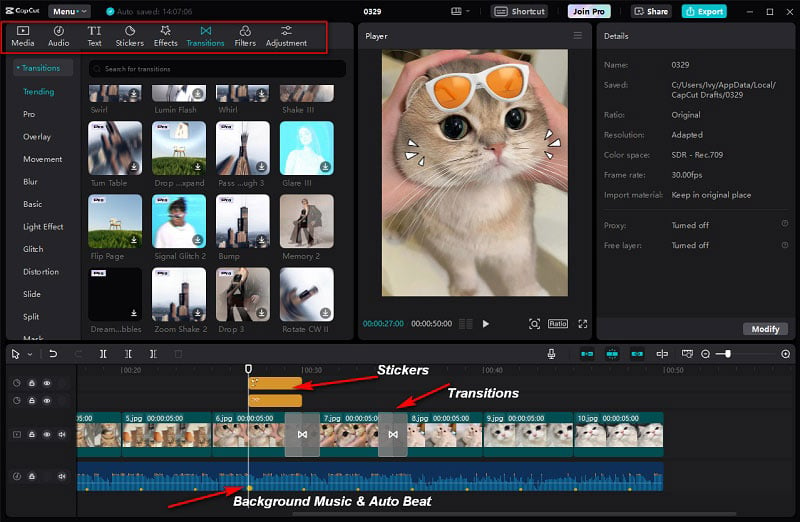
Can you recommend a good online video editor for beginners?
If you don’t want to download and install software, you can use the online version of CapCut to perform various editing tasks. It also offers more features than the desktop version, such as removing video backgrounds, performing camera tracking, editing based on transcribed text, and more.
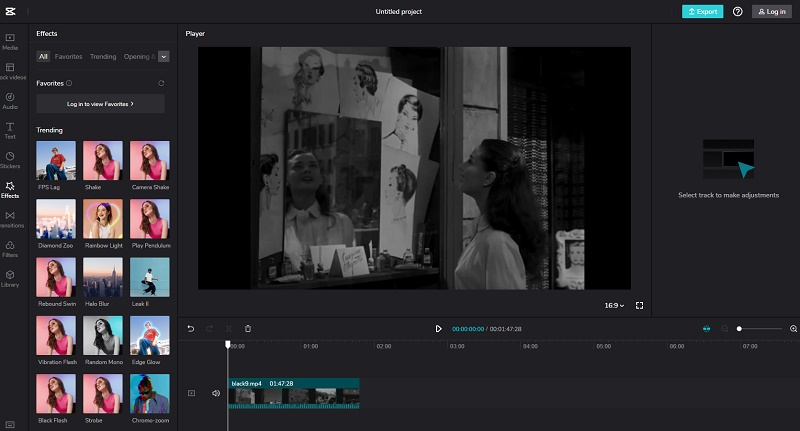
Conclusion
In summary, the above six video editing software iMovie, AVCLabs Video Enhancer AI, CapCut, OpenShot, Camtasia and Adobe Premiere Rush each have their own unique advantages, to meet your different editing needs, and are very suitable for beginners to use. Choose the right video editing software and start your video creation journey!