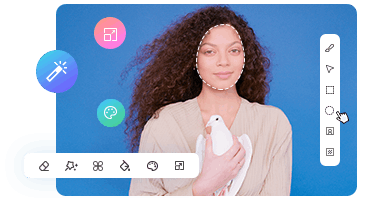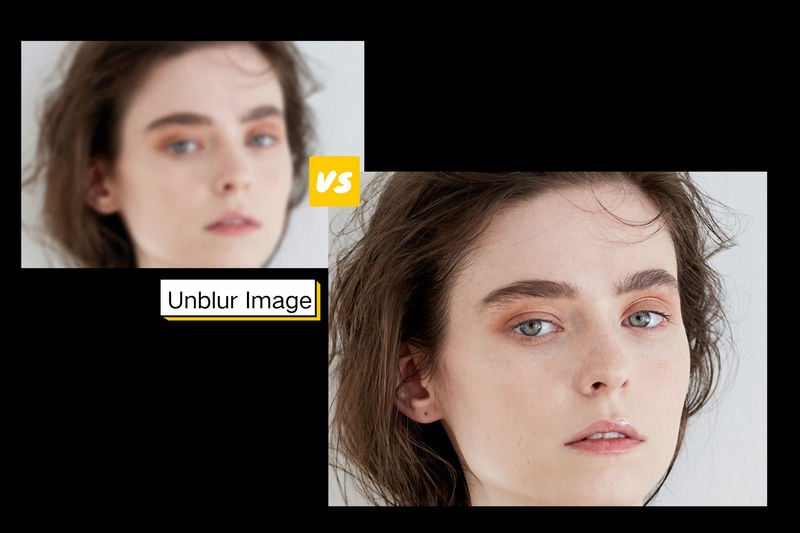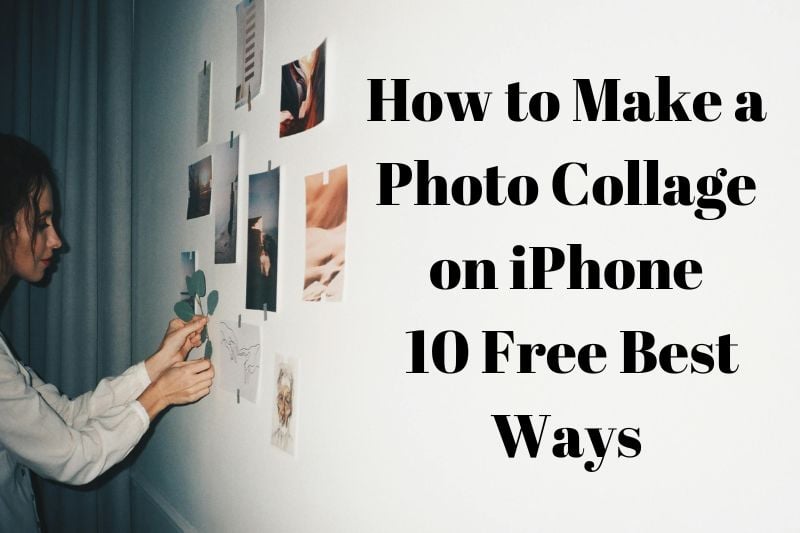How to Change Background Color on Instagram Story?
Want to make your Instagram stories more attractive? Whether you're sharing your daily life or promoting your brand, a unique background color can make your content more compelling. In this article, we will detail how to change background color on Instagram Story in several simple ways to make your photos more eye-catching.

- 1. How to Change Background Color on Instagram Story?【3 Methods】
- 2. Bonus Tip: How to Change the Background Color of a Picture on Instagram?
- 3. FAQ About How to Change Background Color on Instagram Story
1.1 Change Instagram Story Background Color to a Solid Color
1.2 Change Instagram Story Background Color to a Gradient Color
1.3 Change Instagram Story Background Color to Your Own Photo
1. How to Change Background Color on Instagram Story?【3 Methods】
When you share a post, Instagram will automatically choose a default color background for you. However, you don't have to stick to this default option. You easily change the background color to a solid color, gradient color, and your own photo by using the features that come with Instagram.
1.1 Change Instagram Story Background Color to a Solid Color
- Step 1 Click the "Your Story" icon in the upper left corner of Instagram and upload a photo.
- Step 2 Click the "..." icon in the upper right corner and select the "Draw" option.
- Step 3 Instagram will select the first Pen tool at the top by default. Use the color eyedropper tool to customize the background color Instagram Story or select from the default colors at the bottom.
- Step 4 Press and hold the screen for a few seconds and your IG story background color will change.
- Step 5 Click the Eraser option on the toolbar. Drag your finger across the screen to erase the color of the overlay photo.
This method can create a DIY solid color IG background. / Click the Done option to return to the original interface. Click the Sticker option, find the photo stickers, and re-upload your photo.
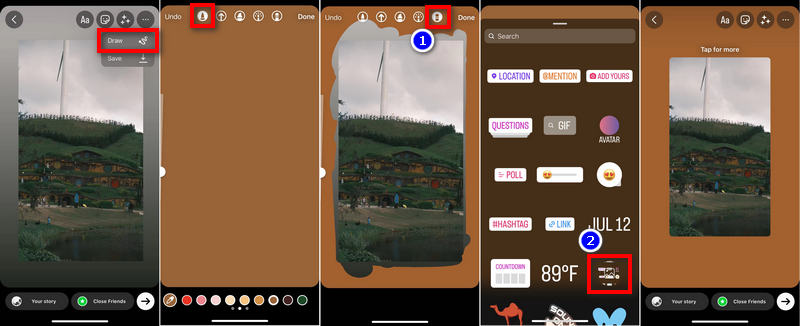
1.2 Change Instagram Story Background Color to a Gradient Color
- Step 1 Swipe right on the Instagram homepage to open the camera, then select the "Aa Create" option on the left.
- Step 2 Instagram story background color will automatically generate a gradient color.
- Step 3 Click the small circle in the lower right corner to change background color Instagram story.
- Step 4 Click on the stickers above, select a photo sticker, and finally upload your photo.
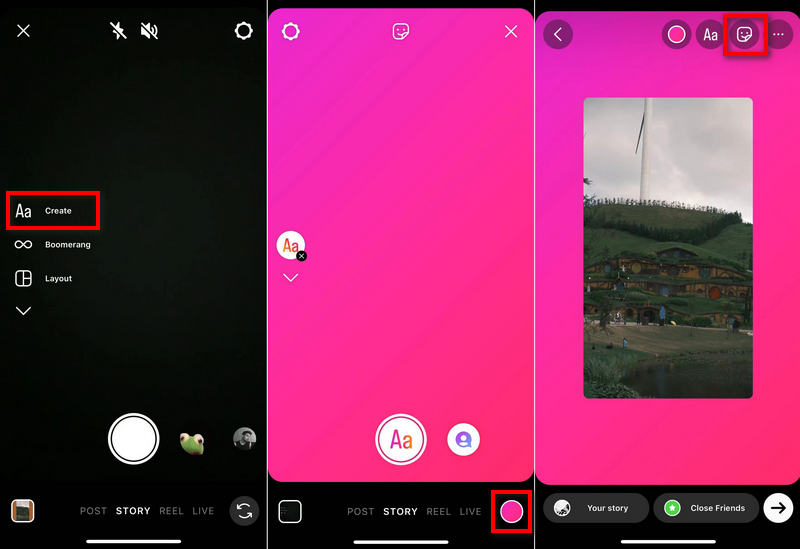
1.3 Change Instagram Story Background Color to Your Own Photo
- Step 1 Open Instagram Story and upload the image you want to use as Instagram Story Background.
- Step 2 Upload a foreground image via Photo Sticker.
- Step 3 You can use the pinch-to-zoom gesture to resize the image, and tap the image to adjust the shape of the presentation.

2. Bonus Tip: How to Change the Background Color of a Picture on Instagram?
In addition to using the built-in features provided by Instagram, you can also change background color Instagram story easily with the help of photo editing tools. AVCLabs PhotoPro AI is one of the best tools for changing background color, which not only allows you to change Instagram story background color, but also offers powerful AI replacements that can give your Instagram photos a whole new look.
AVCLabs PhotoPro AI provides an intuitive interface that makes changing background color on instagram story with the AI Replacement feature very simple. You can choose its AI tools to accurately detect and separate the foreground and background, enabling you to replace the background color and content without the need for professional knowledge and skills. AVCLabs PhotoPro AI ensures that every background replacement and image adjustment is smooth and natural, making your Instagram story stand out even more.
👉️ Learn More : How to Replace Photo Background? - 3 Different Ways
Key Features of AVCLabs PhotoPro AI
- Advanced AI algorithms for automatic background detection and removal
- Automatically detect and replace any part of the image with new AI-generated objects.
- Increase image resolution by 2x, 3x, 4x without losing quality
- Colorize B&W photos to make it come to life again
- Advanced AI algorithms for automatic background detection and removal
- Automatically optimizes photo quality and clarity using AI algorithms
Step by Step: How to Change the Background Color of a Picture on Instagram?
Step 1 Upload the Photo
Import the Instagram picture you want to modify from the folder or drag the photo directly into AVCLabs PhotoPro AI.
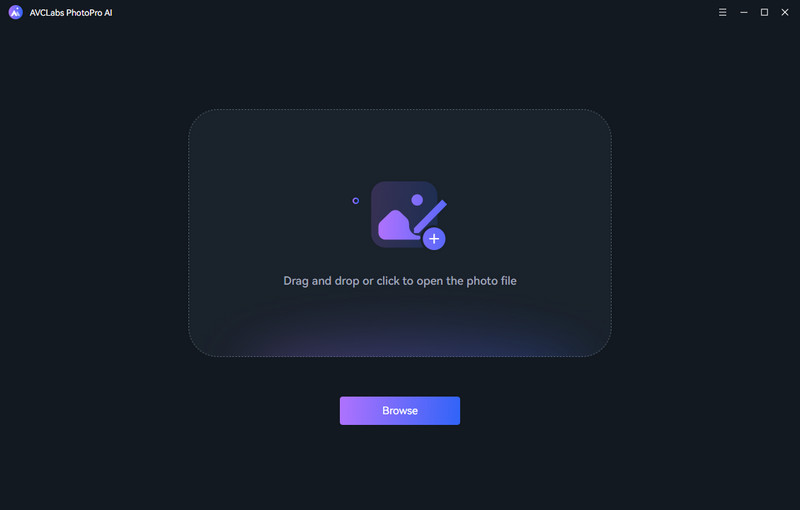
Step 2: Choose AI Tool
Go to "Replace" if you want to generate a creative IG Story background or choose "Matting" to change background color Instagram Story.
Step 3: Choose Selection Tool
Under 'Replace' you need to select the background selection tool and under 'Matting' you need to select the foreground selection too.
Step 4: Change Background Color Instagram Story
Under "Replace" enter the text prompt you want for the new background, the more detailed the better.
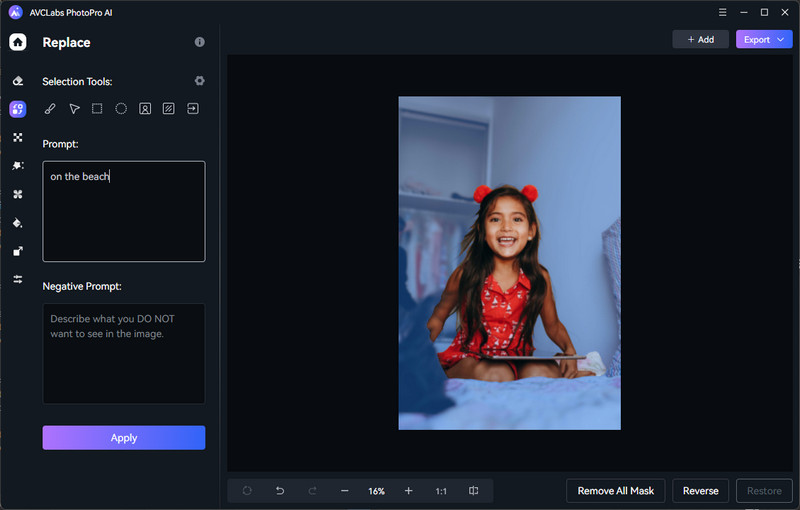
Under "Matting" you can directly change the background color, transparent, white, etc.
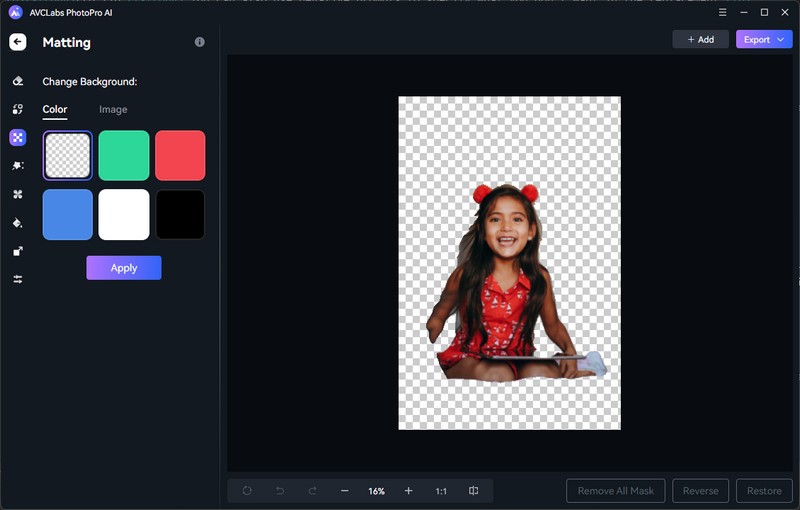
Step 5: Save the Photo
Click the "Export" button in the upper right corner to save the Instagram Story picture with the modified background color.
FAQ About How to Change Background Color on Instagram Story
How to change Instagram story background when sharing a post?
Changing your Instagram Story background when sharing a post is as easy as simply changing your own Instagram Story background color.
- Step 1 Find the post you want to share to your Instagram story and tap the Share button. Choose "Add post to your story".
- Step 2 Choose "Add post to your story". Instagram will automatically generate a background color.
- Step 3 You can change your Instagram story background to a solid color by following the previous steps.
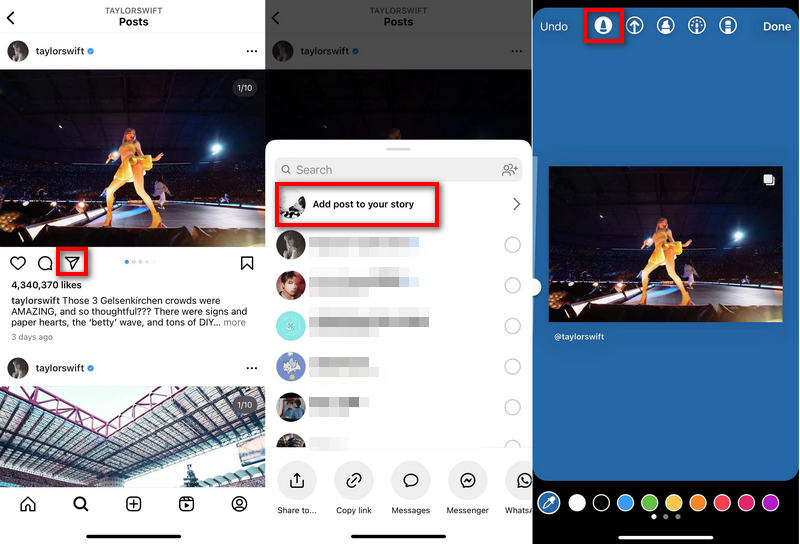
How to change background on Instagram story without covering photo?
The three methods we mentioned above: change Instagram Story background color to a solid color, a gradient color, your own photo all allow you to change photo background without covering the photo. You can choose the method according to the type of background you want.
How do I change the background of a picture?
If you want to change the background of the image to another color or make it transparent, you can use some online tools to quickly change the color of the image, such as AVCLabs Online Background Remover.
If you want to change the background of your selfie to a beautiful beach, or turn an ordinary indoor photo into a mysterious forest, you can use AVCLabs PhotoPro AI to generate creative pictures for you.
👉️ Learn More : Top 5 Online Photo Editor Change Background Color to White in 2025
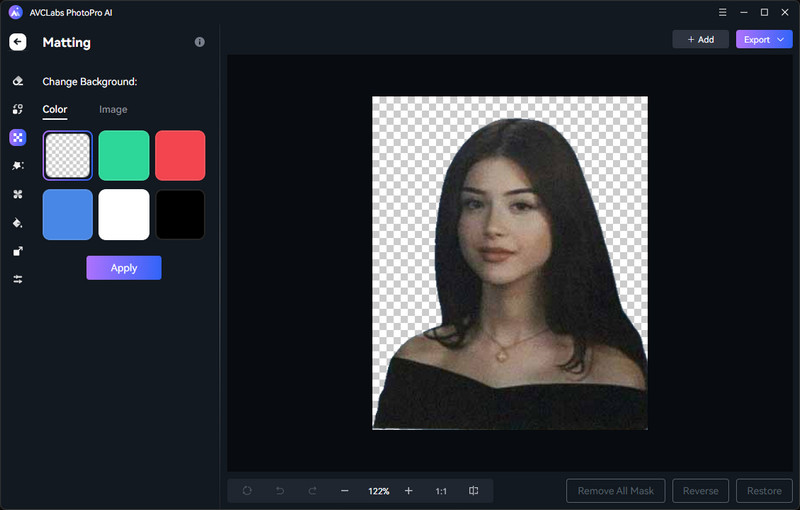
Conclusion
This article details three methods on how to change background color on Instagram story, as well as how to change and AI-generate Instagram Story picture background color with the help of AVCLabs PhotoPro AI. Hopefully, these steps and tips will help you improve the visuals and interactivity of your Instagram Stories.