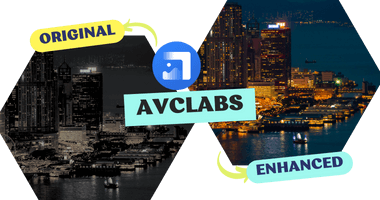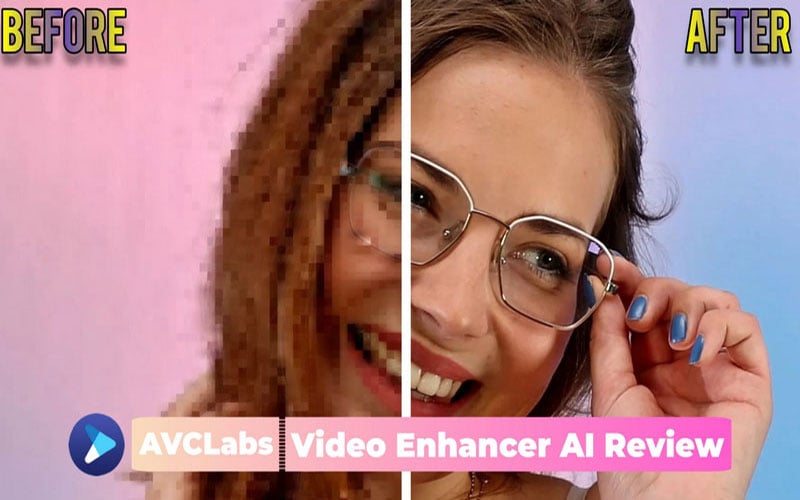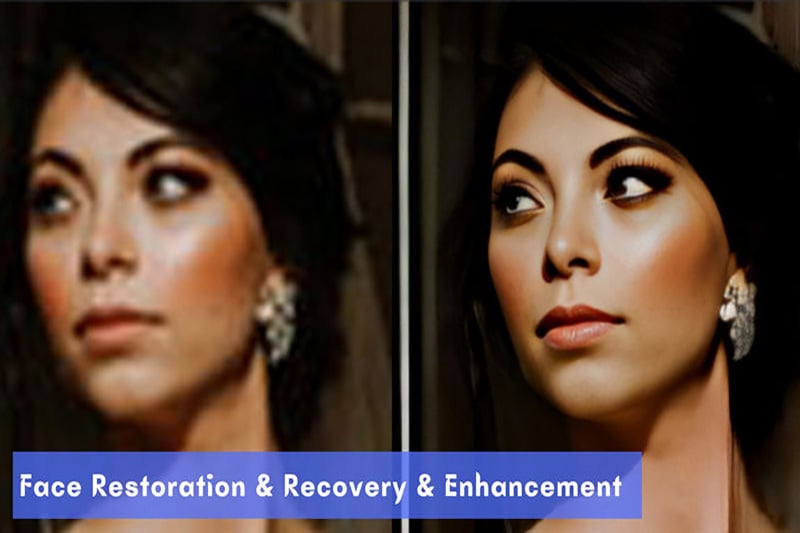Topaz Gigapixel AI Review: Is Gigapixel AI Right for You?
Gigapixel AI claims to be the best AI image upscaler on the market, which raises a question worth exploring: is it really as good as advertised? Let's explore together and see if Topaz Labs Gigapixel AI meets your specific needs and preferences.
1. What is Topaz Gigapixel AI?
Topaz Gigapixel AI is an image upscaler software developed by Topaz Labs, designed to help users maintain and enhance image details when enlarging images. Gigapixel AI can enlarge images up to 6x while ensuring that the enlarged images remain clear and natural.
It's different from Topaz Photo AI, another Topaz Labs product, which is an advanced photo editing software that offers a comprehensive image processing solution, including photo enhancement, noise reduction, and sharpening.
👉️ Learn More : Topaz Photo AI Review 2025: Is It Worth it?
2. Is Gigapixel AI Free?
Gigapixel AI is not a free software, but it provides a 30-day free trial. Within the trial period, you can use Gigapixel AI's model to enlarge the image and preview the effect, but the image cannot be downloaded and saved after processing. To unlock this feature, you need to pay for it, $99.00 for permanent access and free unlimited upgrades for the first year.
3. Review: Does Topaz Gigapixel AI Really Work?
Next, we will review on the functions of Gigapixel AI and analyze its pros and cons by incorporating real user feedback.
Supports up to 6x Magnification
Currently, there are only a few software on the market that can magnify images up to 6 times, one of which is Topaz Gigapixel AI. It uses advanced deep learning algorithms to enlarge photos to 2x, 4x and up to 6x and make the enlarged images clear and lifelike.
Our Verdict:
During the testing of the software, it was found that some images may become blurred at the edges when enlarged up to 6x. Many users also reported that the new version V7 has many problems, causing more distortion and degradation, and the photo enhancement effect is not as good as the previous version.
"Previous version of Gigapixel seems to do a better job enhancing images. New version leaves a lot of trash and leftovers behind that need to be cleaned up. Sometimes I have to use an online program to improve image quality when Gigapixel AI won't do the job."
-- a user of Topaz Gigapixel AI claimed on trustpilot.com
Flexible Selection of AI Models
Gigapixal AI offers 8 AI models as well as 3 legacy models to enhance your images, graphics, digital scans, or artwork. Additionally, it provides automatic mode and comparison mode to ensure you get the best enhancement results.
Our Verdict:
However, no matter which AI model you choose, the processing speed is very slow. Gigapixel AI takes longer to process exports than other programs. In a real-world test, AI upscaling with Photoshop took just 5 seconds, while Gigapixel AI took 8 minutes and 37 seconds.
Facial Recovery Enhancement
Since Gigapixel AI v5.8 introduced the Face Refinement model, it has been continuously upgraded and optimized. The model is now renamed the Face Recovery model and supports face restoration for individuals in multiple people.
Our Verdict:
According to the test results, Gigapixel AI's technology leaves something to be desired. The details it generates appear unrealistic, causing facial features to appear unnatural. Moreover, Gigapixel AI consumes a lot of computer resources and takes too long to achieve high-quality face restoration.
Pros:
- Support single face repair
- Support batch processing of images
- Multiple AI models and automatic selection
- Compare the effect of four AI models at the same time
Cons:
- Face recovery effect is poor
- High system configuration requirements
- The processing speed is slow, and it takes a long time
- Image enhancements are not as effective as previous versions
- The cost is high, which is unaffordable for occasional users
- Customer service response is slow, and users cannot get timely assistance
4. Best Alternative to Topaz Gigapixel AI
AVCLabs Photo Enhancer AI is the best alternative to Topaz Gigapixel AI. It is known for its ability to significantly improve the quality of image enlargement, and is affordable, user-friendly, and feature-rich.
- Upscale your images with lossless clarity: AVCLabs utilizes advanced AI technology to upscale low-resolution images to higher resolutions while preserving clarity and detail. It excels in detail restoration and facial enhancement compared to Topaz.
- Versatile photo editing tool: AVCLabs Photo Enhancer AI is more than just an image upscaler. It also includes other functions such as AI noise reduction, AI color calibration, AI background removal, AI colorization, etc., allowing you to enjoy comprehensive image editing functions in the same program.
- One-time purchase cost: AVCLabs is a one-time purchase fee that includes countless subsequent free upgrades. In contrast, Topaz's $99 subscription includes only the first year of free upgrades, with upgrade fees for subsequent updates.
- Multiple subscription options: AVCLabs offers a wide variety of subscription options, allowing users to choose the most appropriate plan for their individual needs, budget and frequency of use. Topaz, on the other hand, offers only one plan, which is expensive.
Here is a comparison between Topaz Gigapixel AI and AVCLabs Photo Enhancer AI.
Topaz Gigapixel AI VS AVCLabs Photo Enhancer AI
| Product | AVCLabs Photo Enhancer AI | Topaz Gigapixel AI |
|---|---|---|
| Free Trial | Unlimited free use with watermark | Free for 30 days but cannot be saved |
| Subscription Options | Monthly, Yearly, Lifetime | Lifetime |
| Price | $19.95/month, $79.95/year, $159.9/lifetime | $99, only includes one year of unlimited upgrades |
| Extra Charge | No, one-time purchase | Yes, with annual upgrade costs |
| Multi-Functional | Yes | No |
| User-Friendly | Yes | Yes |
| Image Quality | High | High |
| Processing Time | Fast | Slow |
| Customer Responsiveness | Fast | Medium |
| Trustpilot Rate | 4.6 | 4.3 |
Key Features of AVCLabs Photo Enhancer AI
- Make the blurred, low-quality photos to high-definition
- Upscale the image resolution without losing quality
- Automatically remove noise/grain from images
- Immediately improve your portrait photography
- Quickly colorize the old black&white images
5. FAQ About AI Image Upscaler
How to upscale an image without losing quality?
If you want to enlarge your images while minimizing quality loss, you can use AI upscaling tool, such as AVCLabs Photo Enhancer AI or Topaz Gigapixel AI to provide clearer enlarged images.
Is Gigapixel AI better than Photoshop?
They both have their own unique features. Although Topaz Gigapixel AI is just an image upscaler, it provides more control options to help you improve the quality of your images. Photoshop, on the other hand, is an all-in-one solution covering a wide range of editing tasks. However, Photoshop processes images very quickly. It only takes 5 seconds to enlarge an image, while Gigapixel AI takes 5 minutes.
What is the best free AI image upscaler?
If you want to upscale and enhance your images for free, try this free online tool AVCLabs AI Image Upscaler. It can enlarge your pictures up to 2x, 3x, or 4x for free without any loss of quality in your photos.
👉️ Learn More : How to Upscale Image Online Free without Watermark?
Conclusion: Is Topaz Gigapixel AI Right for You?
If you need to upscale images frequently and expect high-quality results, Gigapixel AI may be a good choice. You can test whether the software meets your expectations with the 30-day free trial it offers.
However, if you only occasionally need to enlarge images or have a limited budget, you might consider other options such as AVCLabs Photo Enhancer AI, which also provides high-resolution results, or free online tools like AVCLabs AI Image Upscaler.