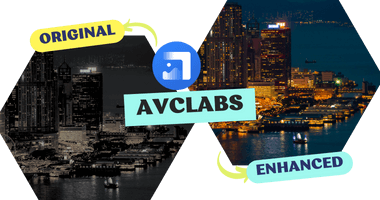How to Increase Image Resolution Online for Free
How can I increase the resolution of a picture online?
Simply upscaling the image cannot always improve its quality, on the contrary, the image loses more details. How to increase image resolution online without losing its quality become a tricky problem for us.
Fortunately, AVCLabs Online Image Upscaler, one of the best AI image upscalers, can let you increase image resolution online for free without any editing skills! With the powerful AI image upscaling algorithms, it can increase image resolution and at the same time add similar details to avoid losing image quality.
Read on to learn more about how to increase resolution of image.

Read More: Upscale Anime Free Online without Losing Quality | Fix Grainy Photos: Step-by-Step Noise Reduction Guide
Part 1: How to Increase Image Resolution Online Free?
AVCLabs Online Image Upscaler is a powerful, free online image resolution enhancer that can upscaled any type of image, such as landscapes, animals, portraits, and anime, by 2x, 3x, or 4x without loss of quality. It ensures the enlarged image retains high quality and clear detail. In addition, it can detect and enhance facial details during increasing resolution of image, improving skin texture, and overall clarity—making it ideal for portrait photos.
📌 Tips:
For users processing large numbers of images, AVCLabs Photo Enhancer AI is highly recommended. It supports batch upscaling, allowing users to process multiple images at once without individual operation, significantly saving time and effort.
Step 1: Upload Low Resolution Image
Import the low resolution image to AVCLabs online image upscaler.
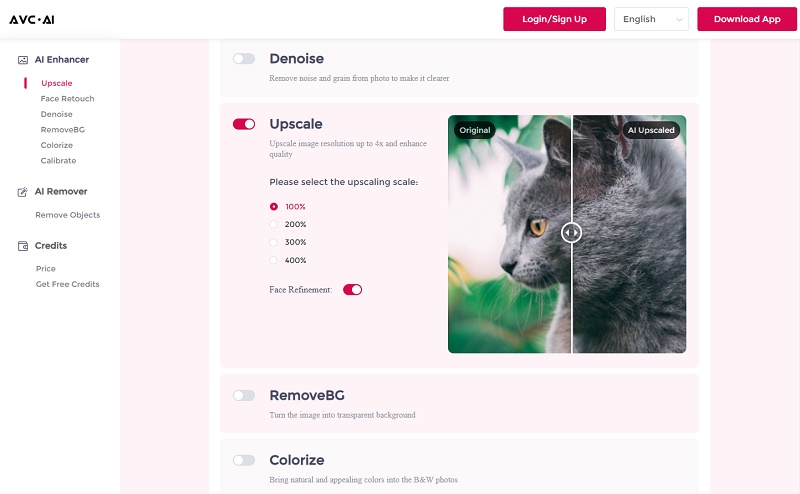
Step 2: Improve Resolution of Image
Choose your desired magnification level: 2x, 3x, or 4x and enable the "Face Refinement" option to enhance facial details.
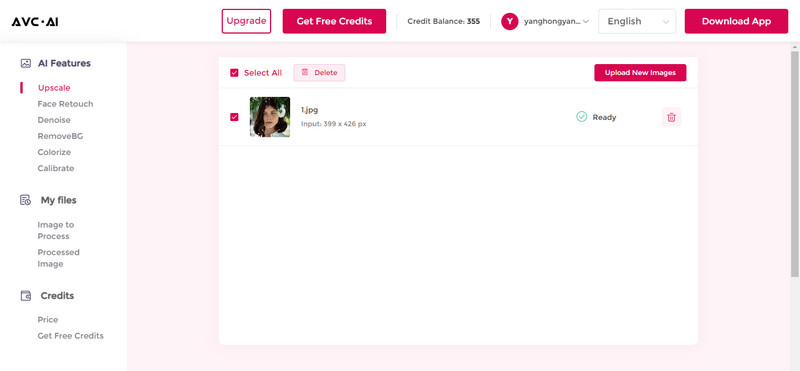
Step 3: Download High Resolution Image
Click the "Enhance" button in the bottom right corner to increase image resolution without losing quality, and preview the effect. Save the high-resolution image as a JPG or PNG file.
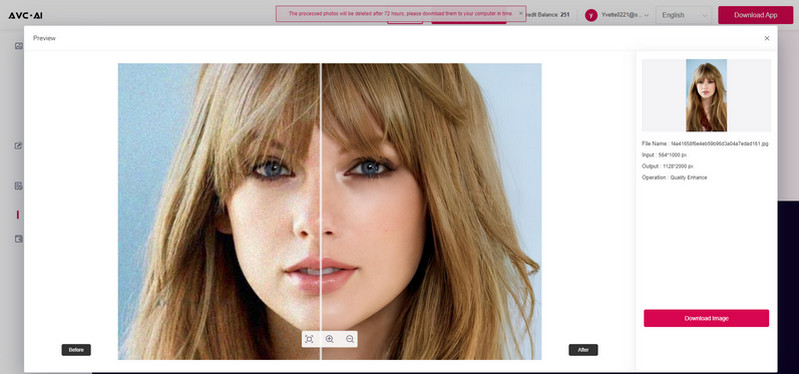
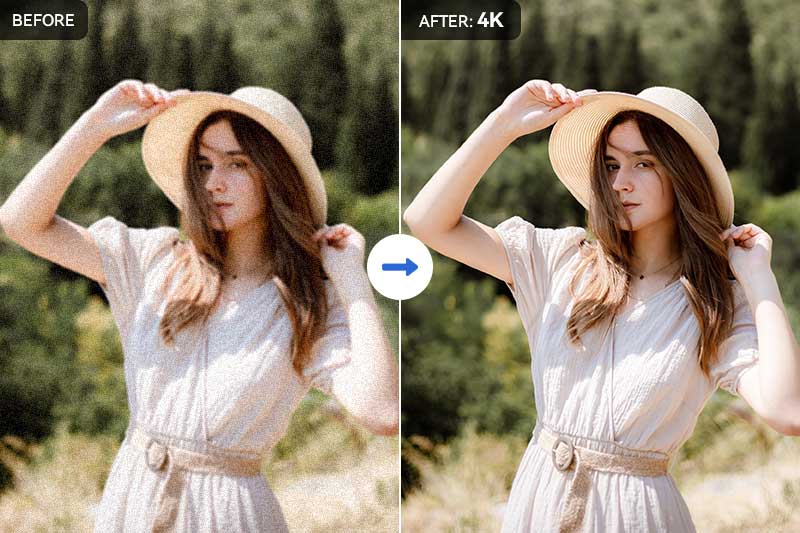
Discover how you can quickly and easily convert images to a high-quality, 4K resolution using AVCLabs free 4k image converter.
Part 2: Top 3 Free Tools to Increase the Resolution of Images Online
1. Cutout.pro
Cutout.pro is a popular online tool for enhancing and upscaling images. Once you upload an image, it processes it immediately, transforming low-resolution pictures into high-definition ones by adding more details. As a result, the image size may increase. The platform supports two output formats: JPG and JEPG. With the free version, you can download lower-resolution images, while Full HD images require 2 credits each. The free trial version grants you 5 credits to use.
After testing, it's evident that this tool works best for enhancing portraits. However, when it comes to enlarging other types of pictures like Anime, the effects are not as noticeable. Additionally, it lacks the option to choose the magnification level.
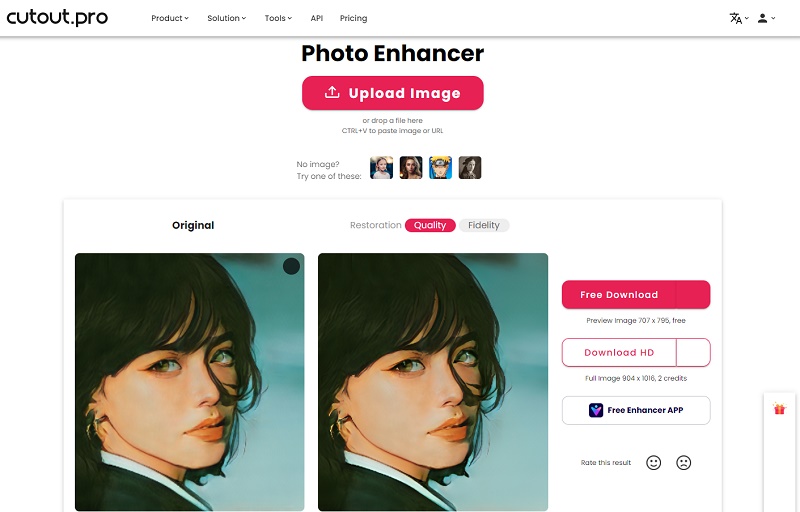
2. Fotor
Fotor provides a variety of AI models, among which AI Enlarger can increase the image resolution by 2 times. It supports batch processing. But its processed photos are watermarked. To download the processed images there is an option to start a free trial.
However, unlike other online tools that offer free credits, it allows users to try it for free for three days, but then automatically subscribes after three days unless you remember to cancel it within the free-trial period.
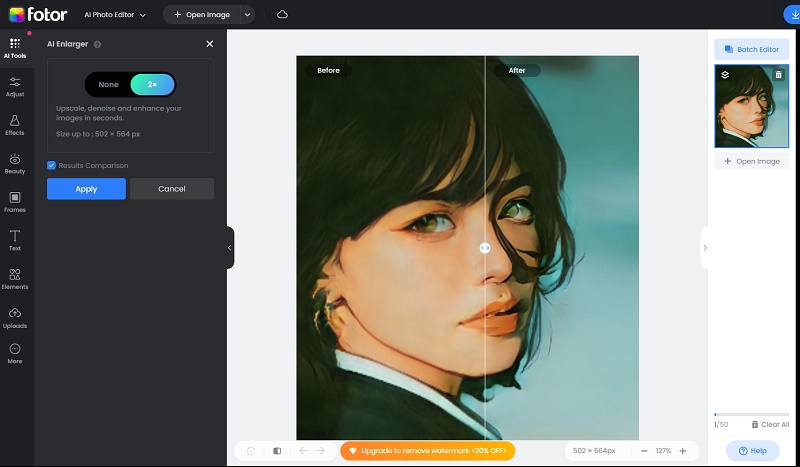
3. Upscale.media
Upscale.media is an easy-to-use online image upscaling and enhancement tool that supports uploading various image formats, including PNG, JPEG, JPG, WEBP, and HEIC, allowing users to effortlessly handle different images. This tool enables users to manually choose whether to enhance the quality of upscaled images by eliminating artifacts, balancing sharpness and softness, and preserving natural features.
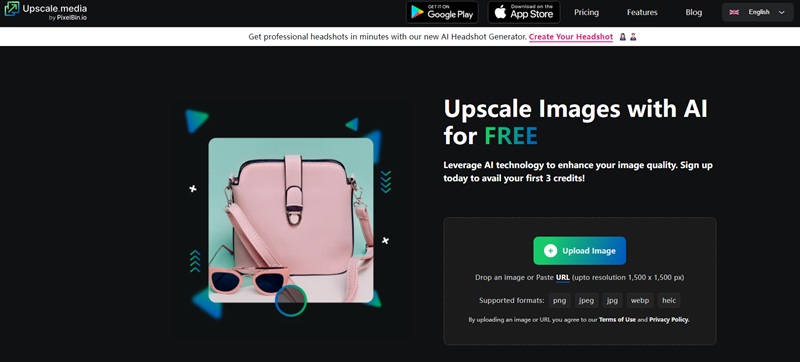
Part 3: How to Increase Image Resolution on Win and Mac?
If you want to get rid of the limits of online tools, then there is a good option for you to increase the resolution of images with desktop software.
AVCLabs Photo Enhancer AI is an AI-powered image resolution increaser that can upscale low-res images up to 4K and 8k with losing quality or make it blurry. Compared with online image upscalers, AVCLabs Photo Enhancer AI offers more advanced and customizable enhancement options. You can choose between different upscaling models, such as Standard and Ultra. It also supports adjustable Face Enhancement strength, giving you precise control over facial details to avoid over-processing or unnatural results.
Key Features of AVCLabs Photo Enhancer AI
- Make the blurred, low-quality photos to high-definition
- Upscale the image resolution without losing quality
- Automatically remove noise/grain from images
- Immediately improve your portrait photography
- Quickly colorize the old black&white images
How to Increase Resolution of Image on Computer?
Step 1 Upload Image
Upload one or more low-resolution images to AVCLabs Photo Enhancer AI.
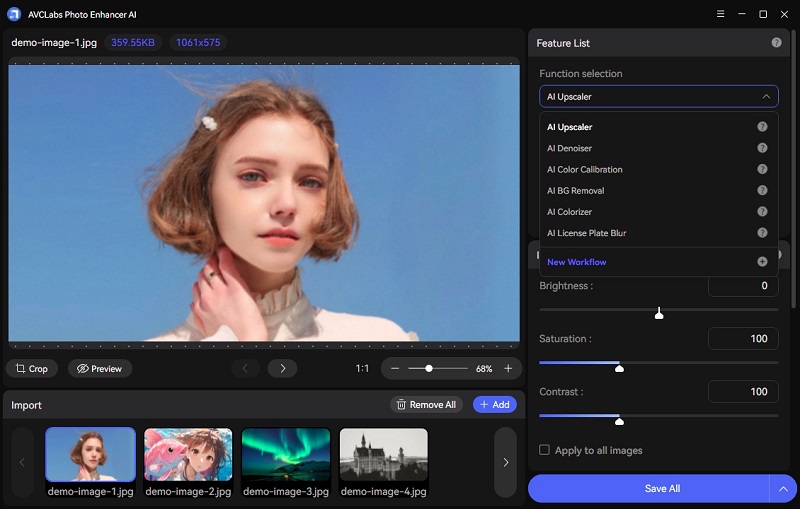
Step 2 Increase Resolution of Image
Select the "AI Upscaler" feature, and then choose the magnification factor in the image size section. Enable the face Refinement option if a face appears in the photo.
Step 3 Save High Resolution Images
Click the preview eye button to see the before-and-after comparison after increasing the resolution. Then click the Save button to save your high-resolution image.
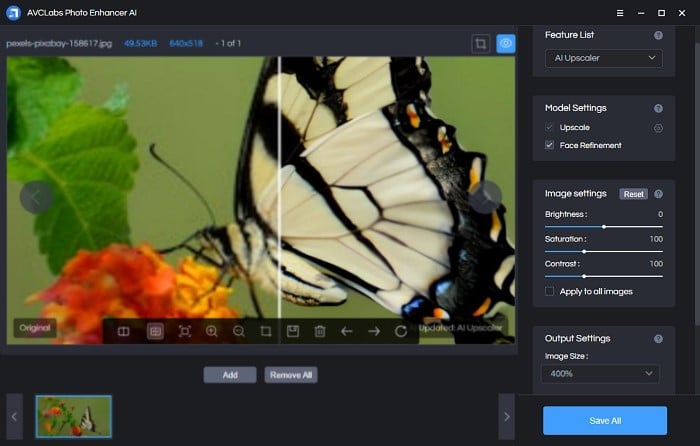
Extra Tips: How to Get High-Resolution and High-Quality Images
1. Shoot the image with a good device
It's very easy to understand that an image that is shot by a professional camera will have better quality than one which is shot by an old phone. So take a good camera to take photos.
2. Shoot the image with high resolution
If you set a high resolution before shooting an image, then you will get a high-quality image.
3. Avoid compressing the image
Although compressing the image can free some storage, it takes the price of losing some quality. So don't compress images if not necessary.
4. Shoot the image in good light
Make sure that there is enough light when you shoot an image.
Conclusion
If you have shot some low-resolution images and want to increase the resolution, why not try AVCLabs Online Image Upscaler for free? It can improve image resolution and quality at the same time taking advantage of powerful AI technology. If you want to batch process images, choose AVCLabs Photo Enhancer AI to easily solve the problem of low resolution for multiple images!