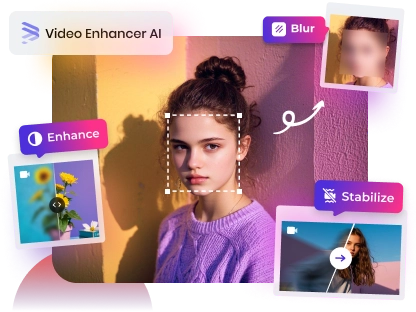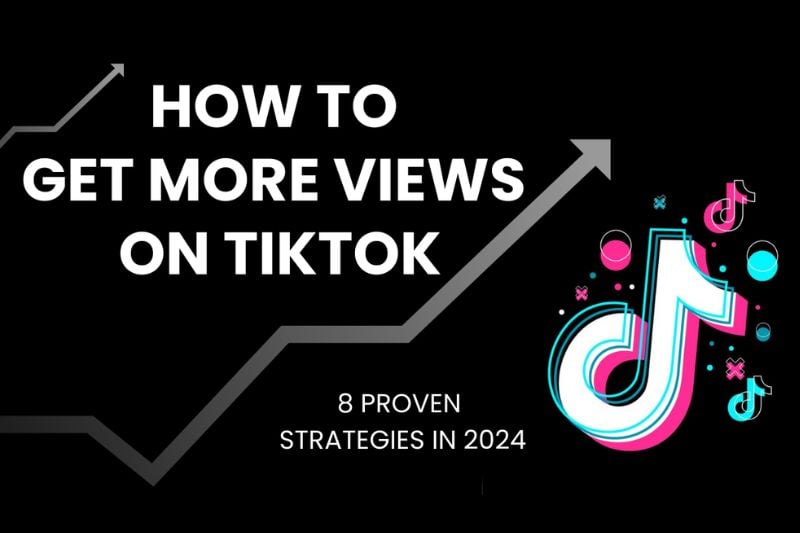Top 5 Enhancer for YouTube Tools to Boost Your Streaming Experience in 2025
Want a better YouTube experience? For avid YouTube users or those seeking a more personalized watching experience, YouTube's built-in features can sometimes be difficult to fully meet their needs. Enhancer for YouTube tools came into being to help you unlock more features. In this article, we will review top 5 enhancer for YouTube tools in 2025 to help you improve your streaming experience.

What is Enhancer for YouTube?
Enhancer for YouTube is a category of tools designed to improve your viewing experience on YouTube, including browser extensions, apps, and more. With Enhancer for YouTube, you can customize YouTube's interface and layout, download videos, and skip ads, making it easier to enjoy watching videos.
Top 5 Enhancer for YouTube Tools to Unlock the Full Potential of YouTube
This section will introduce 5 enhancer for YouTube tools to optimize your YouTube experience for more features and better viewing.
1. Enhancer for YouTube
Enhancer for YouTube is a powerful browser extension developed by Maxime RF that currently supports Chrome, Edge and Firefox browsers. You can flexibly customize your YouTube experience according to personal needs and enjoy more personalized and convenient operation.
- Custom Themes: Change the theme color of the YouTube interface. Not only can you directly choose a theme built into the enhancer for youtube extension, such as YouTube-DeepDark, but you can also design a unique theme style by entering custom CSS code.
- Configure Keyboard Shortcuts: Supported shortcut keys include switching loop mode, capturing the current video screen, switching theater mode, and showing or hiding recommended videos, making it easier for you to watch videos and reduce the reliance on mouse clicks and page scrolling.
- Fine Control of Video Playback: Set the default video quality, volume, and playback speed, and adjust the playback speed in small increments or decrements of 0.05 times. In addition, when scrolling down to read comments, a mini player will be enabled to let you continue to watch video.
- Personalized Cinema Mode: Enhancer for YouTube allows you to set the player to automatically switch to large size when watching a video and adjust the background color or transparency to weaken or hide distractions from the rest of the page.
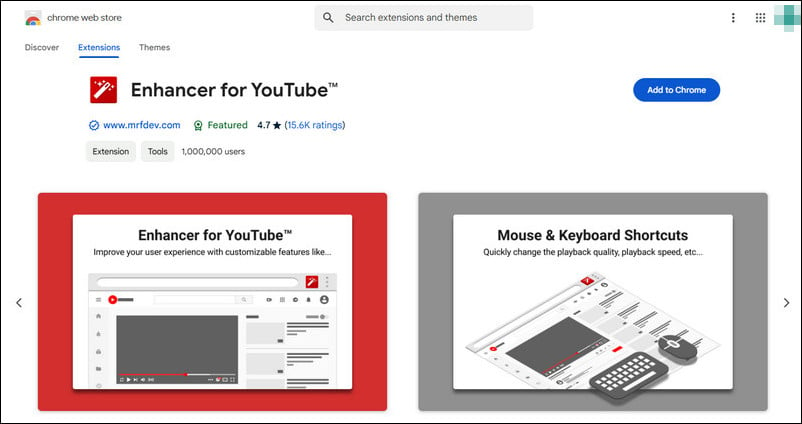
2. YouTube Video Downloader
With YouTube video downloaders, you can save videos locally and watch them offline at any time without being restricted by network connection. Such enhancer for YouTube can not only reduce the waiting time due to loading, but also effectively avoid excessive consumption of data, making the viewing experience smoother and more convenient.
Any Video Converter is a versatile YouTube enhancer that not only supports downloading high-definition videos from YouTube, but also converts YouTube videos to multiple formats to meet the needs of different devices and players. In addition, Any Video Converter has built-in powerful editing features, such as editing and merging video clips, as well as adding subtitles, sound effects, etc., which provide more convenience and flexibility and greatly enhance your YouTube watching experience.
👉️ You May Also Like: 5 Best YouTube Video Converters You Can't Miss 2025
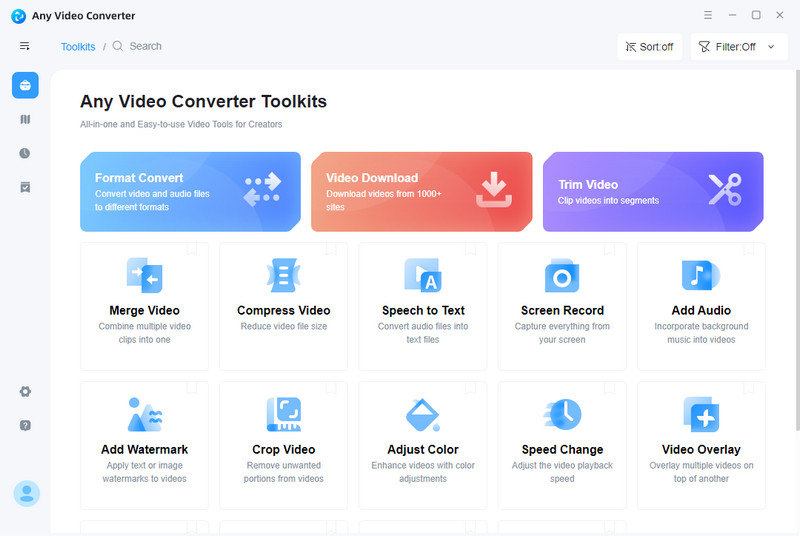
3. YouTube Ad Blocker
YouTube Ad Blocker is one of the enhancer for YouTube tools that focuses on YouTube ad blocking. It effectively blocks ads before and during video playback, allowing you to be free from ads and focus on the content you're interested in.
Some enhancer for YouTube adblocks not only improve website performance and loading speed, but also protect users from malware and adware. These YouTube enhancers can provide users with a safer and smoother experience, and significantly optimize the overall viewing process.
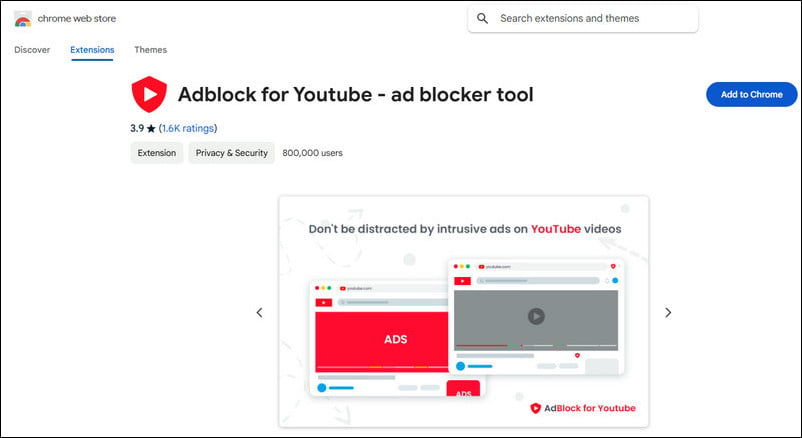
4. AVCLabs Video Enhancer AI
AI YouTube Video Enhancer provides a satisfactory solution to fix the problems of low video resolution, blurry video quality or excessive noise when you watch YouTube videos on a big screen. These enhancer for YouTube tools can bring you a brand new visual enjoyment.
AVCLabs Video Enhancer AI uses advanced AI algorithms to upscale video resolution from 480p or 720p to 1080p, 4K, and even up to 8K. If you feel that the resolution of the videos you watch on YouTube is not good enough, you can first use Any Video Converter to download the video to your local computer, and then use AVCLabs Video Enhancer AI to enhance YouTube video quality and repair details to make the video clearer and more vivid.
In addition, if the original video has a lower frame rate (such as 24fps or 30fps), you can also use this enhancer for YouTube to increase it up to 120fps, making the video playback smoother and bringing a better viewing experience.
👉️ You May Also Like: Top 4 Free Video Enhancers to Enhance Video quality
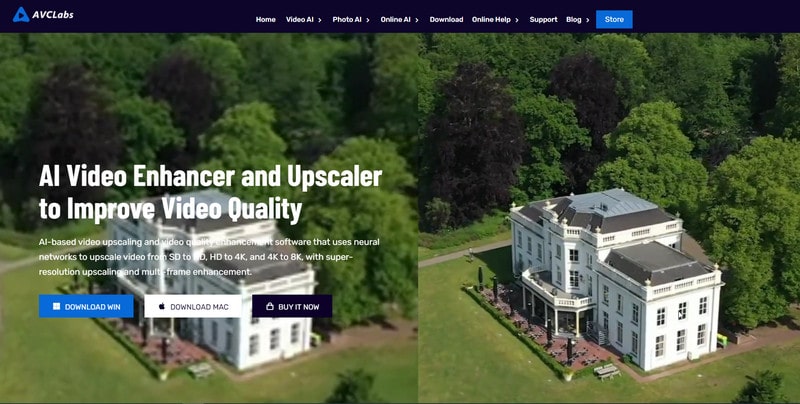
Key Features of AVCLabs Video Enhancer AI
- Losslessly upscale low-resolution videos to 1080p, 4K, and 8K
- Remove noise and recover and enhance facial details.
- Colorize black-and-white videos to bring them to life.
- Automatically blur unwanted video parts to protect privacy.
- Eliminate camera shake to achieve smoother video playback.
5. YouTube Client
YouTube Client is also a type of enhancer for YouTube tool that offers users a wealth of customization options. These YouTube enhancers are usually available as apps that support multiple platforms. They are not only available for major computer operating systems such as Windows, Mac and Linux, but also for iOS and Android mobile devices, making it easy to personalize the viewing experience on both computers and phones.
- Ad-free Browsing: Built-in ad blocking function can protect you from YouTube ad interruptions and provide a smoother viewing experience.
- Download Videos: You can download YouTube videos for free to your device for offline viewing without the need to subscribe to YouTube Premium.
- Support Background Playback: It allows users to continue playing YouTube videos when switching to other apps or locking the screen. This convenient feature breaks the official restriction that is only available to YouTube Premium users.
- Interface and function customization: This type of enhancer for YouTube tool allows users to customize themes, adjust and optimize interface displays, set playback options, etc. to meet personalized needs.
- Privacy-focused: No account login required to watch videos. And it doesn't track users' browsing activity, viewing history or preferences.
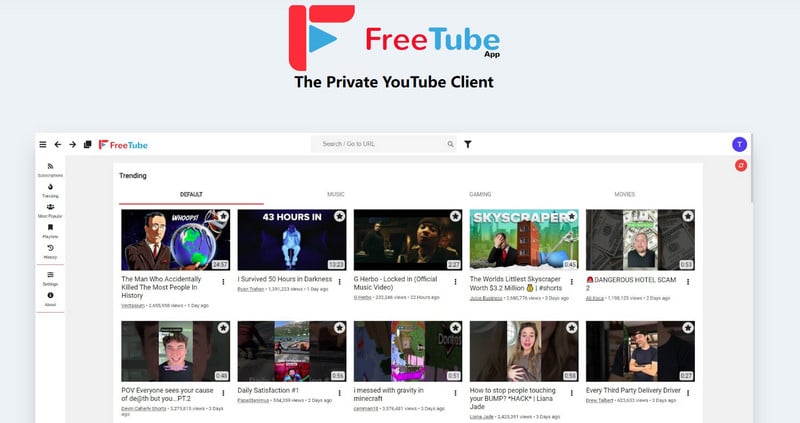
FAQ About Enhancer for YouTube
Is the enhancer for YouTube tool free?
Of the 5 enhancer for YouTube tools mentioned above, except for AVCLabs Video Enhancer AI, which is a paid tool, the rest are free to use.
However, it's worth mentioning that AVCLabs Video Enhancer AI offers a free trial version, which allows you to experience its powerful features and test its effectiveness in improving video quality with AI before purchasing.
How to increase my YouTube video quality?
Step 1 Upload YouTube Video
Add a video file by clicking the "Browse" button or by dragging and dropping a YouTube video directly into AVCLabs Video Enhancer AI.
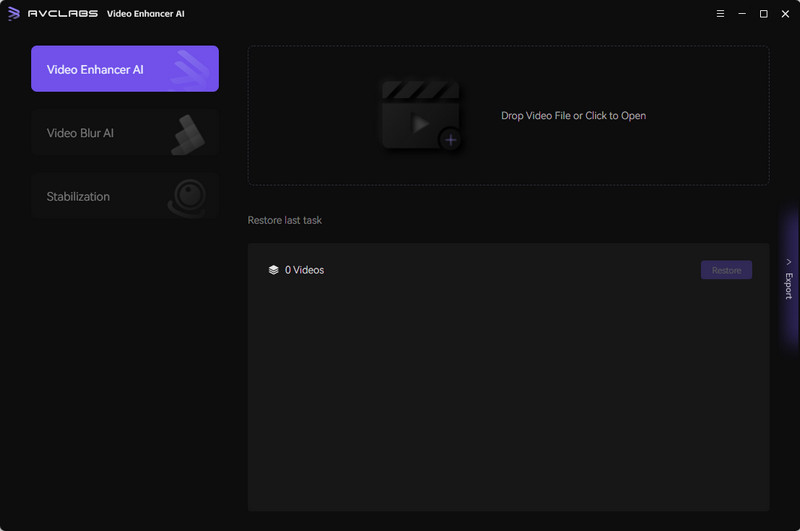
Step 2 Select AI Enhancement Model
Choose the preferred AI enhancement model in the list to improve the YouTube video quality, such as Standard, Ultra, and Denoise models.
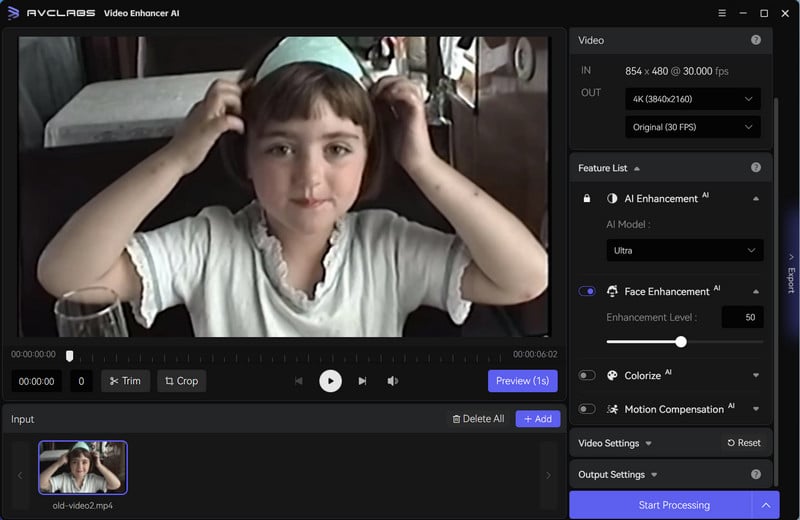
Step 3 Enhance YouTube Video
Other output options can be set in the working panel on the right. Click the "Preview" button to preview the enhanced YouTube video quality. And then you can click the "Start Processing" button to start enhancing the video.
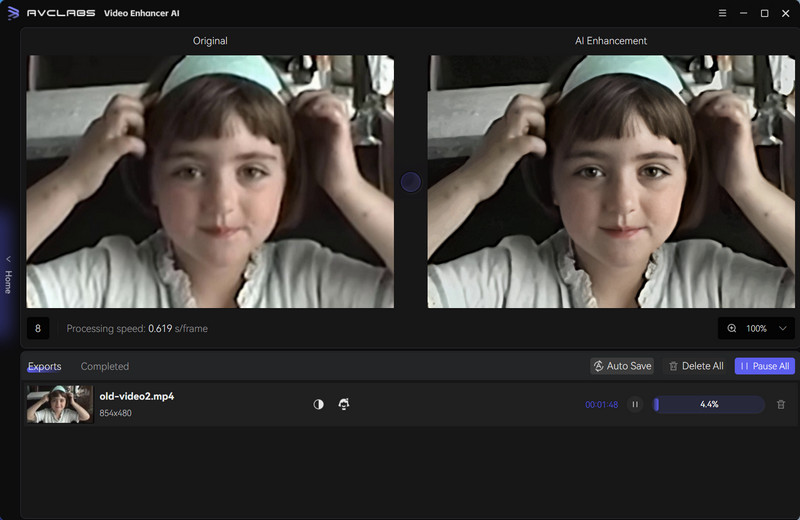
AVCLabs Video Enhancer AI: How To Restore Old Video Quality In 5 Minutes (2025)
Conclusion
Whether you want to customize your experience with enhancer for YouTube extension or YouTube client, remove ads with enhancer for YouTube adblock, download YouTube videos for free with Any Video Converter, or improve YouTube video quality with AVCLabs Video Enhancer AI, these enhancer for YouTube tools will not only improve your viewing experience, but also help you discover more fun on YouTube.