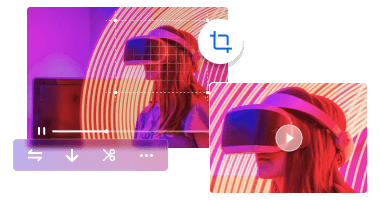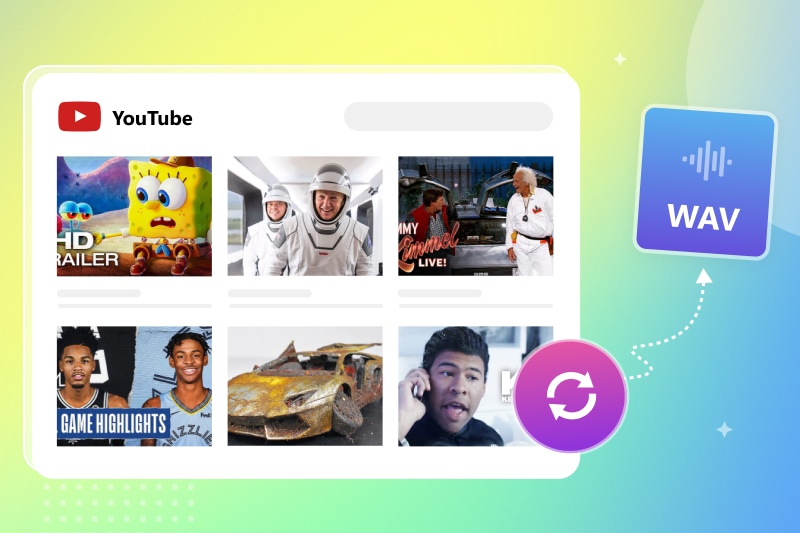6 Best YouTube Video Converters You Can't Miss 2025
An excellent YouTube video converter is crucial, which not only allows you to watch videos without internet connection, but also saves the videos locally for editing. This article will introduce 6 can't-miss YouTube video converters, which are famous for their fast and convenient conversion results. Besides, it will also teach you how to convert YouTube videos to MP4 format easily.

Part 1: 6 Best YouTube Video Converters For You
Check out the summary of functions and features of the 6 YouTube video converters.
| Any Video Converter | 4K Video Downloader Plus | Y2Mate YouTube Video Converter | SaveFrom.net | VidiCable | Kigo Movie One | |
|---|---|---|---|---|---|---|
| Compatibility | Windows, macOS | Windows, macOS, Ubuntu | Online | Online, Browser extension | Windows, macOS | Windows, macOS |
| Free | Yes | 10 free downloads per day | Yes | Yes | Free to download YouTube videos | Free to download YouTube videos |
| Ads | No | Yes | Yes | Yes | No | No |
| Video Quality | High, up to 8K | High, up to 8K | Medium, up to 2K | Low, only 360p | High, up to 8K | Multiple quality options, up to 8K |
| Video Format | MP4, WEBM | MP4, MKV | MP4 | MP4 | MP4, WEBM | MP4, WEBM |
| Audio Format | MP3, OPUS, M4A | MP3, OGG, M4A | OPUS, M4A | MP3 | M4A, WEBM | M4A, WEBM |
| Subtitles | Yes | Yes | No | No | Yes | Yes |
| Batch Download | Yes | Yes | No | No | Yes | Yes |
| Conversion Speed | Fast | Medium | Fast | Medium | Fast | Fast |
| User-Friendly | Yes | Yes | Yes | Yes | Yes | Yes |
| Additional Features | Yes | No | No | No | Yes | Yes |
| Customer Support | Yes | Yes | No | No | Yes | Yes, 24/7 technical support |
| Rate | 4.8 | 4.6 | 4.3 | 4.0 | 4.6 | 4.7 |
1. Any Video Converter
- Compatibility: Windows, macOS
- Free trial: Free to use and some features require subscription to unlock
- Price: $9.95/month, $29.95/year, $49.95/lifetime
- Who will like: Users who want a safe and versatile YouTube video converter that supports downloading UHD YouTube videos
Any Video Converter is the top recommendation for a YouTube Video Converter, which comes with numerous advantages. First of all, it allows you to download HD videos from YouTube and more than 1000 other video platforms for free. No need to log in, just enter YouTube video URL to quickly download YouTube video. Secondly, it provides a variety of download options. For example, you can download video to MP4 or WEBM, audio to MP3, M4A or OPUS, and download high-bitrate video and audio. Not only that, it also supports saving YouTube videos as audio separately as well as saving subtitles when the video has available subtitles.
It also supports batch downloading, which greatly saves your time and effort. As a MP4 YouTube video converter, it also features video editing capabilities, enabling you to easily make various edits to your videos.
👉️ You May Also Like: 5 Best Tools to Convert YouTube to WAV: Free & No Sign-up Required
Pros:
- Free to download HD MP4 or WEBM YouTube videos with audio and subtitles.
- Download video and audio in multiple formats.
- Support batch download of YouTube videos.
- Cover YouTube video download and editing features.
Cons:
- Subscription required to unlock advanced download settings.
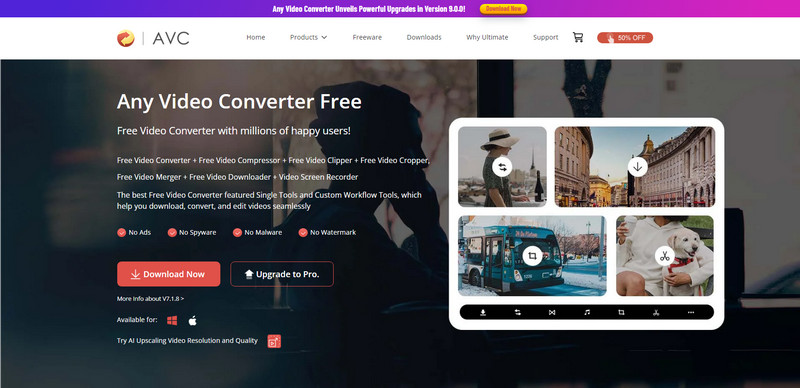
2. 4K Video Downloader Plus
- Compatibility: Windows, macOS, Ubuntu
- Free trial: 10 free downloads offered daily
- Price: €15/ year (Lite plan) €25/lifetime(Personal plan), €40/lifetime(Pro plan)
- Who will like: Users who are looking for high quality YouTube video downloads and batch downloads
4K Video Downloader Plus is an updated version of 4K Video Downloader for Windows, macOS and Linux platforms. The software has built-in browsers for each platform, allowing you to search and download videos directly from within the programme without having to switch between the programme and your browser, which is very convenient.
Although the free version of this YouTube video converter can only download a maximum of 10 videos per day, it supports downloading Ultra HD 8K YouTube videos with the option to save them in MP4 or MKV format. Additionally, it supports saving 3 audio formats: MP3, OGG and M4A.
If you need to download subtitles, you need to subscribe to unlock them. Its members can also automatically download subscribed YouTube playlists and the latest videos from the creators.
Pros:
- Browse various websites through the built-in browser.
- Support converting YouTube video to MP4 or MKV format.
- Able to download 360° video and 3D video.
Cons:
- The free version can only download up to 10 videos a day.
- Subscription required for subtitle download
- No other video editing features.
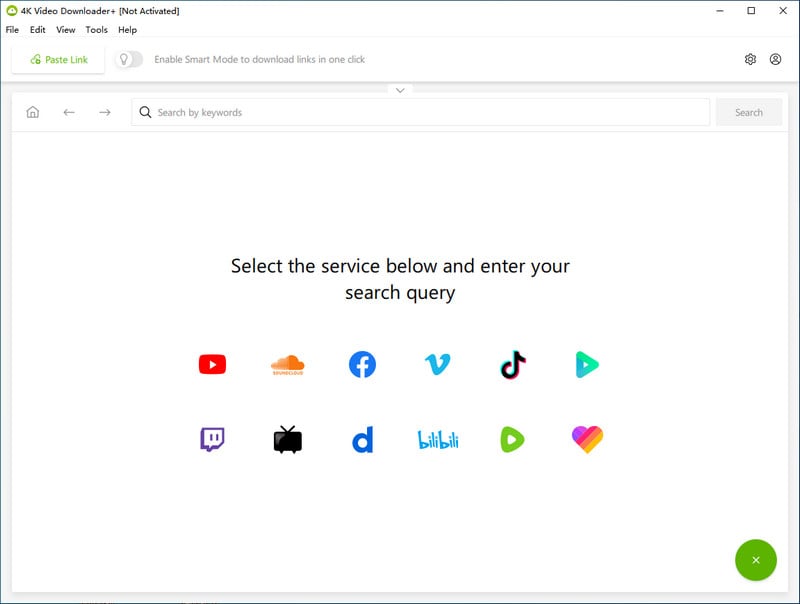
3. Y2Mate YouTube Video Converter
- Compatibility: Online
- Free trial: Free to use
- Who will like: Users who are looking for speed and convenience, but also want good video quality
Y2Mate YouTube Video Converter is a free online converter specifically designed for converting YouTube video to MP4. With this YouTube video converter, you can download unlimited YouTube videos for free without creating an account or registering, but it should be noted that it does not support downloading ultra-high-definition 4K or 8K videos. Videos can only be saved in MP4 format, and audio can only be saved in MP3 format.
As a free YouTube video converter, Y2Mate will display some ads. In addition, this tool does not support batch downloading and downloading subtitles.
Pros:
- Download YouTube videos for free without registration.
- Automatically parse YouTube video links.
- No limit on the number of downloads.
Cons:
- Does not support batch downloading of YouTube videos.
- Only MP4 video and MP3 audio formats can be downloaded.
- Unable to download the highest definition of the video itself.
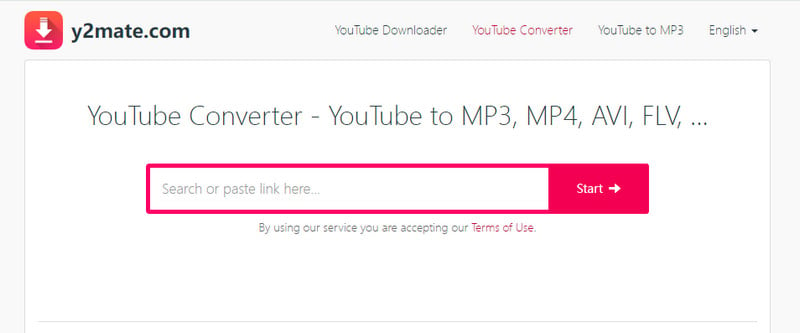
4. SaveFrom.net
- Compatibility: Online, Browser extension
- Free trial: Free to use
- Who will like: Users who need to download videos quickly and are not looking for super high YouTube video quality
SaveFrom.net offers an efficient and user-friendly solution for those who want to convert YouTube video to MP4 format conveniently. This free YouTube video converter has no limit on the number of downloads, but if you want to download the video in the original highest resolution, you need to accept that the website does not support you to download Ultra HD videos with audio. If you want to download YouTube videos with audio, you can only choose to download videos with 360p resolution.
Currently it supports downloading MP4 and WEBM video formats and M4A and OPUS audio formats. Another good thing about it is that it will download the cover thumbnail of the video.
Pros:
- Quickly convert YouTube videos to MP4 format.
- No watermark, no download limits.
- Support separate audio downloads.
Cons:
- Unable to download 720p and other higher definition videos with audio.
- Not available in the United States.
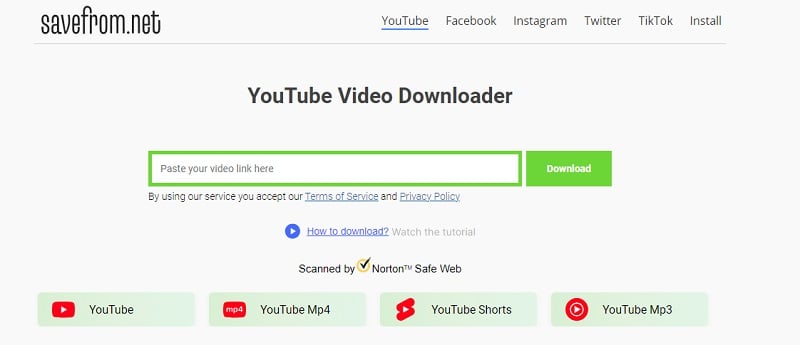
5. VidiCable
- Compatibility: Windows and macOS
- Free trial: Free to download YouTube videos
- Price: $99.9/year, $199.9/lifetime
- Who will like: Users not only want to download YouTube videos, but also videos on other streaming services.
VidiCable is an all-in-one video downloader that supports downloading videos from various streaming platforms. It offers a free YouTube video conversion feature, allowing you to save ultra-high-definition 4K or even 8K YouTube videos. It provides a detailed advanced download interface that clearly lists the video format, resolution, audio bitrate, and subtitle type. You can choose to save video, audio, or subtitles separately and easily customize download parameters.
This video converter features an integrated browser mode that integrates over 20 platforms, such as YouTube, Netflix, Disney Plus, and Hulu, allowing you to easily browse, select, and download videos from your favorite streaming services. With VidiCable, you can access and watch the downloaded titles at any time, whether your subscription expires or the video is removed from the platform, making sure you don't miss any of your favourite shows or movies.
Pros:
- Free to download 4K and 8K YouTube videos in MP4 or WEBM format.
- Provide details of every download parameter of the video.
- Record videos from various streaming sites for free.
- Support downloading video, audio and subtitles separately.
Cons:
- The all-in-one video converter may seem too redundant for users who just want to download YouTube videos.
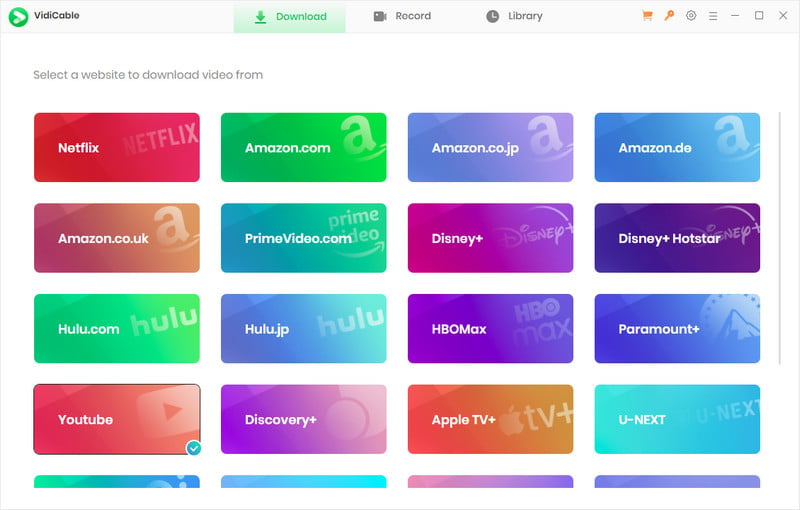
6. Kigo Movie One
- Compatibility: Windows and macOS
- Free trial: Free to download YouTube videos
- Price: $79.9/mo, $89.9/year, $159.9/lifetime
- Who will like: This is ideal for users looking for an all-in-one video downloader to download videos from multiple platforms.
Kigo Movie One is more than just a YouTube video downloader — it's a versatile video recorder for both Windows and Mac. It supports downloading videos from over 1,000 sites, including YouTube, TikTok, FMovies, Facebook, OnlyFans, Peacock, and more. With its intuitive interface and powerful features, it’s the ideal choice for those who prefer to download videos from multiple platforms using a single application.
It is super easy to download YouTube videos with Kigo Movie One. Once you launch the program on your computer, simply select the YouTube service on the main interface, find the video you want, and click the download button to start. Kigo Movie One also offers multiple quality options for you to choose from. It supports downloading videos in up to 8K quality. (Go to download center.)
Pros:
- Download YouTube videos in a range of qualities, up to 8K.
- Free download videos from YouTube in MP4 or WEBM format.
- Support download audio file from YouTube video.
- Record videos from various popular sites for free.
Cons:
- Downloading YouTube video is free, but it requires a license to download movies from streaming sites.
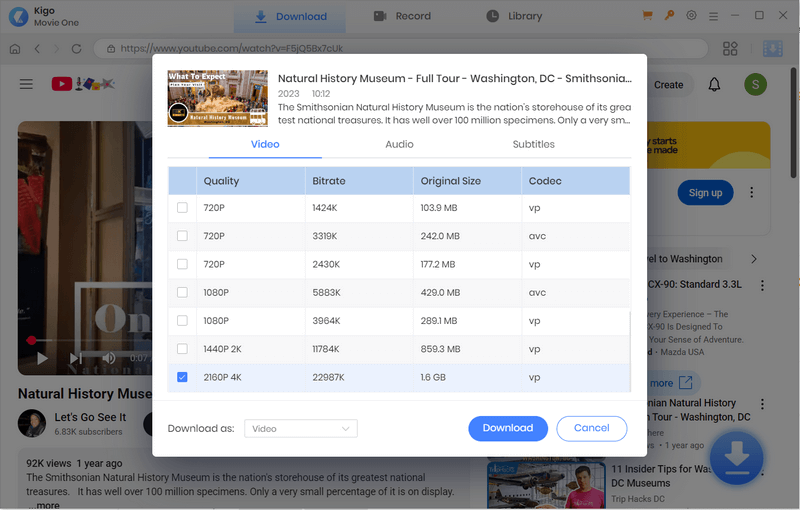
Part 2: How to Convert YouTube Video to MP4?
All 6 YouTube video converters mentioned above can be used to convert YouTube videos to MP4 format. However, some online MP4 YouTube video converters may contain malicious plugins or a large number of advertisements, which may bring potential security risks to users.
Therefore, to ensure the safety and reliability of the conversion process, this article will use professional Any Video Converter to convert YouTube videos to MP4 format and save them as high-quality HD video files. In this way, you can avoid the risks brought by online converters and enjoy video conversion and watching with peace of mind.
Key Features of Any Video Converter
- Download high-quality videos from 100+ sites
- Custom downloads on output quality, format, bitrate, etc
- Support downloading subtitles and saving audio separately
- Batch downloads are supported
Step 1 Run YouTube Video Converter
Open Any Video Converter on your computer and go to the "Video Download" section.
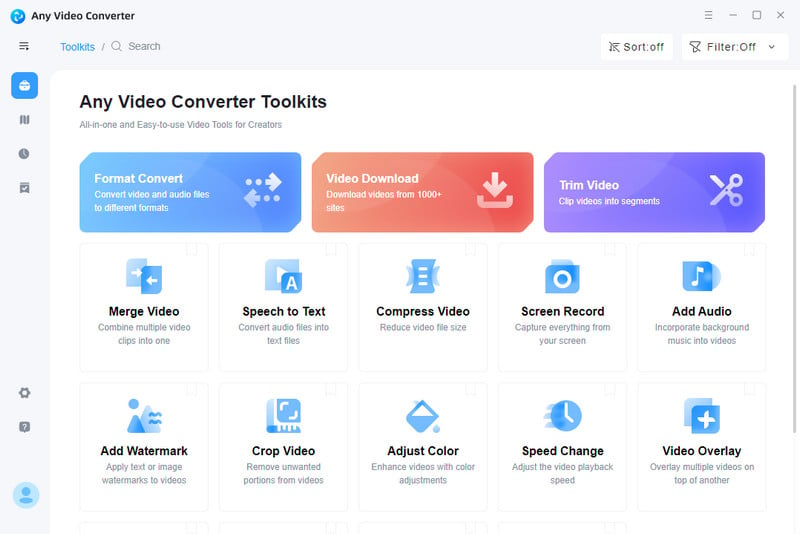
Step 2 Add YouTube Video
Add a link to a single YouTube video or a YouTube playlist and the program will automatically parse the video.
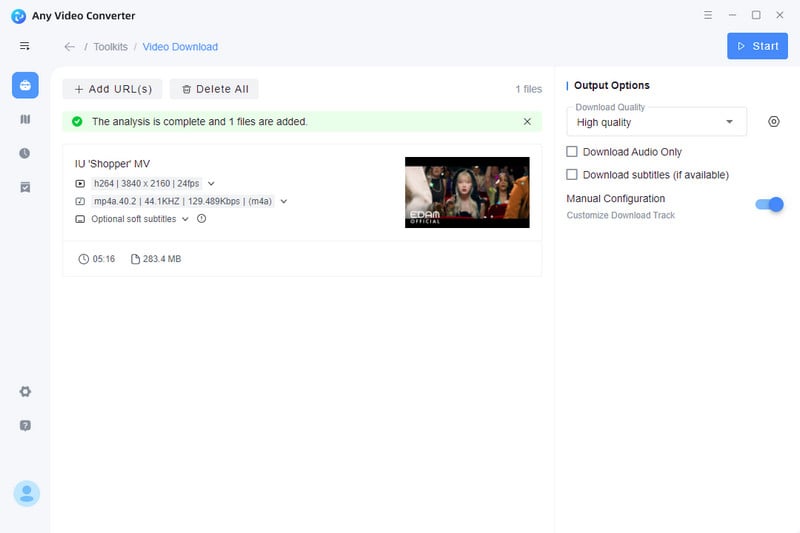
Step 3 Choose Video Download Settings
Select the YouTube output settings you want in the right toolbar. Click the spiral button to set the video format to MP4. You can also customize other settings such as audio format, resolution and bitrate.
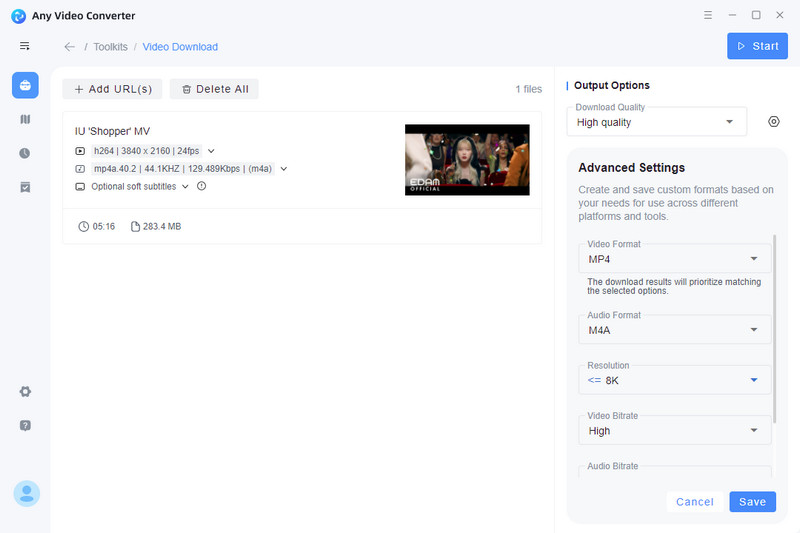
Step 4 Convert YouTube Video to MP4
Click the "Start" button to start converting YouTube videos to MP4 format. After the download is complete, go to "History" to view the YouTube video in MP4 format.
If you want to do further editing after converting the video, you can go back to the main interface to choose tools, such as cropping video length, compressing video file size, adjusting playback speed and so on.
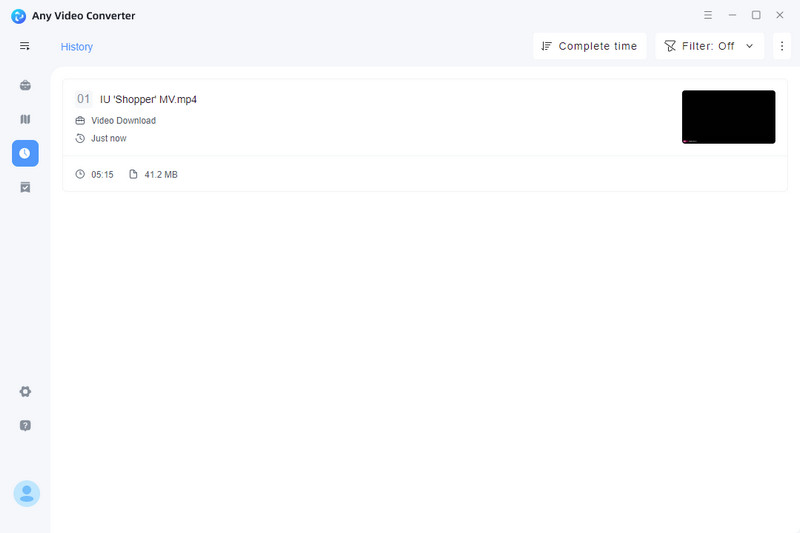
FAQ About YouTube Video Converter
Are there any reliable tools to convert YouTube video to MP4 without losing quality?
If you want to convert YouTube videos to MP4 without losing quality, Any Video Converter is an ideal choice. It allows you to manually set the bitrate of the downloaded video to high, medium, or low, so you can choose to save the video at a high bitrate. Generally speaking, the higher the video bitrate, the better the video quality.
What is the best MP4 YouTube video converter?
The above 6 YouTube video converters are all good choices for converting YouTube videos to MP4 format. Among them, Any Video Converter, 4K Video Downloader Plus, VidiCable and Kigo Movie One are more suitable for users who need to download high-definition videos. Y2Mate YouTube Video Converter and SaveFrom.net are suitable for users who want to convert YouTube videos quickly.
Can I download YouTube videos with VLC Media Player?
The earlier VLC Media Player was an easy-to-use YouTube downloader, but many users report that it does not work properly now. Therefore, we recommend using other reliable alternatives, such as Any Video Converter or other YouTube video converters.
Conclusion
These 6 YouTube video converters have their own advantages and can meet the needs of different users. Among them, Any Video Converter is the most recommended MP4 YouTube video converter which provides a comprehensive one-stop service, no matter you want to watch offline, edit videos, or convert to other formats. Use Any Video Converter now to convert your favorite YouTube videos to MP4 format easily.