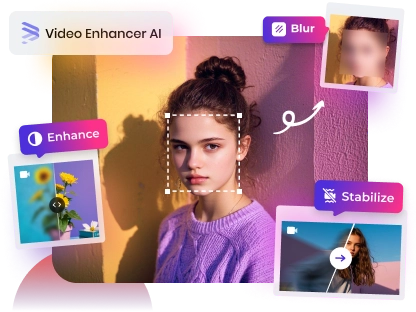How To Use AI To Colorize A Black And White Film And Preserve Its Original Look?
Do you have any classic black-and-white films that you frequently watch? Classical black-and-white films were unable to employ color film due to technological or cost constraints during their shooting. The emergence of colorization techniques enabled these films to regain their original colorful visage before audiences, remedying historical shortcomings and driving advancements in film restoration and digital processing technology. In this article, we will discover how to use AI to colorize a black and white film and preserve its original look.

Part 1: Can AI Colorize Black And White Films?
AI can be employed to colorize black-and-white films. Artificial intelligence models are trained on large datasets comprising both black-and-white and color images. These datasets typically consist of thousands or millions of images, covering a wide range of scenarios, objects, and lighting conditions.
By analyzing black-and-white film, one can identify various elements such as skies, meadows, skin tones, buildings, and other common characteristics. It uses training data to predict the colors that these elements should possess. According to the analysis results, artificial intelligence will generate color versions of films. Upon initial coloring, the system automatically adjusts brightness, contrast, and saturation for optimal naturalness and harmony in appearance.
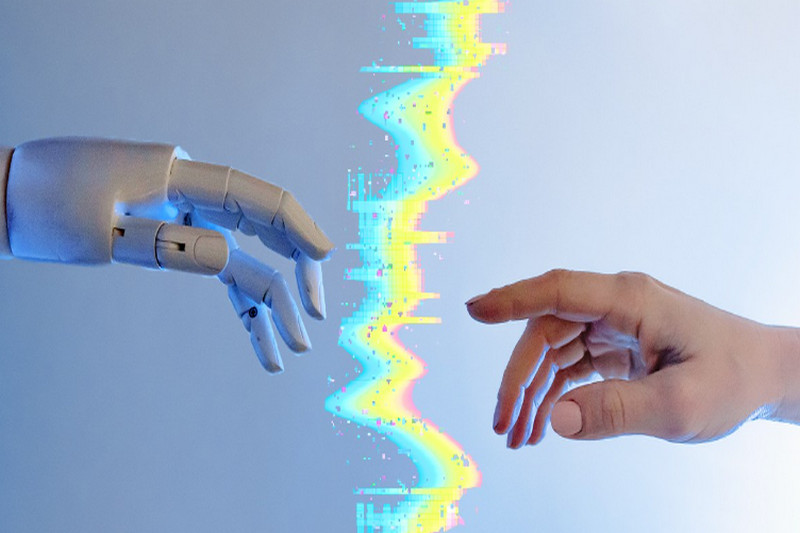
Part 2: How to Colorize A Black And White Film With AI? [A Preservation Guide]
AI indeed possesses the proficiency to ingeniously colorize your favorite black-and-white films in a manner that is both efficient and naturalistic. However, achieving such a state while enhancing video quality is far from an effortless task. Among the top video enhancement tools for 2025, AVCLabs Video Enhancer AI stands as an almost all-encompassing AI tool for video enhancement. How can one use this program to colorize black-and-white films?
Step 1 Import B&W Flim
Install and open AVCLabs Video Enhancer AI. Then, proceed by clicking to access files or dragging them in to import black-and-white films.
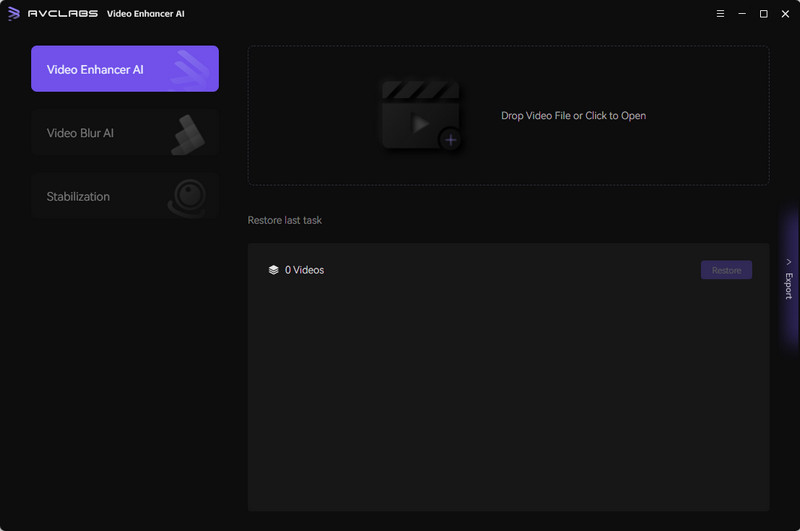
Step 2 Add Colorize Model
On the right side of the program, click to open "Feature List". After clicking on "Colorize," select the model you wish to select "Bright" or "Soft".
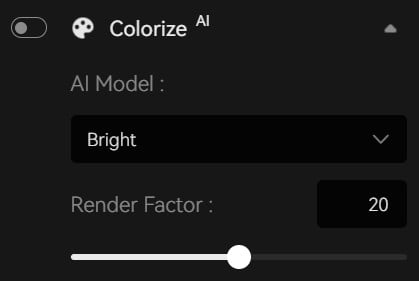
Step 3 Select Denoise Model
Given that the visual noise in black-and-white films is typically higher than in color ones, you may consider adding a noise reduction model according to your specific circumstances. In AI Enhancement, by clicking on Open AI Model and selecting "Denoise," you can remove noise from your film.
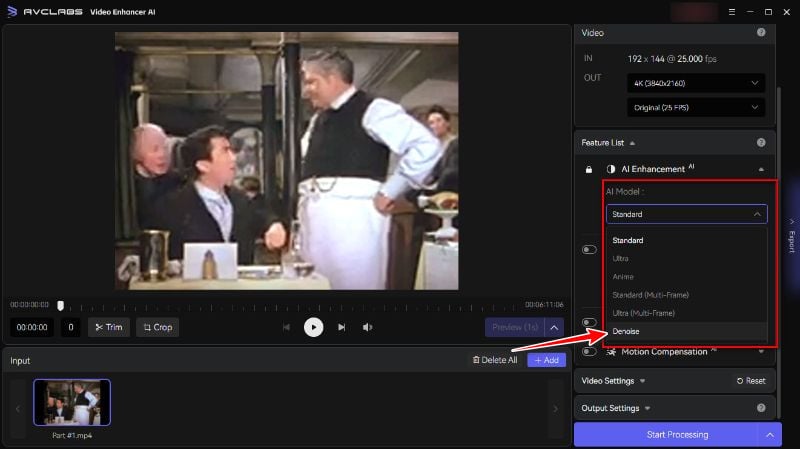
Step 4 Adjust Other Settings And Export Videos
Fine-tune your video settings and export parameters, ensuring optimal brightness, contrast, saturation, and sharpness for your film. During this period, you may preview the color effect at any time by clicking on "Preview". Finally, by clicking on the "Start Processing" button located in the lower right corner, you can export the fully-colored black-and-white film.

Part 3: What Is The Best B&W Film AI Colorizer?
AVCLabs Video Enhancer AI has a powerful colour calibration algorithm, which is the key point for AI tools to colour black and white videos, so the colouring model is one of the advantages of this software that cannot be ignored, helping you to achieve natural colour rendering, high detail and high quality in your videos. With the program, under the main force of the fully automatic colouring model, you can also adjust the brightness, contrast and saturation to achieve the best results.
It can not only process black-and-white movies to meet the aesthetic standard of modern movies, but also intelligently colorize some old documentaries or home videos, which pulls back many people's memories to the good old days.
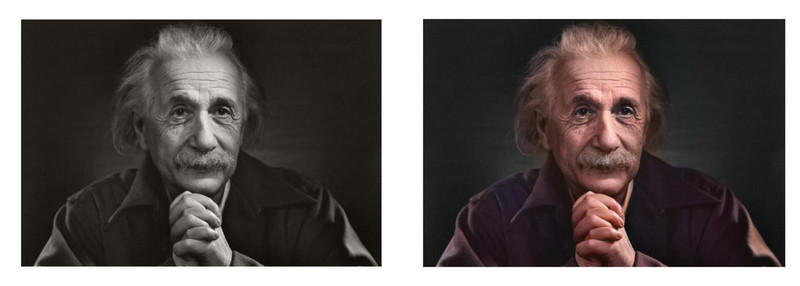
Key Features of AVCLabs Video Enhancer AI
- Losslessly upscale low-resolution videos to 1080p, 4K, and 8K
- Remove noise and recover and enhance facial details.
- Colorize black-and-white videos to bring them to life.
- Automatically blur unwanted video parts to protect privacy.
- Eliminate camera shake to achieve smoother video playback.
FAQs About Colorizing B&W Films
How Can I Colorize B&W Images For Free?
Try to use AVCLabs AI Online Tools.
- Open AI Image Colorizer.
- Upload your photo. Upload the photo you want to colorize
- Colorize the photo.
- Edit the colorized photo.
- Save your image.
How to Light for Black and White Film?
The best solution is flat lighting. While contrast is a great way to guide your viewers and create beautiful video, flat light can be used to create less dynamic but still incredibly dramatic images. In flat videography, it is important to find deep blacks and light your scene to emphasize them.
Conclusion
This article discusses how AI tools can be utilized to colorize black-and-white films, preserving their original form. Meanwhile, this is also how AI can restore old films. AVCLabs Video Enhancer AI is adept at tackling such tasks with ease. Click below to explore its myriad features!