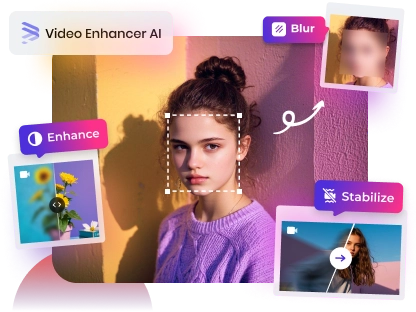Best 7 AI TikTok Video Generators You Can Not Miss in 2025
High-quality and eye-catching videos tend to win more attention on TikTok. So, how can you quickly and efficiently make such TikTok videos without video editing experience or inspiration? Don't worry, this article will introduce you to the Best 7 AI TikTok video generators that you can't miss in 2025, helping you easily create trendy TikTok videos.
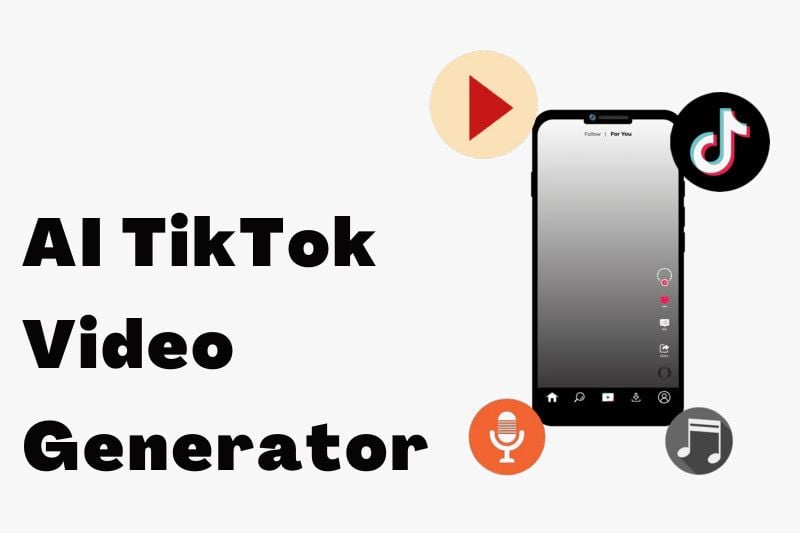
Part 1: Best 7 AI TikTok Video Generators in 2025
1. InVideo - Best for Beginners with Powerful AI Templates
Website: https://invideo.io/make/tiktok-video-editor/
InVideo is a powerful AI TikTok video generator that can easily convert your script into video content of various styles. You only need to enter a topic, outline, or detailed text, and use rich templates, flexible settings, and a variety of plug-ins, and then InVideo will help you AI generate high-quality TikTok videos.
The advantages of InVideo AI TikTok video generator are efficient, intelligent and fully automated. It offers 30 preset workflow templates to help you easily plan key elements such as video length, language, subtitles, voice style, music preferences, and more. Whether it's content creation, advertising marketing or product tutorials, InVideo is one of the best AI TikTok video generators to create attractive videos.
Pros:
- Quickly generate professional and engaging TikTok videos.
- Newbie-friendly and no professional video editing skills are required.
- Rich media library, including pictures, video clips, dubbing, background music, etc.
Cons:
- Free AI TikTok video generator with limited features.
- Free AI generated TikTok video with watermark.
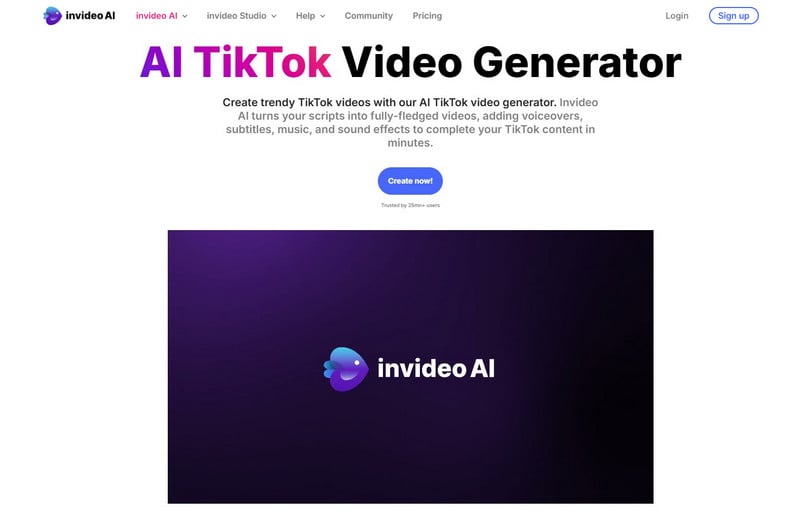
2. Revid - AI Generator with Advanced Text Optimization Features
Website: https://www.revid.ai/tools/ai-tiktok-video-generator
Revid AI TikTok Video Generator is one of the best AI video generators designed to help users easily create high-quality TikTok videos. What makes it unique is that users can specify the amount of media to generate, add stickers to the video, disable subtitles, enable sensitive content filters (including NSFW and violent content), and auto-generate covers, among other things.
The steps to configure videos through Revid AI TikTok Video Generator are very concise and efficient. You can generate videos by setting the script, media type, sound, subtitles, and other basic settings. In terms of text, Revid is very considerate to provide some advanced settings to help users generate text, such as the ability to rewrite your text, make it shorter, more attractive, continue writing, and guide AI to generate media with the help of punctuation and short sentences.
Pros:
- Intelligent text optimization improves the quality of content created by users.
- Equipped with sensitive content filtering function to ensure the ai generated tiktok video is safe and compliant.
Cons:
- The speed of AI generated TikTok videos is relatively slow.
- Subscription prices are slightly higher than other generators.
- Free AI TikTok Video Generator cannot output video.
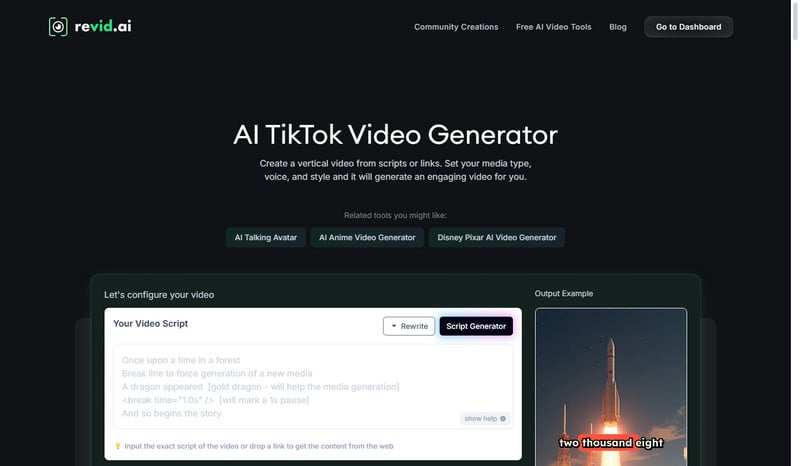
3. Vizard - Best for Efficient Video Editing and Highlight Detection
Website: https://vizard.AI/tools/TikTok-video-editor
Vizard TikTok Video Editor is also a type of AI video generator for TikTok, which is mainly used to convert TikTok long videos into more eye-catching TikTok short cilps. It can achieve ultra-efficient automatic video editing, thereby improving content quality and dissemination efficiency.
Vizard AI TikTok Video Generator uses AI technology to automatically identify the highlights in the video, ensuring that the video starts from the most attractive part to catch the audience's attention. At the same time, it extracts and amplifies keywords in the video, and cleverly embeds emojis in the subtitles to make the AI generated TikTok videos more attractive.
Pros:
- Support online AI generation of TikTok video on PC and mobile.
- AI automatically generates a large number of TikTok videos to improve work efficiency.
- Offer a variety of AI tools to help boost the appeal of TikTok videos.
Cons:
- Limited templates and media.
- Free AI TikTok Video Generator with limited functions and output settings.
- Free output with watermark and Vizard end screen.
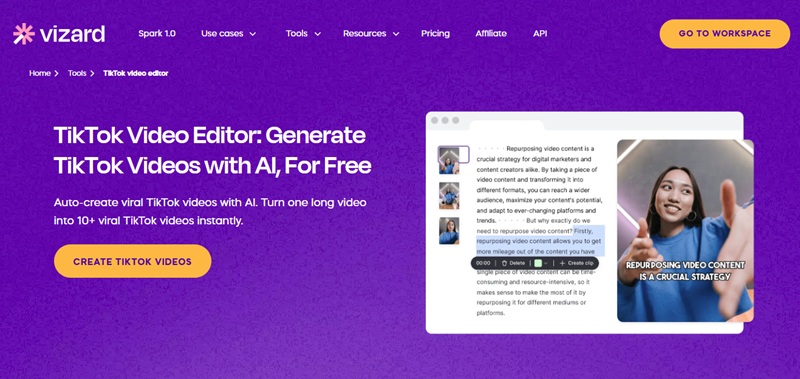
4. Veed - AI Video Generator with Customizable Editing Options
Website: https://www.veed.io/tools/ai-video/tiktok-video-generator
Veed AI TikTok Video Generator lowers the threshold of creating TikTok videos, providing an efficient and convenient solution for users who want to create TikTok videos quickly.
Simply select the type of video you want to create, enter a short text, customize the video to get a beautiful AI generated TikTok video finally. Veed AI TikTok Video Generator allows you to make detailed adjustments to the layout, template, style, dubbing, subtitle, tone and target audience of the video. In addition, VEED features intelligent AI script rewriting and modification, so that script content can be optimized according to your needs.
Pros:
- Offer stock library for editing generated TikTok videos.
- Provide clean audio, translate voice, text to speech, voice clone and other advanced functions.
- Support subsequent editing of AI-generated TikTok videos.
Cons:
- AI dubbing effect is not natural enough.
- AI generated TikTok videos online are unstable and often freeze and buffer.
- The free AI TikTok video generator can only output 720p TikTok video with watermark.
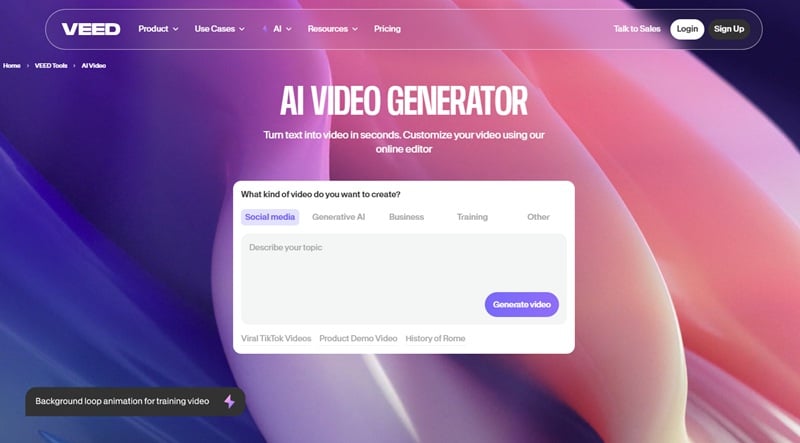
5. Predis.AI - Best for Marketing and Brand Promotion
Website: https://predis.ai/use-cases/tiktok-video-maker/
Predis.AI TikTok Video Generator is designed for brands, organisations and independent creators to help users in their respective fields to be more effective in their social media marketing. This AI TikTok video generator is mainly divided into two sections: "For Business & Services" and "For eCommerce Products". You can further select the 'Ad Creatives' or 'Social Media' modules to generate AI TikTok videos with greater precision to stand out in marketing.
With Predis.AI TikTok video generator, you can create short videos, long videos, and videos with voiceovers. With rich templates and media resources, it is easy to create strategic TikTok content and enhance brand influence.
Pros:
- Provide high-quality templates and a rich library of materials.
- Suitable for marketing and brand promotion and conducive to enhancing brand influence.
Cons:
- Subscription fees are higher and Add-ons are charged separately.
- The free version does not support directly saving AI generated TikTok videos.
- AI generated short and long videos have no voiceover.
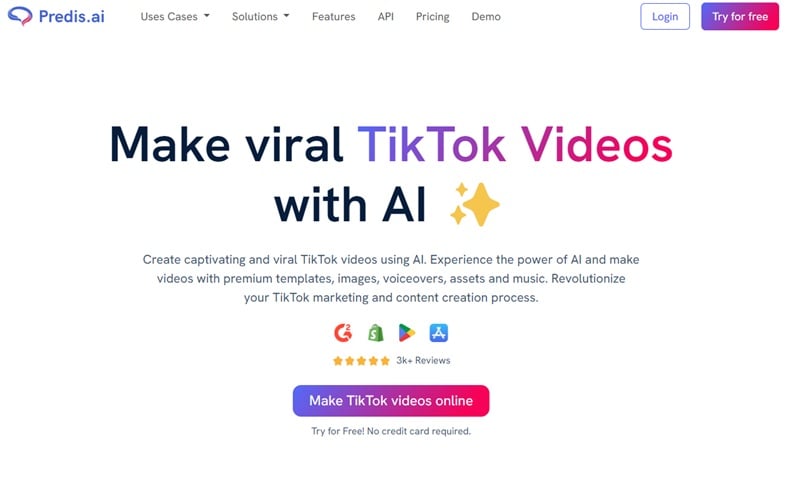
6. Fliki - Best for Multilingual Content and Personalization
Website: https://fliki.AI/use-cases/content-creation/TikTok-video-creator
Fliki AI TikTok Video Generator has attracted a large number of users who want to convert text into videos with its ease of use, intelligence and personalization. Users need to enter content of no less than 200 words, and the platform will automatically analyze the text and provide matching tone, purpose and target audience for you to choose. And you can customize the aspect ratio, language, style, template, sound effects and other settings.
It is worth mentioning that this AI TikTok video generator currently supports more than 80 languages and more than 100 dialects, which greatly enhances the personalization of video creation.
Pros:
- One of the best AI TikTok Video Generators suitable for beginners with simple interface.
- Multi-country dubbing and multi-region dialects are provided to meet users' needs for a variety of voice styles.
- Quickly replace generated TikTok video assets, subtitles, and dubbing.
- Adjust video settings such as text content and transition effects at any time.
Cons:
- The free version has feature limitations and can only output videos up to 1 minute at a time.
- Free AI TikTok video generator only supports outputting 720p MP4 format videos with a watermark.
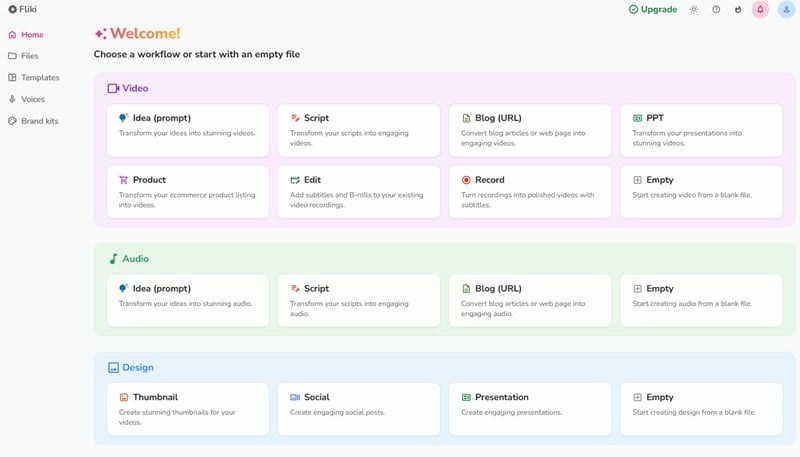
7. VideoGen - Best for Creative AI-Generated Ideas with Voice Integration
Website: https://videogen.io/online-tiktok-video-generator
VideoGen AI TikTok Video Generator is an AI-based video creation generator. Even if you only input fragmented scripts or phrases, it can automatically organize and convert them into creative and logically coherent texts. If you don't have any creative inspiration for the time being, you can also select the "Random" option, and this AI TikTok Video Generator will automatically generate completely unexpected ideas for you.
You can choose the source of your footage, Standard Stock, Generative Images and Premium iStock, depending on the needs of your project. Additionally, VideoGen has a large AI voice library with sound options in a variety of styles, languages and accents.
Pros:
- Provide AI voice options for different genders in multiple languages and accents.
- The AI voice is close to real people, smooth and natural.
- Extract and integrate web content to transform existing information into video material.
Cons:
- Some of the generated TikTok materials are blurry.
- Sometimes different texts generate the same TikTok video clip.
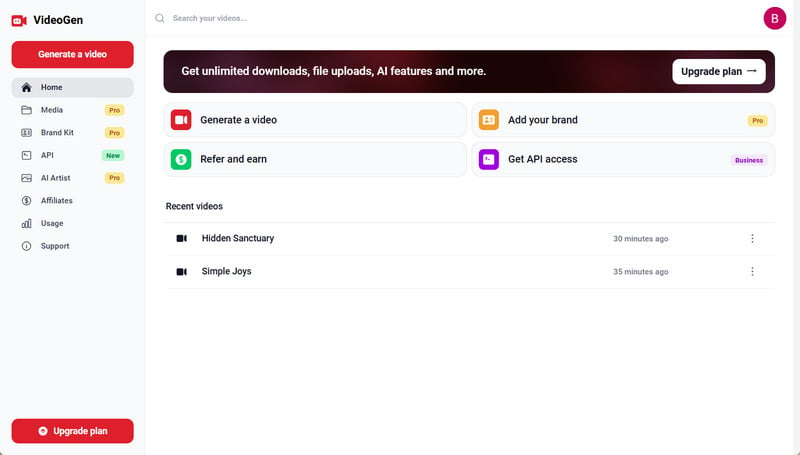
Extra Tip: How to Get High Quality Video on TikTok
In addition to choosing the right AI TikTok video generator, how to ensure that AI generated videos are clear and high-definition is also the focus of many creators. For example, some free AI TikTok video generators only support 720p resolution, while TikTok's recommended resolution is 1080×1920 pixels. At this point, you need to use Video Enhancer AI to further improve the video quality in post-editing.
AVCLabs Video Enhancer AI uses advanced AI algorithms to convert low-resolution or blurry videos to HD quality. It can not only enhance video details, but also intelligently reduce noise and perform colour correction to ensure videos reach high quality. Whether you're a beginner or an experienced creator, AVCLabs Video Enhancer AI is a highly effective solution for creating high-quality TikTok videos, and thus get more attention.
👉️ Read More: How to Get More Views on TikTok? 8 Proven Strategies in 2025
Key Features of AVCLabs Video Enhancer AI
- Losslessly upscale low-resolution videos to 1080p, 4K, and 8K
- Remove noise and recover and enhance facial details.
- Colorize black-and-white videos to bring them to life.
- Automatically blur unwanted video parts to protect privacy.
- Eliminate camera shake to achieve smoother video playback.
How AI Enhances TikTok Video Creation in 2025?
Step 1: Upload AI Generated TikTok Video
Add one or more TikTok videos to AVCLabs Video Enhancer AI.
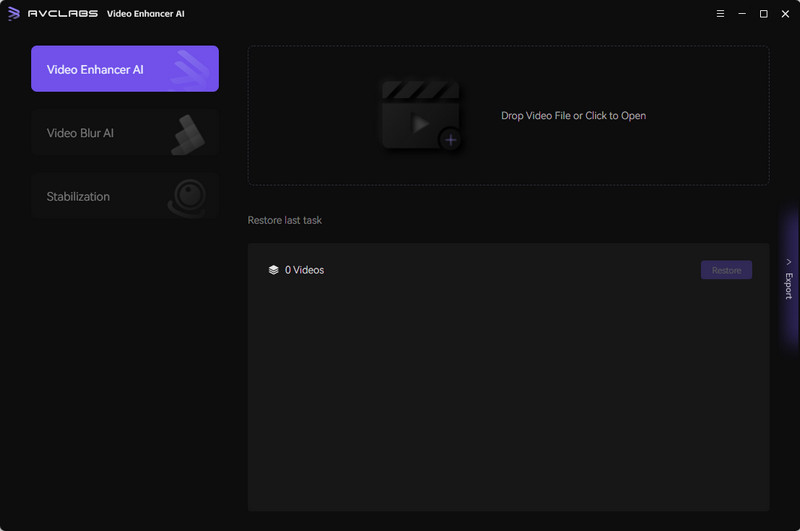
Step 2: Choose AI Settings
Set your preferred AI Model in the Feature List and choose whether to enable face enhancement. Adjust the video settings such as brightness, contrast, sharpen, and output preferences according to personal needs.
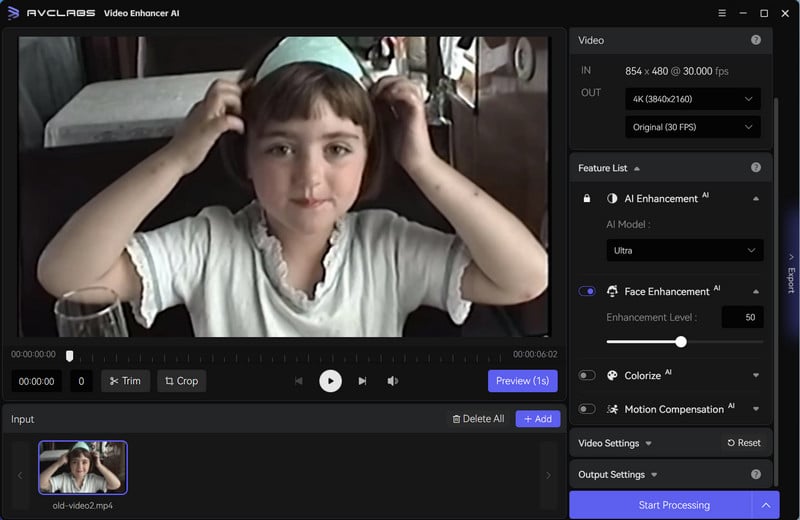
Step 3: Preview Video
Click the Preview button to see the enhanced TikTok video.
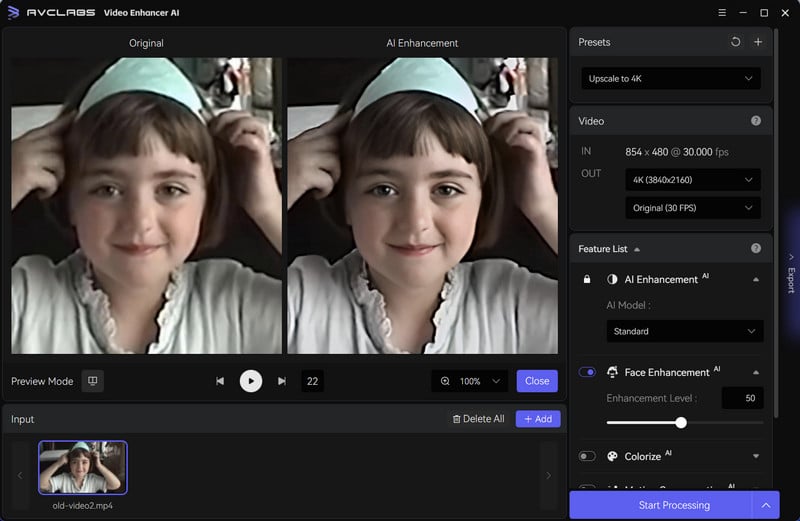
Step 4: Export High Quality TikTok Video
Start enhancing the video quality by tapping on the Start Processing or Start All Processing button. Once completed, you can find the high quality TikTok video in the output path.
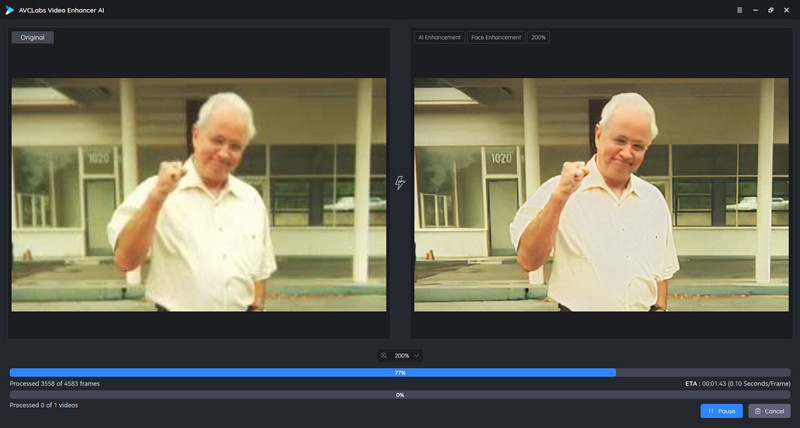
FAQ About AI TikTok Video Generator
Can I use AI to make TikTok videos?
Yes, there are many AI TikTok Video Generators that use artificial intelligence technology to greatly reduce the threshold for video production, so you can easily make TikTok videos even if you don't have professional video skills.
AI TikTok video generators all offer a full suite of basic tools such as script generation, background music, voiceovers, subtitles, animations, and a media library. Creators can automatically AI generate preliminary TikTok video content by entering simple text prompts.
Are there copyright issues with AI generated TikTok videos?
Whether there are copyright issues with AI-generated TikTok videos depends on the source of the content contained in the video and whether the necessary copyright licenses have been obtained.
Some AI TikTok video generators provide copyright-free assets for users to use, so there are no copyright issues. If unauthorized third-party copyrighted materials are used, it may constitute an infringement risk.
Can AI TikTok Video Generator be used to generate NSFW video?
AI Video Generator for TikTok is generally not allowed to be used for pornographic or other illegal purposes. Taking Revid AI TikTok Video Generator as an example, it also provides the function of enabling sensitive content filters to help users more accurately control the content of the generated videos.
If you want to generate AI generated porn videos, you can try some porn video generators designed specifically for adult content, but when using these platforms, be sure to understand and comply with local laws and platform policies in detail.
👉️ You May Also Like: Top 8 AI Image Generators No Restrictions in 2025
Conclusion
The 7 best AI TikTok video generators in 2025, InVideo, Revid, Vizard, Veed, Predis.AI, Fliki, VideoGen all provide efficient and intelligent solutions to help you quickly AI generate TikTok videos. If you want to improve the quality of your TikTok videos and make them stand out, let AVCLabs Video Enhancer AI be your assistant and make your audience more fascinated by your videos.