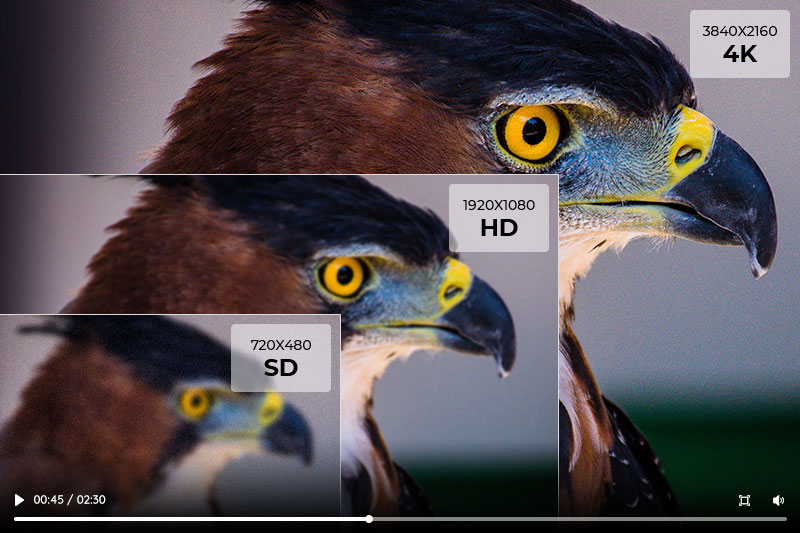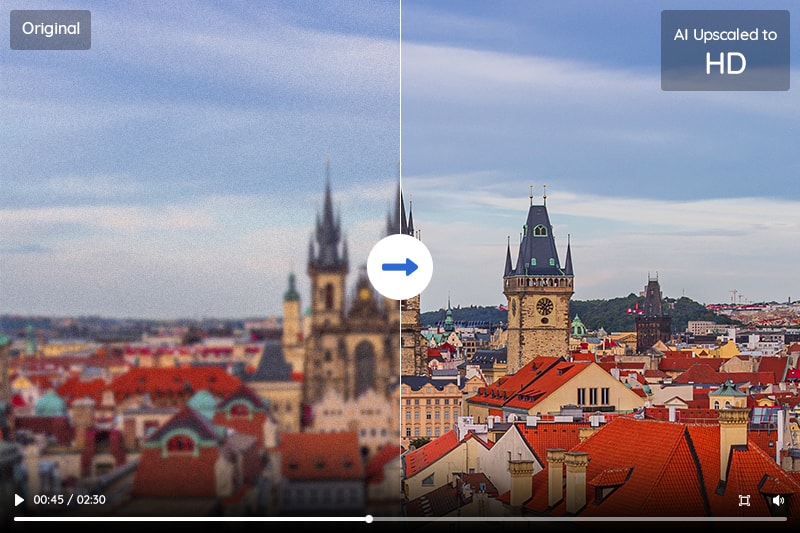5 Best AI Video Upscaler to Upscale Videos from 480p, 720p to 1080p, 4K, 8K
What is the best AI video upscaler? Can I AI upscale a video from 480p, 720p to 1080p, 4K, 8K without losing quality?
AI Video Upscalers are becoming increasingly popular due to their ability to upscale videos from relatively low resolutions like 480p, 720p up to 4K and 8K. AI-powered video upscaling is a great way to take existing footage or content and improve its quality without having to re-shoot or acquire higher-resolution footage.
There are many AI video upscalers available in the market, both free and paid. In this article, we will be looking at the top 5 AI video upscalers including AI video upscalers online free and AI video upscaler software, with a focus on their features, pros and cons, and how to choose the best one for your needs.
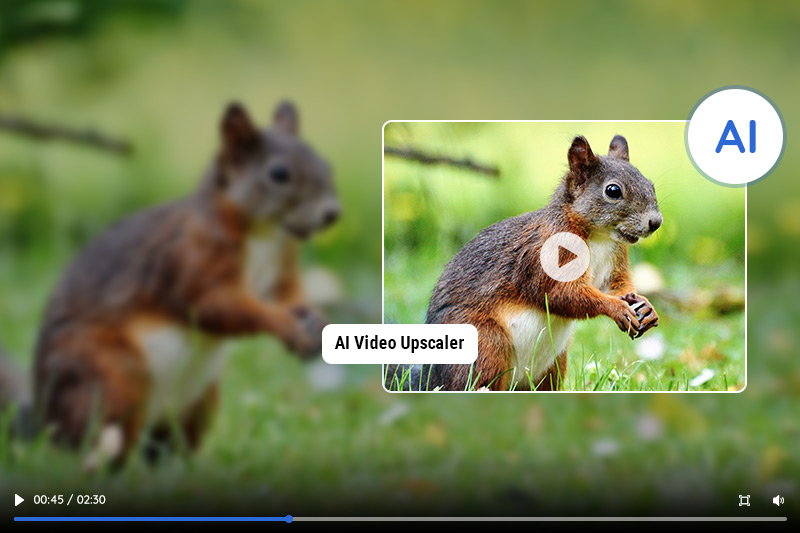
Part 1: What Is AI Video Upscaling
AI video upscaling is a process that involves using artificial intelligence to increase the resolution of videos. It works by using complex algorithms to analyze and interpolate the existing frames in a video, and then creating new pixels to fill in the gaps. This results in a video that has a higher resolution than the original.
Video upscaling is becoming increasingly important as more people consume content on high-resolution displays such as 4K and 8K TVs. With the rise of streaming services, users expect high-quality video content, and upscaling allows content creators to provide that quality without having to re-shoot or re-render their videos.
Part 2: Benefits of Using An AI Video Upscaler
An AI Video Upscaler offers a number of benefits for those looking to enhance the quality of their video content. These benefits include better image resolution, improved color depth and improved sharpness, as well as improved motion compensation and enhanced texture details. The end result is an upscaled video that looks sharper, brighter and more realistic than ever before. This can be especially beneficial when it comes to videos that will be viewed on larger screens or devices such as TVs or computers. Furthermore, with AI Video Upscaling, you can modify existing footage in order to make it look even better than the original source material, giving you complete control over the final product.
In addition to these visual benefits, AI Video Upscaling also provides significant time savings when compared to manual upscaling processes. This is due to the fact that AI Video Upscaling automates the entire process, making it much faster and easier to achieve the desired results. Furthermore, the automated process ensures consistent quality across all projects, reducing the amount of time spent on retouching and refining footage.
Overall, AI Video Upscaling offers a host of benefits for those looking to improve their video content. Not only does it result in better image resolution and improved color depth, but it also provides significantly greater speed and consistency than manual upscaling processes. With these advantages in mind, AI Video Upscaling can prove an invaluable asset for anyone seeking to enhance their video content.
Part 3: 3 Best AI Video Upscaler for Windows PC and Mac
If you are looking for the best AI video upscaling software to upscale your low-res videos from 480p, 720p to 4K, even up to 8k, then you've come to the right place. Here we just collected a list of the 3 best AI video upscaler available on Windows PC and Mac.
1. AVCLabs Video Enhancer AI
AVCLabs Video Enhancer AI is a powerful AI video upscaler that is designed to work with both Windows and Mac operating systems. It uses advanced AI algorithms to upscale videos up to 8K resolution, making it an ideal choice for those who want to improve the quality of their video content. In addition, it allows users to enhance the video quality by reducing noise and blur, adjusting brightness and contrast, etc.
Key Features of AVCLabs Video Enhancer AI
- Upscale low-res videos to 1080p, 4K, and 8K
- Remove video noise and restore facial details
- Colorize B&W videos to bring them to life
- Blur all unwanted parts to protect privacy
- Stabilize footage by removing camera shake
How to Upscale Videos to 4K, 8k on Mac/PCwith AVCLabs Video Enhancer AI
Step 1: Add source videos to AVCLabs
Before using AVCLabs Video Enhancer AI, you can check whether your system and hardware meet program requirements or not.
After you downloaded and installed the program on your computer, you need to click on the Browse button to import low-res videos from your computer to this robust AI video upscaler.
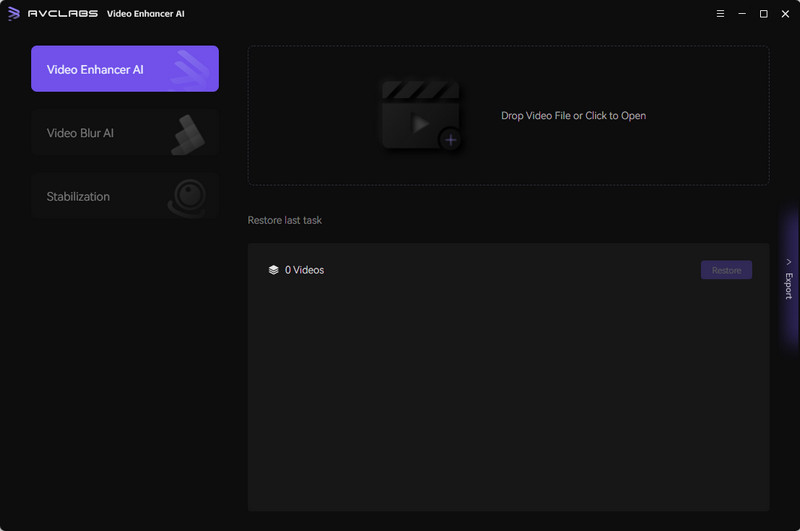
Step 2: Choose AI model and configure output settings
By default, the Upscale model in the upper-right panel of AVCLabs Video Enhancer AI is enabled to ensure your content appears at its best. You can further enhance your video quality by checking the Denoise and Face Refinement option.
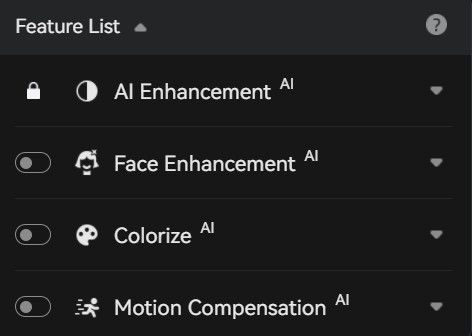
Under the "Upscale" model, there are four advanced options you can choose: Standard, Ultra, Standard (Multi-Frame), and Ultra (Multi-Frame)
Standard: Frame-by-frame processing, at fast speed.
Ultra: Frame-by-frame HD models, a slightly slower speed, recommended if you have no requirements on processing speed.
Standard (Multi-Frame): Process multiple frames at a time, effectively reducing the amount of flicker, at a fast speed, highly recommended if your computer is in high configuration.
Ultra (Multi-Frame): HD model that processes multiple frames at a time, effectively reducing the amount of flicker, at a slower speed.
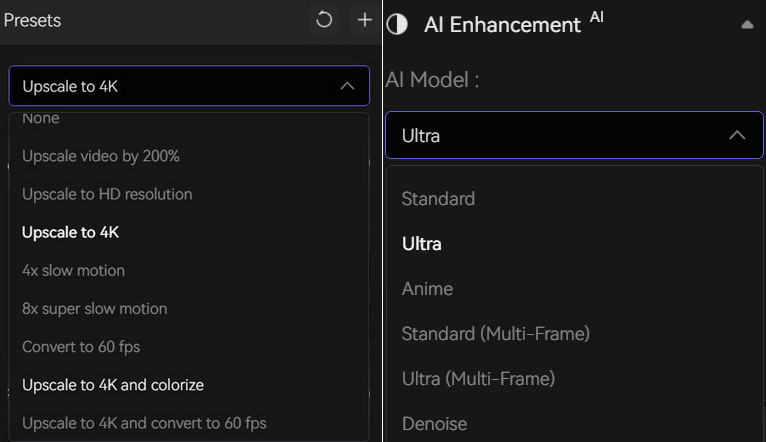
Unfold the Video Size to adjust the output size to 720p, 1080p, 2K, QXGA, Quad HD, WQXGA, UHD, 4K, or 8K.
Then choose the output format as MP4 (H.264), MP4 (H.265), MKV (H.264), MKV (H.265), AVI (UnCompressed), MOV (ProRes 422HQ). AVI(Uncompressed) will result in massive file size because it will be preserving all visual details.
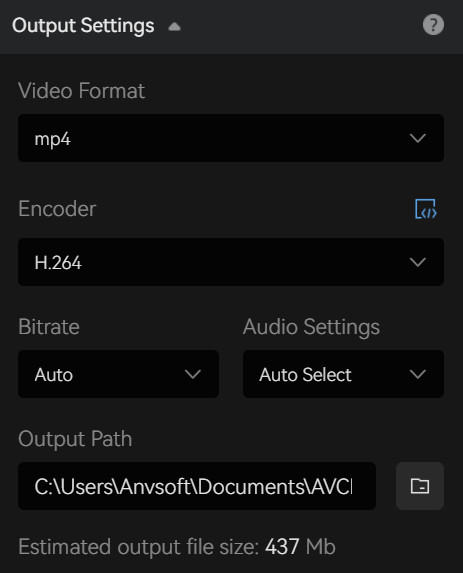
Step 3: Start AI Upscaling Video Resolution
Once all the preparation work is done, simply click on the Start Processing button to upscale your video resolution. The program will start processing frames of your source video and assembling the upscaled video. Once the video resolution upscaling process is done, you can open the file folder to check the AI upscaled high-resolution video.
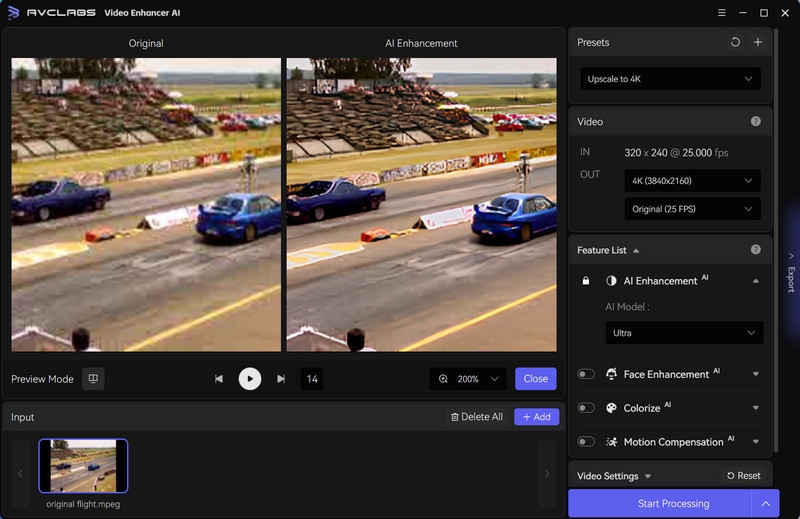
Pros:
- Supports upscaling up to 8K
- Batch processing
- It supports facial refinement to detect and enhance facial details
- 100% automatically, no complicated control settings, no need the tedious editing, user-friendly for beginners
Cons:
- The trial version saves the AI enhanced videos with a watermark
2. Topaz Video Enhance AI
Topaz Video Enhance AI is a popular AI video upscaler that uses deep learning algorithms to upscale videos up to 8K resolution. It is available for both Windows and Mac operating systems and is widely considered to be one of the best AI upscalers available.
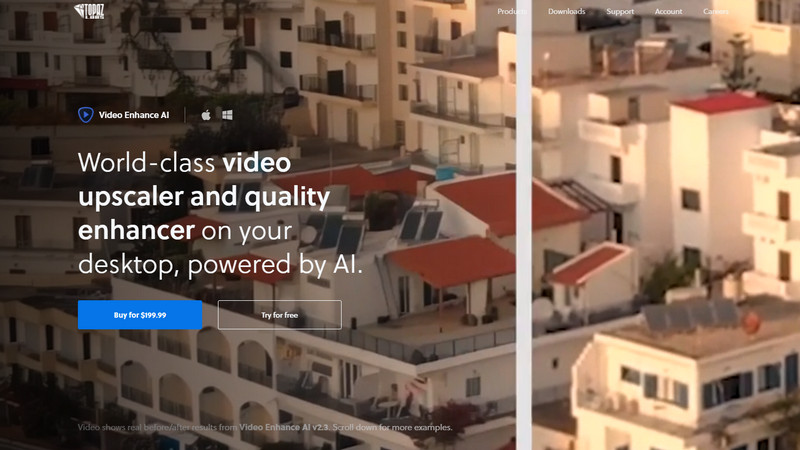
Key Features of Topaz Video Enhance AI
- Use artificial intelligence to upscale video footage
- Offer multiple AI models that can be used for different types of video footage
- Allow users to customize various settings, including the output resolution, bitrate, and frame rate, to achieve the desired video quality
- Enhance multiple videos simultaneously
Pros:
- User-friendly interface that is easy to navigate and use, even for beginners
- Uses deep learning algorithms for high-quality upscaling
- Support batch processing, saving time and effort
Cons:
- It is one of the more expensive AI upscalers available
- It may not be the fastest option for users with large video files
3. DVDFab Video Enhance AI
DVDFab Enlarger AI is a powerful AI video upscaler that is designed to work with both Windows and Mac operating systems. It uses advanced AI algorithms to upscale videos up to 4K resolution, making it an ideal choice for those who want to improve the quality of their video content.
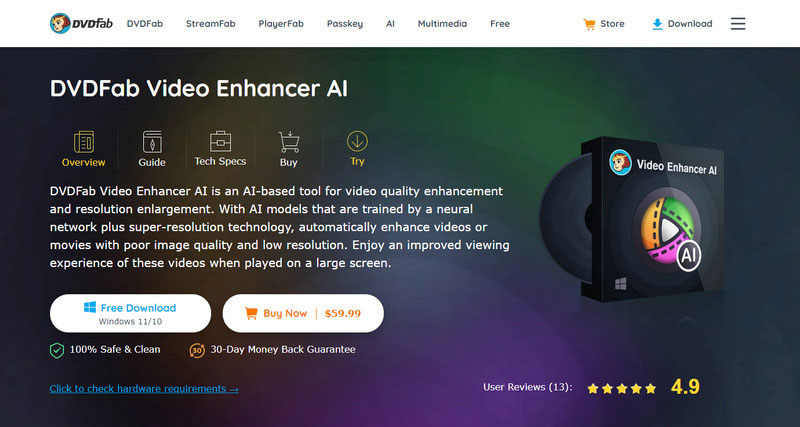
Key Features of DVDFab Video Enhance AI
- Upscale low-res videos to 4K resolution
- Enhance old videos to better quality
- Enlarge video by 200% without losing quality
Pros:
- User-friendly interface
- Enhance video quality free on a free trial
Cons:
- Exclusively available on Windows PC
Part 4: 2 Best AI Video Upscalers Online Free
If you wanna get rid of the heavy-weight AI video upscaling software, the web-based AI video upscaler should be what you are concern. Here are the 2 best AI video upscalers online free available on the market that can be used to improve the overall look and feel of videos by increasing their resolution, clarity, sharpness and color balance.
1. Neural.love
Neural.love is an AI-driven online video upscaling tool that transforms your viewing experience. Elevate your videos to a stunning 4K resolution, reaching up to 400% enhancement, and immerse yourself in the smooth 60 FPS frame rate. Witness the striking restoration of facial details, the enchanting colorization of monochrome footage, and the mesmerizing slow-motion effects at 10% rates. Effortlessly breathe new life into Instagram and YouTube videos, ensuring they shine on the big screen with this exceptional upscaling service.
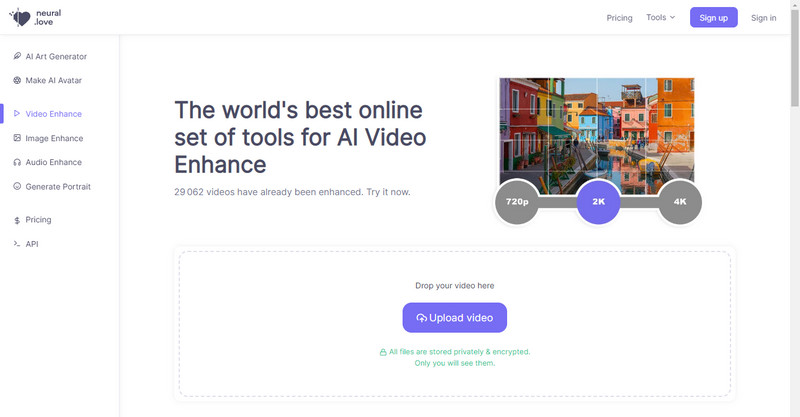
Key Features of Neural.love
- Improve video resolution to 4k with perfect detailing
- Increase the realism of your video by creating additional frames that goes up yo 60 FPS
- Efficiently fine-tune facial details
- Convert black and white videos to color
Pros:
- Easy to use
- It comes with a facial detail refinement feature
- Colorizing old b&w videos is supported
- Online video quality enhancer compatible with any devices and browsers
Cons:
- Long videos can be costly, presenting a budgeting challenge to anyone seeking visual content
2. Aimages.ai
Aimages.ai is a remarkable online video upscaling tool that effortlessly elevates your videos to stunning 4K or 8K resolutions, all without any cost! Harnessing the top-notch technology of Google and the ingenuity of AI, Aimages.ai operates directly from your web browser, eliminating the need for installations. Experience unparalleled video quality and join the future of video upscaling with Aimages.ai today!
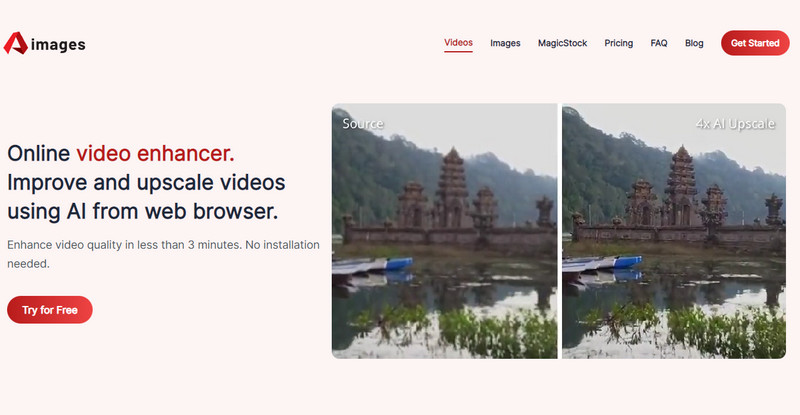
Key Features of Aimages.ai
- Run 100% online with GPU-accelerated cloud servers
- Process a lot of videos at once and 100 times faster than a normal computer at work
- Use the most up-to-date AI algorithms and trains with machine learning to improve video quality with no artifacts
- Support to colorize, deblur, clean, sharpen and upscale videos
Pros:
- Online AI video upscaling
- Easy to use
- Process a lot of videos at once and 100 times faster than a normal computer at work
Cons:
- Limited upscaling option, only 200% upscaling
Part 5: FAQs about AI Video Upscaler
Here are some frequently asked questions about AI video upscaler:
Q. What is AI video upscaling?
A. AI video upscaling refers to the process of using machine learning algorithms, specifically artificial neural networks, to enhance the resolution and quality of videos by increasing the number of pixels in each frame. This technique can be used to upscale videos from lower resolutions to higher resolutions, such as from 480p to 1080p, or from 1080p to 4K.
Q. How does AI video upscaling work?
A. AI video upscaling works by using deep learning algorithms, such as convolutional neural networks (CNNs), to analyze the pixels in a video frame and generate new pixels to increase the resolution of the image. The neural network is trained on a large dataset of high-quality images to learn patterns and textures that can be applied to low-resolution images to enhance their quality.
Q. What are the benefits of using AI video upscaling?
A. The benefits of using AI video upscaling include improved image quality and resolution, which can lead to a better viewing experience for users. It can also save time and money by reducing the need for manual video upscaling, and can make older or lower-quality videos more accessible to a wider audience.
Q. What are some popular AI video upscaling tools?
A. Some popular AI video upscaling tools include Topaz Video Enhance AI, Gigapixel AI Video Enhance, and AI Gigapixel Video. These tools use advanced machine learning algorithms to enhance video quality and resolution.
Q. Are there any limitations to AI video upscaling?
A. The AI video upscaling is not a perfect solution and there are some limitations. For example, it can not create detail that is not present in the original video, and it may struggle to upscale very low-quality videos.
Additionally, some AI video upscaling tools may be computationally intensive and require powerful hardware to run efficiently.
Conclusion:
In conclusion, AI video upscaling is an important tool to improve the quality of your videos and make them stand out. It utilizes artificial intelligence algorithms to analyze and reconstruct the frames in order to enhance the output resolution. By using a good AI video upscaler, you can achieve great results with minimal effort. Whether you decide to go with AVCLabs Video Enhancer AI, Topaz Video Enhance AI, or DVDFab Video Enhancer AI on your Windows PC or Mac, or Neural.love and Aimages.ai online for free; any of these solutions will bring your videos to fresh life. We hope that this article has answered any questions that you may have had about how to use an AI video upscaler and highlighted its numerous benefits for any videographer or movie buff!