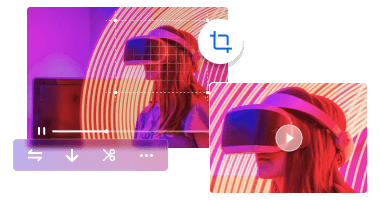5 Free Unblocked YouTube Sites to Get YouTube Unblocked
YouTube has become one of the most popular video platforms in the world. However, it may be blocked or restricted in some countries due to geographic location restrictions, school or workplace policies, etc. Fortunately, unblocked YouTube sites can help you access and watch blocked content.
In this article, we'll cover 5 free unblocked YouTube sites as well as provide additional ways to teach you how to watch and unblock YouTube videos in a restricted environment.
You may also feel interested in: Why Is My YouTube Video Blurry & How to Fix It [Complete Guide in 2026]

5 Unblocked YouTube Sites to Watch Blocked YouTube Videos
1. YouTubeUnblocked
YouTubeUnblocked is a completely free unblocked YouTube site that allows users to access YouTube bypassing regional restrictions. This YouTube unblocker's servers are located in the U.S. and Europe, which means that you can easily unblock YouTube video and music content that are originally restricted in your area by connecting to servers in these regions.
It's worth mentioning that YouTubeUnblocked pays close attention to the privacy and security of its users, promising not to track or record your online activities, providing you with a safer online environment.
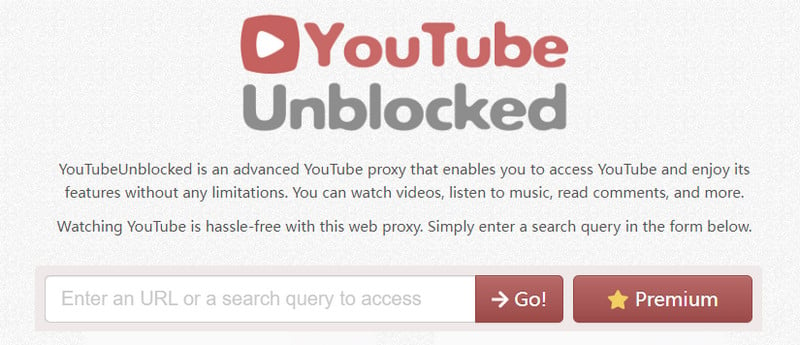
2. CroxyProxy
CroxyProxy is another unblocked YouTube site that can be used to access blocked YouTube videos on multiple devices, including PCs, Chromebooks, tablets, and smartphones running Android. Through CroxyProxy's servers, you can securely access blocked YouTube content using encrypted links.
As a YouTube unblocker, CroxyProxy offers free and paid versions. If you choose to subscribe to its premium plan, you can also unblock faster servers from Germany, the United Kingdom, Spain, the United States, Canada, and Israel to further enhance your browsing experience.
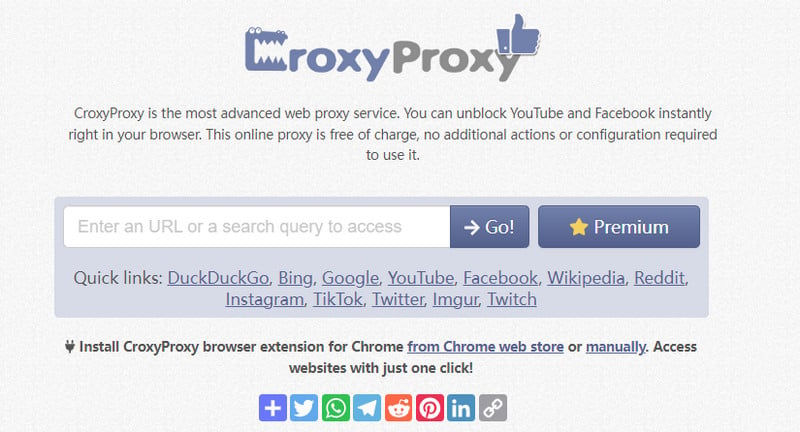
3. Webshare
Webshare is a company that specialises in proxy services and offers HTTP, HTTPS and SOCKS5 proxies. If you want to unblock blocked content on YouTube, you can sign up and use the 10 free proxies provided by Webshare.
You can use up to 1GB of data per month, and these proxies never expire, so you can keep using them as long as you need. However, it should be noted that since these proxies are provided for free, they will be shared with multiple users.
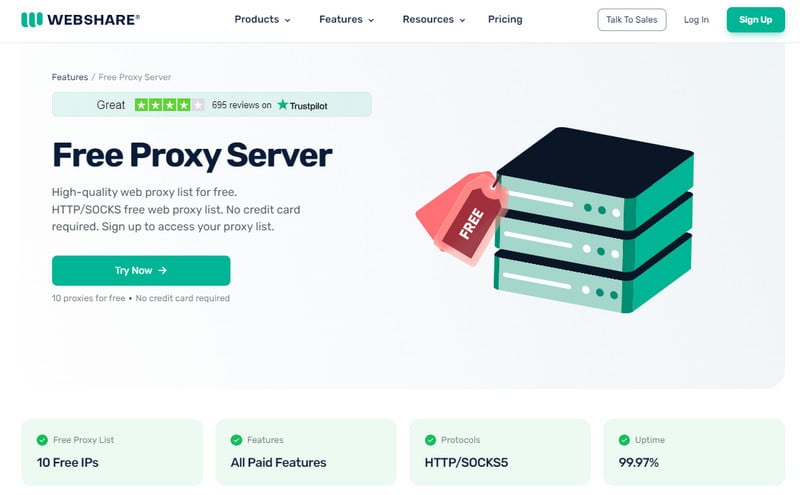
4. ProxFree
ProxFree is a free unblocked YouTube site designed to make it easy for you to access restricted YouTube videos that are not available due to school restrictions or blocking. It provides a more flexible web browsing experience while also focusing on enhancing user privacy and security. ProxFree provides some unique privacy options such as removing scripts, removing objects, not sending referrers, not sending user agents, etc. These features can further protect your privacy and security. However, currently ProxFree's server location is only connected to the UK.

5. Hide.me
Hide.me is a company that provides VPN services, which are specially designed to change and hide users' IP addresses, helping users access restricted websites such as YouTube. Hide.me's YouTube proxy can not only be used as a standalone application and browser extension, but also supports running on multiple operating systems, mobile devices, and routers to meet the needs of different users and provide secure VPN services for various devices.
In addition to the paid premium plan, Hide.me also offers a free plan: it includes unlimited data, 8 optional locations, 1 connection, and privacy with no logging, but with limited speeds.
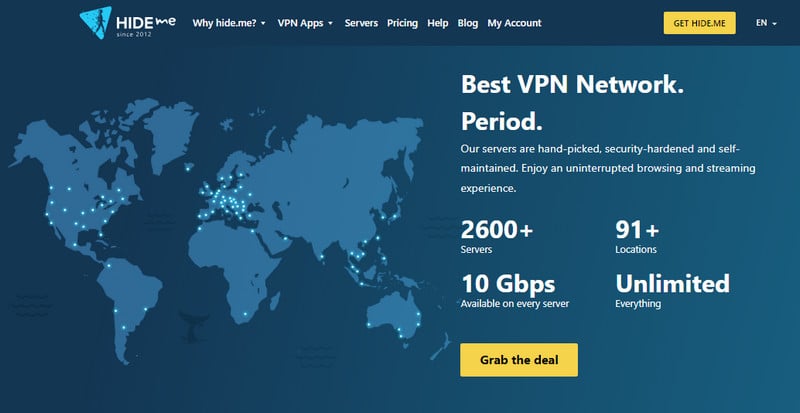
Extra Tip: How to Watch and Download Blocked YouTube Videos?
Besides using unblocked YouTube sites to access blocked YouTube content, another easiest way is to download YouTube videos and save them to your own device. Because most free YouTube unblockers can be unstable and sometimes fail to unblock or play HD videos.
Therefore, we recommend using Any Video Converter to unblock and download HD videos, even 4K and 8K YouTube videos for free, as well as videos from platforms such as Facebook, Twitter, etc. It supports several output formats, including MP4, MP3, MKV and more. This way, you don't have to worry about the video being blocked or deleted by the creator.
Key Features of Any Video Converter
- Download high-quality videos from 100+ sites
- Custom downloads on output quality, format, bitrate, etc
- Support downloading subtitles and saving audio separately
- Batch downloads are supported
Step 1 Choose Video Download Function
Run Any Video Converter and click the "Video Download" button at the top of the interface.
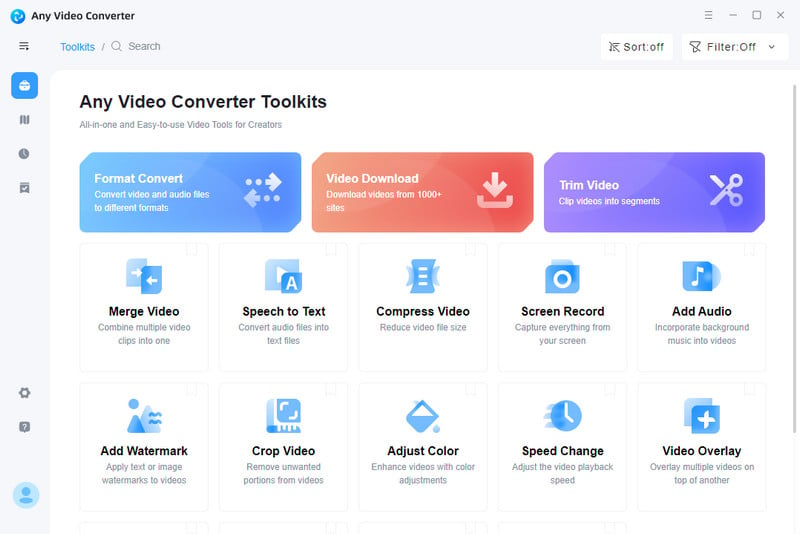
Step 2 Add the Blocked YouTube Video URL
Add the YouTube video links you want to unblock by copying and pasting. Any Video Converter supports adding multiple video links at once, so you can unblock and download multiple videos at the same time.
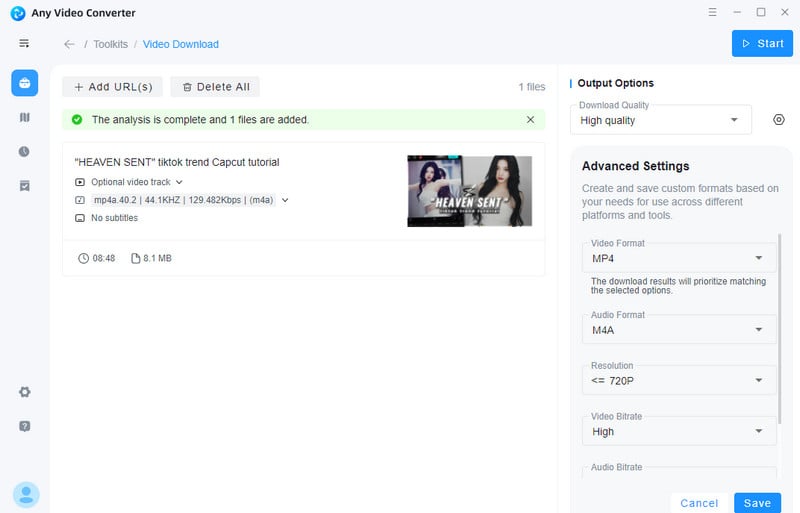
Step 3 Select the Output Settings
Set the output YouTube video settings you want in the toolbar on the right, including the video and audio format, video and audio bitrate, etc.
Step 4 Unblock YouTube Video
Click the “Start” button in the top-right corner to begin downloading the video. Once it's finished, you can watch the YouTube unblocked video.
FAQ About How to Unblock YouTube Videos at School?
Generally speaking, schools restrict access to certain YouTube content mainly for reasons of student learning, network safety, and resource management. You can unblock YouTube videos at school by using VPN, proxy server, Tor browser, or downloading YouTube videos for offline viewing. But please be sure to follow the school's rules and guidelines.
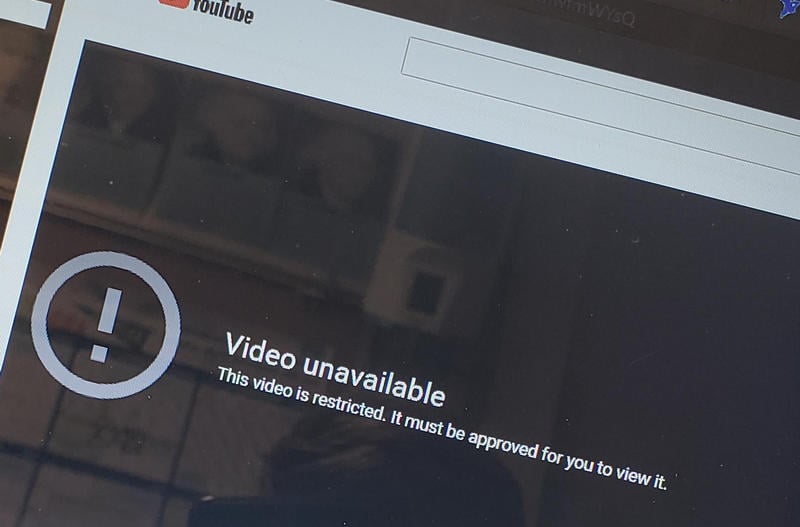
👉️ Further reading: How to Get Netflix Unblocked at School (7 Effective Ways)
Conclusion
The 5 free unblock YouTube sites mentioned above can help you access YouTube content that is blocked due to geographic location or policy restrictions. In addition, another solution recommended in this article, Any Video Converter, can also help you easily access and download blocked YouTube videos. Try these methods now and enjoy an unimpeded video viewing experience!