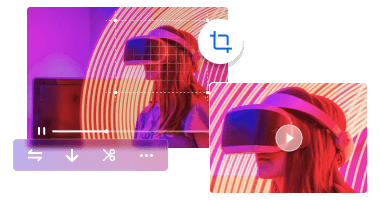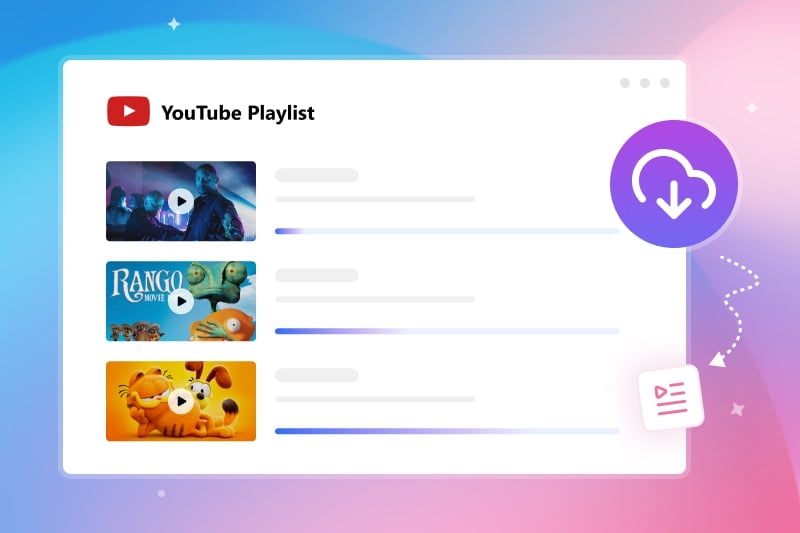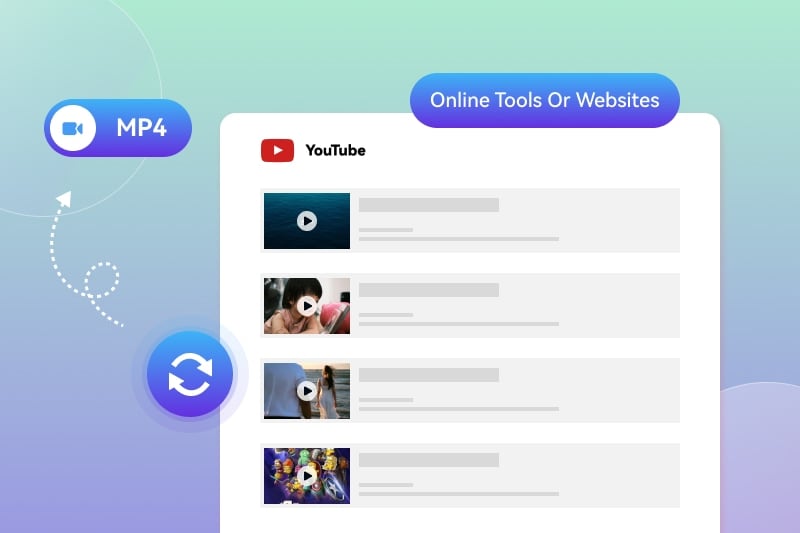5 Best Tools to Convert YouTube to WAV: Free & No Sign-up Required
Are you searching for a perfect tool to convert and download YouTube videos to WAV audio file format? Look no further! We are here with a list of 5 free tools that can easily convert YouTube video to WAV format without signup or registration. Stick to reading and find out which tool is best for you. Whether you're a music lover, podcast producer, or simply seeking the best audio quality, these free, easy methods will deliver the perfect WAV file right to your device.
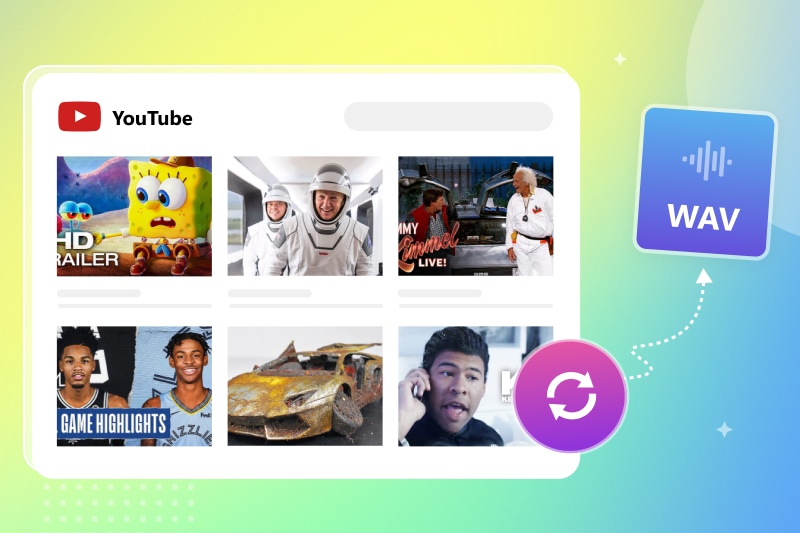
Part 1: 5 Best YouTube to WAV Converters
This part will introduce the 5 best free tools to convert or download videos from YouTube to WAV audio.
1. Any Video Converter
Released on September 28, 2006, Any Video Converter is a professional YouTube to WAV audio converter that can convert YouTube video to high-quality WAV audio files up to 320kbps. It provides rich customization options for output audio, including audio encoder, bitrate, FPS, sampling rate, etc. In addition, the software is packed with a suite of robust video and audio tools, including downloading, compressing, trimming, cropping, screen recording, adjusting playback speed, burning DVDs, managing subtitles, and refining audio tracks.
With Any Video Converter, you can easily get WAV YouTube audio by using the built-in Format Convert tool. Besides, this individual tool is completely free and without any restrictions. This makes it stand out among similar software that either puts a watermark on the output or limits the conversion length.
👉️ You May Also Like: YouTube to MP4 Converter: How to Convert YouTube Videos to MP4 HD Quality
Key Features of Any Video Converter
- Convert video and audio between 500+ formats.
- Download videos and audio and music from 100+ sites.
- Convert audio files to text files with text-to-speech.
- Compress, crop, merge, record videos, burn DVDS, and more.
- A suite of video editing tools in a package.
Here is how to convert YouTube to WAV with Any Video Converter:
- Step 1 Download and launch Any Video Converter.
- Step 2 Click Format Convert tool. Import one or multiple YouTube videos, click Format dropdown menu on the right sidebar and choose Audio > WAV as output.
- Step 3 Click Start, and allow the program to convert YouTube video to WAV.
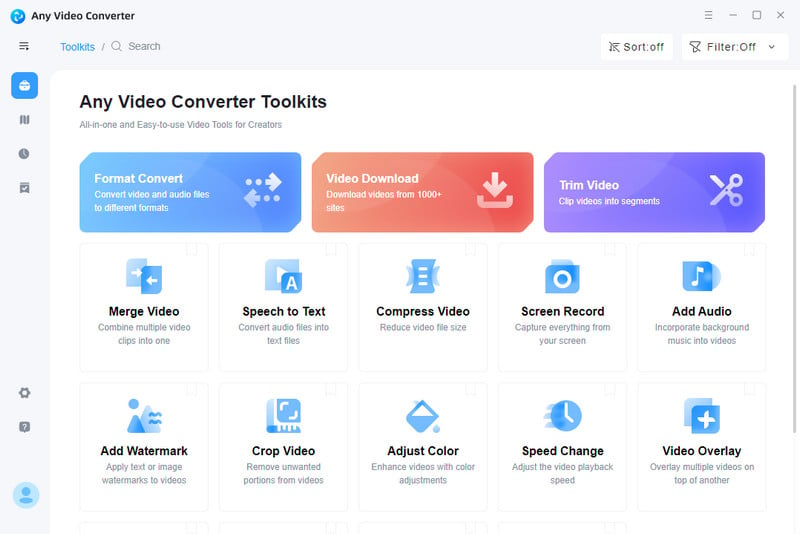
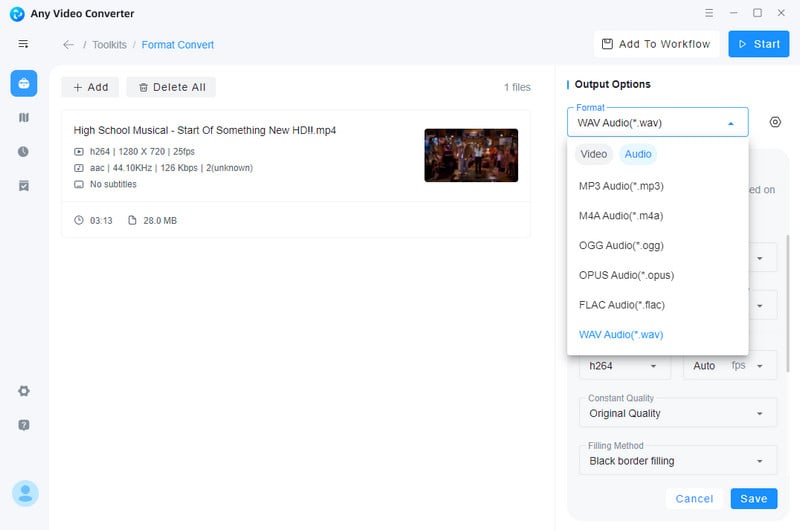
Note: If you haven’t downloaded the YouTube videos yet, the Video Download tool will come in handy to download videos to a variety of video and audio formats, such as MP4, MP3, M4V, etc.
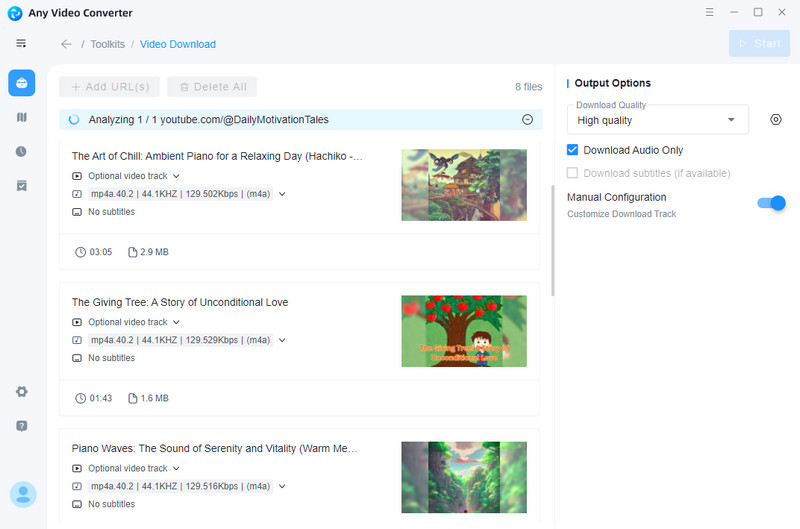
2. 4kdownload.to
Website: https://4kdownload.to/envn/youtube-wav-downloader
4kdownload.to is a free and easy-to-use tool that allows users to extract and download audio or video file, supporting various output formats, such as MP4, WEBB, WAV, MP3, M4V, FLAC, etc. While most YouTube to WAV converters only support downloading individual videos, with 4kdownload.to, you can paste a URL of a playlist and download multiple videos to WAV at the same time, saving you tons of time.
Follow the steps below to convert YouTube to WAV:
- Step 1 Copy the video’s URL to this YouTube to WAV downloader tool.
- Step 2 Select the WAV as the output format.
- Step 3 Click the Download button and the tool will start converting YouTube to WAV file.
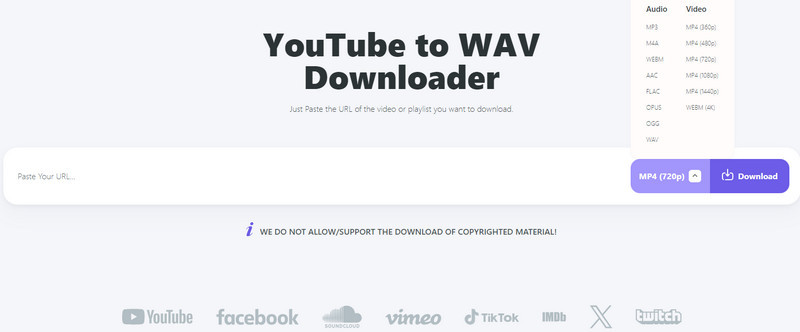
3. Tuberipper
Website: https://tuberipper.com/25/save/wav
Tuberipper is a free YouTube to WAV downloader that allows you to save WAV audio from YouTube and other popular websites such as TiKTok, Vimeo, etc. The unique advantage of this website is that the search bar allows you to search for the desired video/audio using keywords. The service is completely free, but voluntary donations are appreciated. You have three options: Extract Audio, Extract Video, or Extract Muted Video, with different format and quality choices under the dropdown list of each option.
How to download from YouTube to WAV with Tuberipper?
- Step 1 Enter a video/audio URL or search phrase on the search bar.
- Step 2 Choose your preferred file format and quality under the button dropdown list.
- Step 3 Click the Extract Audio button and select WAV format.
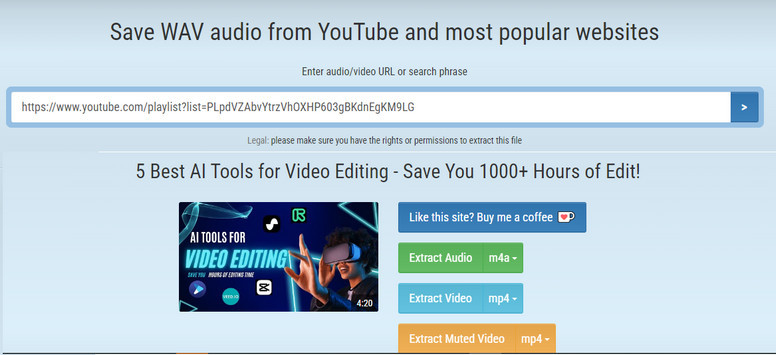
4. YouTubetoWAV
Website: https://youtubetowav.com/
YouTubetoWAV is a dedicated YouTube to WAV downloader that allows you to convert copyright-free YouTube videos to WAV files and download them to local devices like computers or smartphones. The YouTube to WAV download process involves three steps, from fetching the link to obtaining the file. The downside is that there are some redirects, and clicking the download button will take you to an advertising page. Overall, it requires a bit of effort to save the WAV audio file to your local device.
Follow the steps below to rip WAV audio from YouTube videos:
- Step 1 Copy the URL of the YouTube video that you want to convert to WAV and paste it to the website.
- Step 2 Click the Download button and a thumbnail will show up. Then click the Download WAV button under the thumbnail.
- Step 3 Wait for a few seconds for the platform to finish YouTube to WAV audio conversion. Click Download Now to save the exacted WAV audio to your local computer.
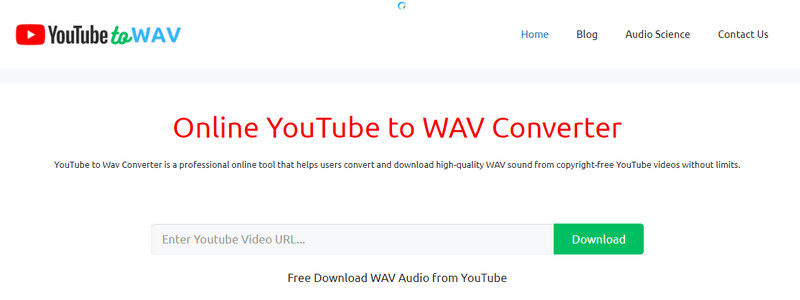
5. ytshorts.savetube.me
Website: https://ytshorts.savetube.me/22-youtube-to-wav-wqesx
ytshorts.savetube.me is a simple yet reliable YouTube to WAV converter that helps you save your favorite YouTube music in high-quality WAV audio. Yes, this website only supports output in WAV format. The interface is clean and user-friendly, though you may encounter some pop-up ads. However, the download process is quite smooth compared to other sites, which often have frustrating redirects and lead you to the wrong pages.
Follow the steps below to download a Youtube audio in WAV format:
- Step 1 Paste the YouTube video URL in the URL box. Click Fetch Link until the video thumbnail appears on the page.
- Step 2 Click the Download WAV File button to download WAV from YouTube.
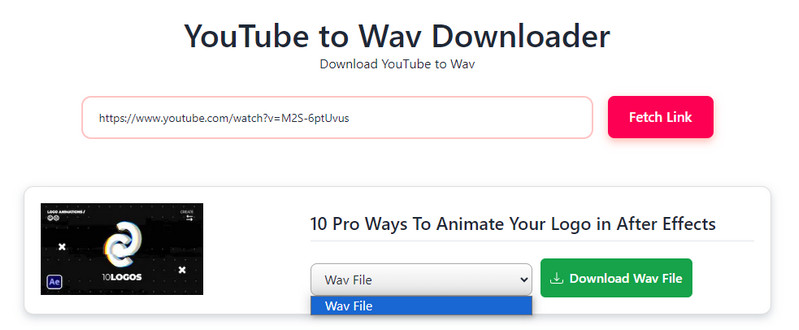
3. FAQs About YouTube to WAV
Is WAV the best audio format?
WAV is often considered the best audio format due to its lossless compression, meaning it preserves original sound quality. However, for most casual listeners, compressed formats like MP3 is enough.
How to rip audio from YouTube to WAV in Windows?
You can use online converters or dedicated software like Any Video Converter. Online converters are generally easier, while desktop software offers more control.
Is there a safe YouTube to WAV converter?
While an online YouTube to wave converter is perhaps the fastest way to convert YouTube video to WAV format, it often asks for personal information or contains malware. Any Video Converter, on the other hand, allows for safe and ads-free YouTube to WAV download.
Conclusion
This article has introduced the 5 best YouTube to WAV converters, including online and offline solutions, with each tool fully tested and reviewed. While an online conversion tool is probably the fastest way to get WAV from YouTube videos, they are often plagued with intrusive ads, frequent redirects or requires good Internet connection. In this case, a more secure and ads-free desktop YouTube to WAV converter like Any Video Converter is your best choice. It helps users to convert and download high-quality WAV sound from YouTube videos with both the Video Download and Format Convert tools.