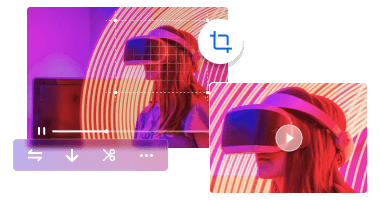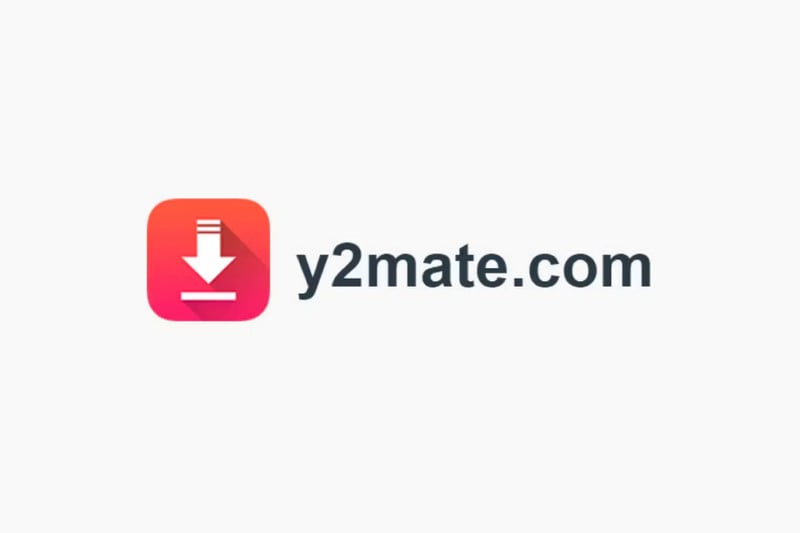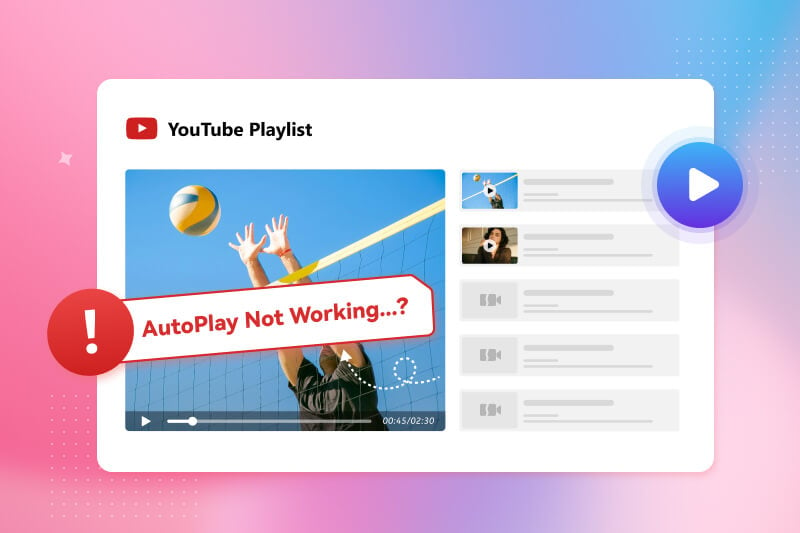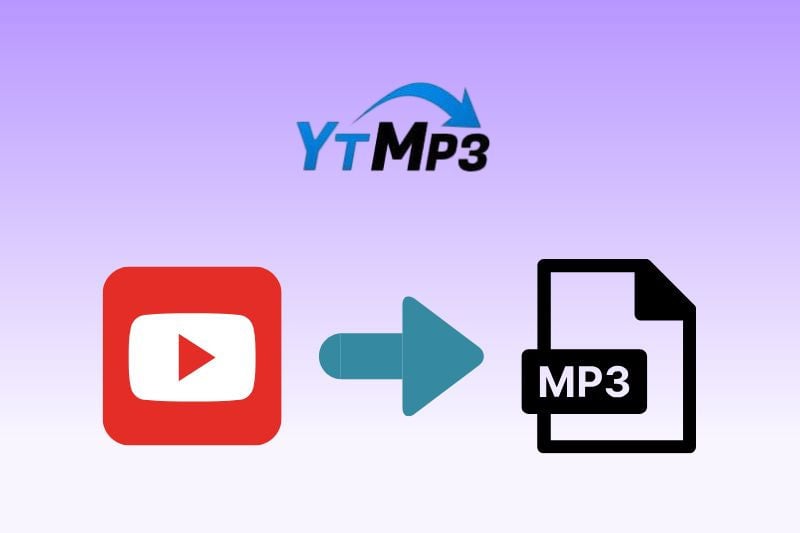How to Get Transcript of Youtube Video in 2025
Whether you want to efficiently learn and record the knowledge points in the video, or just want to quickly review the video content, it is crucial to get transcript of Youtube video. This article will guide you on how to get transcripts from YouTube video on computers and mobile devices, and recommend a free transcript generatior to help you easily deal with various video transcription needs.
👉️ Learn More: 5 Free Unblocked YouTube Sites to Get YouTube Unblocked

1. How to Get Transcript of Youtube Video on Computer?
It's very easy to get a transcript of a YouTube video on your computer. You can save transcript directly through YouTube's built-in transcript feature, but this only works for videos that have the transcript option turned on.
⭐ If a YouTube video doesn't have this feature, try the free YouTube transcript generator introduced in Part 3 of this article.
Step 1 Open Youtube Video
Visit YouTube through your computer's browser and find the video where you want to get transcript.
Step 2 Find Show Transcript Option
Find and click the "...more" option next to the video description box. Scroll down to find the "Show transcript" button under "Transcript"
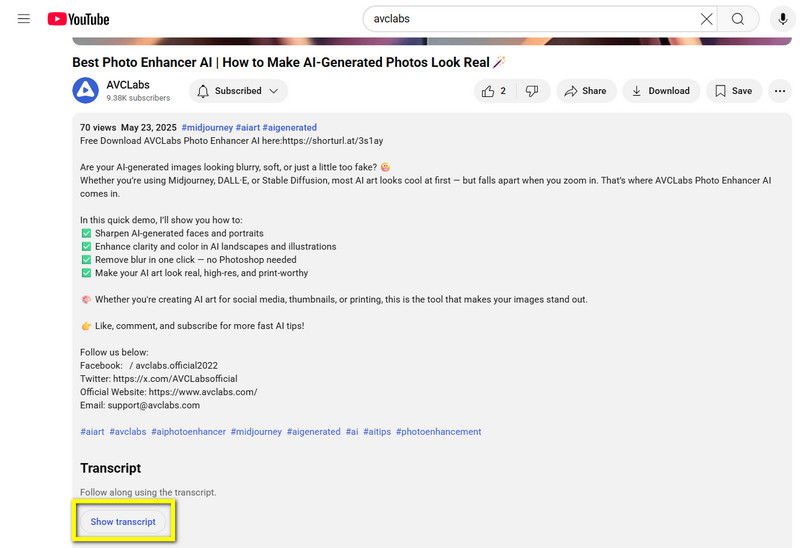
Step 3 Set up Transcript
The YouTube transcript will appear on the right side of the video. You can turn timestamps on or off by clicking the "..." button in the top right corner and selecting "Toggle Timestamps."
Some videos provide transcripts in multiple languages, and you can check if the video provides text in other languages from the drop-down list.
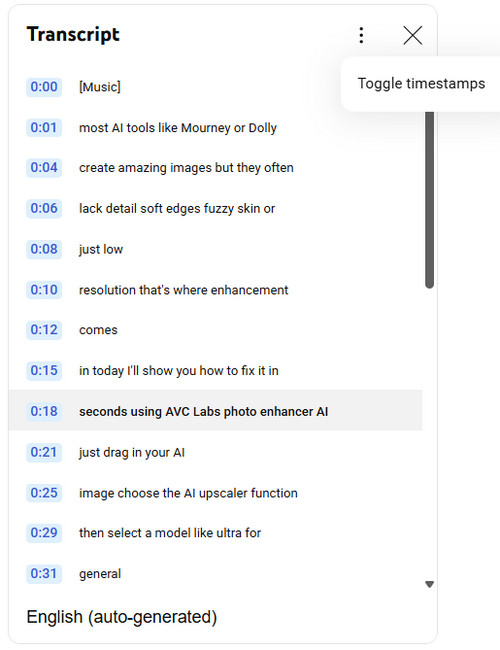
Step 4 Get Youtube Video Transcript
Since YouTube does not currently offer the ability to download transcripts directly, you can copy and paste the YouTube transcript into Notepad on your Windows computer or TextEdit on your Mac computer to get YouTube video transcript.
2. How to Get Transcript of Youtube Video on Mobile Device?
Getting a transcript of a YouTube video on your iPhone or Android device is almost the same as on your computer. However, it's important to note that you can't copy and paste or download YouTube transcript on your mobile device.
Step 1 Locate YouTube Video
Open YouTube app on your mobile and find the video you want to view transcript.
Step 2 Tap Show Transcript Button
Click the "...more" button below the video and scroll down to find the "Show transcript" button.
Step 3 Get Transcript from YouTube Video
As the video plays, the YouTube transcript will automatically highlight as it progresses. You can also click on a particular transcript and the video will jump to the corresponding point in time. Similarly, you can change the language of other transcripts (if available).

3. Bonus: Free YouTube Transcript Generator in 2025
Any Video Converter is a reliable free YouTube transcription generator when you can't get the transcript directly from YouTube. Although YouTube's built-in transcript function is very convenient, not all videos have the option to transcript. Moreover, even if the transcript is readily available, users often need to re-edit and reformat it before they can use it.
With Any Video Converter, you can easily solve these problems with its features. This free YouTube transcript generator not only supports downloading transcripts as independent text files (such as TXT, SRT), but also gets YouTube video transcripts in other languages.
More importantly, compared to directly copying and pasting YouTube's built-in transcripts, Any Video Converter will intelligently add punctuation marks (such as commas and periods) between sentences and intelligently break sentences when generating transcripts. Using Any Video Converter to get transcript of YouTube can ensure the fluency and readability of the text and greatly improve the efficiency of subsequent editing.
Key Features of Any Video Converter
- Download videos and playlists from 500+ sites up to 8K
- Custom downloads on output quality, format, resolution, etc
- Get transcript of YouTube video in multiple languages
- Batch downloads are supported
- With 20+ handy tools for video/audio editing
How to Get a Transcript of a Youtube Video Using Free YouTube Transcript Generator?
Step 1 Launch Any Video Converter
Download free video editing tool Any Video Converter on your computer and run it.
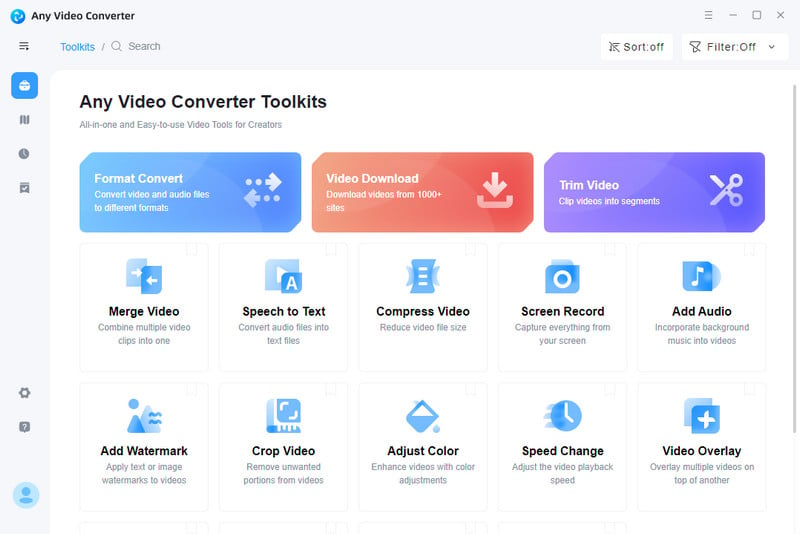
Step 2 Download YouTube Video
Select Video Download function and copy and paste the link of the video you want to download the YouTube transcript from.
In the Output Profile on the right, save YouTube as video format or audio format.
👉️ Learn More: [Latest] Working YouTube Video Downloader Extension in 2025
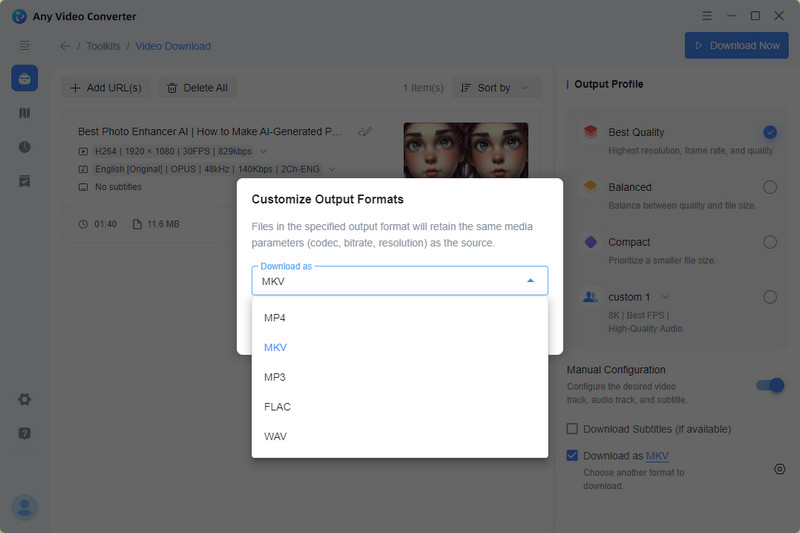
Step 3 Choose Speech to Text Function
Add your downloaded file to the "Speech to Text" function. Then, select the format of the transcript you wish to output, such as the common .txt, .srt, or .csv, etc., and set up the language you want your YouTube transcript to be in.
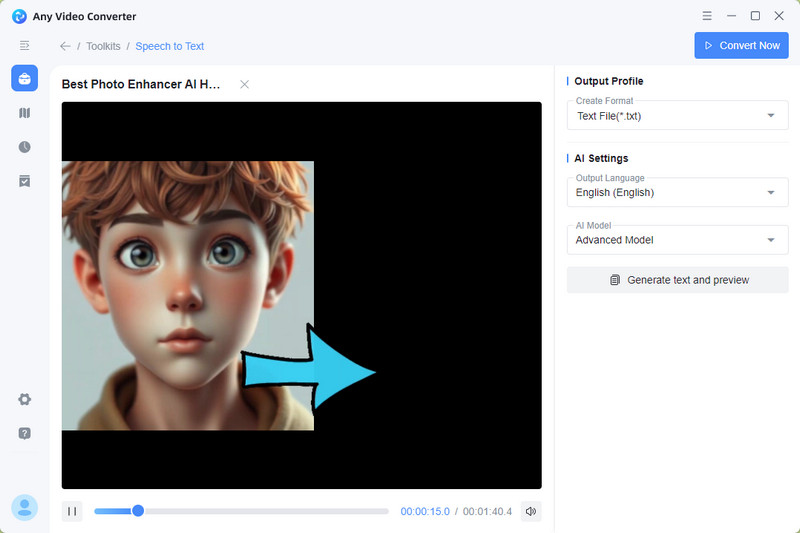
Step 4 Download Youtube Transcript
Click "Convert Now" in the upper right corner, and wait for Youtube transcript extractor to download the transcript for you.
FAQ About YouTube Transcript
Do all YouTube videos have transcripts?
No, not all YouTube videos have transcripts. Although YouTube can automatically generate transcripts for many videos based on audio, some videos may not have transcripts for reasons such as the creator disabling the subtitle feature or the video being private or restricted.
Can I convert YouTube to transcript?
The fastest way to convert YouTube video to transcript is to access YouTube through your computer browser and use its built-in transcript feature to automatically get transcript of YouTube video. This method works for all YouTube videos that have subtitles enabled.
If a YouTube video does not offer a transcription option, you can use Any Video Converter to download the file and then generate a transcript.
Conclusion
Whether you use YouTube's own features or use a free YouTube transcript generator like Any Video Converter, getting YouTube transcripts in 2025 is faster and more flexible than ever before. Hope the methods and tools introduced in this article can help you easily get transcript of YouTube video you need, so that you can use these valuable video resources more efficiently.