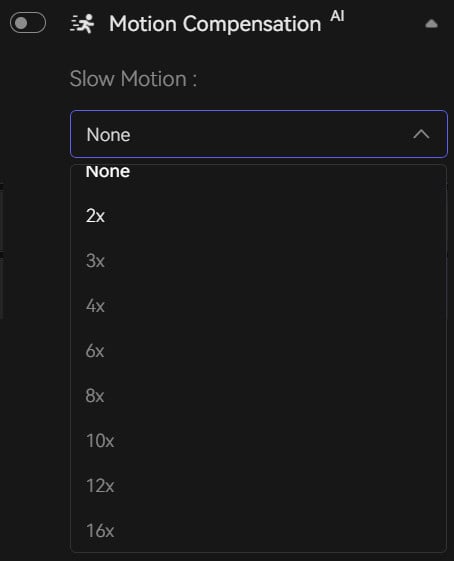AI Models
AVCLabs Video Enhance AI is a video enhancement and upscaling software that uses AI modeling to intelligently enhance, upscale, denoise, colorize, and restore the video. It also supports the conversion of footage to higher frame rates and even the creation of smooth slow-motion effects. It also features a world-leading AI Face Enhancement model to detect, recognize, recover and refine faces.
AVCLabs Enhancement AI currently has 4 AI models: AI Enhancement, Face Enhancement, Colorize, and Motion Compensation.
Additional AI models are currently being trained and will be rolled out as soon.
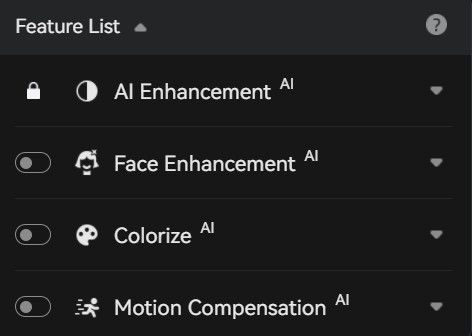
#1. AI Enhancement
The AI Enhancement model, as the name suggests, is used to improve the quality of old videos and to upscale low-resolution videos to HD, 4K, and 8K resolutions. AI Enhancement model offers users a choice of 6 model options, Standard, Ultra, Anime, Standard (Multi-Frame), Ultra (Multi-Frame), and Denoise.
Standard:
Process video on a frame-by-frame basis at the fastest possible speed. It is the best choice if your computer is not equipped to handle high-end, but you want to get good-quality output.
Ultra:
Process video on a frame-by-frame basis, in Ultra quality (upscale to 4K), but at a 2x slower processing speed than the Standard mode. You can choose this model if your computer has a dedicated graphics card with at least 4GB of GPU memory.
*Note: Ultra model has been upgraded in V4.0.0, resulting in an 80% increase in speed, more refined detail handling, and significantly enhanced effects.
Anime:
This model is specifically used for scaling or cleaning up old animes or cartoons while recovering their lost details and clarity.
Standard (Multi-Frame):
Process video on 13 frames at a time. Multi-Frame models can take advantage of pixel information from adjacent frames, to decrease blurring/ flickers and maintain consistency. The processing time is similar to the Ultra model (maybe a bit slower in some circumstances).
*Note: Please make sure your computer has a dedicated GPU (RTX 2060 and higher) with at least 6GB of GPU memory.
Ultra (Multi-Frame):
Same as the Standard (Multi-Frame) model, process video on 13 frames at a time, but in Ultra quality. The processing time is 3x slower than the Standard (Multi-Frame) model.
*Note: Please make sure your computer has a dedicated GPU (RTX 3060 and higher) with at least 8GB of GPU memory.
The models Standard (Multi-Frame) and Ultra (Multi-Frame) are only available for the Windows version.
Denoise:
Remove noise from videos to improve picture quality. Distractions such as graininess and color fringes in the video are effectively removed, making the video clearer and more detailed.
*Note: The Standard and Ultra models support denoising as well.
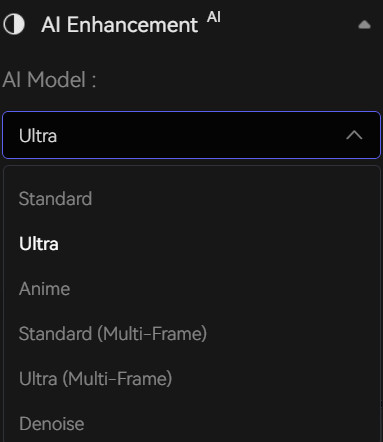
#2. Face Enhancement
The world-class AI Face Detection, Recognition, and Enhancement model for videos, you can use this model to recover faces from old videos and enhance overall quality.
*Note: Enabling face refinement will take an additional 2 or more seconds (depending on the configuration of your computer) to process each frame. In addition, please make sure that your computer has at least 4 GB of GPU memory.
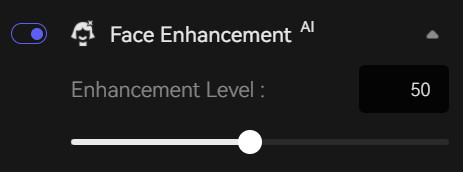
#3. Colorize
Colorize the black&white videos to make your old videos come to life.
Select the appropriate coloring model "Soft" or "Bright" and adjust the render factor.
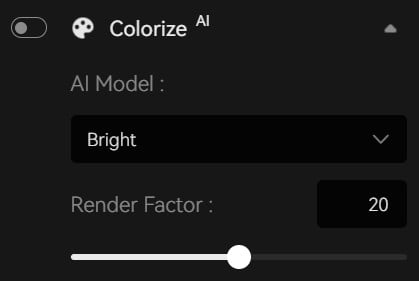
#4. Frame Interpolation & Motion Compensation
Frame Interpolation: Convert the frame rate from low to high to make your video clearer, and smoother, without image ghosting, distortion, and stutter. This deep-learning-based frame interpolation can accurately predict and understand the video’s motion, and naturally re-construct missing background information. It works great for animations, action movies, and fast-moving sports videos.
*Note: The processing performance of frame interpolation AI is directly proportional to the video resolution, the higher the resolution, the longer the time required.
Motion Compensation: An advanced method for motion estimation and interpolation for high quality slow motion effects.
*Note: Enabling the slow motion effect will take a much longer time to process the video. Our R&D is working on performance improvement, and you will see a significant improvement soon.