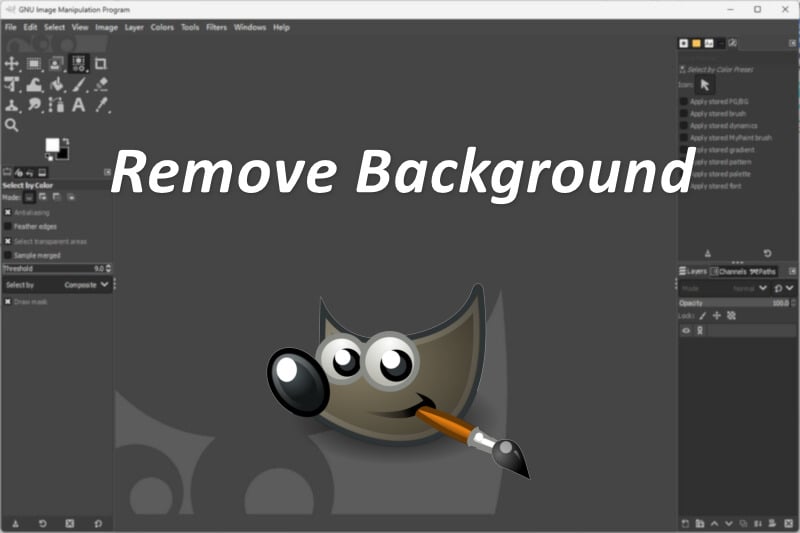Best 5 Online Tools to Turn Pictures Into Coloring Pages For Free in 2026
Coloring has long been cherished as a therapeutic and creative activity, enjoyed by both children and adults alike. But sometimes, finding the right coloring page can be a quest in itself — that's where creating your own becomes a game-changer. In this article, we’ll introduce 5 of the best online tools to turn pictures into coloring pages for free, helping you convert any photo to a printable coloring page.
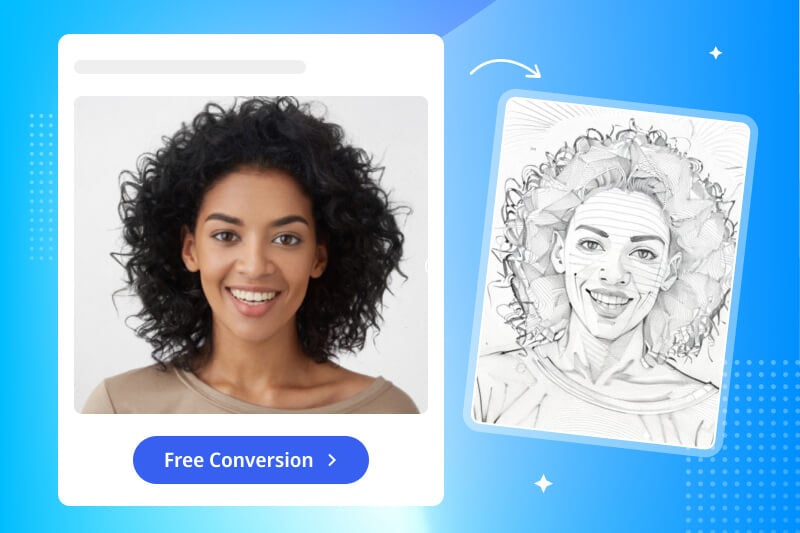
Part 1: 5 Online Tools to Turn Pictures Into Coloring Pages For Free
Many tools claim to create coloring page from photo, but often just apply a simple sketch filter. The tools in this article, however, have been tested and proven to effectively turn pictures into coloring pages. You can try each of these tools for free to see which best meets your needs.
Quick Summary:
| Name | Platforms | Free or Not | Watermark | Customization Features |
|---|---|---|---|---|
| Mimi Panda | Online | Free trial | No | Yes, but not free |
| Crayola | Online, Android & iOS | Yes | Yes | No |
| FotoMedley | Online | Yes | No | No |
| TechLagoon | Online | Yes | No | Yes |
| Really Color | Online | Yes | No | Yes, but not free |
1. Mimi Panda
Mimi Panda offers a user-friendly online platform to turn pictures into coloring pages at no cost. Its simplicity lies in its two-step process: users upload their photos, and within moments, they can download the converted coloring page. The platform accommodates files up to 10 MB in .jpg, .png, or .jpeg formats, with no limits on the number of photos users can upload.
While the free plan allows users to convert up to 30 images and create coloring pages from photo, downloading capabilities are restricted. For enhanced quality and access to additional features, users may opt for the Premium service.
Pros:
- Easy-to-use and free picture to coloring page converter.
- Allows free conversion of up to 30 images monthly with no upload quantity limit.
Cons:
- Lacks advanced editing tools like line thickness or detail adjustment.
- Not free to download HD files.
- Files must not be bigger than 10 MB.
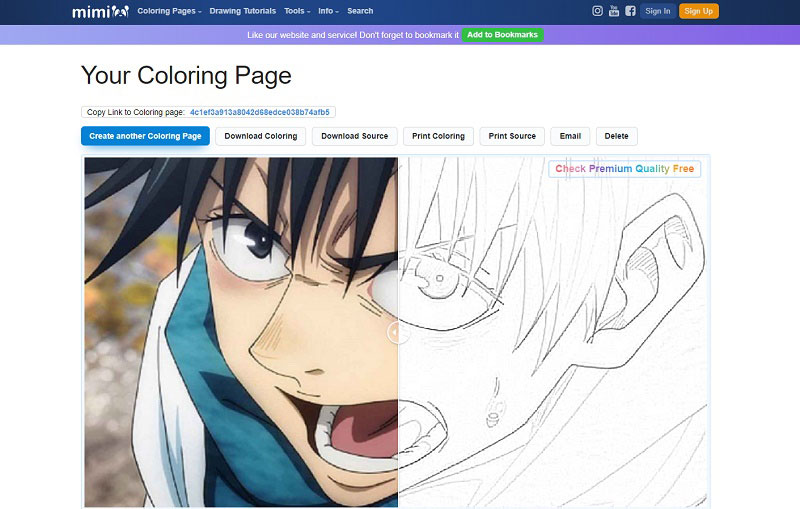
2. Crayola
Crayola, a renowned brand known for inspiring creativity across generations, provides many innovative arts and crafts products. Among these offerings are custom coloring pages that allow users to turn pictures into coloring pages in a personalized way.
The process is straightforward and user-friendly, much like Mimi Panda's platform. Users simply upload their photos and, after a brief processing period, this picture to coloring page tool removes colors, leaving behind only the outlines and structure. Crayola is unique in that it offers 10 different coloring effects for users to choose from. Once the coloring page is generated, it can be downloaded, but it will be watermarked.
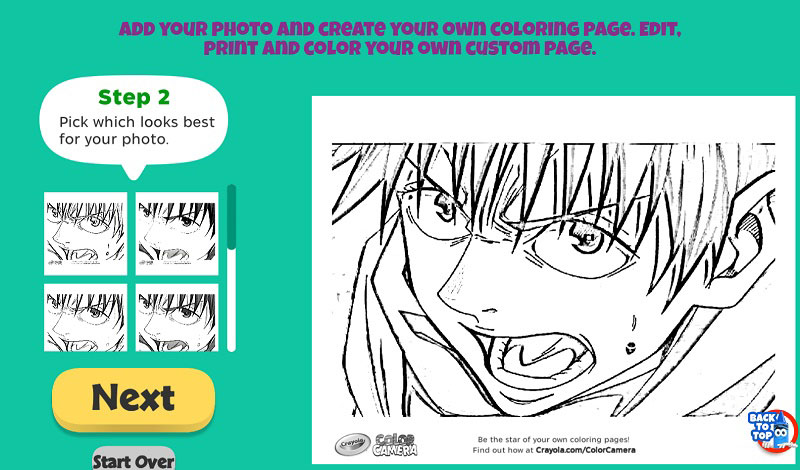
Pros:
- Smooth operation and friendly interface.
- Offers 10 distinct outline styles to choose from.
- No ads, with detailed instructions.
Cons:
- The converted image will have a watermark.
- Less personalized control.
3. FotoMedley
FotoMedley is an online tool designed to turn pictures into coloring pages for free using advanced artificial intelligence technology. This platform offers a personalized approach to coloring, allowing users to make coloring page from photo with ease. Each coloring page is created by analyzing and tracing the content of uploaded photos, ensuring a distinctive coloring experience tailored to each image.
One notable feature of FotoMedley is its support for free downloads of processed images in high-definition resolution, without watermarks. Users can simply provide their email address and name to access these downloadable coloring pages, formatted for standard 8.5"x11" paper for easy printing at home. However, FotoMedley may not be the ideal choice for handling overly complex images due to the potential surplus of lines, which can detract from the coloring experience.
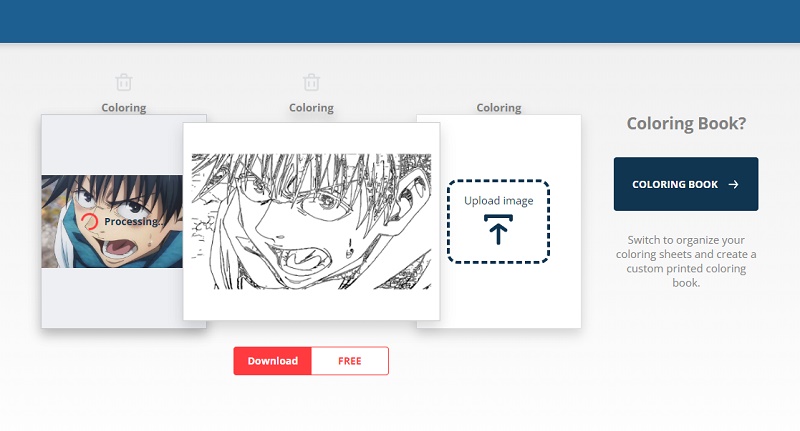
Pros:
- Support high-definition watermark-free downloads
- The page size is preset to 8.5"x11", which is convenient for coloring page to print.
- Suitable for portraits or simple scene conversion.
Cons:
- Not very good at handling complex images.
4. TechLagoon
TechLagoon can seamlessly convert your photos or illustrations into line drawings. Leveraging advanced technology, it automatically detects object contours, ensuring precise results. Supported file formats encompass JPEG, PNG, GIF, WebP, and Heic extensions.
Despite the presence of ads on its website, TechLagoon stands out as the top pictures to coloring pages tool for its functionality and processed results. It provides 5 distinct line types, adjustable pen pressure, and various background colors for tailored conversions. Additionally, an option for noise reduction proves invaluable for improving the quality of images with lower resolution.
👉️ You May Also Like: Denoise Photo: How to Remove Noise from Photo
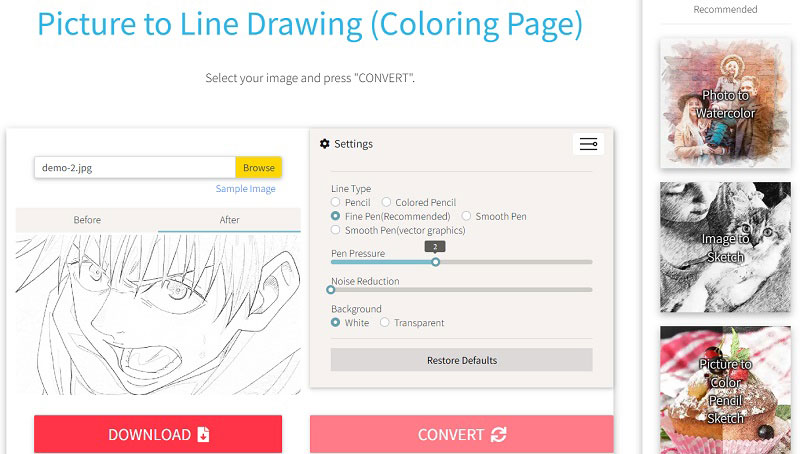
Pros:
- Noise reduction function, helping improve the conversion results of low-quality images.
- Provide a wealth of customization options.
- Support multiple image formats including HEIC.
Cons:
- The website contains ads, which may interfere with the user experience.
5. Really Color
ReallyColor.com specializes in photo-to-coloring page conversion, offering a unique and personalized coloring experience. Its core feature allows users to turn pictures into coloring pages tailored to their preferences. The website boasts a user-friendly interface, ensuring a straightforward and accessible process for users of all ages and skill levels.
Additionally, ReallyColor.com offers extensive customization options beyond simple conversion. Users can adjust outlines, add text, or modify detail levels to optimize their coloring pages. The resulting coloring pages feature high-quality outputs with clear, clean lines, closely resembling professional illustrations.
But not quite like the other recommended tools in this article, Really Color does not support downloading single converted images. It mainly helps users convert multiple pictures to coloring pages and then create a book out of them. Of course, the final printing and shipping are not free.

Pros:
- The conversion results are professional.
- A high degree of personalization.
- Suitable for home use and children's creative projects.
Cons:
- It does not support free download of single images.
- Printing and mailing require fees.
Part 2: Tips for Creating High-Quality Coloring Pages from Pictures
1. Choose Clear Images
Start with images that have clear outlines and distinct features. Images with sharp edges and minimal detail work best for coloring pages, as they allow for easy coloring.
2. Adjust Image Settings
Use image editing software or online tools to adjust brightness, contrast, and saturation settings. This helps enhance the clarity of the image and ensures that it translates well into a coloring page. For images that are already of low quality, we recommend that you use an image editing tool or an AI tool to improve the quality.
3. Consider Complexity
Depending on the intended audience and purpose, consider the complexity of the coloring page. For children or beginners, opt for simpler designs with fewer intricate details. For adults or experienced colorists, more complex designs may offer a greater challenge and opportunity for creativity.
💡 Recommended Tool: Enhance Your Images with AI
If you want your coloring pages to look crisp and professional, consider enhancing your photos with AVCLabs PhotoPro AI. AVCLabs PhotoPro AI functions as an AI photo editor designed to enhance the picture quality. It helps improve image quality with minimal effort, ensuring that your outlines are clean and your details pop—ideal for creating professional-looking coloring pages.
What's more, it includes a powerful image upscaling feature, that allows you to enlarge images without losing quality, which is especially important if you plan to print your coloring pages at a larger size without pixelation or blurring.
Key Features of AVCLabs PhotoPro AI
- Erase and replace objects with text prompts.
- Enhance photo quality with advanced technology.
- Change the style of the image to create a unique look.
- Upscale photos up to 3x, 4x without losing quality.
- Remove unwanted objects, people, and watermarks.
- Colorize B&W photos to make them come to life again.
How to Enhance Picture with AVCLabs PhotoPro AI?
Step 1 Install and Run AVCLabs PhotoPro AI
Click the Browse button to upload the picture that needs to enhance or upscale.
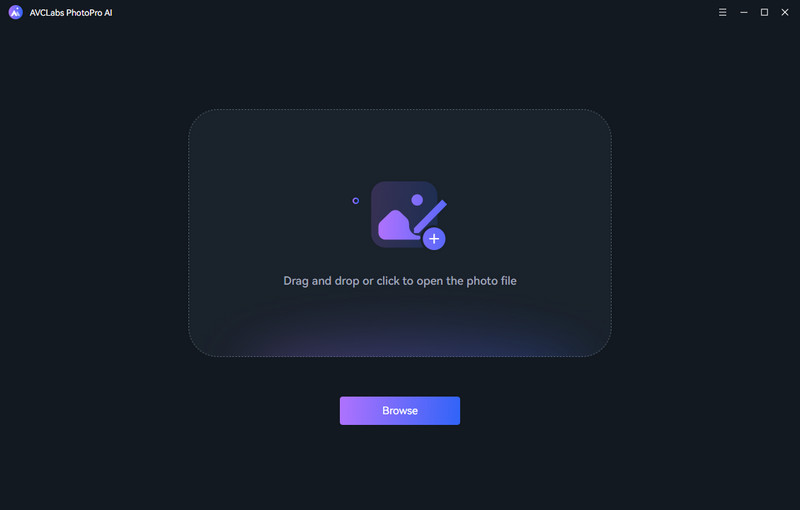
Step 2 Choose the Appropriate AI Feature
For creating high-quality coloring pages, it's recommended to use the Enhance or Upscale Tool.
Enhance: This tool eliminates blurring and noise, enhances image detail, and improves overall picture quality. You can select a specific area for enhancement or enhance the entire picture by default.
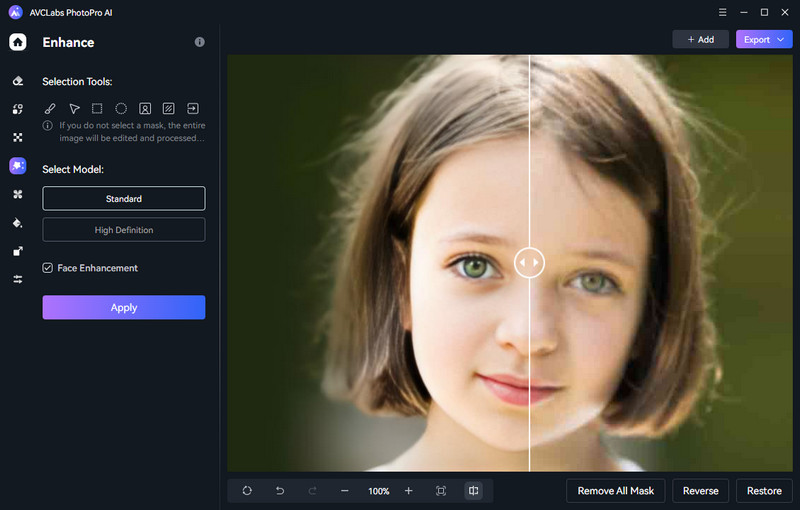
Upscale: Enlarge low-resolution images up to four times without compromising image quality.
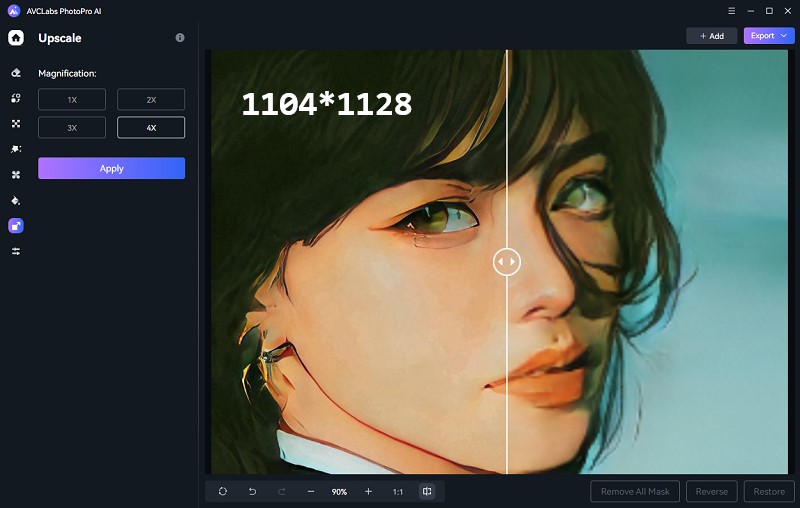
Step 3 Download Picture
Click Apply to begin the enhancement process. Once completed, compare the before and after results. If satisfied, click Export to save the enhanced image.
FAQ About Pictures to Coloring Pages
How to Download Pictures or Coloring Books for Coloring Directly?
Besides converting personal photographs into coloring pages, another fantastic source for unique coloring content is the internet. Whether you're looking for your child's favorite cartoon character, classic illustrations, or educational diagrams, several websites stand out for their excellent range of free downloadable coloring pages. Here are some top sites to explore:
1. Coloring.com
Coloring.com offers an interactive experience where both children and adults can color directly on the site, or download and print the pages for a traditional coloring experience. They feature a wide variety of themes from animals to holidays.
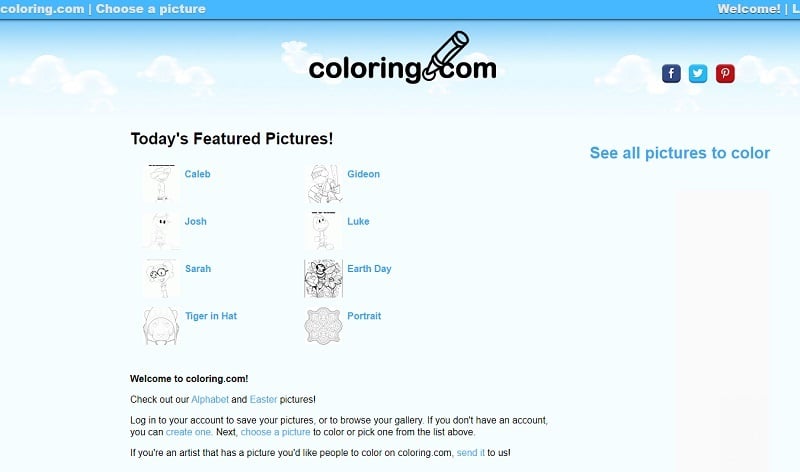
2. Crayola.com
Crayola.com is also featured in Part 2 of the recommended tools. In addition to converting your uploaded pictures to coloring pages, it also provides a vast selection of free coloring pages suitable for all ages. Their collection includes characters, nature, Disney themes, and much more, allowing for creativity and exploration.
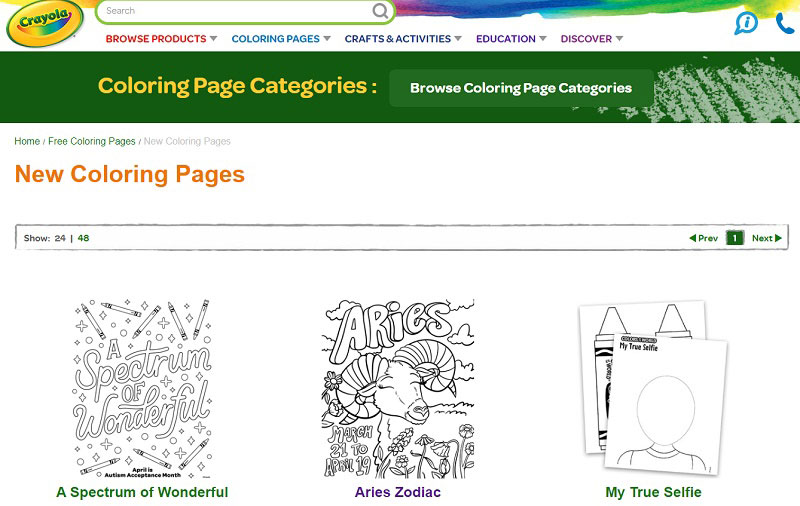
3. SuperColoring.com
Similar to Coloring.com, not only does Super Coloring allow your child to color directly online, it also supports printing out the pages. It has an extensive library of free printable coloring pages on subjects ranging from animals and fairy tales to educational coloring books covering various subjects like history and science. The categorization of content under each topic is very in-depth and detailed, making it perfect for people who need to find a particular subject.
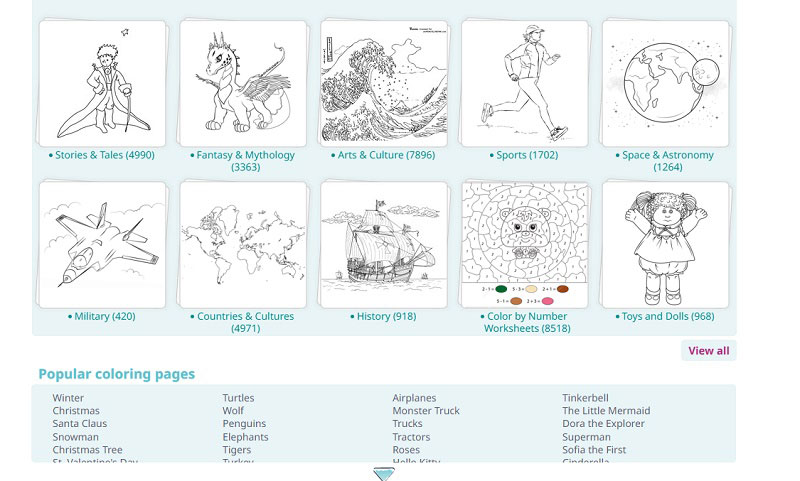
Conclusion
Converting your pictures into coloring pages is a practical, cost-free way to enjoy the benefits of coloring. It adds a personal touch to your coloring experience and provides unique opportunities for interaction with others. Whether you're looking for relaxation, a new way to teach, or another family-friendly activity, the possibilities are endless.
Don't just take my word for it, try it for yourself. Creating and coloring your custom pages can be more rewarding than you think. Before embarking on this creative journey, ensure that you’re working with high-definition pictures or enhance them to yield better coloring pages.