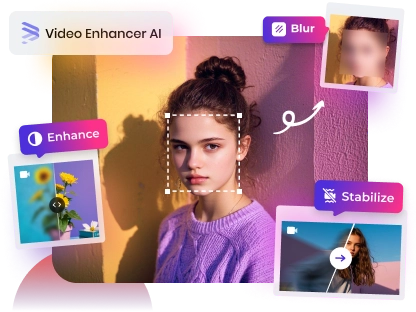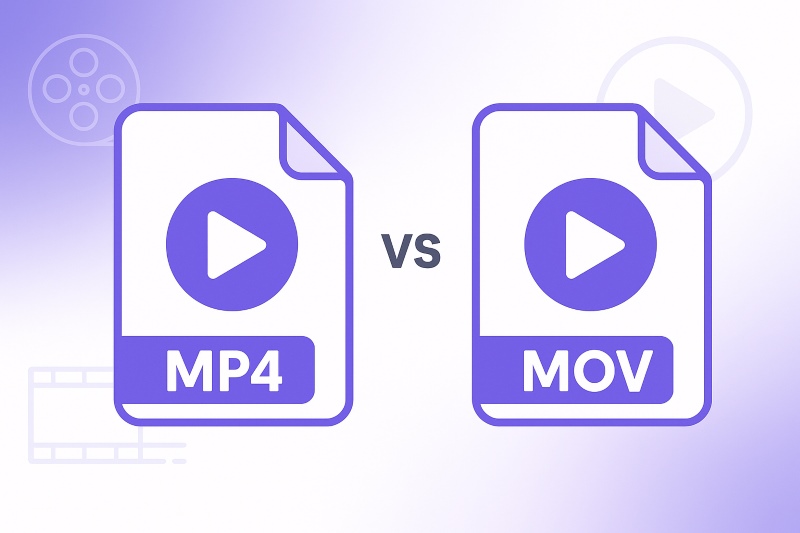10 Best MP4 Video Players for Windows, Mac and Chromebook in 2025
Whether you are a movie enthusiast, casual viewer, or professional editor, having a powerful, compatible, and smooth-running MP4 player is essential to ensuring the best viewing experience. This article will review the 10 best MP4 video players in 2025, so you can find the one that suits you best, regardless of your device platform.

Part 1: 10 Best MP4 Video Players for Windows, Mac and Chromebook [2025 Review]
1. VLC Media Player
- Compatibility: Windows, macOS, Linux, ChromeOS (via Android app or Linux subsystem)
- Price: Free
VLC Media Player is the most recommended all-around MP4 video player for Windows, macOS, Chromebook, Linux in 2025. It not only supports all mainstream encoding formats (such as H.264, H.265), but also can directly play damaged or downloading MP4 video files without any plug-ins.
In addition to basic MP4 playback, VLC also provides many advanced features, such as video filters, audio track switching, subtitle synchronization, playback speed adjustment, screen recording and even streaming media recording, to meet your various needs for MP4 player. This MP4 video player is preparing to introduce offline AI subtitle generation and translation functions in 2025, which greatly improves the convenience for users who watch foreign language MP4 videos.
Pros:
- Strong compatibility with all audio and video formats, no need to install additional codecs.
- Completely free player for mp4 format, no ads, no data collection.
- Versatile MP4 format video player with multiple advanced features.
Cons:
- The UI is not modern enough and still uses the classic 2012 design.
- For beginners, advanced options require a certain learning curve.
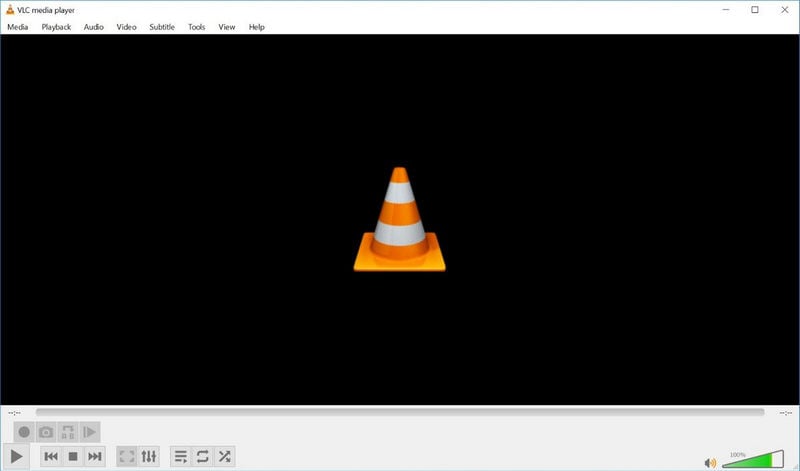
2. PotPlayer
- Compatibility: Windows
- Price: Free
PotPlayer is one of the best free MP4 video players on Windows, suitable for users who pursue high customization and high-definition playback experiences. In addition to its wide format compatibility, the best thing about PotPlayer is that even if your computer configuration is not top-notch, it can smoothly play HD, even 4K, or even 8K MP4 videos with its powerful hardware acceleration function.
This MP4 player provides a wealth of personalization options, allowing you to freely create the ideal viewing experience. Whether it is subtitle style, position, audio track switching, aspect ratio, filter application, or interface theme, almost all details can be customized to make every MP4 video playback fit your preferences.
Pros:
- Strong format compatibility and decoding capabilities.
- Lightweight and highly efficient MP4 video player, occupying less system resources.
- Support playing 3D videos and high-resolution 4K and 8K videos.
Cons:
- Windows only — no Mac or Chromebook MP4 player.
- Hundreds of options may seem too overwhelming for beginners.
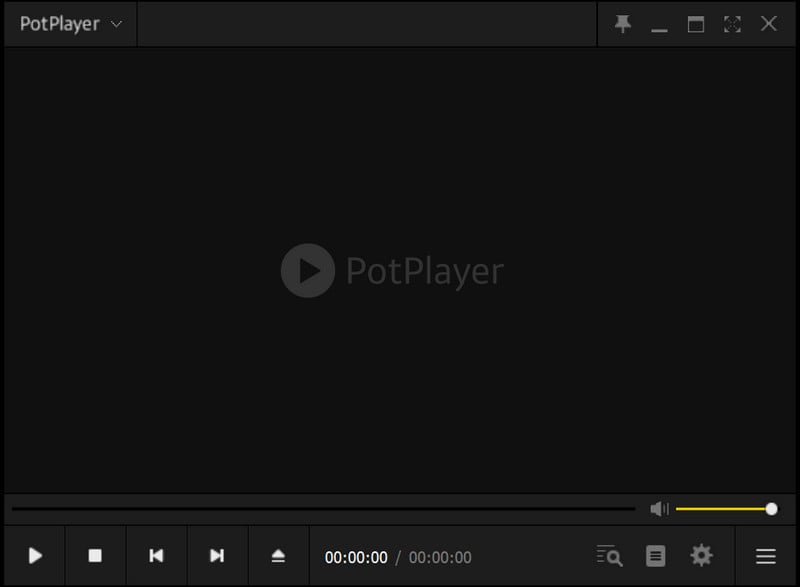
3. KMPlayer
- Compatibility: Windows
- Price: Free plan with ads, Premium plan
KMPlayer is a powerful MP4 video player that stands out for its excellent format compatibility and rich features. Not only can it play all MP4 files without installing any codecs, it can also easily handle high-resolution MP4 videos such as 8K, 4K, UHD and 60FPS, ensuring an extremely smooth and clear viewing experience.
As one of the popular MP4 player options, KMPlayer not only has built-in powerful subtitle functions, supports fine-tuning of subtitle size, color and synchronization, but also provides extremely rich playback control options. From precise playback speed adjustment to a variety of audio and video effects, these features can meet the diverse needs of movie enthusiasts and professional users, allowing you to fully control every viewing experience.
Pros:
- One-click to capture static images or create GIFs from MP4 videos.
- Provide more detailed control functions for a flexible playback experience.
- The interface and subtitles can be highly customized to suit the preferences of users.
Cons:
- Free MP4 video player has ads.
- The macOS MP4 player lacks some advanced features on Windows.
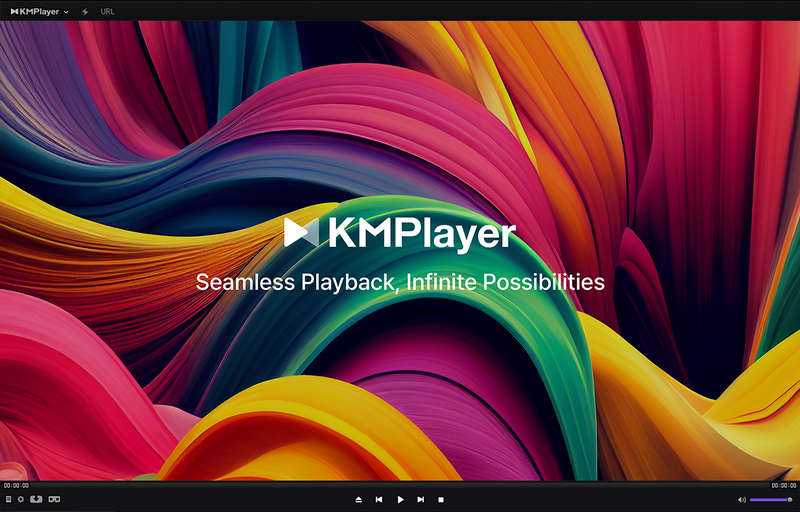
4. IINA
- Compatibility: macOS
- Price: Free
IINA, as a free open source software, is one of the best MP4 video players on the macOS platform in terms of functional completeness and system integration. It makes full use of the system features of macOS, supports Picture-in-Picture mode, Touch Bar control, dark mode, gesture operation and synchronization with system media keys, providing a seamless and smooth MP4 video viewing experience.
In addition to basic MP4 playback functionality, IINA offers a wide range of customizable options and powerful built-in subtitle features, such as adjusting the player's appearance and tweaking subtitle delay, scaling, position, and style. Furthermore, IINA provides advanced features such as screenshot capture, audio extraction, and video editing.
Pros:
- Native macOS feature integration for a perfect macOS MP4 playing experience.
- Support playing YouTube links and other online streaming media.
- Powerful subtitle functionality.
- Provide a wide range of customization options.
Cons:
- macOS MP4 player only, not supported on Windows or Linux.
- Consume more system resources when playing high-definition videos.
- Occasional playback instability.
👉️ You May Also Like: Download YouTube Video in High Quality: 5 Proven Tools (Online+PC)
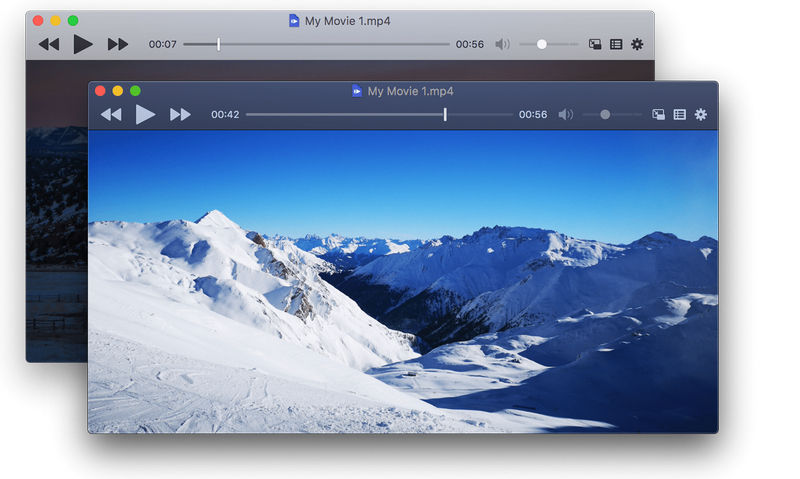
5. QuickTime Player
- Compatibility: macOS
- Price: Free
QuickTime Player is a multifunctional MP4 video player pre-installed on macOS systems. It is also currently the only local software on macOS that supports screen recording and editing without installation. It not only supports playing common video formats such as MOV, MP4, and M4V, but also plays online streaming content through URLs, making it convenient for users to watch online videos.
QuickTime Player can smoothly play high-definition videos up to 8K resolution and supports hardware acceleration for better playback performance. It also provides practical basic editing functions, including cropping, splitting, rotating, merging videos, as well as screen and audio recording, which can meet daily simple editing and creation needs.
Pros:
- Play MP4, MOV, M4V and other common formats smoothly.
- Support H.264/HEVC hardware acceleration.
- Support 4K/8K video playback, especially good performance on Apple Silicon.
- Highly integrated with macOS system, stable operation and good compatibility.
Cons:
- MP4 video player mac only, no support for Windows or Chromebook.
- Does not support external .srt subtitles, and MKV/AVI/WebM requires additional codecs.
- Editing functions are relatively basic, and advanced functions are limited.

6. GOM Player
- Compatibility: Windows, macOS
- Price: Free plan with ads, GOM Player Plus
GOM Player is a full-featured and user-friendly MP4 video player. It not only has a rich built-in video and audio codecs, but also provides a Codec Finder function that supports automatic search and guided installation of missing codecs to ensure a smooth MP4 playback experience. The unique advantages of this MP4 player are its powerful subtitle function and support for 360-degree VR video playback.
It not only supports loading various subtitle formats (such as SRT, ASS), but also can perform fine subtitle time synchronization, font, color adjustment, and even automatically search and download matching subtitle files online, greatly improving the convenience of watching foreign language MP4 videos.
Pros:
- Automatically search, load and display subtitles synchronously.
- Can play files that are downloading or damaged.
Cons:
- Some features, like 4K smooth playback and no ads, require payment to unlock.
- The installation process may bundle software.
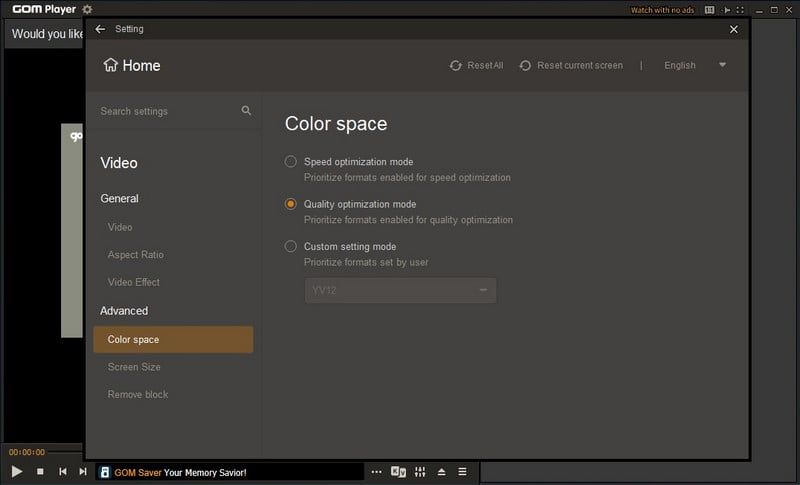
7. Media Player
- Compatibility: Chrome / Edge Extension
- Price: Free
Media Player is undoubtedly the best browser extension MP4 video player available, if you are looking for a solution that can quickly play local MP4 videos without installation. You can enjoy high-quality MP4 playback even on Chromebooks that rely on browser applications.
In addition to basic playback controls, Media Player also supports adjustable playback speed, 200% volume enhancement (especially useful for low-volume videos), subtitle file loading, and playback history, which significantly improves your viewing experience.
Pros:
- No software needs to be installed and it takes up almost no system resources.
- Diversified playback control and subtitle support.
- User-friendly interface and easy operation.
Cons:
- Incomplete compatibility with some file formats.
- Lacks advanced features of desktop MP4 video players.
- Cannot load online video URLs, only local files can be played.
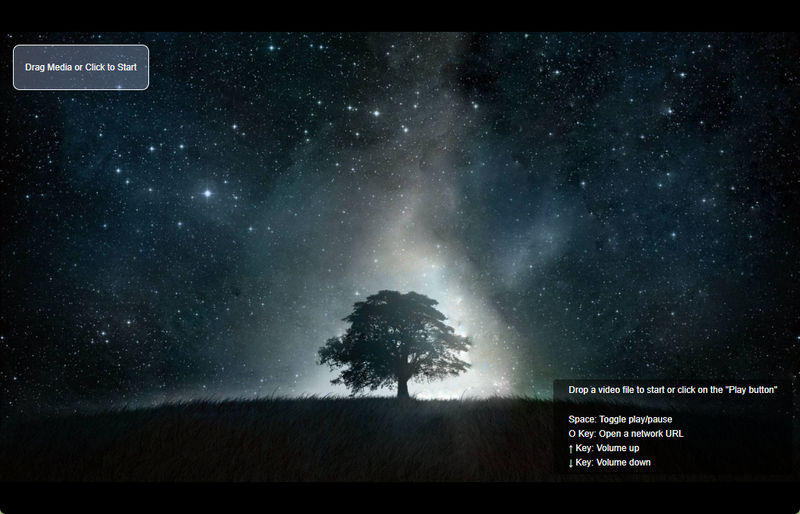
8. Simple Video Player
- Compatibility: Online
- Price: Free
Simple Video Player is a MP4 video player online that supports playing local MP4 videos directly through browsers on multiple platforms such as Windows, Mac, and Chromebook. There is no need to upload files or install any software, which can efficiently meet users' needs for quick and convenient temporary viewing and provide reliable protection for users who pay attention to data security and privacy.
This MP4 video player is compatible with formats such as MP4, MKV, and MOV, and also supports loading external subtitles in SRT or WebVTT formats to enhance the viewing experience. Its simple interface design and extremely low system resource usage are especially suitable for low-configuration devices and Chromebook users.
Pros:
- User-friendly operation and intuitive interface.
- Play MP4 online through your browser, no installation required.
- Video files are not uploaded, ensuring user privacy.
Cons:
- Does not offer complex features.
- Cannot play network URL videos.
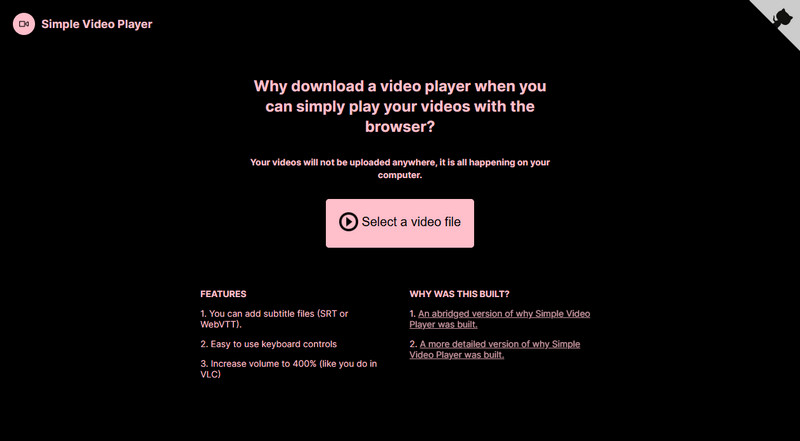
9. MPV Player
- Compatibility: Windows, macOS, Linux, ChromeOS (via Linux subsystem)
- Price: Free
MPV Player, as an outstanding MP4 video player, is the first choice for users with high requirements for video quality. Compared with using ordinary MP4 players to watch HDR, MPV can automatically adjust the picture to make dark details clearer and colors more natural.
This MP4 Player also excels in the customization of MP4 playback. Users can finely control the playback behavior through simple configuration files, and even load script extension functions to achieve advanced operations such as subtitle enhancement and double-speed playback, which is very suitable for developers and users with script automation needs.
Pros:
- Support for HDR, high-end filters, shader customization, color calibration, and more.
- Work seamlessly across Windows, Mac, and Chromebook.
- Open-source, free, and highly extensible player for MP4 format.
Cons:
- For users who are not familiar with command lines or configuration file editing, MPV is difficult to use.
- No automatic update feature.

10. 5KPlayer
- Compatibility: Windows, macOS
- Price: Free
As a full-featured MP4 video player, 5KPlayer not only supports almost all mainstream video formats, but also can smoothly play 4K, 5K, 8K, HDR, AV1 and 360° VR videos. In addition, it also has a built-in online video downloader that supports downloading HD videos from more than 300 platforms such as YouTube, Vimeo, Facebook, etc., so that you can watch them offline.
One of the biggest highlights of 5KPlayer is its AirPlay and DLNA wireless screen projection capabilities. You can mirror the iPhone/iPad screen to Windows or Mac, or cast local MP4 videos to smart TVs or other DLNA-supported devices with one click, providing a seamless cross-device interconnection experience.
👉️ You May Also Like: Convert YouTube Video to MP4: 5 Best Tools [Free and Easy]
Pros:
- Integrated player, downloader and streaming functions.
- Support high resolution and multiple formats.
- It enables convenient multi-device content sharing.
Cons:
- There are advertisements for software such as VideoProc on the main interface.
- The interface is dark and not intuitive enough.
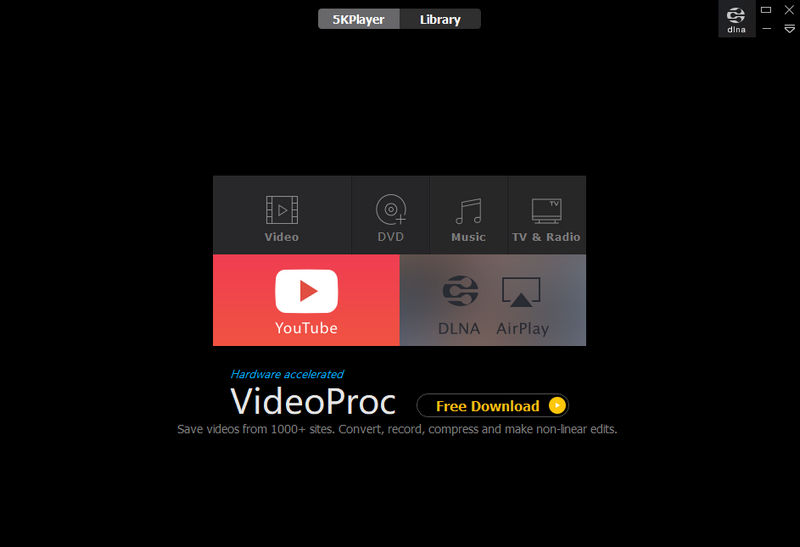
2. FAQ About MP4 Video Player
Why are MP4 videos blurry on my computer?
Blurry MP4 videos are usually caused by low original resolution, heavy compression, or poor recording quality. Even the best MP4 video players can’t improve a video's clarity if the source itself is low-quality.
To truly improve video clarity, you'll need a dedicated enhancement tool. AVCLabs Video Enhancer AI is a powerful AI-based solution that intelligently restores and enhances your MP4 videos. Whether you're dealing with old home videos, online downloads, or smartphone footage, AVCLabs lets you transform blurry MP4 files into crisp, high-quality videos before you play them in any video player. It’s especially useful if you want your videos to look great on large screens or high-resolution displays.
Key Features of AVCLabs Video Enhancer AI
- Losslessly upscale low-resolution videos to 1080p, 4K, and 8K
- Remove noise and recover and enhance facial details.
- Colorize black-and-white videos to bring them to life.
- Automatically blur unwanted video parts to protect privacy.
- Eliminate camera shake to achieve smoother video playback.
What is the best MP4 video player?
VLC is often the top choice for many because it's free, open-source, and supports almost any video format. However, the above 10 options are all MP4 video players worth trying. Each MP4 player has its own advantages, and you can choose the best player for mp4 format according to your needs.
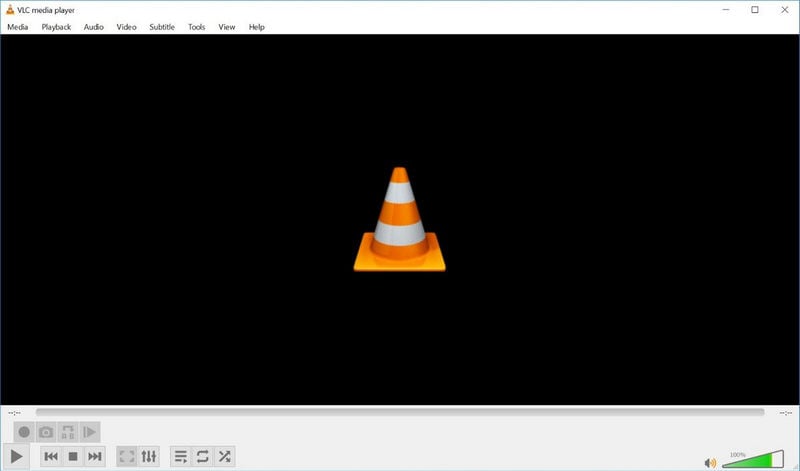
Conclusion
These are the 10 best MP4 video players of 2025. Whether you're looking for high-performance decoding, rich customization features, or a simple and easy-to-use user interface, these players can meet the needs of different users. If you encounter problems with blurry MP4 video quality or insufficient resolution, you can try using advanced video enhancement tools such as AVCLabs Video Enhancer AI, which can intelligently enhance video clarity and details to take your viewing experience to the next level