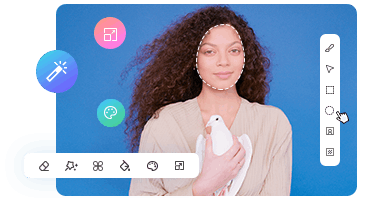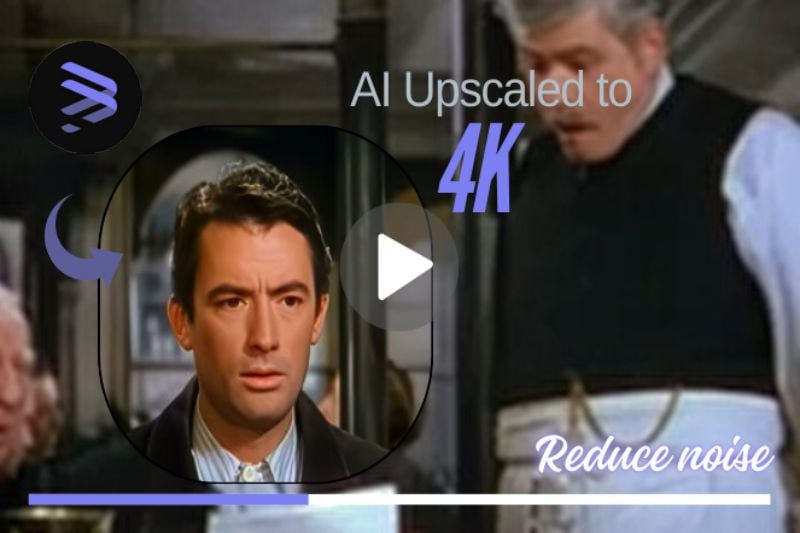How to Upscale Childhood Photos Taken with Early Digital Cameras?
Early digital photos from the 2000s, typically captured with consumer cameras ranging from 1 to 3 megapixels, often exhibit several quality issues. These include low resolution, motion blur, uneven lighting, and visible color degradation. As a result, faces may appear soft, details are easily lost during enlargement, and printed outputs reveal noticeable artifacts.
These technical limitations were common at the time due to both camera hardware constraints and storage optimization practices. While the original files may have been acceptable for early screens and small prints, they often fail to meet today’s display and printing standards.
To address these challenges, users are increasingly turning to AI-based upscaling tools to enhance the resolution and visual quality of childhood images. In this case study, we demonstrate how to use AVCLabs PhotoPro AI to upscale low-quality childhood photos and recover sharper, more usable results in three easy steps.
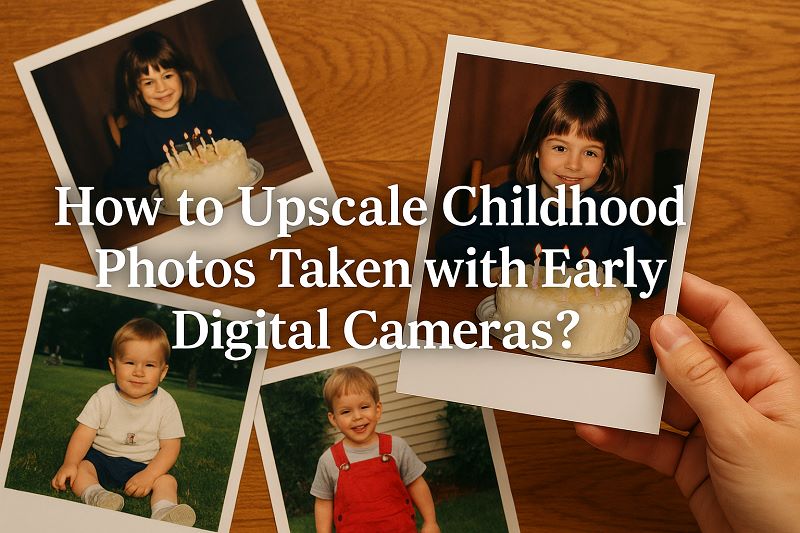
Part 1: 3 Steps to Upscale Childhood Photos with AVCLabs PhotoPro AI
AVCLabs PhotoPro AI is specifically built to address the typical issues found in old digital images. Childhood photos taken with early digital cameras often suffer from blurriness, pixelation, faded colors, and poor contrast. This software uses advanced AI models trained on millions of real-world photos to intelligently detect and fix these flaws.
Unlike traditional editing tools that require manual adjustments and technical skills, AVCLabs PhotoPro AI automates the process while giving you full control over each enhancement. Whether your image needs upscaling, facial detail recovery, or lighting correction, the AI models analyze the photo content and apply precise improvements.
Here's a step-by-step you can follow to upscale your childhood photos:
Step 1 Add Your Childhood Image
Open AVCLabs PhotoPro AI and click the “Upload” button, or drag your childhood image into the window.
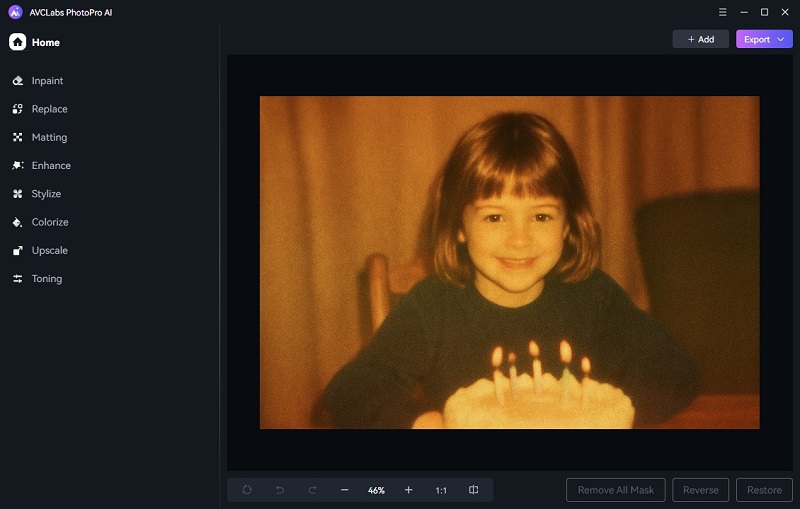
Step 2 Upscale Childhood Image
Select "AI Upscale" from the left-hand toolbar to begin improving image quality. You can increase the image resolution to HD, 4K, and 8K while preserving the best quality and details.
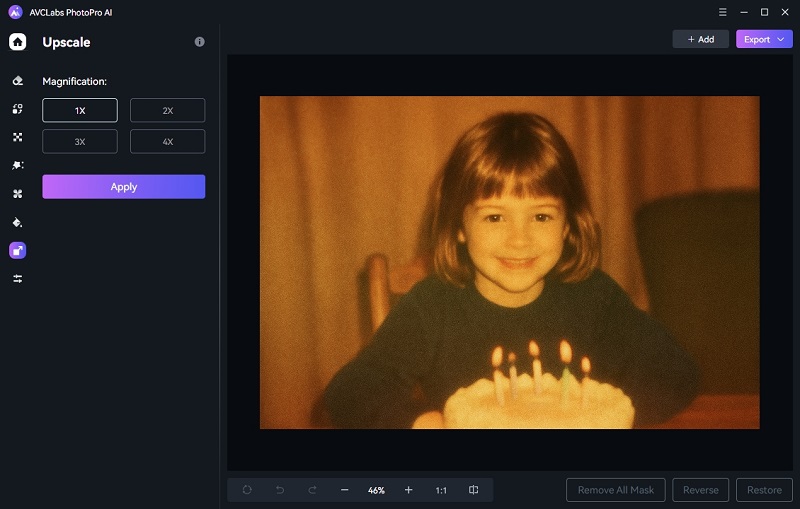
Step 3 Save the Restored Photo
Click the "Apply" button to enhance the image. The tool will process the photo in seconds. And when the result meets your expectations, click "Export" to save the improved image to your device.
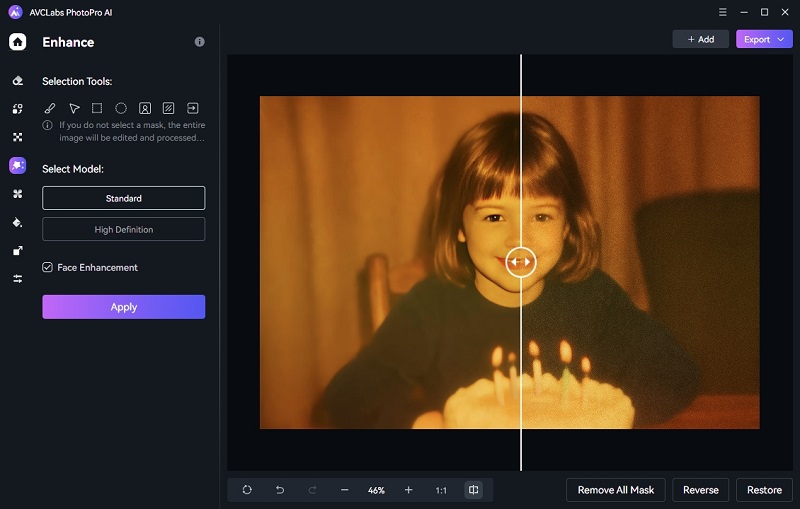
Part 2: Why Choose AVCLabs PhotoPro AI to Upscale Childhood Photos?
Childhood photos taken with early digital cameras often require upscaling due to the technical limitations of those devices. In the early 2000s, consumer-grade digital cameras typically offered low megapixel counts—often ranging from 1 to 4 megapixels. This means the resolution of the captured images was insufficient by today's display and print standards. As a result, when these photos are viewed on modern high-resolution screens or printed at larger sizes, they often appear pixelated or blurry. Additionally, early sensors and lenses lacked the precision and dynamic range found in today's devices, which contributes to soft details, inaccurate color reproduction, and visible digital noise—especially in low-light conditions.
How AVCLabs PhotoPro AI Fixes These Problems
AVCLabs PhotoPro AI is purpose-built to tackle the unique flaws found in childhood photos taken with early digital cameras. Leveraging deep-learning models trained on vast datasets of real-world images, the software can intelligently identify and correct low-resolution inputs, blurriness, color fading, and compression artifacts. Its AI Upscale module enhances image resolution without introducing artificial sharpness, preserving the natural look of faces and surroundings.
In addition to resolution enhancement, AVCLabs PhotoPro AI includes specialized models for color correction, noise reduction, and detail recovery, all of which directly address the limitations of early sensors and optics. For example, its AI Denoise model minimizes graininess typical in low-light childhood photos, while the AI Colorize modules restore lifelike hues lost due to poor contrast or aging digital files. Together, these tools ensure that cherished memories aren't just upscaled, they're carefully rejuvenated with clarity, vibrance, and emotional authenticity.
Key Features of AVCLabs PhotoPro AI
- Automatically optimizes photo quality and clarity using AI algorithms
- Colorize B&W photos to make it come to life again
- Increase image resolution by 2x, 3x, 4x without losing quality
- Advanced AI algorithms for automatic background detection and removal
- Variety of artistic effects and filters for creative image transformations
Part 3: FAQs about AVCLabs PhotoPro AI
Will the photo look artificial after upscaling?
No. The AI model is trained to preserve natural textures and facial features while enhancing sharpness. Skin tones, hair strands, and clothing patterns are refined in a way that feels realistic, not over-processed or cartoonish.
Does AVCLabs PhotoPro AI allow targeted enhancement after upscaling?
Yes. With the built-in selection tools and AI enhancement features, you can choose to enhance specific areas—such as faces—or apply the effect to the entire image after upscaling. This ensures you get the best possible quality from your childhood photo, with sharper details where it matters most.
Conclusion
Old childhood photos hold priceless memories, even if time has faded their clarity. With the intelligent tools in AVCLabs PhotoPro AI, you can restore and enhance low-resolution or damaged images by sharpening faces, restoring textures, and upscaling quality without losing the original charm. Whether you're preserving family history or simply revisiting moments from the past, this AI-powered tool makes it easy, fast, and rewarding.
Ready to rediscover your memories in high definition? Try AVCLabs PhotoPro AI today and see your childhood like never before.