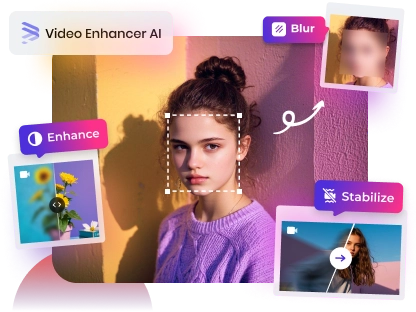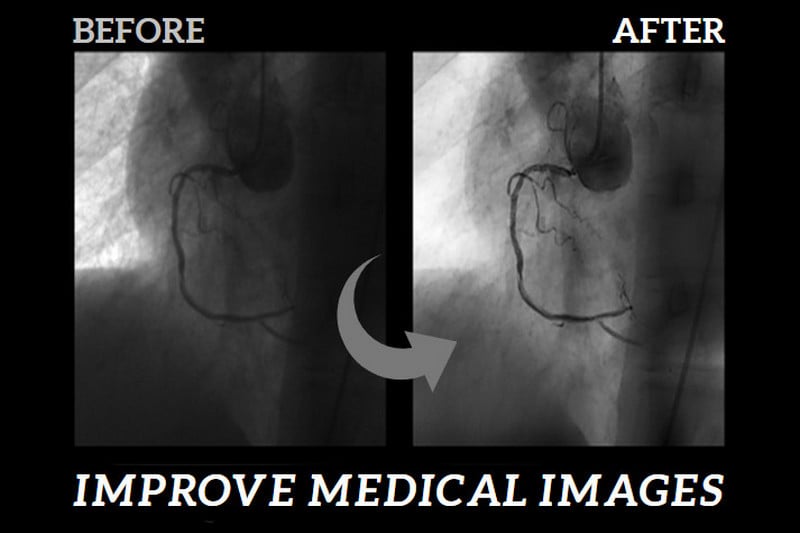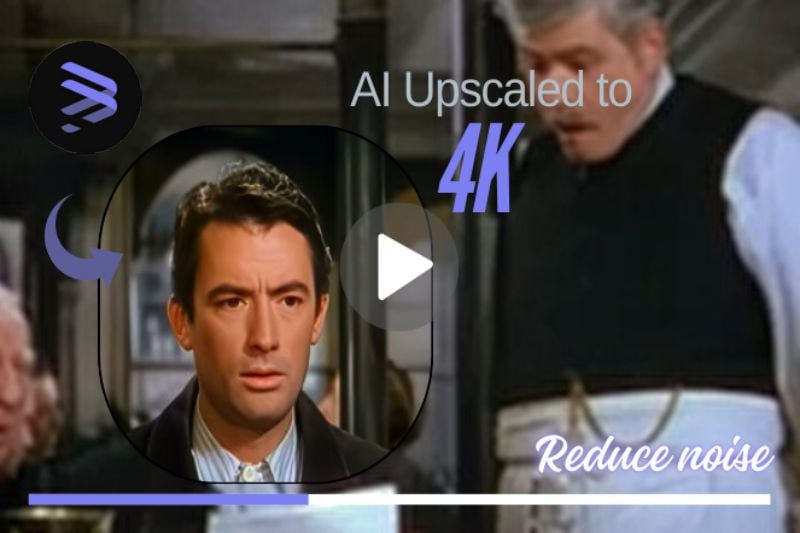How to Upscale Old Documentary Footage to 4K Using AI?
Old documentaries often suffer from low resolution and blurry images, making it difficult to see fine details or clearly understand the content. This can be frustrating, especially when you're trying to watch rare or historically important footage.
AVCLabs Video Enhancer AI can help you improve the resolution of old documentary footage in 4 simple steps so that you can get more details and improve the viewing experience. Read on to know how to upscale old documentary footage to 4K using AI?

4 Steps to Upscale Old Documentary Footage to 4K with AVCLabs Video Enhancer AI
Compared to traditional software, AVCLabs Video Enhancer AI offers advanced and diverse AI features, such as AI Enhancement, AI Face Enhancement, and AI Colorize, which can effortlessly upgrade the resolution and color contrast of old documentary videos. You don’t need to be highly sensitive to the software’s parameters or various tools. Simply select your desired resolution, such as 4K or even 8K, and the software will enhance your video resolution with just one click.
Step 1 Install the AVCLabs Video Enhancer AI
Drag or click to open the old documentary footage you want to upscale.
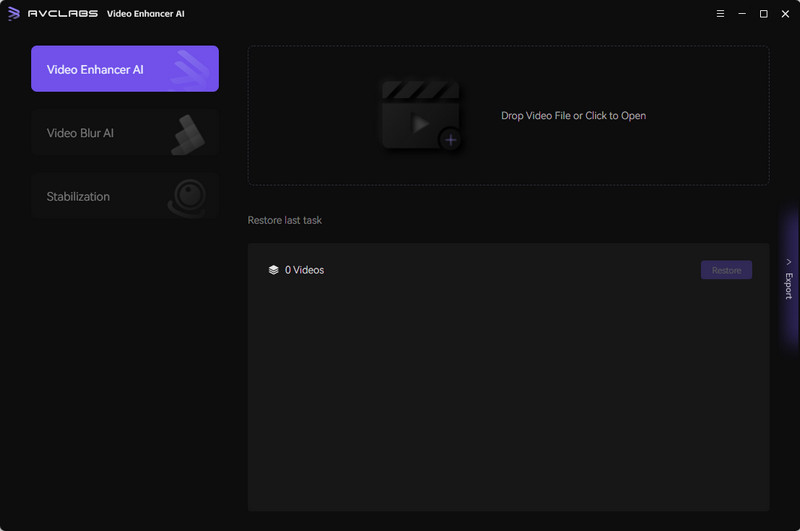
Step 2 Check "Presets" and "Video"
AVCLabs Video Enhancer AI offers 8 presets, including options like Upscale to HD resolution, Upscale to 4K, Convert to 60 fps, and etc. You can also create your own presets. For example, if you want to add "Upscale to 8K," simply click the "+" button in the upper right corner to add it.
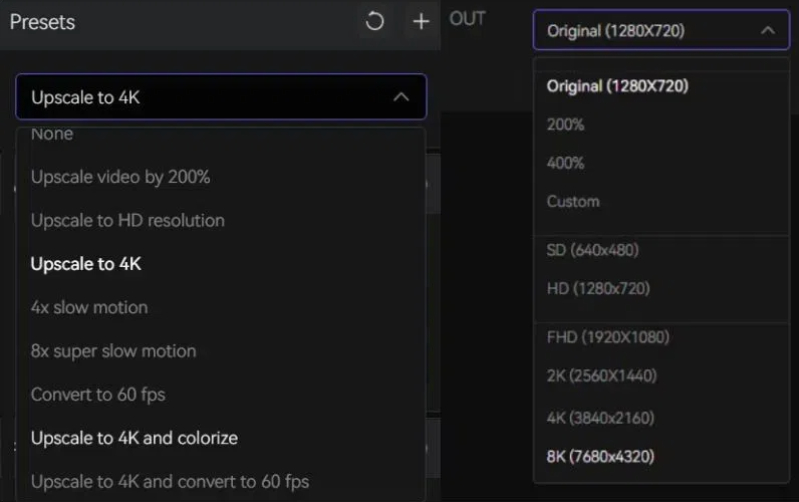
Step 3 Add AI Features
To further enhance the quality of old documentary footage, you can choose from 6 different models in AI Enhancement: Standard, Ultra, Anime, Standard (Multi-Frame), Ultra (Multi-Frame), and Denoiser.
If the old documentary contains faces, you can click on Face Enhancement to improve their clarity. The Colorize feature can restore details by adding color to black-and-white documentaries.
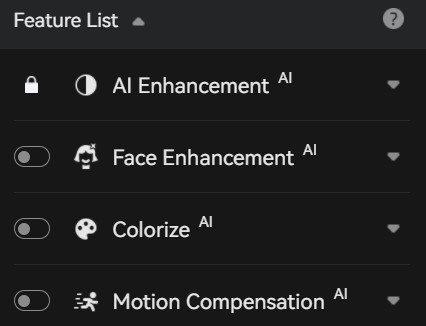
Step 4 Complete Output Settings
The software supports 5 output video formats: MP4, MKV, AVI, MOV, WEBM. Select the format you like and click Start Processing to start processing the video.
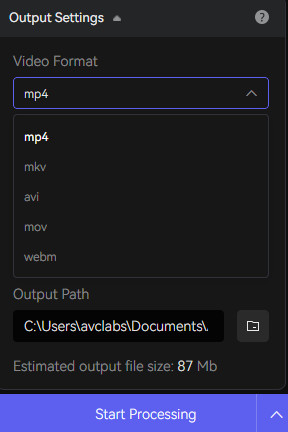
Why Choose AVCLabs Video Enhancer AI to Upscale Old Documentary Footage to 4K?
There are numerous factors that affect the clarity of old documentary videos, and here are the 4 main ones I would like to highlight:
- Original Resolution: The original resolution of the documentary significantly impacts the clarity of the final output.
- Compression During Sharing: Old documentary videos are often compressed multiple times during sharing, leading to a decrease in clarity.
- Equipment Limitations: Older equipment can produce grainy effects when shooting documentaries.
- Shooting Environment: Insufficient lighting during filming can result in dark video images.
AVCLabs Video Enhancer AI can effectively address all the low-definition issues caused by the factors mentioned above. It offers four powerful AI features: AI Enhancement, AI Face Enhancement, AI Colorize, and AI Motion Compensation.
In the Video section, the software can identify the resolution and FPS of the imported video. You can choose to upgrade the old documentary to SD, HD, FHD, 2K, 4K, or even 8K. In addition to enhancing the resolution, you can also increase the FPS from the original (25 FPS) to 30 FPS, 60 FPS, or even 120 FPS, improving the overall fluency of the documentary.
AVCLabs Video Enhancer AI offers 4 AI Features that can save you time and reduce your workload with just one click:
- 👉️ AI Enhancement: This feature provides six AI models: Standard, Ultra, Anime, Standard (Multi-Frame), Ultra (Multi-Frame), and Denoise. While upgrading documentary recordings to 4K, you can select the Denoise model to further eliminate noise and graininess, resulting in a clearer video.
- 👉️ AI Face Enhancement: If there are blurred faces in old documentaries, this function enhances the clarity and contours of those faces.
- 👉️ AI Colorize: For black-and-white documentaries or those with low color saturation, this feature automatically adds color, enriching the visuals and helping you extract more details from the footage.
- 👉️ AI Motion Compensation: This function generates additional frames for the documentary, making playback smoother and more detailed during slow motion.
Key Features of AVCLabs Video Enhancer AI
- Losslessly upscale low-resolution videos to 1080p, 4K, and 8K
- Remove noise and recover and enhance facial details.
- Colorize black-and-white videos to bring them to life.
- Automatically blur unwanted video parts to protect privacy.
- Eliminate camera shake to achieve smoother video playback.
FAQ about Improving Video Quality with AI
Is there any free AI video upscaler?
Free video enhancement software includes Veed.io, HitFilm Express, etc. These software provide free upscale tools, but the AI functions provided by free software may have certain limitations. AVCLabs Video Enhancer AI provides both a free trial version and paid access to more advanced AI features.
How to enhance old video quality for free?
First, look for software that offers free video upscaling tools and import the video you want to process. Then click on buttons like "Upscale," "Denoiser," and the software will help you upscale your video quality.
👉️ Recommend: How to Use AI to Restore Old Film Footage of Historical Artifacts?
Conclusion
This article explains how to increase the resolution of old documentary footage to 4K using the “Upscale” function and other AI features in AVCLabs Video Enhancer AI. If you’re looking for software to enhance video resolution, click to download and start using AVCLabs Video Enhancer AI. Simply follow the 4 steps outlined in this article to achieve a clearer old documentary footage.