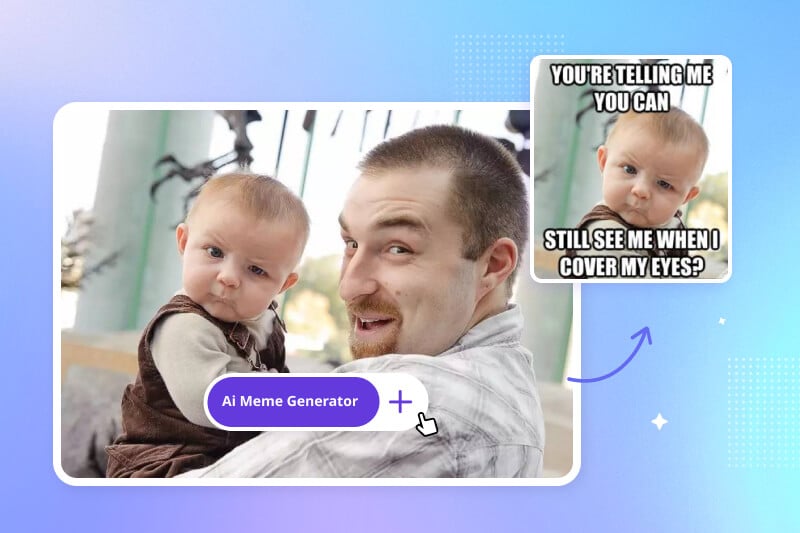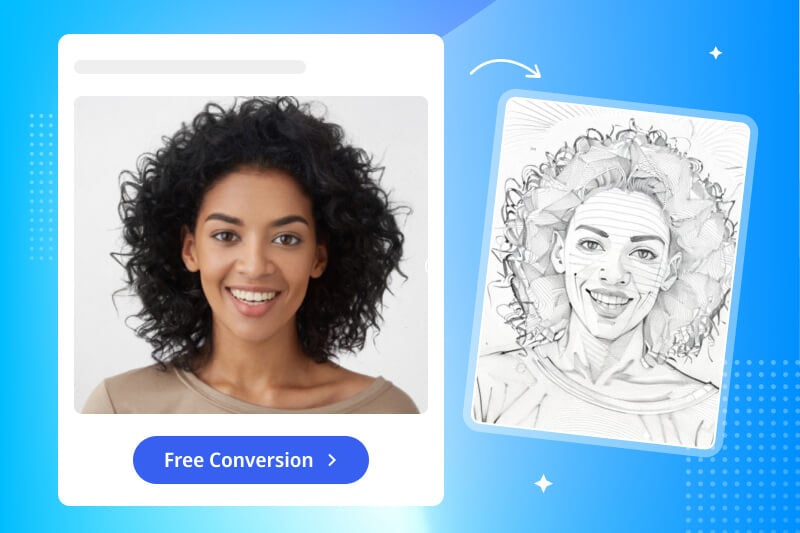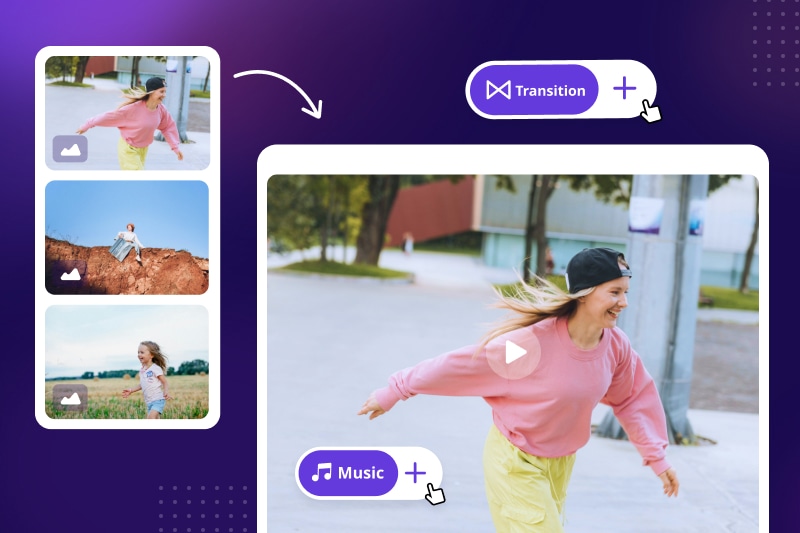Bring Ideas to Life: Top AI Animation Video Generators (2025)
The world of video creation is undergoing a revolution with the rise of AI animation video generators. These innovative tools leverage artificial intelligence to streamline the animation process, making it easier and faster than ever to bring ideas to life. Traditionally, animation creation required specialized skills, expensive software, and a significant time investment. AI animation video generators are changing the game by offering user-friendly interfaces, a vast array of animation styles, and the ability to produce high-quality videos in a fraction of the time. This essay explores the top AI animation video generators in the market today, offering insights into their functionalities, target audiences, and pricing structures.
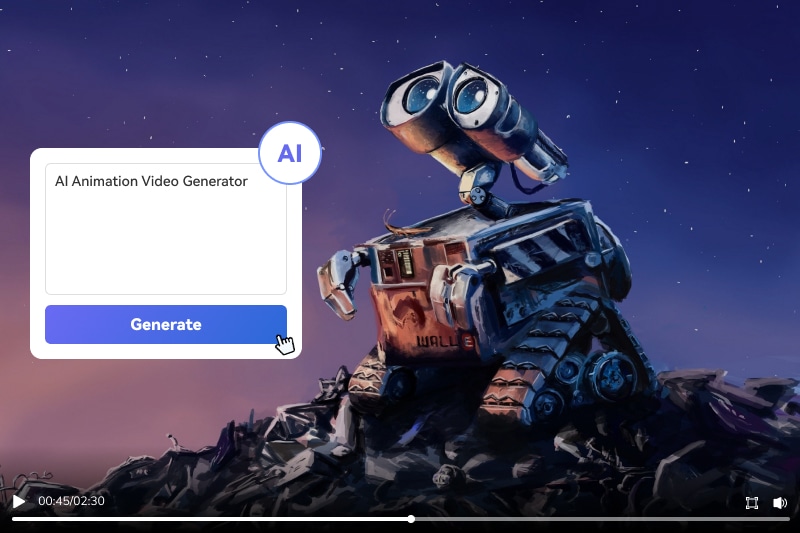
Part 1: 5 Best AI Animation Video Generators
AI animation video generator innovations are popping up all over the place, with each platform having its own unique strengths and target audience. Here's a closer look at some of the leading contenders:
1. Open AI's Sora
Sora, an AI model developed by OpenAI, stands as a significant milestone in text-to-video generation. Its introduction has had a profound impact, simplifying the video creation process. Just input a prompt, and it can generate videos in diverse aspect ratios and resolutions, up to a full minute of high-definition video, and with video fidelity infinitely closer to the real shot. Notably, the founders of Runway and Pika, two of the world’s hottest AI video companies, have previously stated in their public predictions for 2024 that a central goal is to generate smooth 15-second videos.
In addition to generating imaginative or realistic videos, Sora can also be prompted with other inputs, such as pre-existing images or videos. For example, it can animate images and extend videos forward or backward.
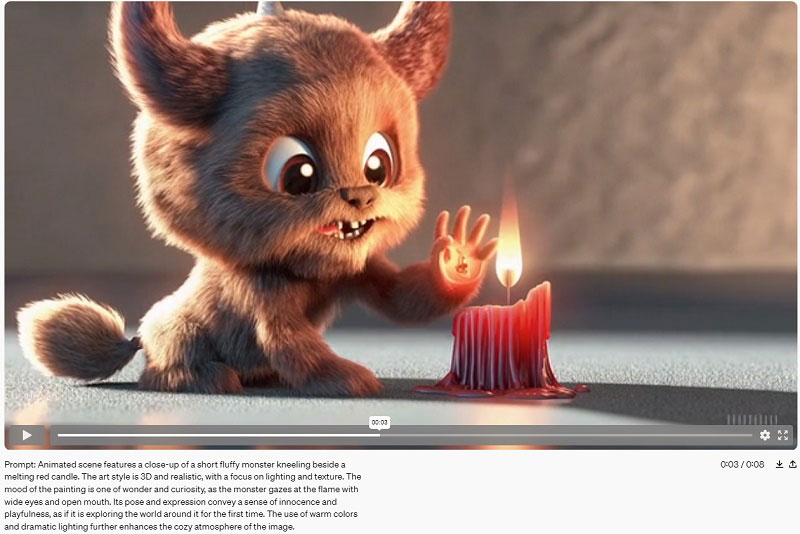
While Sora has made great strides in video generation, it's not perfect at the moment. What's even more unfortunate is that at the time of this writing, Sora is not yet available to the public, and OpenAI has not provided a specific timeline for when Sora will be made widely available to the public.
☞ Click to learn everything about Sora
Pros:
- High-quality video generation up to 60 seconds.
Cons:
- Lack of accurate understanding of real-world physics.
- The output results are not always perfect.
2. Runway
Runway provides an online platform capable of generating animated videos, featuring three models: Gen1, Gen2, and FI (Frame Interpolation). Each model serves a distinct function: Video to Video, enabling style changes within videos using text or images; Text/Image to Video, generating animated videos from text or image prompts; and Frame Interpolation, transforming image sequences into animated videos. Our primary focus during testing was on the Text/Image to Video feature.
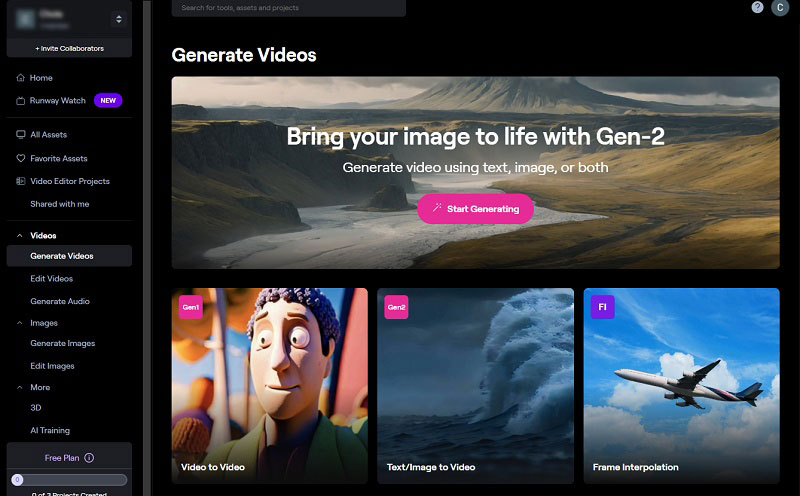
During the trial, we utilized a text prompt from Sora's official website to generate the animation. This instruction will continue to be used later to compare the quality and effect of the resulting video of different AI generators.
Prompt: "Animated scene features a close-up of a short fluffy monster kneeling beside a melting red candle. The art style is 3D and realistic, with a focus on lighting and texture. The mood of the painting is one of wonder and curiosity, as the monster gazes at the flame with wide eyes and open mouth. Its pose and expression convey a sense of innocence and playfulness, as if it is exploring the world around it for the first time. The use of warm colors and dramatic lighting further enhances the cozy atmosphere of the image."
Runway is free for users, allowing them to create animations using text or images plus text instructions. However, there is a text command limit of 320 characters, necessitating simplification of the description and some details. The generated clips are limited to a maximum of four seconds each, with each additional four-second extension costing 20 credits.
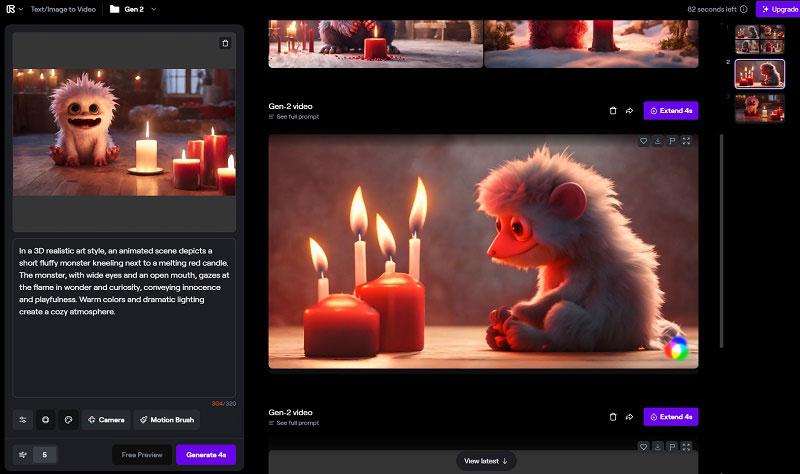
Overall, the generated animation looks pretty good, except the quality is not very high definition. In addition to the basic video generation, Runway provides several tools for editing the generated animations: Camera Motion and Motion Brush. The former is useful for creating a sense of dynamism in your video or following an object within the scene, and the latter allows you to target specific elements within your image and define how they move.
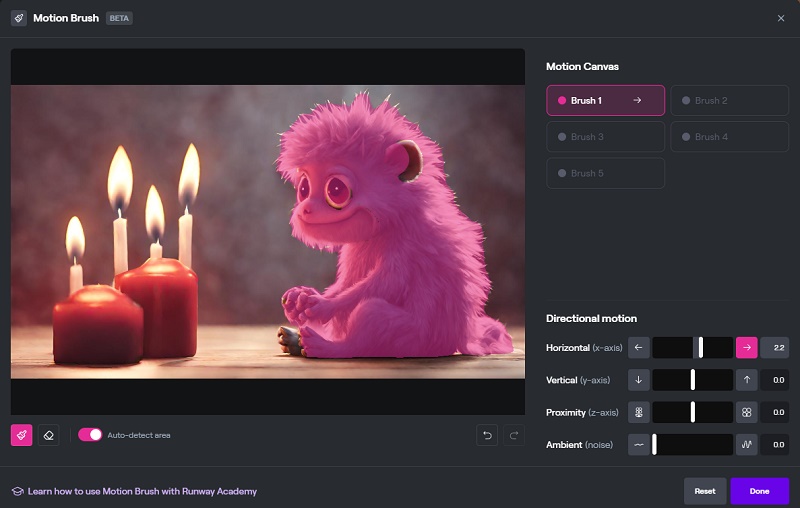
Price: Basic free plan (get 125 free credits for first sign-up); Standard Plan- $12/Month; Pro- $28/Month; Unlimited - $76/Month.
Pros:
- Free for trial.
- Advanced tools to edit generated animations.
Cons:
- Offers one-time grant credit.
- The duration of the generated video is short.
3. Animaker
Animaker is a cloud-based animation platform that caters to both beginners and professionals. With an intuitive drag-and-drop interface, it simplifies the animation process. Its primary functions include animation creation, allowing users to construct animations using a plethora of pre-designed characters, props, and templates, with the flexibility to import custom images and illustrations. Additionally, Animaker incorporates live-action editing tools, such as a built-in screen recorder and AI editor, to enhance live-action footage seamlessly. Moreover, it boasts AI-powered features like generating subtitles, converting text to speech, and an AI-driven emailer for video email distribution.
Judging from its main functions and compared to AI text-to-video generators, Animaker just pre-sets a lot of templates as well as characters, and creating an animated video requires a lot of manual work. So in a way, it's more of a manual animation video generator and editor. Based on the above characteristics, this article believes that Animaker is particularly suited for beginners and content creators seeking to produce explainer videos, captivating marketing, and social media videos, as well as dynamic presentations with avatar-powered slides or text-based animations.
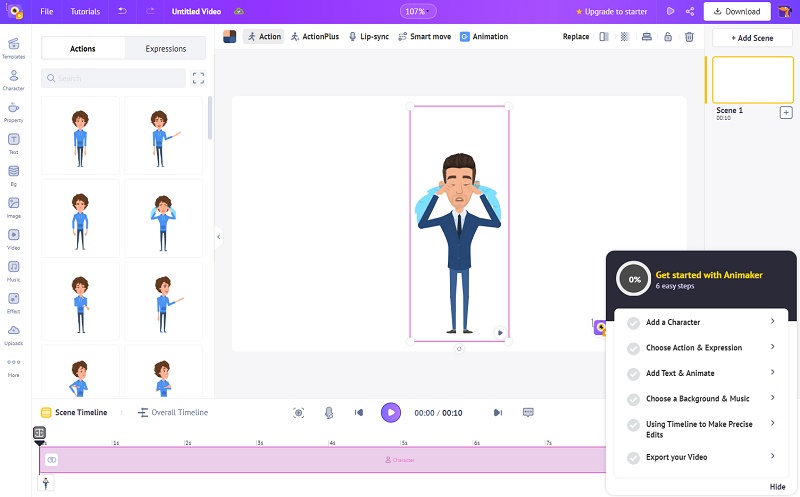
Price: Basic - $12.5/Month, $150/Year; Starter - $25/Month, $300/Year; Pro - $39/Month, $468/Year; Custom Pricing
Pros:
- Large library of pre-built assets.
- AI-powered features for efficiency.
Cons:
- Higher pricing.
- Watermark on the generated animation.
- The freemium model limits video export options and resolution in the free plan.
4. Steve AI
Steve AI, developed by Animaker Inc., stands out as an AI-powered text-to-video generator. It creates both animation and live-action videos using text prompts.
Its workflow is not quite the same as most AI video generators only require entering a textual prompt, and a video will be generated. Steve AI operates through a multistep process: Initially, users need to describe what the video is about, prompting the generation of a script tailored to the description. Alternatively, users can input a prepared script, bypassing the initial steps. Following script creation, there is the option to modify it as needed. Subsequently, select a template and proceed to generate the animation, retaining the flexibility to make further adjustments before exporting the final video.
However, similar to Animaker, it is only suitable for generating explainer videos and dynamic presentations.
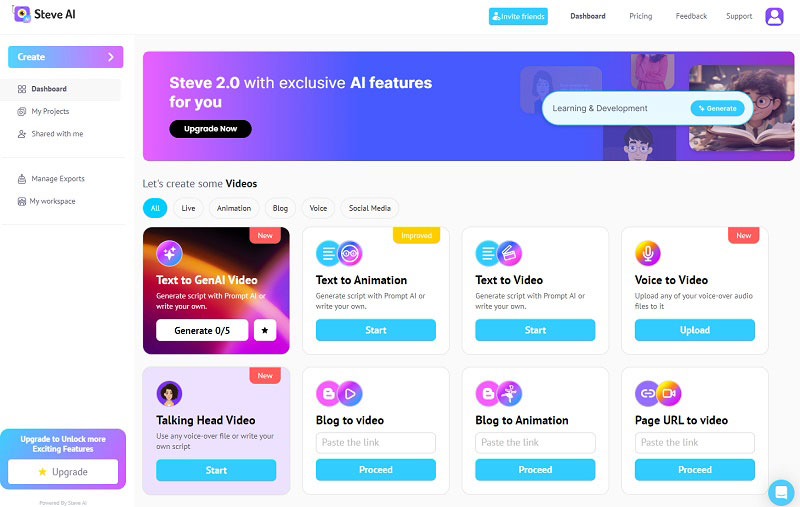
Price: Basic - $12.5/Month, $150/Year; Starter - $25/Month, $300/Year; Pro - $39/Month, $468/Year; Custom Pricing
Pros:
- Good for making attractive explainer videos and dynamic presentations.
- AI-Provides a variety of options to customize videos with an extensive library.
Cons:
- Not recommended for those who want to generate realistic or imaginative animation videos.
5. Deepmotion
Deepmotion is a company pioneering the field of Motion Intelligence. They use a combination of artificial intelligence and physics simulation to develop tools for creating lifelike animations. Their main focus is on real-time procedural animation, which essentially means creating natural-looking movements for digital characters without needing pre-recorded animations.
It currently has two features: SayMotion, which turns your videos into 3D animations, and Animate 3D, which creates 3D animations from text prompts. Deepmotion can transform a simple video into a 3D animation complete with full-body, facial, and hand movements, all without needing physical markers on the subject. But it has a lot of requirements for the original videos to get the best result.
The currently supported formats of uploaded video are MP4, MOV, and AVI. Both features are currently available for a free trial. This program is unique among the many AI video generators recommended in this article. But honestly, it can be very complicated for newcomers to use, both in terms of its interface and the various options and parameters.
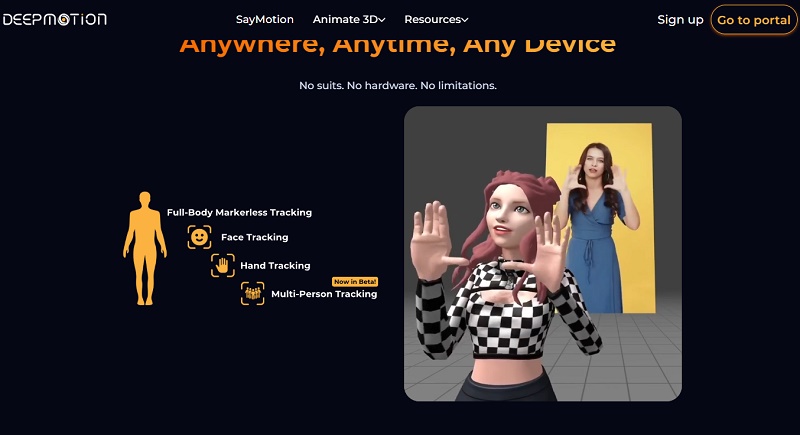
Price: Freemium; Starter - $9/Month; Innovator - $17/Month; Professional - $39/Month, Studio - $83 (Paid annually)
Pros:
- Free for trial.
- AI-Generates 3D animations with videos or text prompts.
Cons:
- Complicated for beginners.
Part 2: Tips for Generating Animations with AI Better
While AI animation generators offer tremendous creative potential, there are ways to further enhance your results. Here are some tips to help you generate better animations with AI:
Brainstorm Ideas and Craft Compelling Scripts: AI tools excel at translating well-structured scripts into engaging visuals. Before diving into the generator, take time to develop a clear storyline and captivating narrative for your animation.
Utilize AI Chatbots for Inspiration: If you don't have any inspiration, or if you have trouble writing scripts and text prompts, it’s a good option to generate or optimize them with the help of AI chatbots like ChatGPT, Bing, Gemini (Google Bard), etc.
Video Tutorial: Create an Animation Video Script with ChatGPT
Provide Clear and Detailed Descriptions: When using text-to-video generators, provide detailed descriptions of the scenes and character actions you envision. The more specific your instructions are, the better the AI can interpret your intent and generate visuals that align with your vision.
Experiment with Different Styles: Most AI animation generators offer a variety of animation styles, from 2D cartoons to 3D graphics. Don't be afraid to experiment with different styles to find the one that best suits your content and target audience.
Part 3: Practical AI Tools in Daily Life
AI technology has found widespread application in the video domain, extending beyond the generation of animation videos from text prompts to include the enhancement and restoration of low-resolution or aging videos.
AVCLabs Video Enhancer AI emerges as a popular tool for many users seeking to improve video quality. Capable of upscaling videos to higher resolutions, such as converting them to 4K, the software effortlessly removes noise, reduces blurriness, and even colorizes black and white footage, all accomplished with minimal effort. Notably, AVCLabs Video Enhancer AI excels in enhancing animations and videos featuring portraits, owing to its customizable face enhancement settings and the addition of an optimized video enhancement model in its latest version. The program offers various processing modes tailored to users' preferences for speed and quality, with an option to select the Anime model specifically designed for enhancing animations.
Key Features of AVCLabs Video Enhancer AI
- AI Upscale video to HD, 4K and even 8K
- Enhance video quality with and multi-frame
- Remove noise to make the video clearer
- Recover and enhance facial details with AI
- Colorize B&W videos to bring them to life
Enhance Animations Preview:
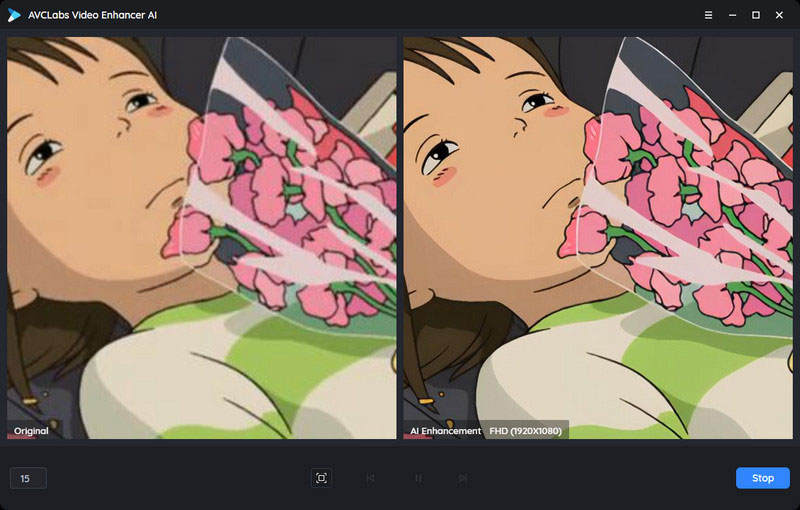
Enhance Portrait Preview:
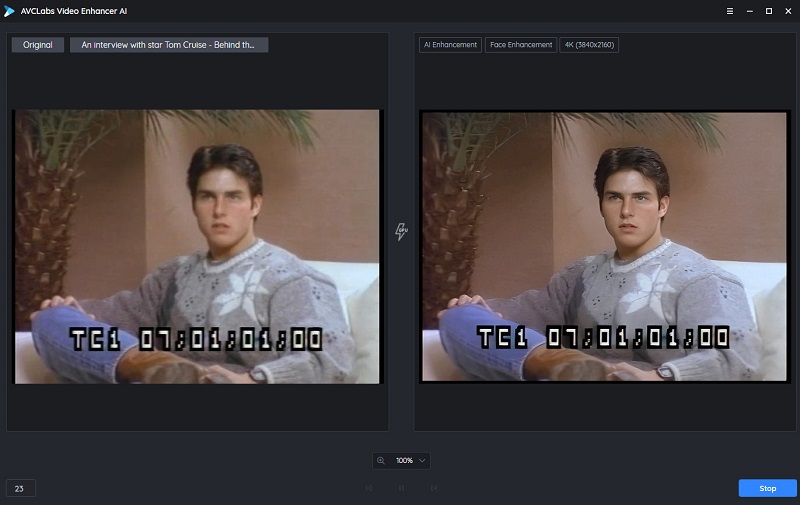
Part 4: Consideration - The Affect of the Rising AI Video Generators
Creating high-quality videos used to require expensive equipment and editing software, or hiring professionals. AI video animation generators allow almost anyone to create videos, regardless of budget or experience.
While there isn't yet an AI video generator that produces 100% perfect videos, the technology is improving. Perhaps sometime in the future, like OpenAI's Sora, a more advanced AI model will emerge to blow everyone away.
Just like the impact Midjourney has had on the design industry, the rapid development of AI video generators will also raise concerns about whether it will cause unemployment in certain industries or jobs. The answer is YES, especially for the film and television production industry, advertising industry, and short video industry, which may have a greater impact.
However, it's essential to recognize that artificial intelligence is still in the nascent stages of reshaping numerous industries. Rather than succumbing to anxiety, the focus should be on embracing AI technology and acquiring the skills necessary to harness its potential effectively.
Conclusion
AI animation video generators represent a significant leap forward in video creation. These powerful tools empower users to bring their ideas to life with stunning animations, even without animation experience. From crafting marketing explainer videos to developing engaging YouTube content, these AI text-to-video generators offer a versatile solution for a wide range of creative endeavors. As AI technology develops, we can expect even more sophisticated functionalities and a future where animation creation is accessible to everyone. So, unleash your creativity, explore these tools, and get ready to be amazed by the possibilities of AI-powered animation!