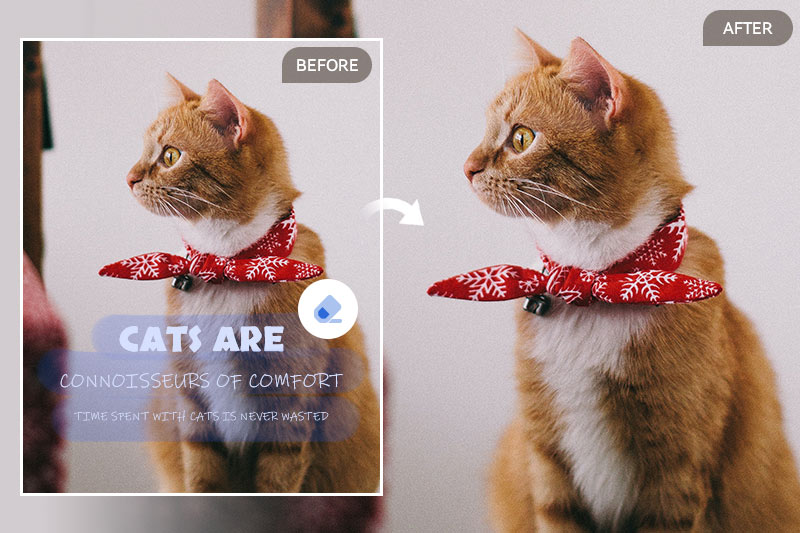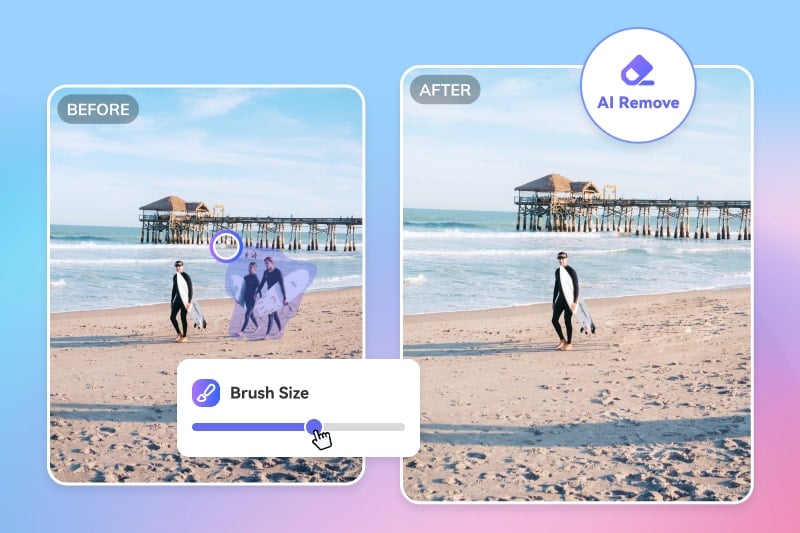How to Remove Scratches from Old Photos Online and Offline with AI
"Can a scratched picture be fixed? How do you remove scratches from old photos?"
Old photos hold significant sentimental value, capturing cherished memories and preserving moments in time. However, over the years, these precious photographs may develop scratches and imperfections. Thankfully, advancements in artificial intelligence (AI) have provided innovative solutions for restoring and rejuvenating old photos. In this article, we will explore 2 ways to remove scratches from old photos online or offline using AI photo restoration tools.

Part 1: Importance of Old Photos and Their Sentimental Value
Old photos serve as windows into the past, allowing us to revisit cherished memories, family history, and cultural heritage. They evoke emotions, tell stories, and connect us with our roots. Preserving and restoring these photos is essential in safeguarding our personal and collective narratives.
Part 2: How to Remove Scratches from Old Photos Online for Free with AVC.AI
AVC.AI is an online platform that harnesses the power of AI to restore old photos by eliminating scratches and imperfections from old photos online for free.
Here are some notable features of AVC.AI's scratches removal tool:
AI-Powered Scratch Removal: AVC.AI utilizes advanced artificial intelligence algorithms to automatically detect and remove scratches from old photos. The AI technology intelligently analyzes the image and repairs the damaged areas, resulting in a restored photo with reduced or eliminated scratches.
High-Quality Restoration: AVC.AI aims to provide high-quality restoration results while preserving the original content of the photo. The AI algorithms work to enhance the overall image quality and ensure that the restored photo looks as natural as possible.
Additional Editing Tools: In addition to scratch removal, AVC.AI may offer additional editing tools to further enhance the restored photos. These tools can include options for adjusting colors, sharpening details, improving contrast, and more.
User-Friendly Interface: AVC.AI typically provides a user-friendly interface that makes it easy to navigate through the restoration process. The platform may have intuitive features and controls, allowing users to upload, process, and download their restored photos with ease.
Online Accessibility: AVC.AI is an online platform, which means you can access it from any device with an internet connection. This eliminates the need for downloading or installing software, providing convenience and accessibility.
Steps to Remove Scratches from Old Photos Online for Free with AVC.AI
Step 1: Visit AVC.AI and Upload An Old Photo
Visit the AVC.AI website using your favorite web browser and simply go to the Remove Objects model.
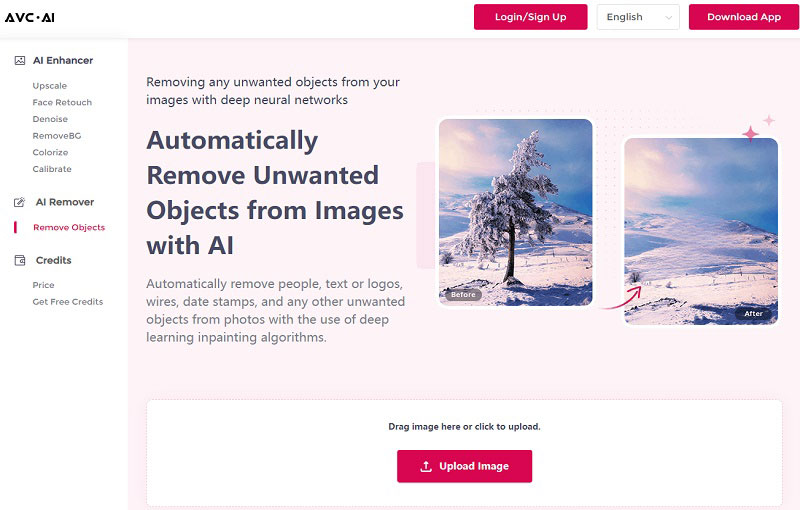
Click on the Upload Image button to upload an old photo from your computer.
Currently supported input formats are *.png, *.jpg, *.jpeg, *.bmp, *.jfif, and *.webp.
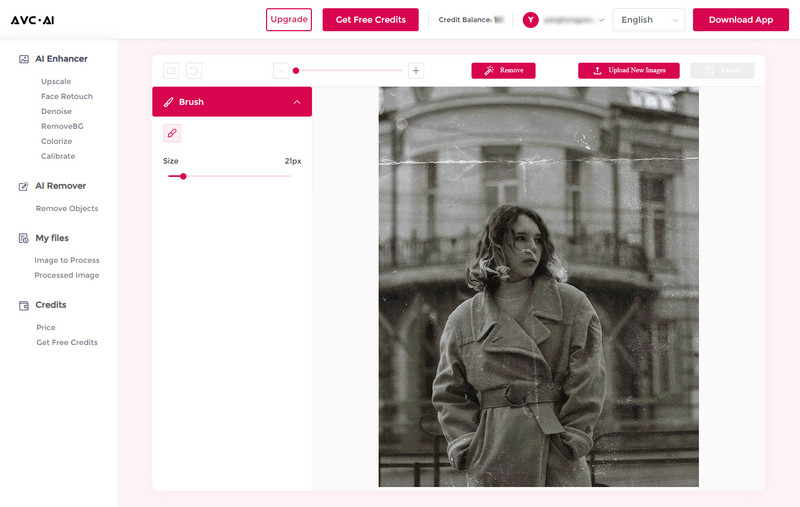
Step 2: Select Scratches to Start Removing from Photos Online for Free
Carefully select all scratches on a photo using the Brush tool. You are allowed to adjust the size of the brush or the size of the photo to make it easier to remove the scratches more precisely.
After all the scratches on the old photo are selected, just click on the Remove button to automatically remove scratches from the photo.
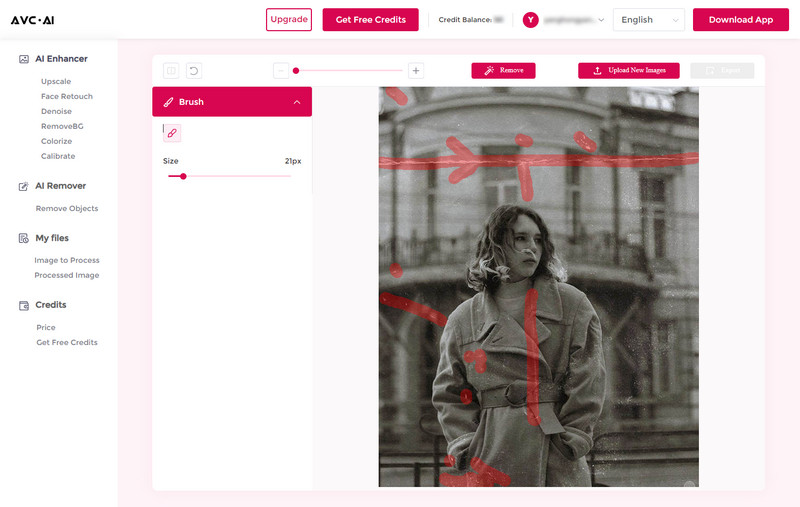
Step 3: Preview and Download Restored Photos
Once the scratches removal process is done, click on the Contrast button in the upper left corner to see the removal effect. If you are happy with the final effect, tap on the Export button to export the old photo with scratches removed.
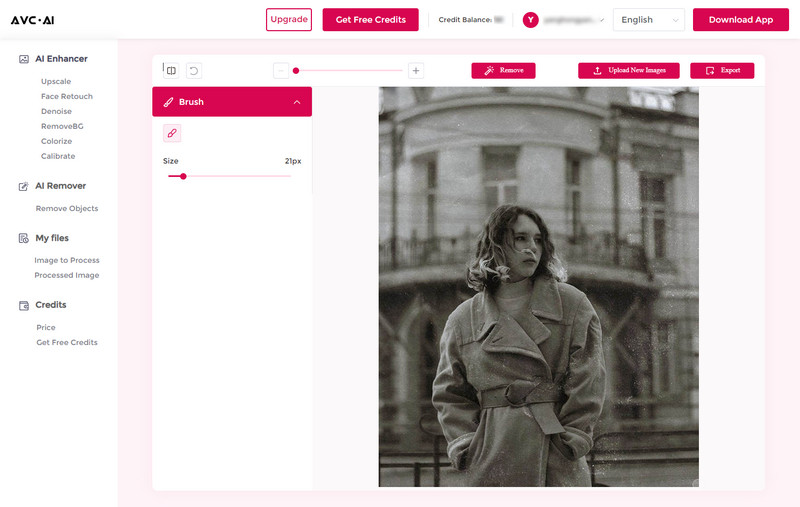
Part 3: How to Remove Scratches from Old Photos Offline with AVCLabs PhotoPro AI
When it comes to removing scratches from old photos offline, AVCLabs PhotoPro AI is a recommended option. It is an AI-powered photo restoration software that empowers users with advanced tools for scratch removal. This advanced software utilizes AI technology to detect and remove scratches and other blemishes, restoring your old photos to their former glory.
Key Features of AVCLabs PhotoPro AI
- Clear up blurry photos with advanced technology
- Cutout image to make the background transparent
- Remove unwanted objects, people, watermarks
- Change the style of image to create unique look
- Colorize B&W photos to make it come to life again
- Upscale photos up to 3x, 4x without losing quality
- Replace objects in photos with AI
Steps to Remove Scratches from Old Photos with AVCLabs PhotoPro AI
Step 1: Download and Install AVCLabs PhotoPro AI
Download and install AVCLabs PhotoPro AI on your computer, then open it to start using it.
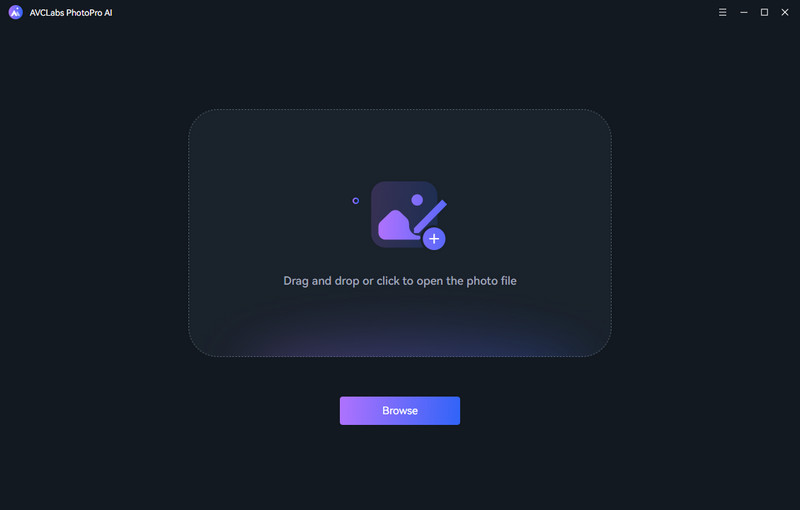
Step 2: Upload the Old Photo and Go to the Inpaint Model
Simply click on the Browse button to import an old photo to the program or directly drag and drop the old photo to it.
Here, select the Inpaint model.
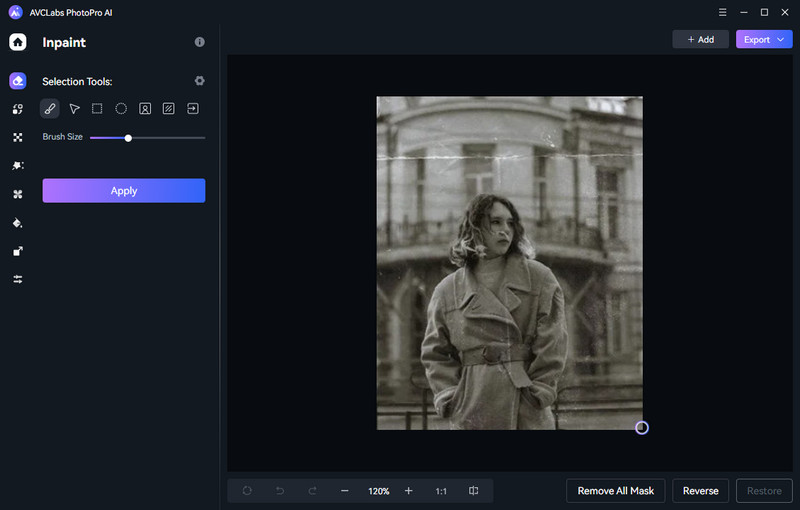
Step 3: Select the Scratches
Now, just select the scratches from the photo you need to remove using the Brush tool.
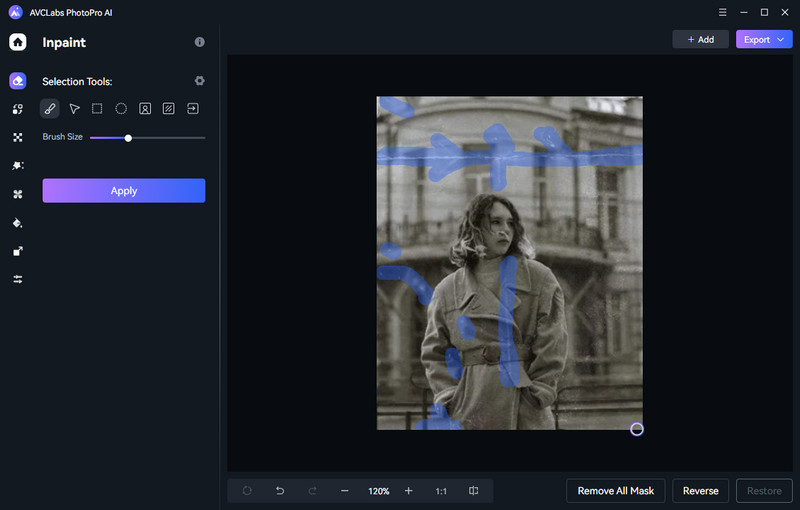
Step 4: Start to Remove Scratches from An Old Photo
Click the Apply button to proceed.
After the removal process is completed, you are allowed to click on the Export button to save the restored photo to your computer.
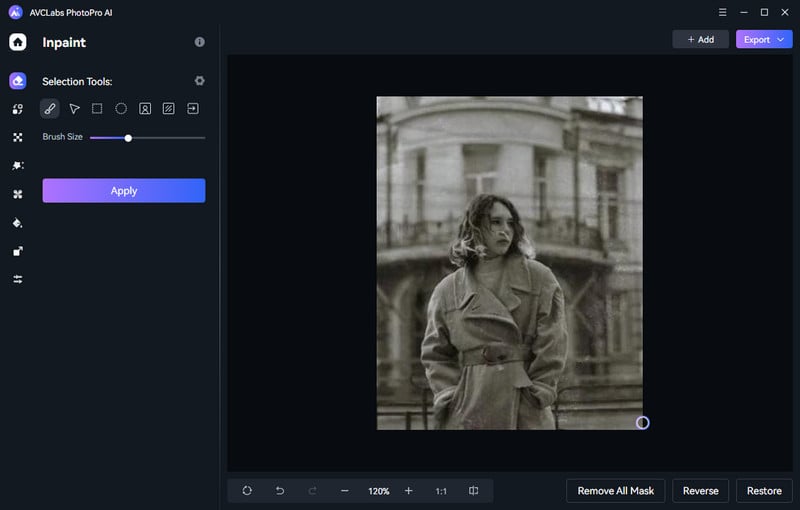
Part 4: FAQs about Removing Scratches from Old Photos
Here are some frequently asked questions about removing scratches from old photos:
Q. Can scratches be completely removed from old photos?
A. The extent to which scratches can be removed from old photos depends on the severity of the damage. While advanced AI restoration tools can significantly reduce the appearance of scratches, they may not be able to completely eliminate them in all cases.
Q. Is it possible to remove scratches from old photos without professional help?
A. Yes, with the advancements in AI technology, there are now online tools available that allow you to remove scratches from old photos without the need for professional assistance. These tools utilize AI algorithms to automatically detect and repair the scratches.
Q. Will using an AI tool to remove scratches alter the original image?
A. AI tools aim to restore old photos while preserving the original content. However, it's important to note that the restoration process may result in slight alterations to the image. It is always recommended to save a backup of the original photo before applying any edits.
Q. Are there any free online tools to remove scratches from old photos?
A. Yes, there are several free online tools available that utilize AI technology to remove scratches from old photos. Some popular options include AVC.AI and other similar platforms. However, it's important to verify the current availability and features of these tools through reliable sources.
Q. What other types of damage can AI restoration tools fix in old photos?
A. AI restoration tools can often fix other types of damage in addition to scratches, such as dust, stains, creases, and fading. These tools analyze the image and apply algorithms to restore and enhance damaged areas, resulting in a more polished and visually appealing final photo.
Q. Are there any limitations to using AI tools for photo restoration?
A. While AI tools have made significant advancements in photo restoration, there are still some limitations. The effectiveness of the restoration process depends on factors such as the quality of the original photo, the severity of the damage, and the algorithms used by the tool. Some tools may also have limitations on the file size or format that can be processed.
Conclusion
In conclusion, preserving the memories on your old photos is important in order to create a rich and diverse family history. Unscratched photos have a way of breathing life into our memories and keeping them alive for generations. A digital generation can learn the valuable lessons behind treasuring their own personal moments as well as moments from older generations. With AVC.AI’s online tools, it’s easier than ever to easily remove scratches from old photos digitally and even store any scratched photo in an archive for safekeeping, ensuring that no individual patient will ever be out of reach. Furthermore, with AVCLabs PhotoPro AI, users can achieve similar results with scratch removal offline as well. Lastly, when considering how to best remove scratches from old photos, there are many options; however, with these recommendations you can ensure your important memories remain intact and enjoy them for years to come!