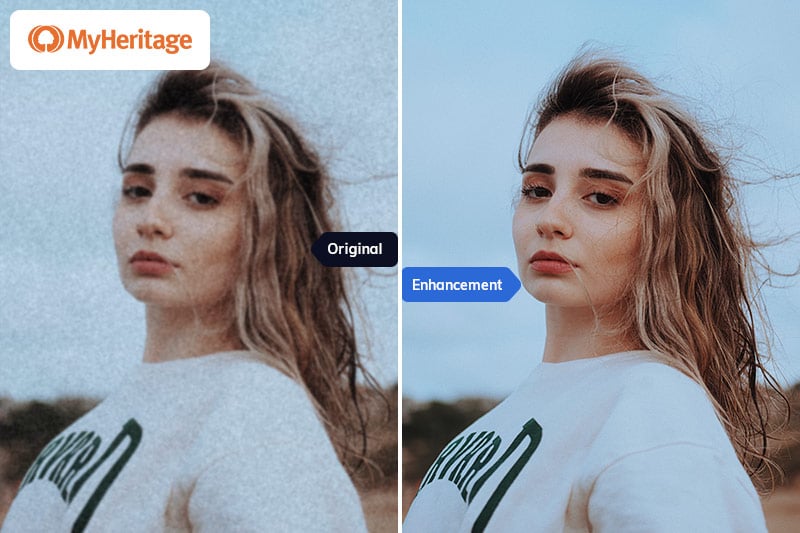6 Best Apps that Make Pictures Clear on iPhone and Android in 2025
"How can I make a blurry picture clear? Is there a free app that makes pictures clear?"
In today's smartphone-centric world, clear and high-quality pictures have become more important than ever before. Whether you're capturing precious moments, sharing images on social media, or simply preserving memories, having clear and visually appealing photos is crucial. Thankfully, there are several apps available that can enhance picture clarity and help you get the most out of your smartphone camera. In this article, we will explore the 6 best apps that make pictures clear on iPhone and Android devices.

Part 1: Understanding the Need for Image Clarity Apps
Blurry or unclear photos can result from a range of factors, including inadequate lighting, inherent limitations of smartphone cameras, and shaky hands during capture. Image clarity apps play a pivotal role in improving the overall quality of these photos by applying advanced algorithms and enhancements.
Part 2: 6 Best Apps to Make Pictures Clear on iPhone and Android
Capturing images using smartphones can be challenging due to various factors such as low light conditions, camera limitations, and unsteady hands. To help users overcome these challenges, this article aims to showcase 6 top apps available for both iPhone and Android users that are designed to enhance image clarity and quality.
2.1 Adobe Photoshop Express
Adobe Photoshop Express is a powerful photo editing app that offers a wide range of features to improve picture clarity. It includes tools like cropping, resizing, and various filters to enhance the overall quality of the images. Additionally, it provides options for adjusting brightness, contrast, and sharpness, enabling users to fine-tune their photos for optimal clarity. Compatibility with both iPhone and Android devices makes it accessible to a large user base.

Pros:
- Extensive editing features and tools
- User-friendly interface
- Integration with Adobe Creative Cloud for seamless editing across devices
Cons:
- Some advanced features require a subscription
2.2 PicWish Photo Enhancer
PicWish Photo Enhancer is a popular app known for its ability to enhance picture clarity with just a few taps. It utilizes AI algorithms to automatically analyze and optimize the image quality. The app offers features like noise reduction, sharpening, and color enhancement to make photos appear clearer and more vibrant. With compatibility for both iPhone and Android devices, PicWish is widely accessible to users.
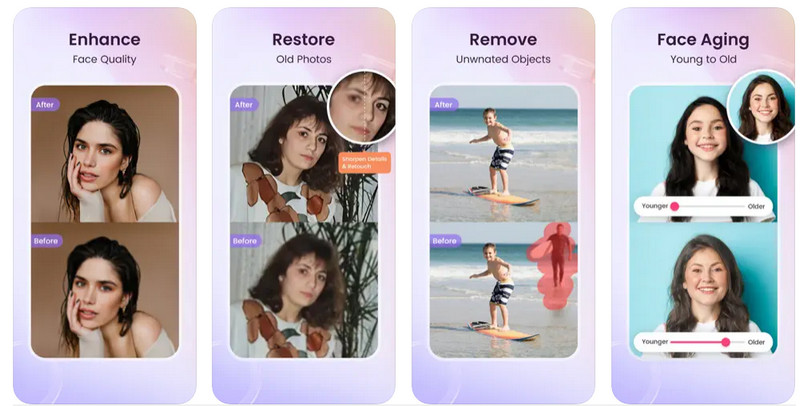
Pros:
- AI-powered enhancements for quick and effective results
- Simple and intuitive interface
- Batch processing feature for enhancing multiple photos at once
Cons:
- Some advanced features may require in-app purchases
2.3 Remini Photo Enhancer
Remini Photo Enhancer is an app dedicated to improving picture clarity by using advanced AI technology. It specializes in enhancing old or low-resolution photos by reducing noise, sharpening details, and restoring color accuracy. The app's powerful algorithms work to bring out hidden details and enhance overall image quality. With its availability for both iPhone and Android, Remini is a popular choice among users looking to revitalize their old or low-quality photos.
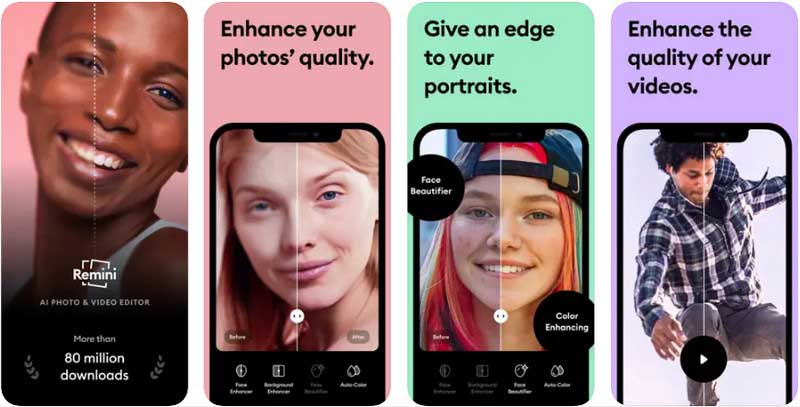
Pros:
- AI-based enhancement for improved clarity and restoration
- User-friendly interface
- Real-time preview of enhancements
Cons:
- Some features may require a subscription
2.4 Pixlr
Pixlr is a feature-rich photo editing app that offers a wide variety of tools to enhance picture clarity. It provides options for adjusting brightness, contrast, saturation, sharpness, and more, allowing users to fine-tune their photos to achieve optimal clarity. Pixlr also includes filters, overlays, and other creative effects to add a unique touch to your images. Its compatibility with both iPhone and Android makes it accessible to a large user base.
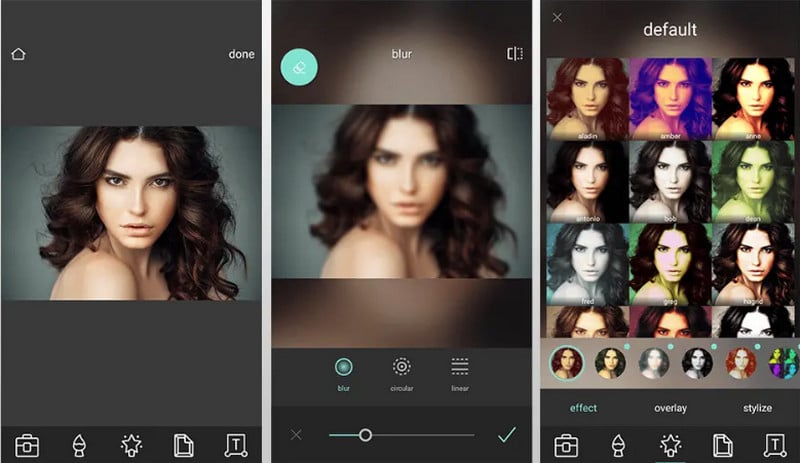
Pros:
- Comprehensive editing tools for precise adjustments
- Extensive library of filters and effects
- User-friendly interface with intuitive controls
Cons:
- In-app advertisements on the free version
2.5 VSCO
VSCO is a popular photo editing app known for its sleek interface and powerful editing capabilities. It offers a wide range of tools to enhance picture clarity, including clarity adjustments, sharpening, and noise reduction. VSCO also provides a vast collection of filters and presets that can be applied to give photos a professional and polished look. With its compatibility for both iPhone and Android devices, VSCO has gained a large following among photography enthusiasts.
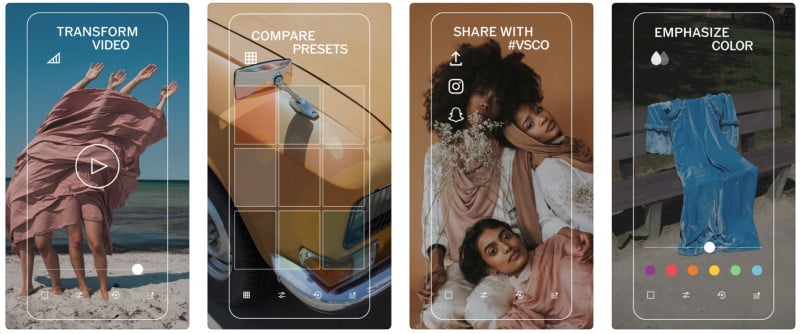
Pros:
- Impressive collection of filters and presets
- Advanced editing tools for precise adjustments
- Access to a community of photographers for inspiration and sharing
Cons:
- Some features are only available with a subscription
2.6 Snapseed
Snapseed is a highly acclaimed photo editing app developed by Google. It offers a lot of powerful editing tools and features aimed at enhancing picture clarity. With options like selective adjustments, advanced sharpening, and perspective correction, Snapseed provides users with the means to fine-tune their photos to achieve optimal clarity. Its compatibility with both iPhone and Android devices makes it a popular choice among photography enthusiasts.
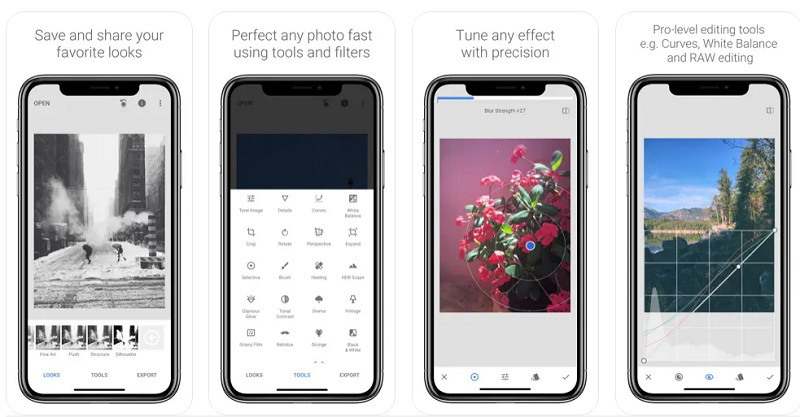
Pros:
- Extensive editing capabilities for precise adjustments
- Non-destructive editing with the ability to save edits as separate layers
- User-friendly interface with intuitive controls
Cons:
- Some advanced features require time to master
Bonus: Best Desktop App that Makes Pictures Clear on Computer - AVCLabs PhotoPro AI
For those looking to improve picture clarity on their computers, AVCLabs PhotoPro AI is a top recommendation. This desktop app utilizes advanced AI technology to enhance image quality and make pictures clear and vibrant. With its powerful algorithms, AVCLabs PhotoPro AI can reduce noise, sharpen details, adjust colors, and improve overall image clarity.
AVCLabs PhotoPro AI offers a user-friendly interface, making it accessible to both beginners and advanced users. The app provides various tools and features to fine-tune photos, including advanced adjustments for brightness, contrast, saturation, objects replacement, and more.
Key Features of AVCLabs PhotoPro AI
- Clear up blurry photos with advanced technology
- Cutout image to make the background transparent
- Remove unwanted objects, people, watermarks
- Change the style of image to create unique look
- Colorize B&W photos to make it come to life again
- Upscale photos up to 3x, 4x without losing quality
- Replace objects in photos with AI
Steps to Make Pictures Clear with AVCLabs PhotoPro AI
Step 1: Download and Install AVCLabs PhotoPro AI
Downloading and install AVCLabs PhotoPro AI on your computer, then open it.
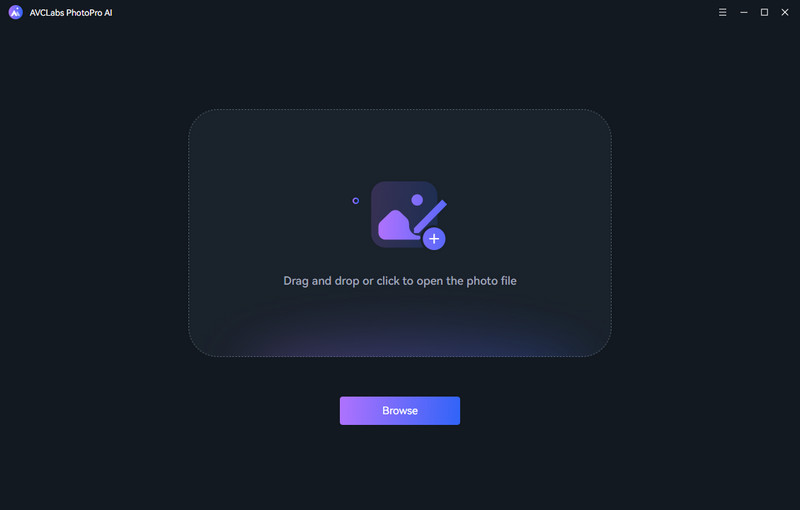
Step 2: Import A Blurry Picture
Click on the Browse button to import a blurry picture or drag and drop the picture to the program directly.
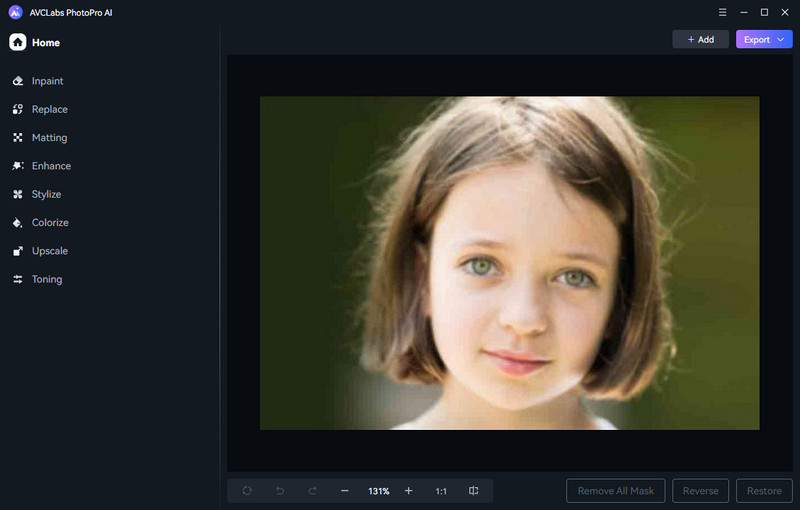
Step 3: Choose the Enhance Model to Make Picture Clear
To unblur the picture, you are suggested to choose the Enhance model on the left menu bar of the interface. Then select the enhance model as you need. The default Standard model will enhance pictures with balanced improvements, and the High Definition model will enhance pictures with more pronounced improvements, but takes longer time to process. There is a Face Refinement option which is used to retouch the portrait photos.
After the preparation works are ready, click the Apply option.
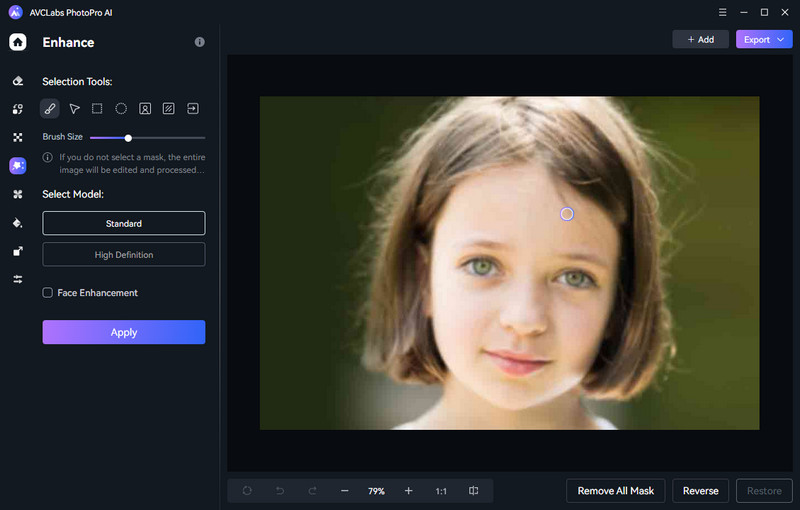
Step 4: Save the Clearer Picture
Done. You can preview the effects of the sharpened picture before saving it to your computer. Simply drag the white line to see the contrast.
After checking the effects, just click on the Export button to to get the unblurred picture on your computer.
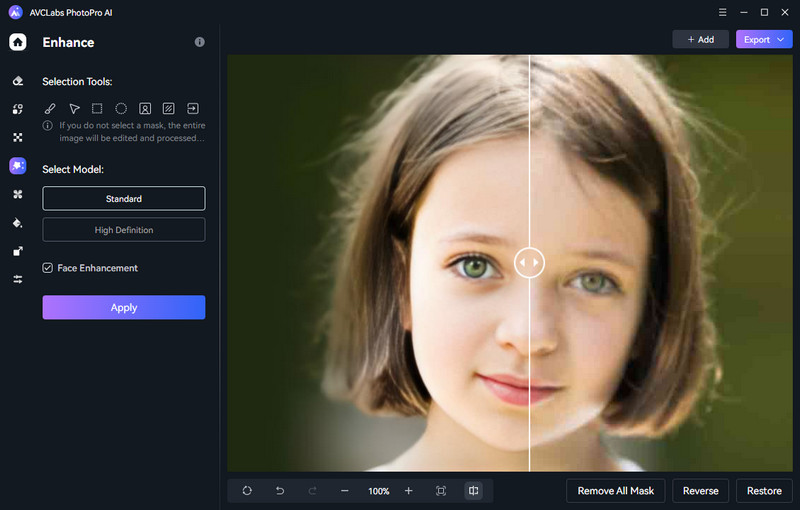
Part 4: Tips for Capturing Clear Photos
Here are some tips for capturing clear photos. Let's check them out.
1. Emphasize the importance of proper lighting, stable positioning, and utilizing smartphone features like gridlines and image stabilization.
2. Highlight techniques for avoiding common pitfalls like camera shake and motion blur.
Conclusion
Overall, having the right tools on hand can make all the difference when it comes to taking and enhancing your photos to ensure that you always get the best results. Image clarity apps help bridge the gap between amateur photography and professional-grade work, allowing you to take stunning photos with remarkable precision and detail. With its array of features and ease of use, Adobe Photoshop Express is our top choice for photo-editing apps for both Android and iPhone users looking to make their images even sharper. Be sure to keep our tips in mind for capturing clear photos as well. Now that you know about these apps and tips, all you have to do is start using them and watch your photography skills improve with each snap!
If you're looking for a desktop app that can make your pictures clear and visually appealing, AVCLabs PhotoPro AI is worth considering. With its advanced AI technology, user-friendly interface, and comprehensive editing features, it offers an effective solution for enhancing image clarity on your computer.