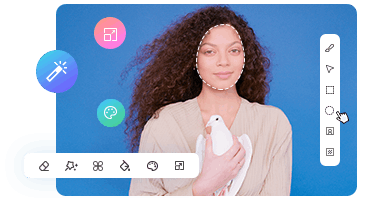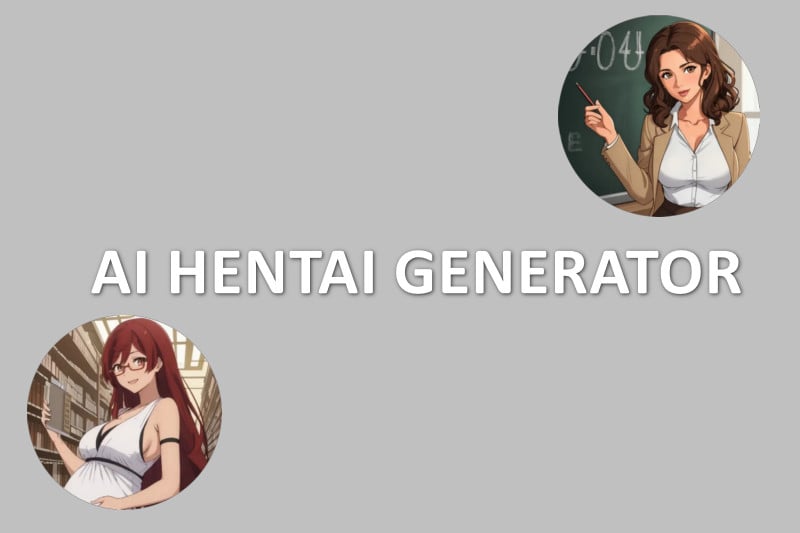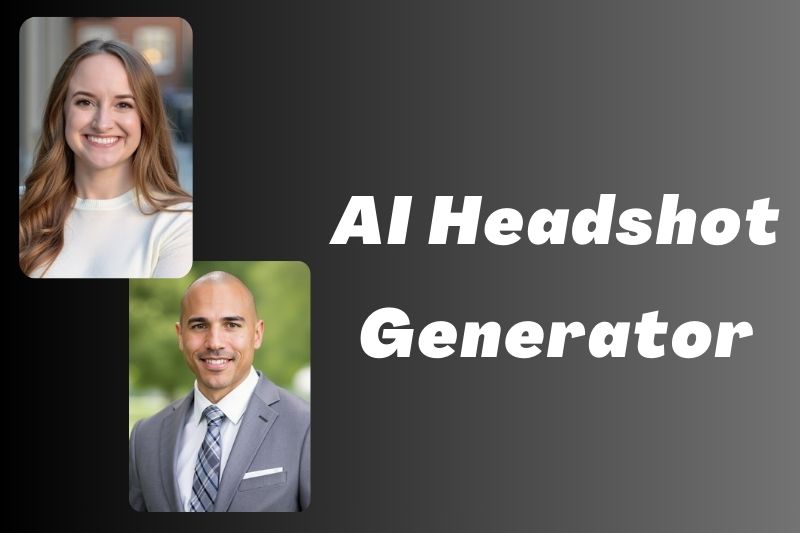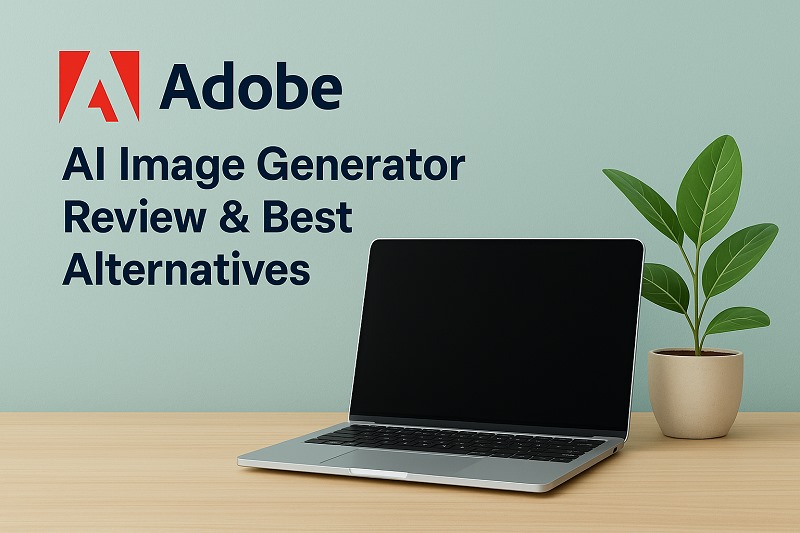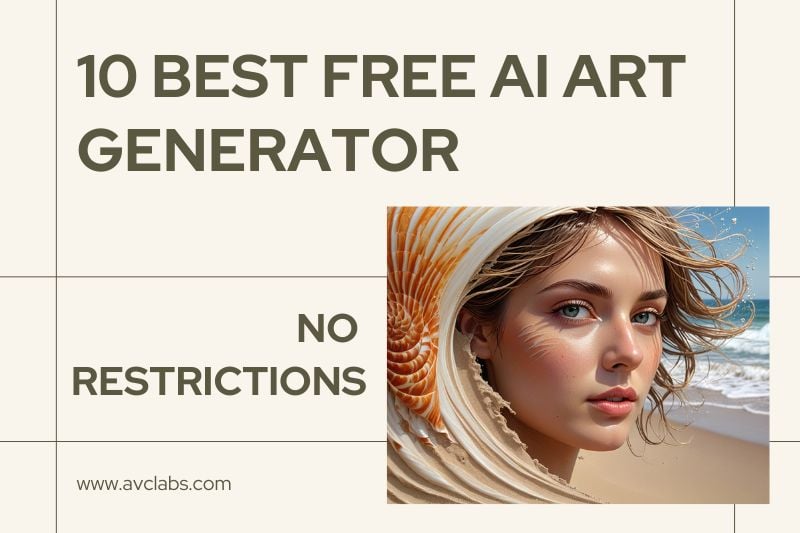7 Ghibli Image Generators to Convert Image to Ghibli Style in 2025
Recently, there has been a Ghibli filter craze on social media. People have used cutting-edge AI technology to transform selfies, landscape photos, and pet photos into works of art full of the charm of Hayao Miyazaki's animations with one click, giving off a unique glow.
At the same time, various online tools and apps have also launched Ghibli-style filters, allowing more creators to easily experience the fun of Ghiblified photo editing. This article will list 7 excellent Ghibli image generators to help you easily convert image to the dreamy and beautiful Ghibli style, and start your artistic fantasy journey.
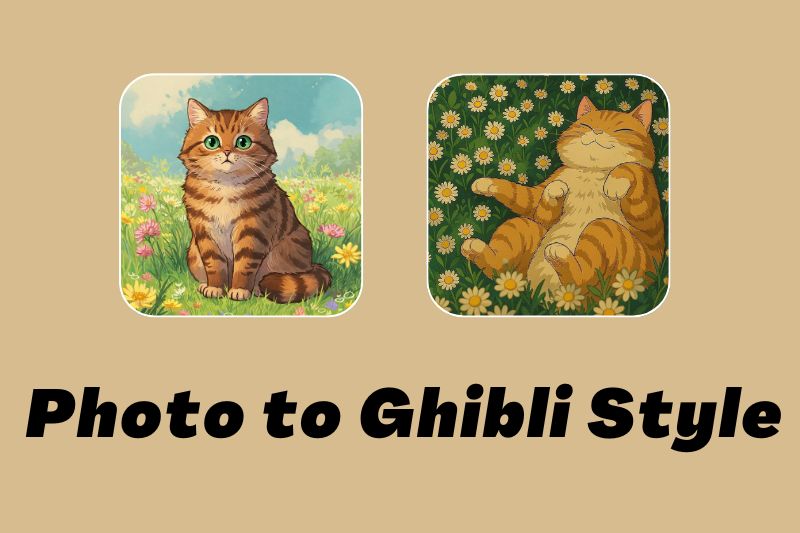
Part 1: What is Studio Ghibli Style?
Studio Ghibli is a famous Japanese animation film studio whose unique animation style is known as the Studio Ghibli style. The Ghibli style is mainly reflected in the use of soft colours, delicate and rich background design, and simple but expressive character modelling. These elements combine to create the unique charm of Ghibli's works, which are both full of dreamy colours and rich in the warmth of life.

👉️ Read More: 10 Best Free AI Art Generator No Restrictions in 2025
2. The Best App to Convert Image to Ghibli Style with AI
AVCLabs PhotoPro AI is a creative image generator that integrates AI technology. With its unique AI Replace function, you can quickly convert image to Ghibli style artwork in a few seconds. Although the generated effect is more inclined to creative expression rather than accurate restoration, it can help users quickly capture the soul of Ghibli style. Whether it is a portrait, landscape, pet or building, it can be turned into a romantic picture like animation, just like the scene in Hayao Miyazaki's movie.
In addition to the overall restyle, you can also change a part of the image to Ghibli style separately. For example, you can replace an ordinary sky with a dreamy sunset glow in anime, or add the fantasy elements of Spirited Away to the city streets.
Key Features of AVCLabs PhotoPro AI
- Remove background and unwanted objects from any image
- Replace object and background for image with text promopt
- Smartly extract and cut out any object from image
- Restore and recover face details on portrait photos
- Colorize black and white photos, calibrate and adjust colors
How to Convert Image to Ghibli Style with AVCLabs PhotoPro AI?
Step 1 Upload Photo
Drag and drop or click the Browse button to add the photo into Ghibli image generator - AVCLabs PhotoPro AI.
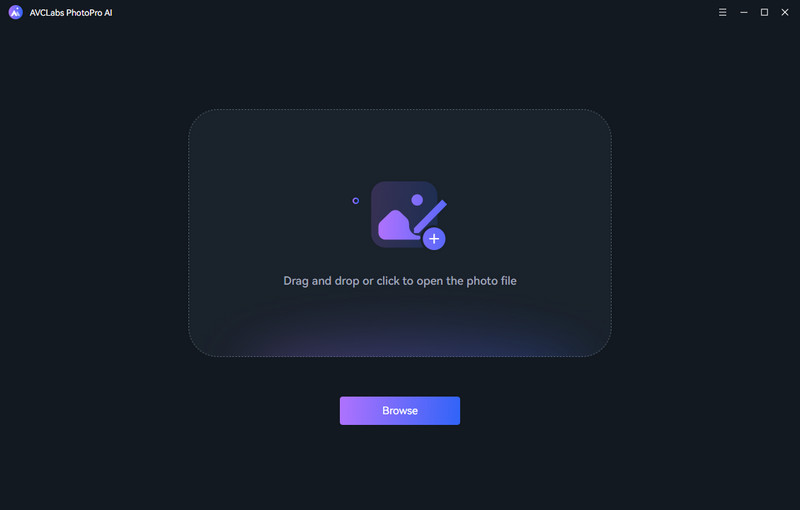
Step 2 Choose AI Replace Feature
Select "AI Replace" in the left toolbar and use Selection Tools to circle the entire image or the part of the image you want to change.
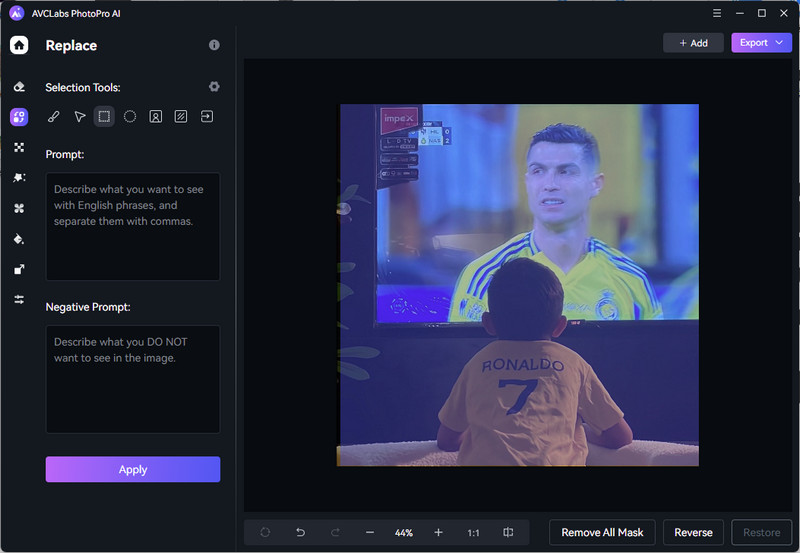
Step 3 Enter Ghibli Style Text Prompts
Enter descriptive prompts in the box reflect the Ghibli style you want, such as Totoro-like countryside with soft pastel tones.
Note: The more specific the prompts, the closer the effect will be to your ideal Ghibli style.
Step 4 Preview and Download Image
Click the Apply button and wait for Ghibli AI Generator to restyle your image for you. Preview the generated Ghibli image, and if you are satisfied, you can click the export button in the upper right corner to output a high-definition, watermark-free image.
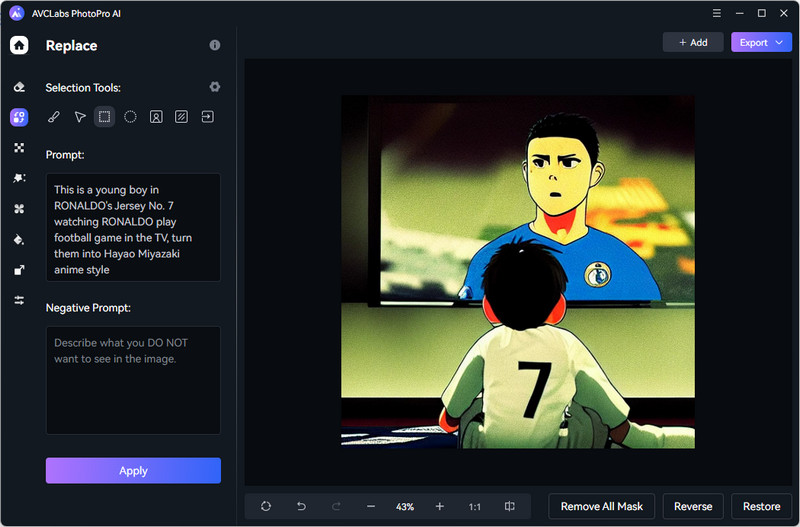
3. 6 Online Ghibli AI Generators to Add a Studio Ghibli Filter to Photos
1. Grok 3 AI Generator - Free to Convert or Create Studio Style Image
Website: https://grok.com/
Grok 3 is the third generation of large language model launched by Elon Musk's xAI, which integrates powerful text and image generation functions and is completely free for all users. You can transform any photo into a richly painted Hayao Miyazaki scene with a single click, or create new Ghibli images directly with Studio Ghibli Style Image Generator. It will generate 2 images with different effects in parallel each time for comparison and selection. The generated Ghibli photos are free to download without watermark, making creativity more free and efficient.
👉️ You May Also Like: Top 8 AI Image Generators No Restrictions in 2025
Pros:
- Free to convert image to Ghibli style online.
- Generate Studio Ghibli artwork without registeration.
- Get 2 pictures in batches for users to choose.
Cons:
- Output Ghibli-style images sometimes look unnatural.
- The generated content has potential copyright infringement issues.
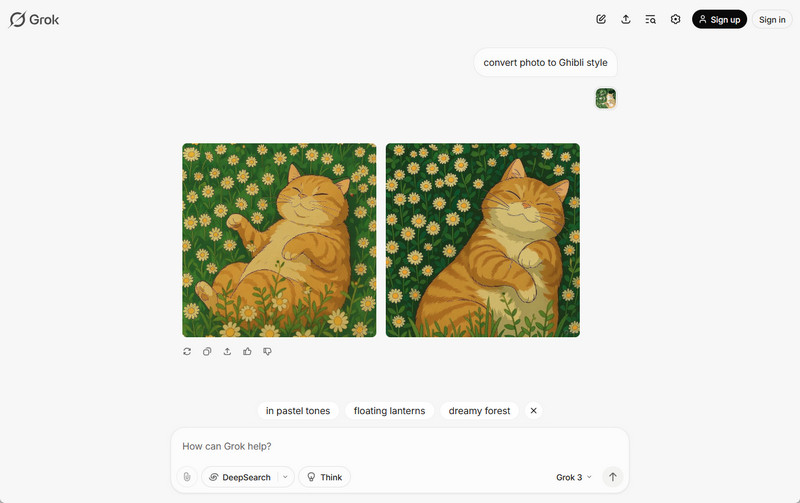
2. ChatGPT - Accessible AI Ghibli Generation for Non-Professionals
Website: https://chatgpt.com/
OpenAI has added a new image generation feature to its powerful GPT-4o model and has made it available to all users. Free ChatGPT users are entitled to generate up to three images per day. This AI image generator is particularly good at Studio Ghibli-style creations. Not only can it convert existing images into the style of Hayao Miyazaki, but it can also generate new works directly from text descriptions. With this Studio Ghibli image converter, you can easily create Ghibli art with smart characters, delicate lighting and fantasy scenes.
Pros:
- Download high-quality images without watermark.
- No professional experience is required.
- Keep the details and character features of the original photo.
Cons:
- A limited number of free images are offered for generation.
- During peak hours, ChatGPT may be less responsive.
- Due to copyright law, using AI generated Ghibli art for commercial purposes is risky.
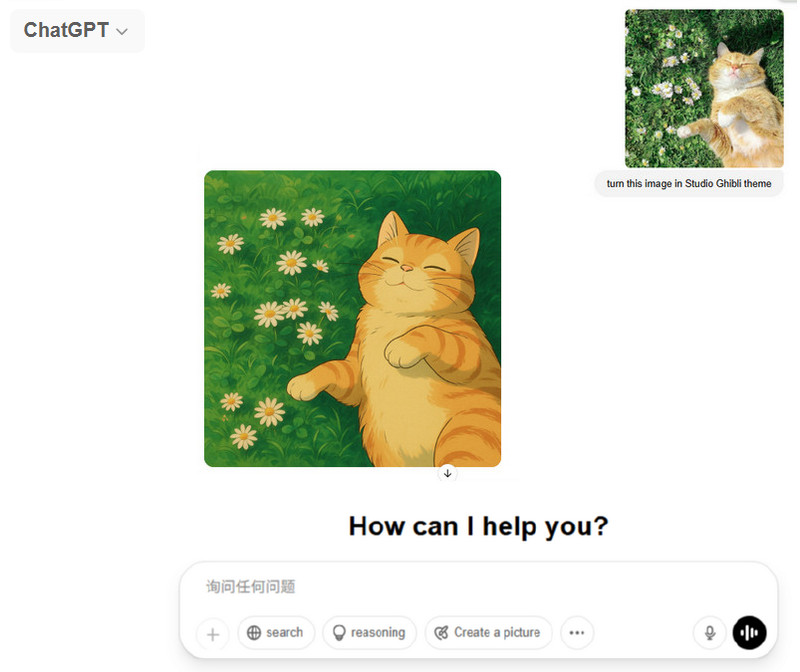
3. Gemini AI Image Generator - Create High-Resolution Ghibli Style Artwork
Website: https://gemini.google.com/app
Gemini is a powerful multimodal AI model launched by Google that can accurately convert text descriptions into visual images. It combines the high-quality image generation function of the Imagen 3 model and the fast creation tool of Gemini 2.0 Flash, which not only improves the picture details and color performance, but also greatly shortens the time required for generation. Users only need to add keywords such as Ghibli style or Hayao Miyazaki style in the prompt to convert image to Ghibli style or directly create typical Ghibli color effects. All images are output at a resolution of 2048 x 2048, ensuring a clear and detailed Ghibli art.
Pros:
- No professional design skills are required.
- Free create and save Ghibli style art without watermark.
- Generate high-resolution Ghibli images while restoring complex details.
Cons:
- Images can only be saved in JFIF format.
- Sometimes it gets stuck at loading or simply fails to generate.
- The generated image occasionally has extra white borders.
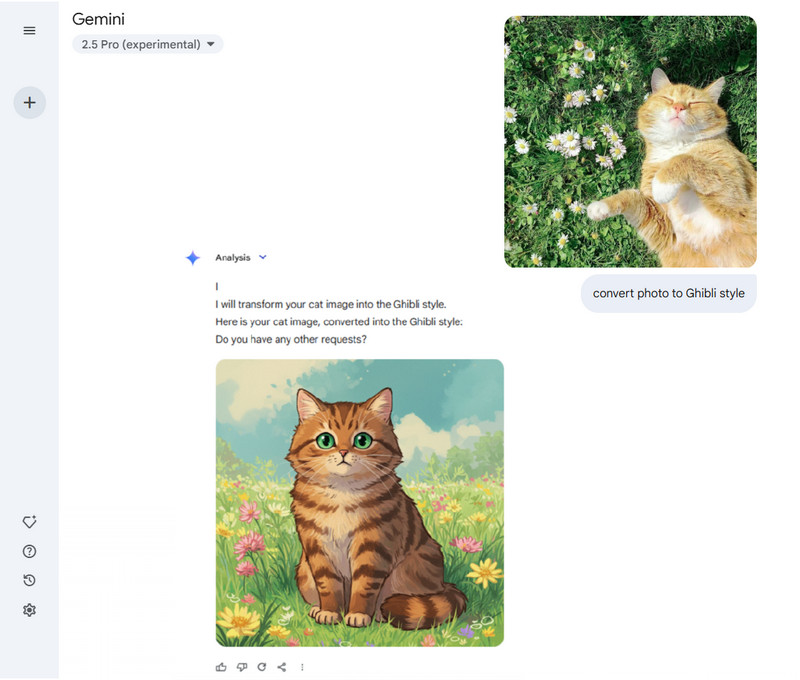
4. Fotor - Ideal for Users Who Want a Variety of Ghibli Styles
Website: https://www.fotor.com/features/studio-ghibli-filter/
Fotor is a popular Ghibli image converter that highly praised by users for its simple interface and convenient operation. You can apply the Ghibli effect under its AI Art Effects function to convert various types of photos such as portraits, animals, and landscapes into high-resolution Ghibli-style images with one click. In addition, this Ghibli image generator also provides three Ghibli styles for you to switch freely, which can fully restore the soft colours and dreamy atmosphere of Hayao Miyazaki's works.
Pros:
- Support JPG, JPEG and PNG image formats.
- Convert both image and video to Ghibli art style.
- Three different Studio Ghibli style options are available.
Cons:
- Download low-quality Ghibli image with Fotor logo.
- Online processing is slower.
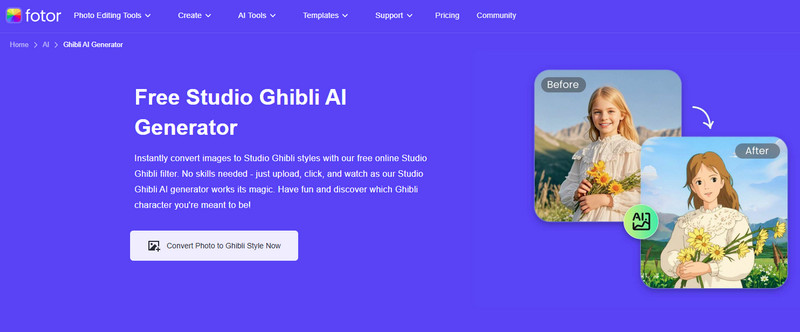
5. Getimg.ai - Best for Generating Highly Customizable Ghibli Images
Website: https://getimg.ai/models/ghibli-diffusion
Getimg.ai is a powerful Ghibli image converter that integrates two tools, AI Restyler and AI Generator, to help you unleash your inner Miyazaki creativity. Not only can it convert any photo into a work of art in the style of Studio Ghibli in one click, but it can also generate Ghibli style photos based on text prompts through AI Ghibli Generator. The most noteworthy one is its Ghibli ai generator, which provides rich AI models and advanced functions for Ghibli image generation.
Pros:
- Free download of watermark-free images.
- Ghibli image generator offers a wealth of options and personalized settings.
- Batch generation of images when using Ghibli AI generator.
Cons:
- Only one free chance to convert image to Ghibli style.
- The style of Ghibli image is slightly stiff.
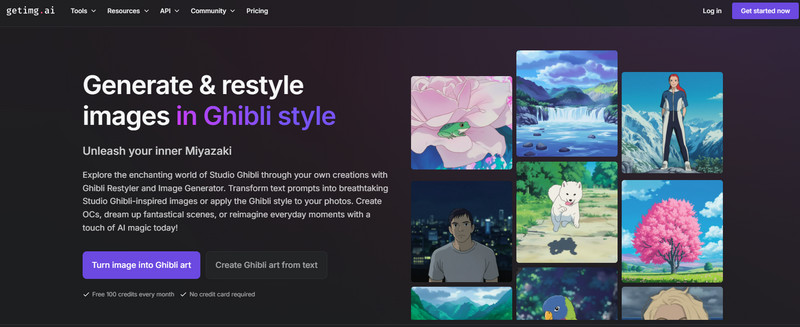
6. insMind - Two Methods to Get Ghibli Style Photos
Website: https://www.insmind.com/studio-ghibli-filter/
insMind provides users with two efficient and convenient solutions to create Ghibli artwork. Users can directly upload photos online and apply three Ghibli filters with one click to quickly achieve the dreamy visual effects of Hayao Miyazaki's animations. Apart from that, you can also use insMind AI Image Generator to turn your ideas into Ghibli style artworks by inputting creative prompts. You can even add reference images to have full control over the final generated Ghibli images.
Pros:
- Turn portraits, pets and landscape photos into Ghibli style art online.
- Provide 3 Studio Ghibli styles to meet the needs of multiple scenarios.
- Support subsequent editing of generated images.
Cons:
- Only 5 free points are available for Ghibli image generation.
- AI-generated Ghibli-Style Art comes with a watermark.
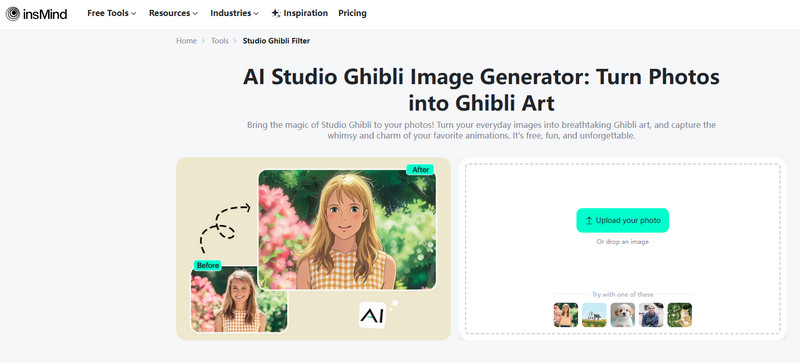
FAQ About Photo to Ghibli Style
What is the difference between Ghibli style and anime art?
Most anime styles feature brighter, bolder colors. The Ghibli style is essentially a form of expression of anime, all of which use color and composition to convey emotions and tell stories. Ghibli has further developed a unique aesthetic that is softer, more natural, and emphasizes the environment.
In addition, the characters in Studio Ghibli artworks are closer to reality, while the designs of anime characters are more diverse and sometimes use exaggerated shapes.
Tips: If you want to turn any picture to an anime image, try the Anime filter of AVCLabs PhotoPro AI.
How to turn an image into Ghibli style?
If you are good at using Photoshop, you can convert image to Ghibli style by manually adjusting colors, processing lines and outlines, adding textures and brushstrokes.
If you want to achieve Ghibli style conversion faster, you can use some AI tools, such as online Ghibli style converters, or AVCLabs PhotoPro AI computer application. These Photo to Ghibli art converters support one-click application of Ghibli filters to convert image to Ghibli style art.
How to generate AI Ghibli style photo?
The easiest way to generate AI Ghibli-style art is to use an AI image generator that allows you to input text prompts to get closer to your desired Ghibli creations.
In addition to the several Studio Ghibli style image generators mentioned above, such as Grok, ChatGPT, and Gemini, you can also use AI image generators no sign up like Perchance to easily generate Ghibli photos for free.
👉️ Read More: Perchance AI Image Generator: Full Review & Best Alternatives
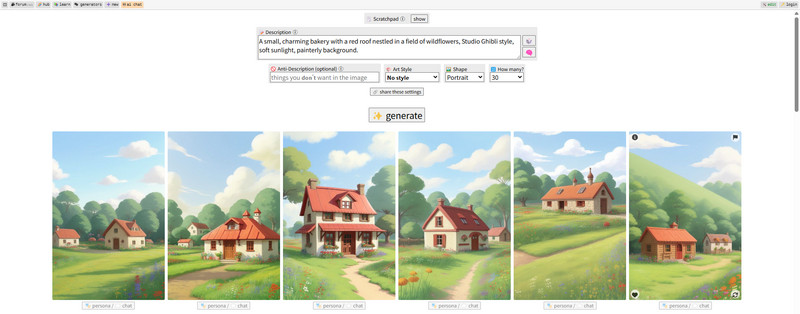
Conclusion
This article has selected 7 best Studio Ghibli-style image generators in 2025 for you, covering from professional AI image generators to easy-to-use online filter tools, to help you easily convert image to Ghibli style. Whether you prefer to use a versatile AI image generator like AVCLabs PhotoPro AI, or prefer the speed and convenience of online tools such as Grok 3 or Fotor, you can find the best way for you to transform your photos into works of art full of Miyazaki animation charm.