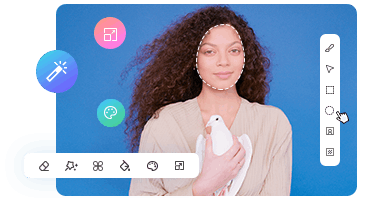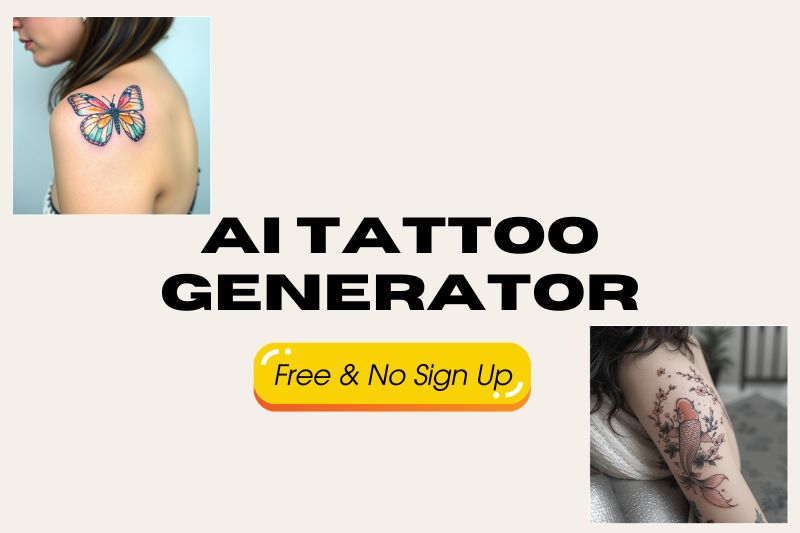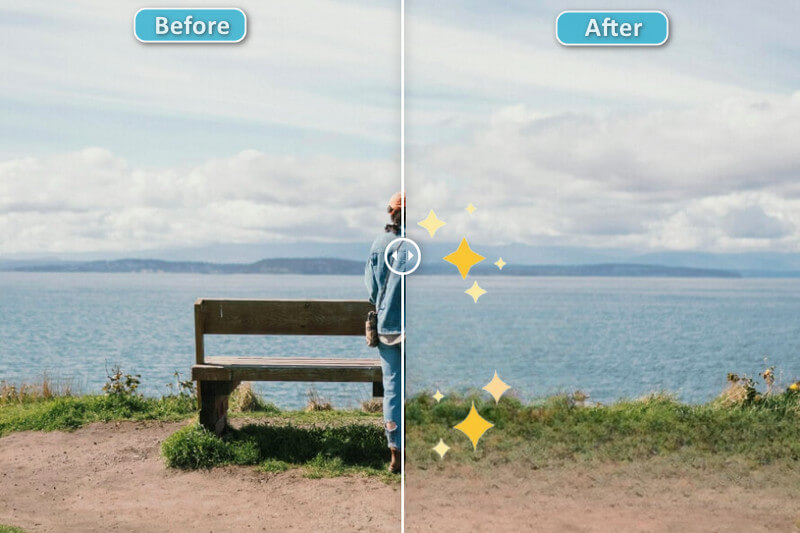Adobe AI Image Generator Review & Best Alternatives in 2025
Looking for a smart, creative way to generate stunning visuals with just a few words? Adobe AI Image Generator, also known as Adobe Firefly, is Adobe's official entry into the world of AI-powered art. With tools that let you turn text into high-quality images, add or remove elements with generative fill, and edit AI-generated art directly inside Photoshop, it's quickly become a favorite for digital creators, designers, and marketers alike.
But is it really the best AI image generator in 2025? And are there more flexible, free, or experimental alternatives out there?
In this post, we'll walk you through a full Adobe AI Image Generator review, highlight its key features, and compare it with the top free AI art generators available today, so you can decide which tool is right for your creative workflow.
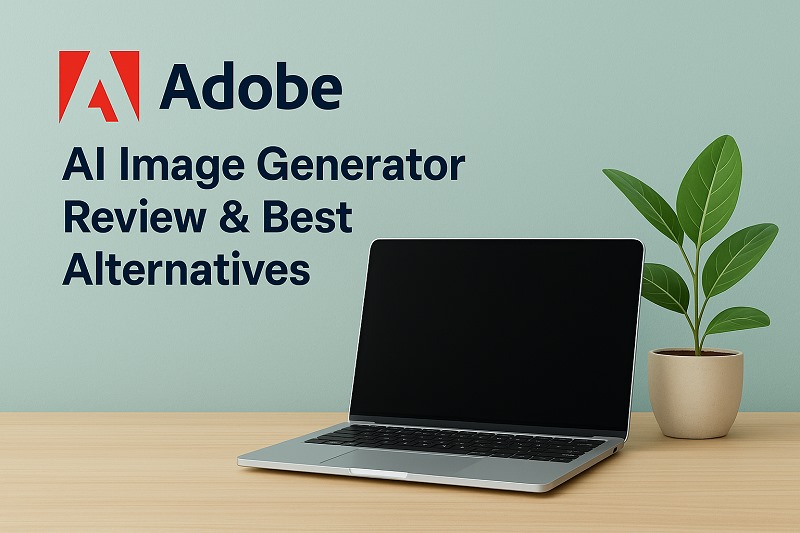
Part 1: What is Adobe AI Image Generator?
Adobe AI Image Generator—commonly referred to as Adobe Firefly—is Adobe's generative AI engine designed to create images from text prompts. Integrated into Adobe Creative Cloud apps like Photoshop and Illustrator, Firefly allows users to generate unique visuals, textures, backgrounds, and illustrations using natural language descriptions.
In addition to its deep integration with Adobe desktop tools, Firefly also offers a web-based interface accessible via firefly.adobe.com, making it easy for users to experiment with AI art directly in their browser.
Originally launched in beta in 2023, Adobe Firefly quickly became a popular choice for creative professionals and casual users looking for high-quality, commercially safe AI-generated content, all within Adobe's trusted and consistent design ecosystem.
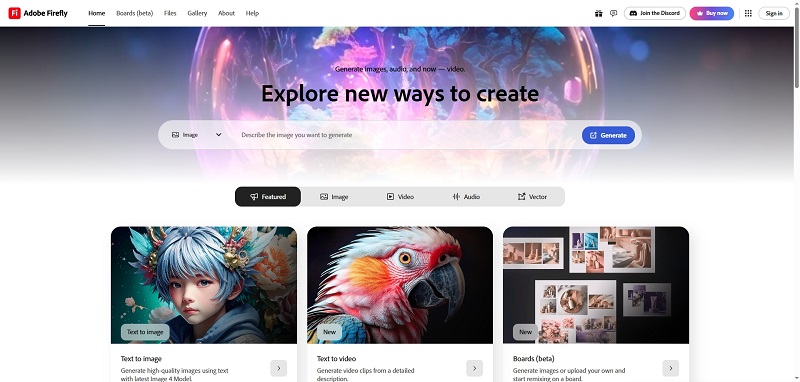
Part 2: Adobe AI Image Generator Rview: Key Features and Pros & Cons
Now that you know what Adobe Firefly is and how it fits into Adobe's creative ecosystem, let's take a closer look at what it actually offers. In this section, we'll explore its most notable features, followed by a breakdown of the pros and cons to help you determine whether Firefly is the right tool for your creative workflow in 2025.
⭐ Key Features of Adobe AI Image Generator
1. Text-to-Image Generation
Firefly allows users to generate images by writing a simple text description. This can be particularly convenient for people who need custom images but don't have the time, budget, or expertise to create them manually.
That is, though,dependent on whether the prompt is written well. If the input is vague or inconsistent, results can be unpredictable. For users unfamiliar with prompt crafting, this could mean extra time spent iterating or refining requests.
That said, Firefly doesn't expect beginners to rely solely on well-crafted prompts. To make the process more approachable, it provides a set of manual control tools that reduce dependence on text instructions. Users can choose values via dropdown menus, sliders, and toggles to adjust several visual parameters directly—making it easier to shape results without prompt engineering expertise.
👉️ Give it a try: FireFly Online Text to Image
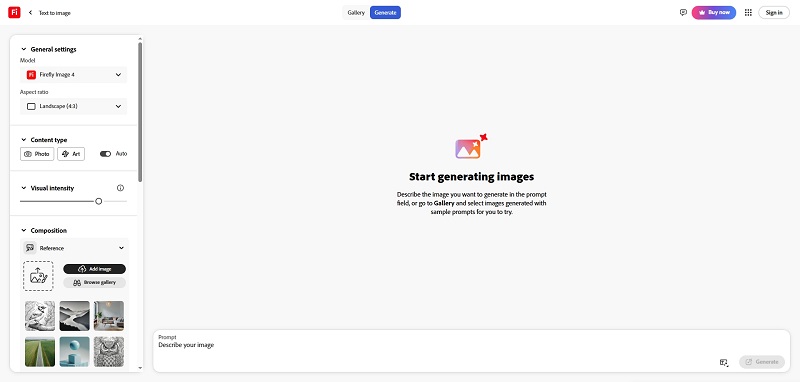
2. Style Control and Customization
Firefly allows users to customize image attributes before the image is generated, offering more control over the visual output from the start. Parameters such as model version, aspect ratio, content type (e.g. photo, graphic), and visual intensity can all be adjusted in advance.
In addition, users can fine-tune composition, style, effects, color and tone, lighting, and camera angle. This level of pre-generation control is particularly useful for creators who need multiple images to share a consistent look—such as product designers, social media managers, or branding teams.
However, while these settings improve consistency and reduce post-editing time, they may not always behave predictably. Some options (like camera angle or lighting) rely heavily on the prompt being compatible with the chosen parameter.
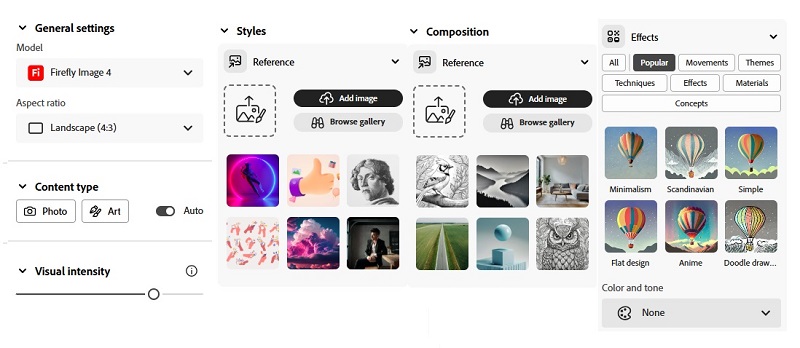
3. Generative Fill(Photoshop Integration)
Generative Fill is a Firefly-powered feature built directly into Adobe Photoshop. It also avalible via the Firefly web interface It allows users to add, remove, or replace parts of an image by selecting a region and describing what should be there. For those who work with product images, social content, or marketing visuals, it helps speed up tedious edits that would otherwise require time-consuming manual work.
The tool is most effective for background extension, object removal, and compositional tweaks. For example, you can clean up a messy background or add empty space around a subject for layout adjustments.
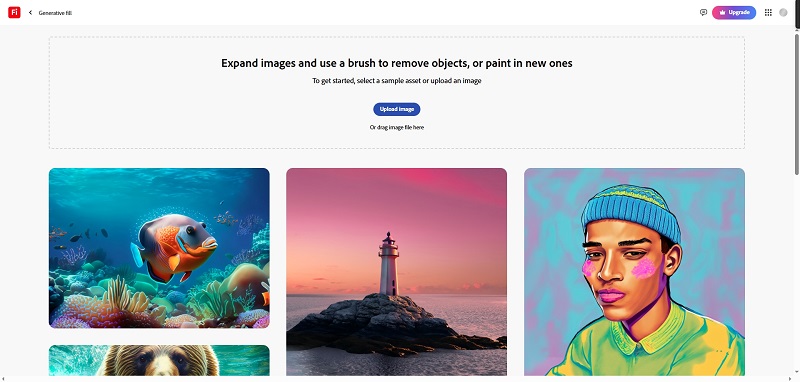
4. Vector Graphic Generation (in Illustrator and Online)
This feature enables users to generate simple vector-style graphics from text prompts, available both inside Adobe Illustrator and via the Firefly web interface. It's particularly helpful for those who need quick drafts of icons, badges, or illustrations without starting entirely from scratch.
It works best as an idea generator or rapid prototyping tool—especially for people working under tight deadlines or building design mockups where placeholders are acceptable. Users can also export generated art as SVG or vector layers, which makes editing easier later in Illustrator or similar tools.
However, the level of precision and customizability is still limited compared to traditional vector workflows. For designers working within strict brand guidelines or developing detailed assets, manual refinement will likely be necessary to meet professional standards.
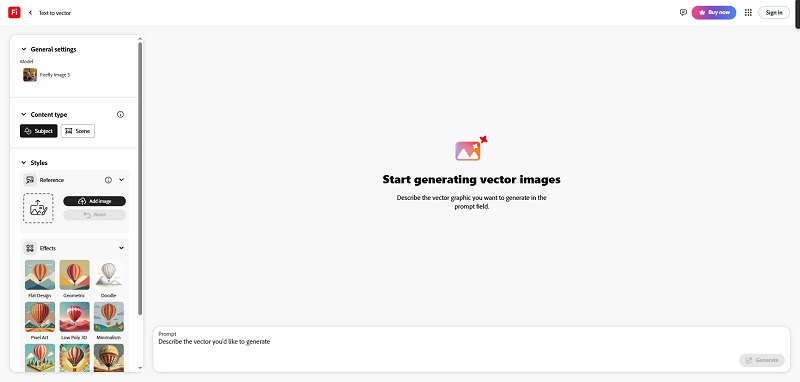
Pros of Adobe AI Image Generator
Commercial Use Licensing: Adobe Firefly is trained on licensed datasets, including Adobe Stock and public domain content, which reduces the risk of copyright issues in generated outputs. This is important for users who plan to use AI visuals in client work, marketing campaigns, or public-facing materials.
Multilingual Prompt Support: Firefly supports prompts written in over 100 languages, lowering the barrier for non-English-speaking users and international teams. This is helpful for educators, marketers, and global design teams who want to use AI tools in their native language. It also makes prompt experimentation more inclusive, encouraging users to write in the language they think most creatively in.
Browser-Based Access: As mentioned before, Adobe AI Image Generator is accessible directly via the browser at firefly.adobe.com, with no need to install any software. This makes it easy for new users to try the tool and for non-subscribers to experiment with its capabilities.
Cons of Adobe AI Image Generator
1. Not Fully Free: While Adobe Firefly is accessible for free, the free tier includes only 25 monthly generative credits. Once those credits are used up, users must wait for the next month or upgrade to a paid plan.
2. Slower Than Some Tools: Firefly's image generation speed tends to be slower than some competing tools like Midjourney or Bing Image Creator. Depending on the prompt complexity and server load, users may wait several seconds to half a minute for a single output.
3. Requires Adobe Account and Login: Accessing Firefly—whether through the web or Creative Cloud—requires an Adobe account. This may introduce friction for casual users or collaborators who don't already use Adobe services.
Part 3: How to Generate Image Using Adobe AI Image Generator Online
Creating an AI-generated image with Adobe Firefly is quick and accessible through any modern web browser. Here’s a step-by-step guide to help you get started, especially if it's your first time using the platform.
Step 1: Open the Adobe Firefly Website
Go to firefly.adobe.com and choose “Text to image” from the Image section in the menu. If you’re just looking to try it quickly, you can also begin by entering your idea directly into the prompt box on the homepage.
Note: You'll need to sign in with an Adobe account before generating. Registration is free.
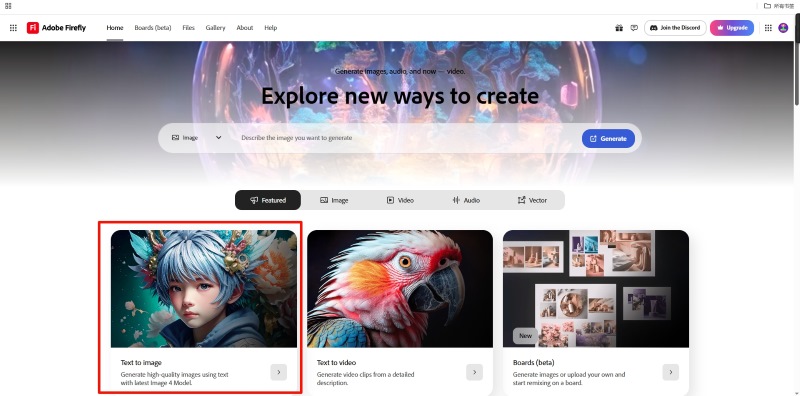
Step 2: Enter Your Prompt
On the next screen, locate the main prompt box and describe the image you want to create. You can be as specific or imaginative as you like, the quality of the result often depends on the clarity of your description.
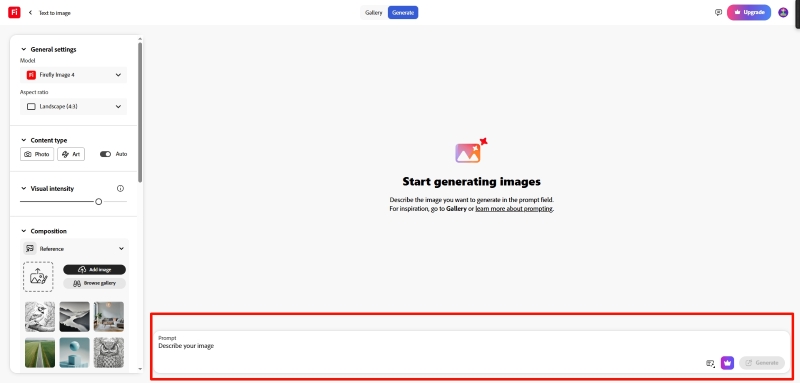
Step 3: Adjust Image Settings
Use the toolbar on the left side to refine your output. You can customize content type (e.g. photo, graphic), composition, style, color tone, lighting, and more. These settings help guide Firefly in shaping the final image more closely to your needs.
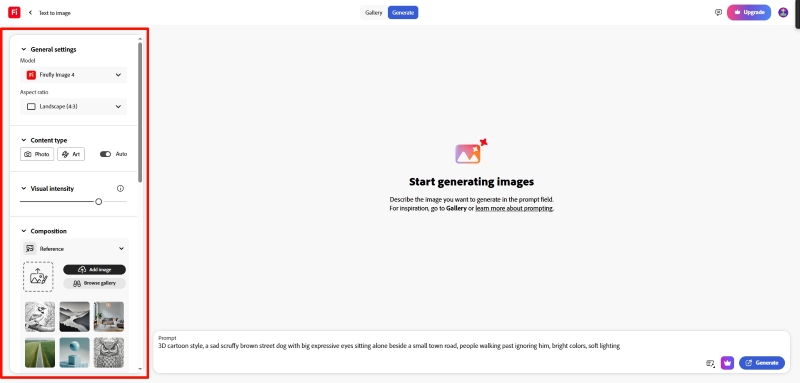
Step 4: Click “Generate”
After entering your prompt and selecting preferences, hit the “Generate” button. Adobe Firefly will process your input and display four image variations based on your description.
You can further refine your prompt or settings and regenerate as needed until you find the result that fits your vision.
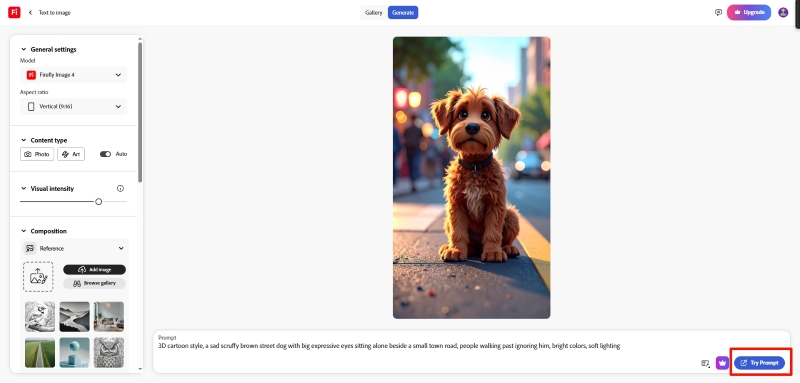
Part 4: 3 Best AI Image Generator Free Alternatives in 2025
While Adobe Firefly offers deep integration with Creative Cloud and powerful image generation tools, it's not always the fastest, most flexible, or most budget-friendly option—especially for users with specific needs or casual creative goals.
If you're looking for free AI image generators with fewer limits or a different creative flavor, here are three top alternatives worth considering in 2025. Each of them brings something unique to the table.
1. AVCLabs PhotoPro AI - Free AI Image Generator
AVCLabs PhotoPro AI is a versatile image editing tool that offers advanced AI-driven features, including content-aware object removal, region-based generation, and background expansion—making it a strong alternative to Photoshop's Generative Fill for users who don't have access to Adobe Creative Cloud.
One of its standout features is the ability to select a portion of an image and replace it using a simple text prompt, effectively replicating many of the core functions found in Adobe's AI fill tools. This is particularly useful for users who want to retouch photos, remove unwanted objects, or create layout-friendly image compositions without advanced editing skills.
The tool also includes a generous 30 free credits for new users, and comes with additional capabilities like upscaling, denoising, colorizing, background removal, and facial repair. It excels in practical utility and ease of use—especially for users seeking a one-stop solution for both image enhancement and creative edits.
AVCLabs PhotoPro AI: Adobe AI Image Generator Alternative
- Generate and replace object in image with text promopt
- Remove background and unwanted objects from any image
- Smartly extract and cut out any object from image
- Restore and recover face details on portrait photos
- Colorize black and white photos, calibrate and adjust colors
2. Bing Image Creator (Powered by DALL·E 3)
Microsoft's Bing Image Creator is a fast, free AI image generator built on OpenAI's DALL·E 3 model. It's available via a web browser and integrates with Microsoft Edge's sidebar, making it one of the most accessible tools for casual or first-time users.
You can generate detailed, prompt-accurate images with relatively little effort, and the tool supports natural language prompts across multiple languages. Outputs are typically delivered in under 10 seconds, making it ideal for quick inspiration or visual exploration.
However, customization options are limited—there's no manual control over aspect ratio, style, or rendering model. For professionals who need fine-tuned visuals or image consistency across campaigns, this may feel too lightweight.
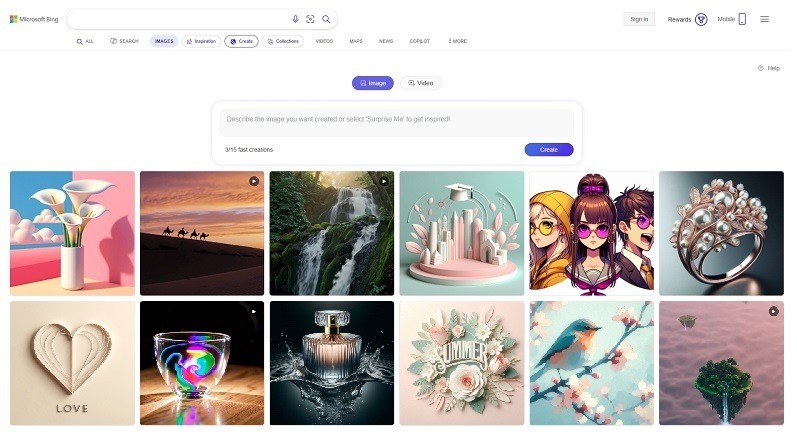
3. Crayo.ai
Crayo.ai is a modern, browser-based AI image generator that offers free access to create images from text prompts. It emphasizes simplicity and speed, allowing users to generate visuals quickly without requiring an account or subscription for basic use.
Crayo.ai supports a variety of styles and can generate multiple image variations per prompt, making it suitable for users who want to explore ideas or produce casual content effortlessly. Its intuitive interface and minimal setup make it appealing to beginners and educators looking for easy AI tools.
However, as a free tool, it offers fewer advanced customization options compared to premium platforms like Adobe Firefly or Leonardo AI. It also lacks detailed commercial licensing guarantees, so users should be cautious when using generated images for professional or commercial purposes.
👉️ Learn More : Crayo AI Review and Its Free Alternatives in 2025
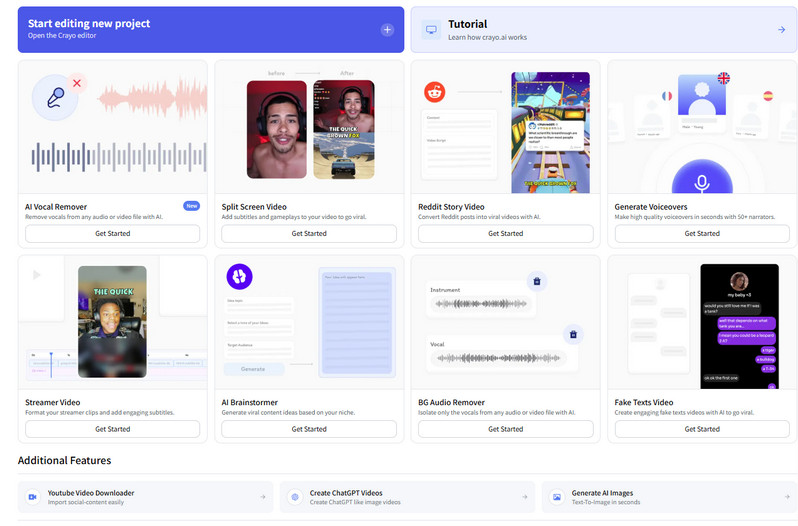
FAQ About Adobe AI Image Generator
Can I use AI-generated images for commercial purposes?
It depends on the AI tool you use. Some platforms, like Adobe Firefly, use commercially safe training data and explicitly allow commercial use of generated images under their terms. However, copyright laws around AI-generated content are still evolving, so it’s important to review the licensing terms of each tool and consult legal advice if you plan to use images for high-profile commercial projects.
Do I need design skills to use an AI image generator?
Not necessarily. Many AI image generators are designed to be user-friendly and allow you to create images by simply describing what you want in natural language. That said, having some understanding of how to write clear and specific prompts can help you get better results faster.
Conclusion
Adobe AI Image Generator delivers versatile AI-powered image creation with strong commercial licensing and easy browser access. However, its usage limits, speed, and login requirements may not suit every user.
Fortunately, several free alternatives in 2025 offer different strengths and flexibility to meet a wide range of creative needs.
Ready to take your image editing even further? Download AVCLabs PhotoPro AI to upscale, retouch, and enhance your photos with professional-grade results—powered by smart AI.