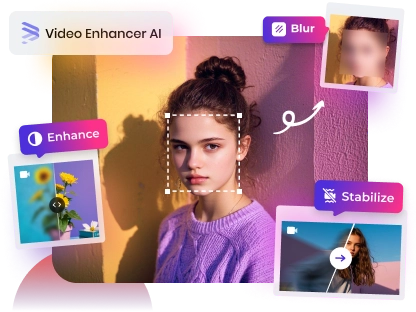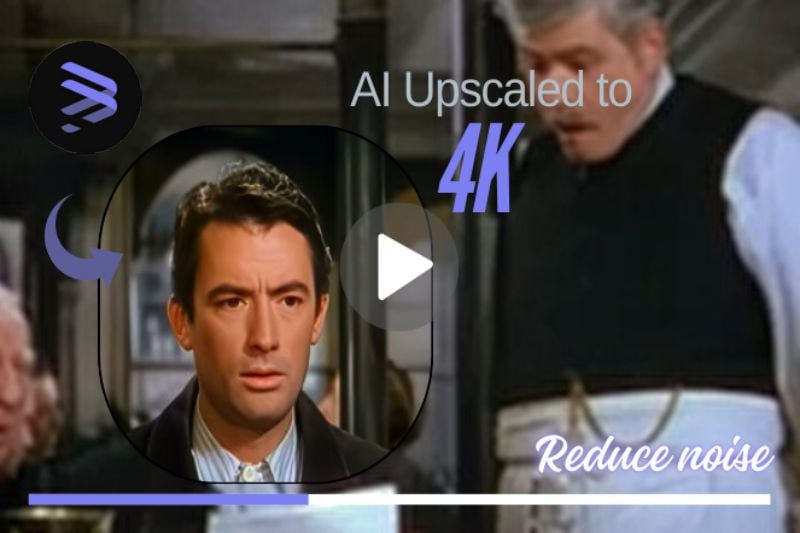How does AI Work to Increase Video Resolution?
Have you noticed that traditional software often has limited effectiveness when it comes to increasing video resolution?
Now, AVCLabs Video Enhancer AI can effectively upscale video resolution using powerful AI models. By reading this article, you'll discover that it only takes 3 simple steps to improve video clarity.

Part 1: 3 Steps to Increase Video Resolution with AVCLabs Video Enhancer AI
AVCLabs Video Enhancer AI is both a powerful AI video enhancer and an excellent AI video upscaler. Just one click, the software can easily upgrade your low resolution video, like 480p or 320p, to 4k, or even 8k. Additionally, the software offers AI Face Enhancement and AI Colorize to further enhance video quality. The Face Enhancement focuses on improving facial recognition, while AI Colorize adjusts the colors of black-and-white videos.
These three steps will show you how to quickly and easily increase the resolution of your video.
Step 1 Launch AVCLabs Video Enhancer AI and Add the Low-Resolution Vdeio
Only need to drop the video file you want to enhance.
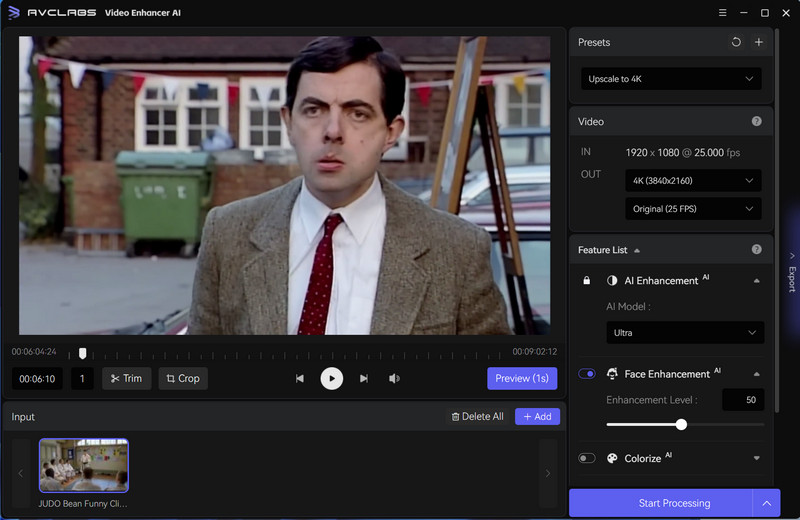
Step 2 Check Presets and Choose Upscale to 4K Button
You can see a variety of resolution settings: HD, FHD, 2K, 4K, 8K, etc. Simply select your desired resolution, and the software will automatically convert it for you.
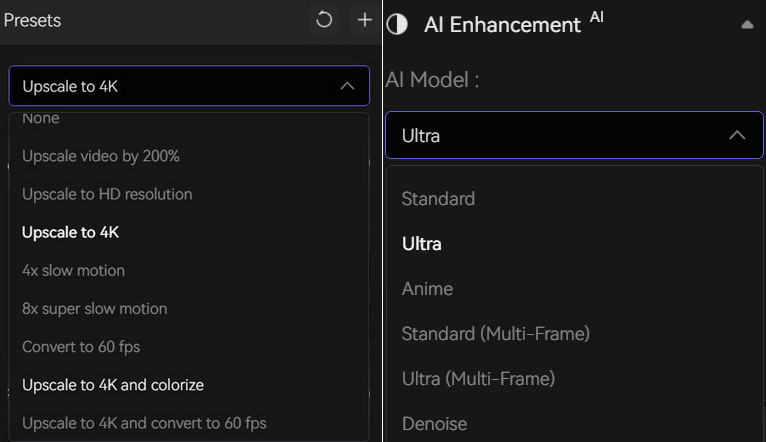
Step 3 Select the Video Format You Want and Start Processing into 4K
Select the video format in the Output Settings, click "Start Processing," and you'll receive a video with improved clarity in just a few minutes.
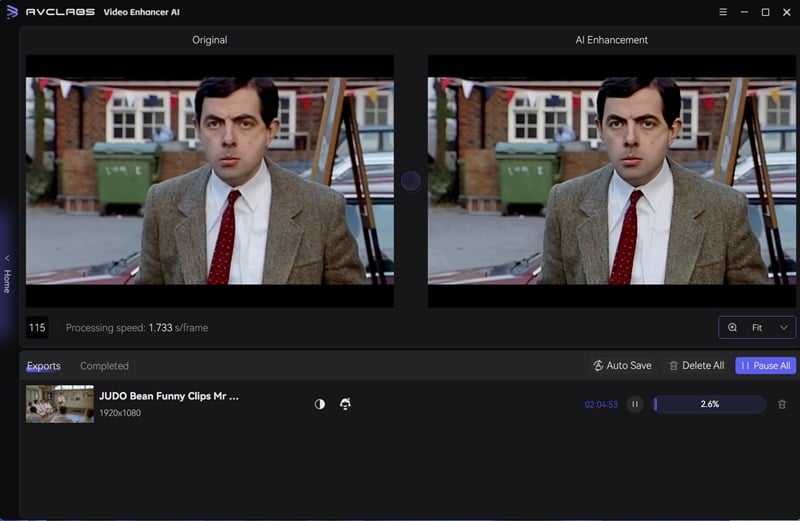
Part 2: How Does AVCLabs Video Enhancer AI Upscaling Work?
First, let’s see what AI upscaling is. Basically, it helps generate new pixels for high-resolution videos while preserving the pixel structure of the original footage. If you have an old video that is grainy or blurry, AI upscaling can use complex algorithms to repair and restore the lost details of the original video, allowing you to visually compare the enhanced video, which will appear clearer and more vivid to the original.
AVCLabs Video Enhancer AI already has all the AI effects mentioned above. As long as you want to achieve high-quality video effects through AI, you can never go wrong with this software. In this software, it provides comprehensive AI features: AI enhancement, face enhancement, video colorizing, motion compensation.
AI Enhancement: Offers Ultra, Anime, Denoise, etc., to upscale videos to 4K, restore lost details in anime, and eliminate graininess.
Face Enhancement: As the name suggests, this feature enhances the overall clarity of the video by improving facial recognition.
AI Colorize: Adds color in videos, with a more pronounced effect on black-and-white footage, allowing for the reconstruction of details.
Motion Compensation: Using AI Frame Interpolation to stabilize shaky videos and reduces ghosting and flickering images in the video.
These AI features can effortlessly restore details in your video, giving you a high-resolution result. Even when exporting the video into various formats will not compromise quality.
Key Features of AVCLabs Video Enhancer AI
- Losslessly upscale low-resolution videos to 1080p, 4K, and 8K
- Remove noise and recover and enhance facial details.
- Colorize black-and-white videos to bring them to life.
- Automatically blur unwanted video parts to protect privacy.
- Eliminate camera shake to achieve smoother video playback.
Part 3: FAQ about Increasing Video Resolution
What is the resolution technique in AI?
The resolution technique in AI is commonly known as "AI upscaling" or "super-resolution." It uses AI algorithms to enhance the resolution of images and videos. Take AVCLabs Video Enhancer AI as an example, it employs AI models that have been trained on a vast dataset of high-resolution and low-resolution images. These models predict the values of new pixels to be added, allowing for the reconstruction of details in low-quality videos and ultimately improving overall video quality.
How does image upscaling work?
Image upscaling works by increasing the resolution of an image, making it larger and ideally clearer. Traditional upscaling requires you to assign values based on the nearest pixel in the original image, but this can ruin your original image. Today, the most popular method is AI upscaling technology, which automatically enhances image quality by analyzing from a large amount of image data. AI image upscaling software typically features the phrase "AI Upscale," allowing you to easily upgrade image quality with just one click.
Also, AVCLabs supports online image editing, so you don't need to download software, just click to upload your photos and get the upscaled image in a few minutes.
Conclusion
Want to experience the high-resolution effects of AI technology? Don’t wait! AVCLabs Video Enhancer AI offers a free trial version. Click the download link below to start enjoying the benefits of AI technology right away!