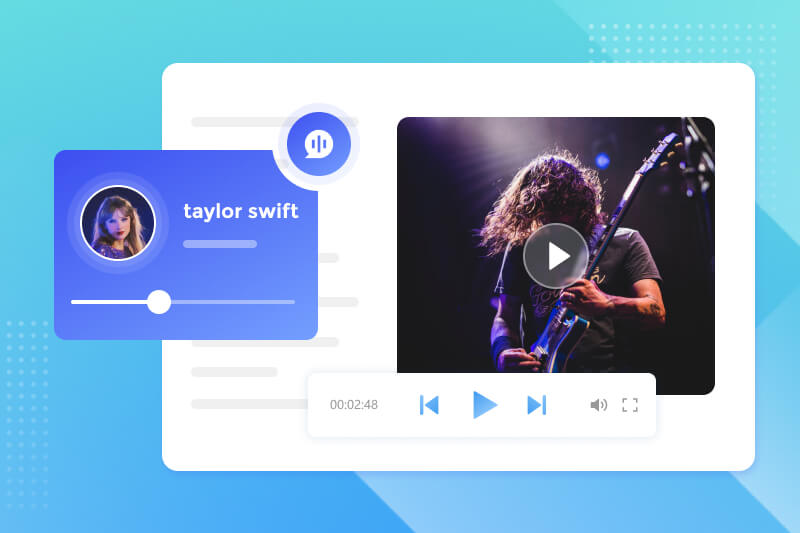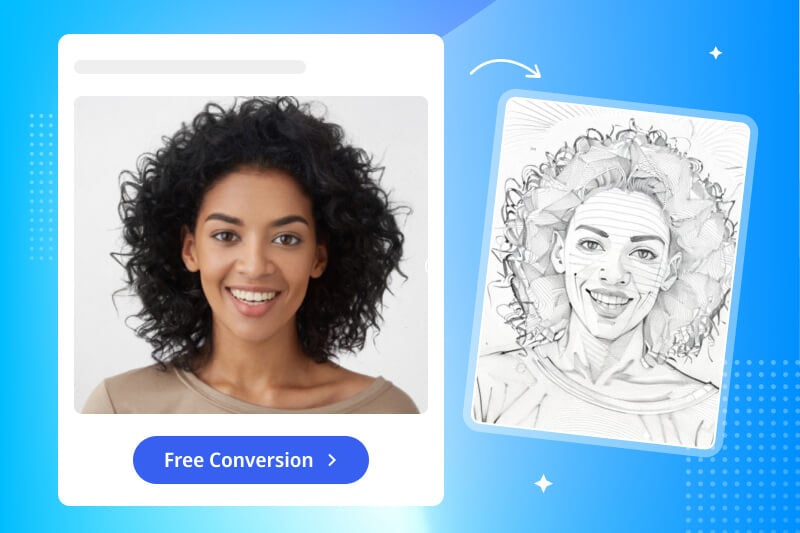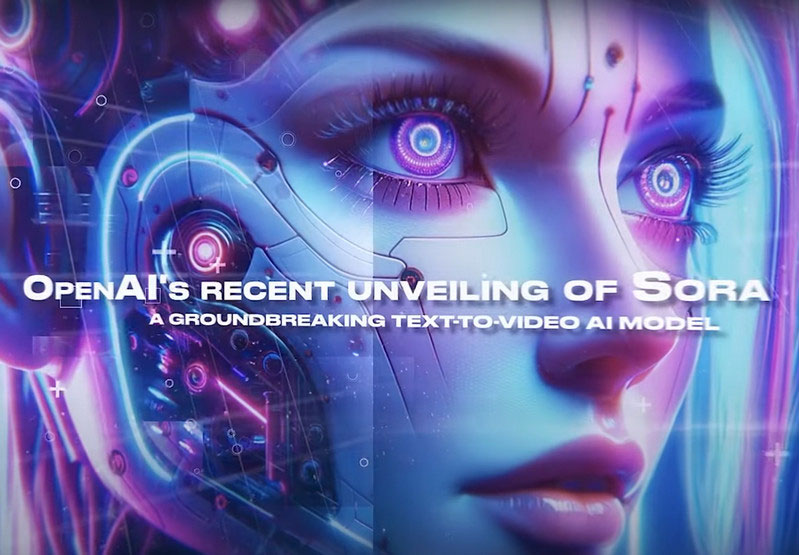From Text to Video in Minutes: 7 Best AI Video Generators in 2025
Every time you visit YouTube, you encounter a surge of AI-related content. From tutorials on "This AI Tool Creates Videos in Seconds!" to insights like "Monetizing YouTube with AI Influencers," the platform is abuzz with AI-driven discussions. An increasing number of video creators are sharing tutorials on leveraging AI for video creation, emphasizing how AI video generators can swiftly produce professional videos without significant costs or technical hurdles.
Projections from industry experts suggest that the revenue generated by AI video generators is set to soar from $423 million in 2022 to $1.5 billion in 2029. It's predicted that AI will play a pivotal role in completing up to 95% of videos in the near future. With this impending shift towards AI dominance in video creation, now is the ideal time to explore these tools and get ahead of the curve.
Without delay, let's delve into a comprehensive guide highlighting the top 7 AI video generators of 2025.
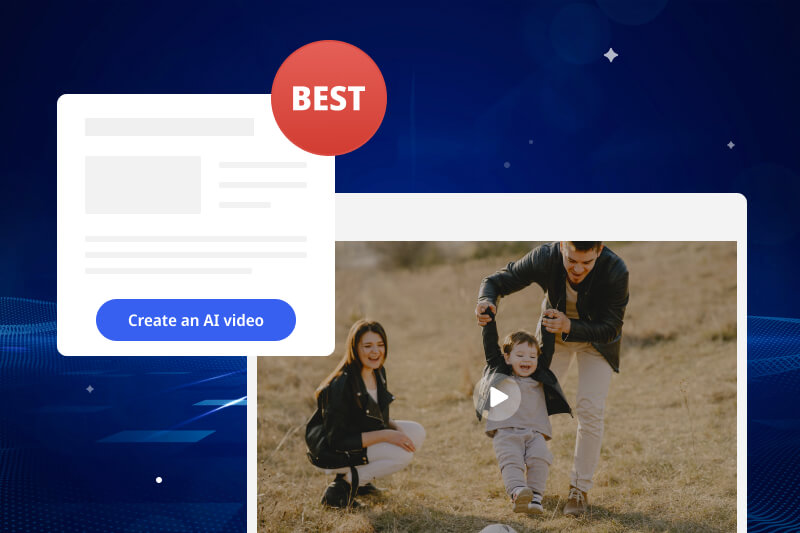
Part 1: 3 Benefits of Using AI Video Generator
Using an AI video generator offers a wide range of benefits for content creators and businesses looking to streamline their video production process:
Time-Saving: AI video generators automate many aspects of video creation, saving valuable time by quickly generating videos based on predefined inputs or templates. This allows creators to focus on other tasks while the AI handles the labor-intensive editing and rendering processes.
Cost-Effective: By reducing the time and effort required to create high-quality videos, AI video generators can help companies save on production costs. They eliminate the need for hiring professional video editors or investing in expensive software, making video production more accessible and affordable.
Data-Driven Insights: Some AI video generators offer analytics and performance metrics that can help creators understand viewer engagement, demographics, and preferences. This data-driven approach allows for optimization of video content for better results and audience engagement.
Part 2: 7 Best AI Video Generators in 2025
Struggling to keep up with video content creation? Look no further! Here's a breakdown of the top 7 AI video generators in 2025.
2.1 Sora
Best Used For: Photographers and artists utilizing AI to produce imaginative videos
In February 2024, OpenAI revealed the launch of Sora, a cutting-edge generative AI system designed to create captivating short videos from simple descriptions, transform still images into dynamic scenes, and extend existing videos seamlessly in either direction. Although currently not accessible to the public, the showcased high-quality samples feature diverse scenarios such as an SUV navigating a scenic mountain road, an enchanting animation of a "short-haired monster" beside a flickering candle, and a cinematic depiction of a woman strolling through the vibrant streets of Tokyo by night. These minute-long videos have sparked widespread enthusiasm and anticipation within the tech community.
Top features of Sora:
- Excel at creating video clips from text descriptions
- Surpass previous AI models by generating longer videos, up to one minute in length
- Ensure consistent visual style and character movements in generated videos
- Blend instruction-following with a deep understanding of the physical world, resulting in realistic video creations
- Generate videos from text and images, fill in missing frames in videos, and seamlessly merge multiple clips together
2.2 Synthesia
Best Used For: Learning and training teams who want to create guided onboarding videos
Price: Pricing packages commence at $22 per month, content creators can avail themselves at $67 per month, and enterprises have the freedom to personalize their pricing structures.
Synthesia is an innovative artificial intelligence video generation platform that seamlessly transforms text scripts and directives into engaging videos. The platform boasts a wide array of over 160 AI avatars for users to select from or personalize to suit their needs. Not confined to English alone, Synthesia supports a vast range of over 60 languages and offers more than 140 voices to choose from. Simply pick an AI avatar, input your script, and witness the tool effortlessly generate top-notch video content. Ideal for crafting instructional, explanatory, or onboarding videos with ease.
Top features of Synthesia:
- Over 140 voices and 160+ varied AI avatars to choose from
- More than 60 professionally-designed video templates are available
- Integrated AI support for scriptwriting assistance
- Ability to request a personalized avatar to be created
2.3 HeyGen
Best Used For: Individuals with limited video editing expertise making avatar videos
Price: HeyGen provides a free AI video generator for creating one-minute videos. To make longer videos, upgrade to the $24/month plan for watermark-free videos, 3 instant avatars, and 180 yearly credits.
HeyGen, previously named "Movio," is an AI-powered video creation platform enabling users to generate videos using URLs and prompts. Featuring an impressive AI avatar generator, advanced AI-driven text-to-speech technology, and an innovative AI voice cloning tool. The text-to-speech functionality offers the conversion of scripts into lifelike speech across a vast selection of over 300 voices in more than 40 languages. Users can further enhance their videos by selecting from a diverse range of over 100 AI avatars, representing various ethnicities, age groups, and poses, delivering seamless line-by-line recitations with natural lip-sync capabilities.
Top features of HeyGen:
- With over 100 AI avatars, 36 design templates, and multi-language support in 40 languages, there are plenty of customization options
- Easily generate videos based on concise prompts for fast and easy content creation
- Transform any static image into a dynamic talking photo with a realistic human voice
- Streamline content distribution process by using Zapier automation to seamlessly integrate AI-generated videos with platforms like YouTube, Slack, or Intercom
2.4 Deepbrain AI
Best Used For: Createing instructional videos for training and how-to demonstrations
Price: DeepBrain AI's video generator offers a starting plan at $30 per month, providing 10 minutes of AI-generated video monthly with a maximum of six scenes.
DeepBrain AI is an artificial intelligence technology company focused on creating realistic synthetic media. Their cloud-based solution empowers users to effortlessly produce lifelike AI avatar videos, leveraging text-driven content fueled by ChatGPT. The platform boasts a diverse selection of ready-to-use video templates tailored for various purposes like training, marketing, explanatory content, and news updates. This assists marketers and educators in rapidly crafting premium explainer videos of exceptional quality while being budget-friendly, requiring only a single script.
Top features of Deepbrain AI:
- Access a variety of licensed AI avatars, including renowned personalities like Howie Mandel
- Utilize a range of templates suitable for business, education, TikTok, YouTube, and other purposes
- Explore diverse video creation methods such as Topic to Video, Article to Video, and URL to Video
- Leverage a GPT-powered text generator to create scenes for your videos efficiently
2.5 Colossyan
Best Used For: Educators in professional settings and academic institutions interested in developing AI-powered videos
Price: Starting at $28 per month, paid plans grant access to the AI script assistant, but videos are limited to a maximum of 5 minutes. For extended video duration, avatars, and AI image generation features, opt for plans starting at $96 per month.
Colossyan is an AI-powered video creation tool that enables users to generate videos from text and incorporate AI actors. It caters to various applications such as educational and training videos, explainers, corporate communications, and marketing materials. A notable feature of Colossyan is its capability to easily adjust the age and mood of each avatar to align with different contexts and scenarios through a simple click.
Top features of Colossyan:
- Create more than 50 AI avatars with diverse accents
- Instantly translate complete videos into more than 70 languages
- Transform PDFs and PowerPoint presentations into videos generated by AI
- Provide automatic suggestions for text
2.6 Runway
Best Used For: Content creators and artists seeking to leverage AI capabilities to delve into creative expression and craft captivating visuals
Price: Runway AI provides four pricing options: Free Basic plan, Standard plan at $15 per month, Pro plan at $35 per month, and Enterprise plan available upon contacting sales.
Runway AI is a versatile platform that merges machine learning with art and design to democratize access to artificial intelligence tools. Equipped with over 30 AI-powered creative tools, including text-to-video and text-to-image capabilities, RunwayML is tailored for creators across various fields like TikTokers, YouTubers, filmmakers, and artists. Users can enhance their content swiftly using a broad range of effects and overlays. Key features include creating videos from text inputs, generating images from text descriptions, applying diverse video styles, transforming images with simple prompts, erasing elements from videos, adding slow-motion effects, animating images, removing backgrounds using the Green Screen tool, and training personalized AI models for different applications like content creation and style manipulation.
Top features of Colossyan:
- Utilize a variety of AI models for tasks involving image, video, and audio generation
- Discover innovative creative avenues with functions like text-to-image generation, green screen elimination, and repair functionalities
- Offer a range of fundamental templates designed for creators in different realms, including TikTokers and YouTubers
- Select different previews before generating the video
2.7 Pictory
Best Used For: Generating custom video assets for your website, blog or social media
Price: Pictory provides a free trial for marketers interested in their AI video generator. After the trial ends, paid plans begin at $19 per month, enabling the creation of 30 videos, access to 34 standard voices, and 10 transcription hours monthly.
Pictory is an AI video generation platform perfect for content marketing and social media video projects. It is designed to compress lengthy content and effortlessly produce engaging micro-content and concise snippets, maximizing content output and audience engagement effectively. With Pictory, users can input links to various text sources like blog posts and documents, enabling seamless transformation of text into customized videos, and streamlining the content creation process for users' specific video requirements.
Top features of Pictory:
- Enable the transformation of blog posts into engaging videos using URLs
- Utilize ElevenLabs to produce lifelike voiceovers for your projects
- Utilize natural language processing (NLP) to condense extensive content into videos
- Access more than 3 million royalty-free image assets through Pictory
☞ Bonus: Automatically Enhance AI Generated Video - AVCLabs Video Enhancer AI
Having explored the top AI video generators of 2025, it's clear that the power of AI in video creation is immense. These platforms have revolutionized how we produce and consume video content, making it more accessible and customizable than ever before. But what if you could take the videos created by Sora, Synthesia, HeyGen, DeepBrain AI, Colossyan, Runway, or Pictory to the next level?
This is where AVCLabs Video Enhancer AI comes into play. Whether it's improving resolution, refining details, or adding a professional polish, AVCLabs offers the tools to elevate your AI-generated content, ensuring that your videos stand out in clarity and quality.
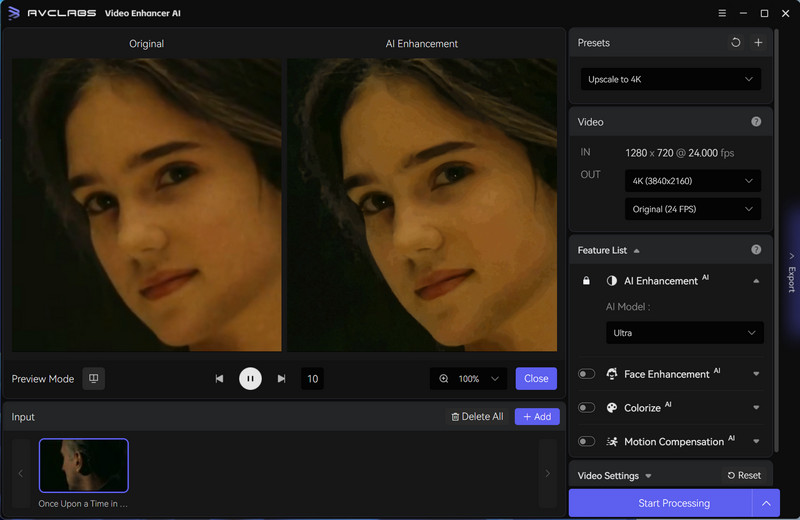
Key Features of AVCLabs Video Enhancer AI
- AI Upscale video to HD, 4K and even 8K
- Recover and enhance facial details with AI
- Colorize B&W videos to bring them to life
- Improves sharpness, detail, and overall visual fidelity
- Compatible with a wide range of video formats
Conclusion
In conclusion, the landscape of video creation has been undeniably reshaped by AI video generators. These groundbreaking tools empower users to generate professional-looking videos with unprecedented ease and speed, significantly reducing production time and costs. From text-based video creation to AI-powered avatars, the options explored in this article cater to a wide range of needs and applications. Whether you're a seasoned content creator, an educator, a marketer, or simply someone with a story to tell, there's an AI video generator out there to streamline your workflow and unleash your creative potential. As AI technology continues to evolve, we can anticipate even more sophisticated video generation capabilities emerging soon. With the aid of these powerful tools and a touch of human ingenuity, the possibilities for video storytelling are truly limitless.