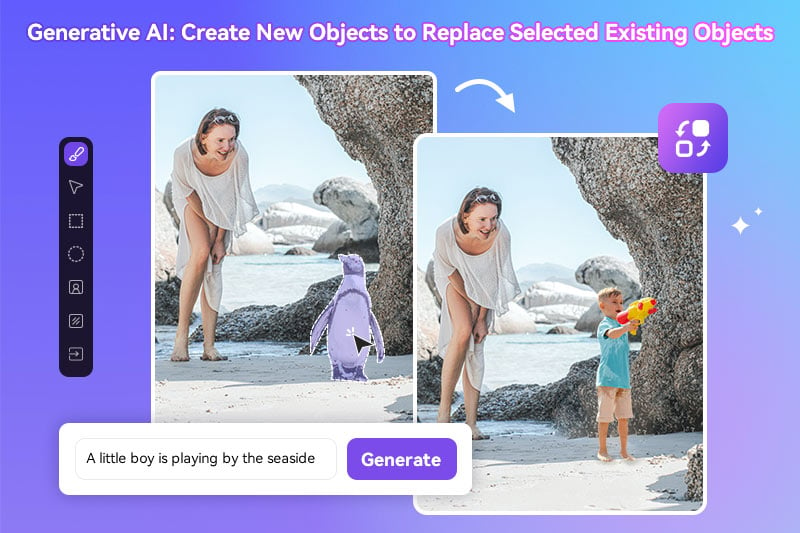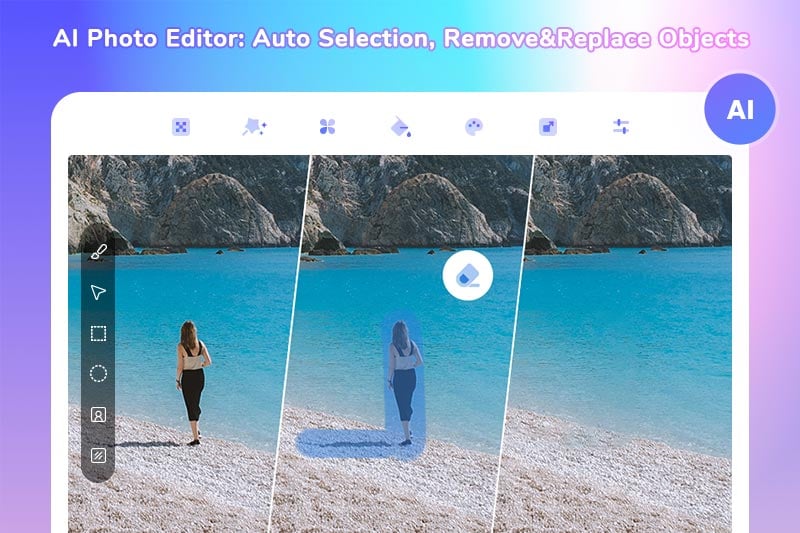AVCLabs Video Blur AI V3.1.0: New Object Tracking Feature and More
New York, August 20, 2024 - AVCLabs is excited to announce the release of Video Blur AI v3.1.0, a significant update that enhances user experience with powerful new features and improvements. This version introduces advanced capabilities for object tracking, expanded blur options, and improved project management, making video editing more intuitive and efficient than ever before.

What is AVCLabs Video Blur AI?
AVCLabs Video Blur AI is a one-stop solution for individual and commercial users to blur faces, license plates, background and more in videos. Intuitive interface, dedicated multiple AI models, affordable and flexible subscription plans make it accessible for most users.
Key Features of AVCLabs Video Blur AI
- Seamlessly blur specific areas of a video, keeping the focus on what matters most
- Blur the detected faces selectively for a single face or multiple faces in a video
- Automatically detect and track license plates in videos
- AI-automated solutions for face, background, object and license plates blurring
- The project management function helps streamline the workflow better
Full Changelog for AVCLabs Video Blur AI V3.1.0:
- Add Object Tracking Feature
- Expand Blur Options and Strength
- Add Editable Filename Feature in Export Window
- Add New Video Clipping Feature
- Enhance Task Bar Naming Rules
- Improve Preview Functionality
- Merge Custom Selection and Specific Faces Options
1. Add Object Tracking Feature
The standout feature in this release is the new object tracking capability. Users can now effortlessly track and blur any selected object within their videos, enhancing privacy and focus. With the smart selection tool, users can select any object within their video frames and have it automatically tracked, ensuring that the blurring effect follows the object's movement throughout the entire clip.
2. Expand Blur Options and Strength
The new version expanded the mosaic size parameter to a range of 1-20, offering more control over the blur effect. A parameter of 20 delivers a mosaic size twice as large as the previous parameter 10. Additionally, blur intensity levels now range from 1-20, providing users with greater customization and precision.
3. Add Editable Filename Feature in Export Window
The export window now includes a convenient feature that allows users to edit the filename directly before export, eliminating the need to locate and rename the output file afterward.
4. Add New Video Clipping Feature
AVCLabs Video Blur V3.1.0 now can manually set the start and end frames of a video for clipping purposes, giving users more control over their final output.
5. Enhance Task Bar Naming Rules
The naming of face-blurring task bars is now precise to the selected mode, enabling user easily identify any action they takes and edit the video more efficient. If the text is too long, it will be truncated with an ellipsis, and hovering over it will display a tooltip showing the full text. It will be processed similarly for the "Background Blur" and fixed-position blur.
6. Improve Preview Functionality
The preview feature is now divided into "Preview all" and preview single task. The "Preview all" button activates a global preview for all task bars, which can be toggled off with another click. When adding a new task bar, its preview is enabled by default.
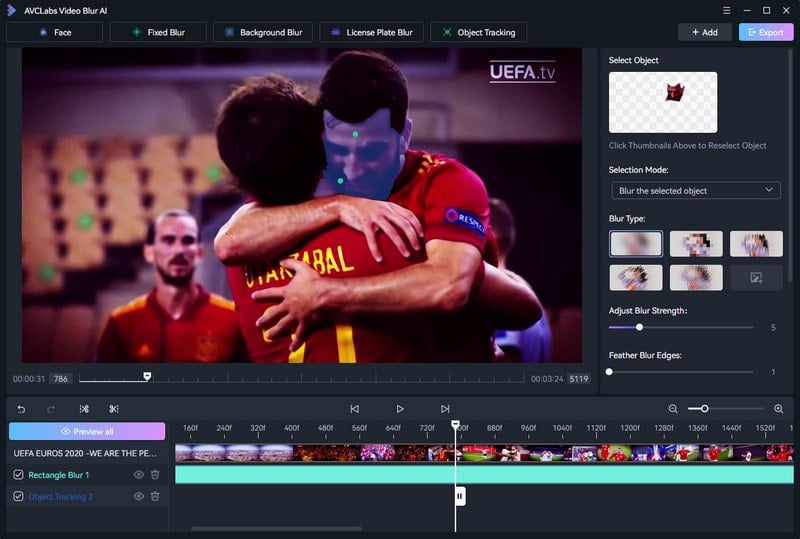
7. Merge Custom Selection and Specific Faces Options
The new version optimizes the face selection interaction. Once enabled the Custom Selection mode, users can manually click on faces in the image to select target faces, or scan the video to obtain a list of faces for batch selection. Scanning can start and stop at any frame of the video, and faces can be selected by clicking on them in any frame.
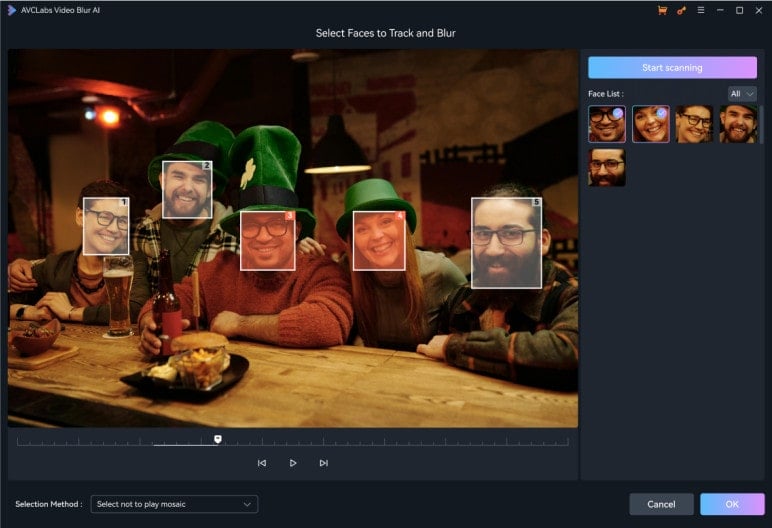
How to Upgrade to AVCLabs Video Blur AI V3.1.0
Method 1:
If you are using an older version of AVCLabs Video Blur AI, the interface will automatically pop up an upgrade prompt when you run the program. Click the "Install Update" button at the bottom right corner to complete the upgrade.
Method 2:
Go to the "Download" page to download the latest version of AVCLabs Video Blur AI or click the button below.
About AVCLabs
AVCLabs is a leading developer of multimedia software, dedicated to providing creative and productive AI video and photo editing tools that enhance workflow. With a focus on innovation and ease-of-use, AVCLabs empowers users to make complex video and photo edits simpler than ever before.
Contact Us
Email: [email protected]
Website: https://www.avclabs.com/
Product page: https://www.avclabs.com/video-blur-ai.html
Facebook page: https://www.facebook.com/AVCLabs.Official2022