Click the "Upload Image" button and upload the image you want to make the background transparent.
The transparent background generator automatically and accurately removes backgrounds from your photos.
The AI transparent background maker removes the background from your photo in seconds.
Download the image in PNG format. And you will get a transparent background image on your PC.


Want to know how to make a transparent background image for free? AVCLabs Online Transparent Background Maker allows you to create transparent pictures without any cost and download the transparent image to your PC for free online.
If you don't have a budget but need to make image transparent, AVCLabs free transparent background generator is perfect for you. You can obtain a professional-quality transparent image without paying anything.
AVCLabs Online Transparent Background Maker utilizes AI-powered technology. With just one click, it can instantly remove backgrounds and make picture transparent. Also, you'll find that AVCLabs can remove the background with great precision, highlighting the subject of a transparent photo.
Compared to complex manual processing methods, AVCLabs AI-powered transparent photo maker simplifies the process. You don't need to master tedious photo editing techniques, and its AI feature automatically generates transparent background images for you.

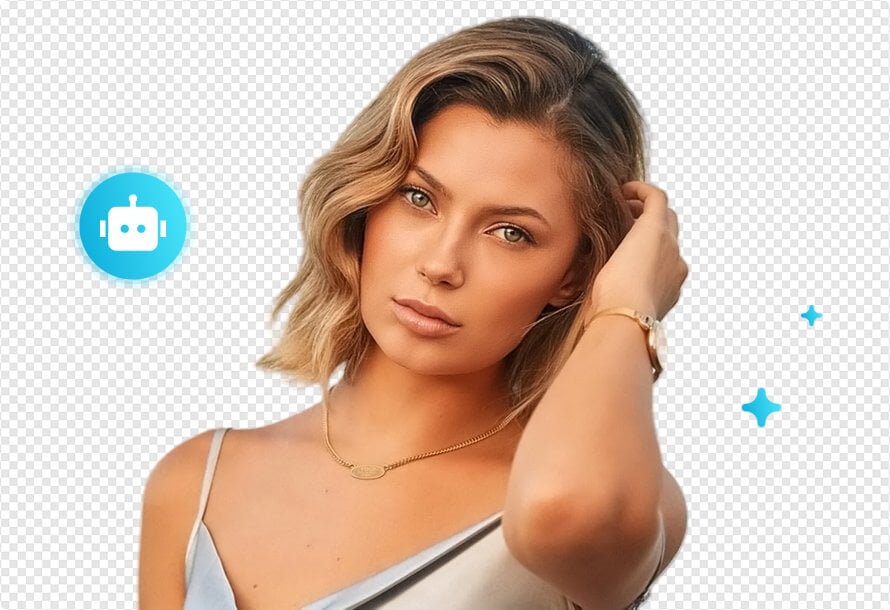


Are you exhausted from spending a long time manually making image background transparent? AVCLabs Online Transparent Background Maker significantly saves you time.
If you think it's a waste of time to manually create a transparent background image, AVCLabs can remove the image background and make image transparent in just one second. After processing several images, you'll find that AVCLabs image transparent maker significantly improves your output efficiency.
Using AVCLabs to make pictures transparent can better highlight the details of portraits, and logos. Its fine edges enhance the attractiveness of your products and brands.
If you are a graphic designer, AVCLabs Online Transparent Background Maker can create transparent backgrounds for various images, including portraits, products, logos, and brands. Its precise edges and transparency allow you to easily replace backgrounds as needed. This means you can spend more time creating content rather than on repetitive technical tasks.
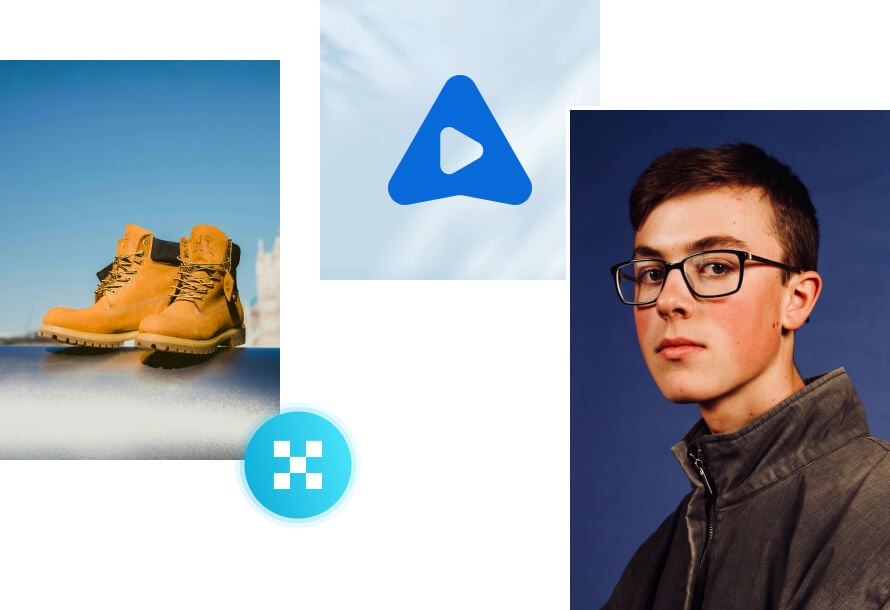
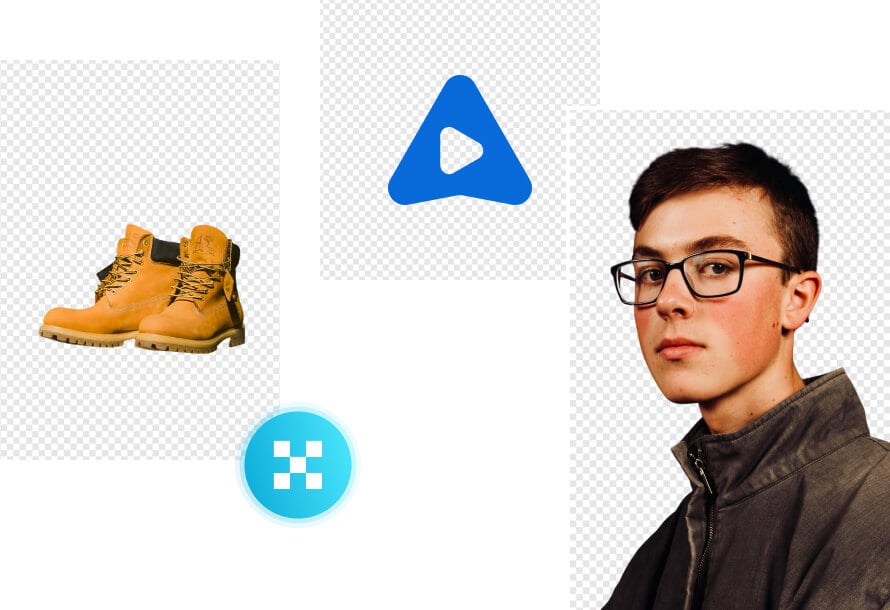
AVCLabs, my love! It's incredibly easy to use, and with just one click, I can create transparent image effortlessly. The results are natural and professional! Definitely worth a thumbs up!

AVCLabs Online Transparent Background Maker saved me so much time! The AI-powered tool works like magic, delivering professional-quality results in seconds. I'm impressed and will definitely use it again!

The best transparent picture maker! If you don't know how to get transparent background, AVCLabs can help you get pictures with transparent background directly online.

I've tried many transparent image makers, but AVCLabs is by far the best. It's fast, accurate, and produces clean, transparent backgrounds every time. A must-have for anyone working with images.

You can use online tools like AVCLabs Online Transparent Background Maker. Select the AI background remover on the AVCLabs official website to start removing the image background. Then, download the image in PNG format to obtain a transparent background for free.
No, there is no watermark on images processed using AVCLabs Online Transparent Background Maker, allowing you to download your images without any watermark.
No, you do not need any technical skills to use AVCLabs Online Transparent Background Maker. The tool is user-friendly and designed for anyone to use easily. Its AI feature will automatically produce transparent background for you. You just need to wait for AI to complete and then click to download the PNG image.
You can use AVCLabs Online Transparent Background Maker. Firstly, click on the AI background remover and upload the JPEG/JPG photo. Secondly, start removing and downloading the JPEG/JPG photo into PNG format. After that, you can get a transparent photo on your PC.
AVCLabs Online Transparent Background Maker. It offers quick and accurate background remover for free. It is user-friendly and allows you to create high-quality transparent images for free, making it ideal for various projects like portraits, products, and logos.
Remove unwanted objects like people, text, and defects from any picture with one click.
Read MoreQuickly and accurately remove watermark from photos, restoring your images to their original look.
Read MoreEasily unblur images free, utilizing cutting-edge AI technology to enhance the clarity of your photos.
Read MoreConvert your images to high resolution masterpieces using AVCLabs Online Image Enhancer powered by AI.
Read MoreOne tap to reduce visual disturbances like graininess, random speckles, or unwanted artifacts from image.
Read MoreEnhance photo quality and turn low-resolution images to high-resolution ones online for free.
Read MoreEnlarge images without any quality loss, achieve clarity without distortion, and enhance details.
Read MoreColorize old family photos, historical images, and teenage memories and bring them back to life.
Read MoreFree video quality enhancer to improve video quality online to 1080p or even 8K resolution without any loss in quality.
Read More
Copyright 2025 AVCLabs Inc. All rights reserved