Click Upload Video or drag and drop it into AVCLabs AI text remover.
Use the selection tool to mark the text you want to remove from the video.
Adjust the selection and confirm the removal to erase the marked text.
Let AI remove text from video. Download the final result when it's ready.


Want to remove text from video effortlessly? Never miss out on AVCLabs video text remover. It allows you to clean up multiple texts from videos in one click, delivering clean and professional results without any hassle. AVCLabs text remover from video lets you delete text from video and replace it with new captions or graphics in just a few clicks.
Whether you're editing educational clips, presentations, or social media videos, AVCLabs text remover video tool helps you remove text from video quickly and efficiently. Completely free and with no hidden fees. Need to update your videos? AVCLabs makes it easy to keep your content fresh, professional, and ready to impress!
Struggling with moving text or scrolling subtitles? AVCLabs video text remover not only can remove text in video, but even handle tricky animated or semi-transparent text watermarks. It ensures precise text remove from video without compromising quality, keeping your videos sharp and clean.
Perfect for YouTube, TikTok, or any platform, AVCLabs AI text remover supports removing text from videos in multiple languages. Rebuild your content effortlessly and make your videos stand out by eliminating unnecessary text and distractions. With AVCLabs video text remover, your videos will look polished and professional in no time!
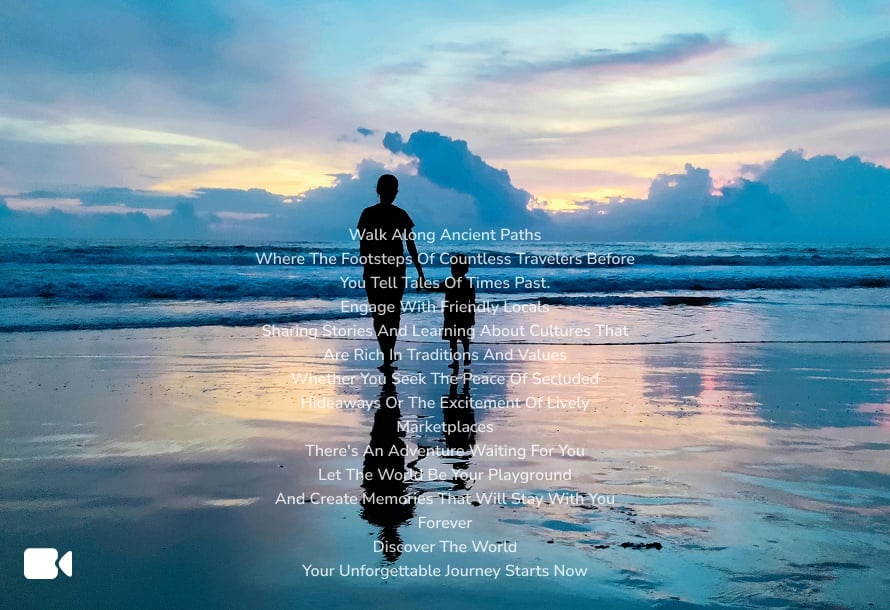



AVCLabs makes it interesting to discover how to remove text on a video including removing text watermarks. To remove text from video with AI-powered precision, erase unwanted text, logos, or overlay with pixel-perfect accuracy, AVCLabs advanced text eraser handles even the most stubborn watermarks are removed seamlessly.
Whether you’re protecting your content or removing third-party branding, AVCLabs video text remover makes it easy to remove text from video free online. Keep any unwanted watermark text eliminated clean and efficient, ensuring your videos polished and professional.
Removing text from video doesn't mean sacrificing video quality. AVCLabs AI text remover ensures your video stay sharp and clear after text removal. Mature background restoration technology results in highly accurate text removal, while automatic video enhancement meets the need for no dropped frames after video processing. Whether it is editing promo videos, tutorials, or social media posts, AVCLabs text remover from video makes the task quick and hassle-free.


AVCLabs Text Eraser is so easy to use! I can just remove caption from video on YouTube with a few clicks. Even as a beginner, I was able to get a text-free video with ease. It works really well and it won't erase other objects in the video like other tools do.

I was surprised at how clean the result was! AVCLabs told me how to remove text from video without leaving any traces. My video looks professional now. I just clicked in to give it a try, but I didn’t expect it to do such a good job!

I used it to easily remove Spanish and French subtitles. AVCLabs video text remover is a lifesaver for my multilingual content. It works flawlessly every time! The quality of the video has not degraded after multiple operations, which is what I value most.

It’s incredible how good it works. And it’s free! I removed the watermark from my TikTok videos online and free. I’ve used it to remove many difficult watermarks so far. Hope it will continue to be free or affordable in the future.

I use AVCLabs text remover to update the information on my Instagram Reels and YouTube videos. Currently, it works perfectly and saves me a lot of editing and even shooting time.

Yes, AVCLabs text remover from video allows you to remove text on videos for free without any hidden fees. It's a user-friendly AI video editing tool to remove text, making it perfect for anyone looking to remove text in videos effortlessly.
AVCLabs AI text remover uses advanced AI remove text from video technology to handle even the most challenging text, including moving or animated text, scrolling subtitles, and semi-transparent watermarks. That is to say, it ensures precise text removal from video without compromising the quality of your original footage.
Absolutely! AVCLabs AI text remover is designed to remove writing from video while maintaining the original video quality. Why not give it a try? Your videos stay sharp and clear even after removing unwanted text, logos, or overlays.
With AVCLabs remove text from video online free, how to remove text in video is simple and efficient for anyone. Just upload your video, select the text or watermark you want to remove, and let the AI video editing tool to remove text do the rest.
Yes, if you need to update some old videos or add a fresh touch to their content, AVCLabs video text remover helps a lot.
Upscale images to 4K resolution seamlessly, enhancing every detail with a single click.
Read MoreUpgrade video quality to 4K for free using AVCLabs 4K video enhancer online free.
Read MoreEasily remove watermarks from photos, restoring them to their original, flawless condition.
Read MoreEffortlessly delete the background from your signature image without needing to install any software.
Read MoreEnhance photo resolution by improving details, colors, and sharpness for a clearer image.
Read MoreEnlarge image size by 200%, 300%, or 400% without losing any resolution quality.
Read MoreIntelligently remove noise and distractions from images to boost their resolution.
Read MoreRDelete unwanted objects, people, or watermarks from photos effortlessly with a single click.
Read MoreFix shaky videos in seconds to produce stable, high-quality, professional-looking footage.
Read MoreCopyright 2026 AVCLabs Inc. All rights reserved