Click the "Upload Image" button to upload an image with your signature.
Choose "RemoveBG" AI function and AVCLabs will automatically remove background from your signature.
Click the "Start Processing" button and wait for AVCLabs to make the signature transparent.
Download the transparent background signature as a PNG format to your device.
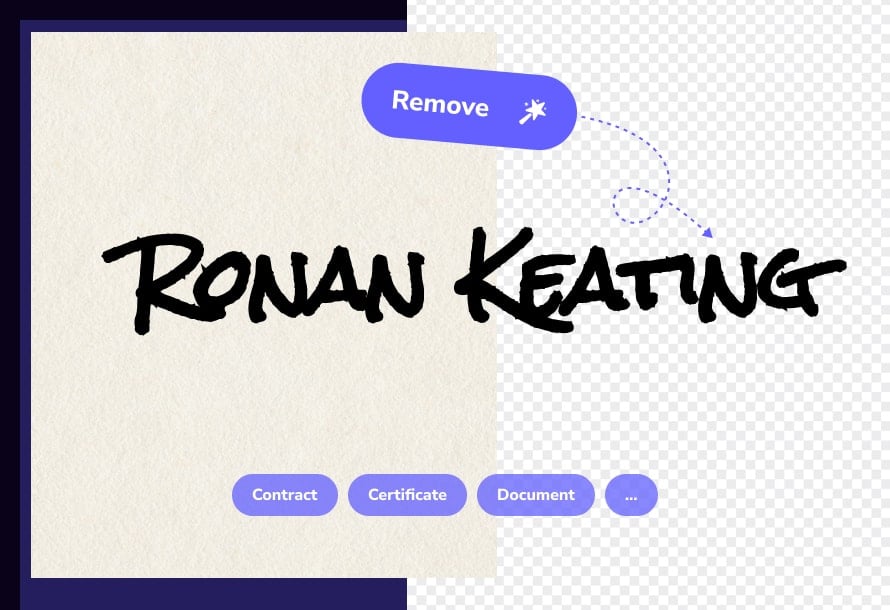
Why let the background affect your signature? Say goodbye to the tedious cutout process and easily get a clean and transparent signature! Use AVCLabs online signature background remover to easily remove background from signature in just a few seconds.
Whether it is a contract, certificate, document, or personal design, this signature extractor can help you maximize the professional effect of your digital signature.
AVCLabs uses advanced image processing technology to accurately remove background from signature. At the same time, it retains the details and natural smoothness of the signature handwriting, avoiding unnecessary artifacts or edge defects, ensuring that you get a perfectly clean and transparent signature effect.
Each transparent signature is presented in high resolution, ensuring that it remains sharp and clear even when scaled or placed on various backgrounds, making it ideal for both digital and print materials.
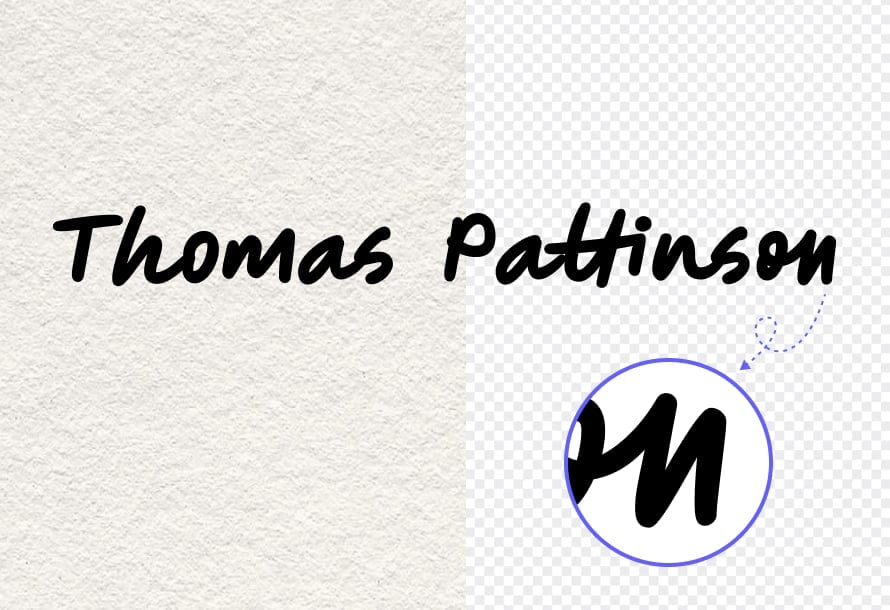

AVCLabs online signature background remover can completely remove background from signature, generating a transparent PNG file that allows the transparent signature to be effortlessly overlaid on any background without borders or white areas.
The transparent PNG format offers flexibility and a professional touch, making it ideal for various applications, whether you're using the signature in contracts, reports, or personalized designs.
This tool is more than just a simple signature background remover. It can easily handle multiple elements and is suitable for various image processing scenarios, helping you to unleash your creativity!
Whether you're removing logo backgrounds, cleaning up e-commerce product images, or removing the background from personal portraits, AVCLabs Online Background Remover can meet your needs, freeing your work from background limitations.

With AVCLabs Online Signature Background Remover, I can easily overlay transparent signatures onto different designs, contracts or documents without worrying about the background, for a more professional and neat look.

I used to spend a lot of time trying to remove background from my signature, and the results weren't always perfect. But this signature extractor is not only easy to use, but also can accurately remove signature background and generate a transparent signature file.

This free signature extractor is the best background removal tool I have ever used. I highly recommend it to all users or creative workers who need to deal with removing background from signature quickly and efficiently.

AVCLabs Signature Background Remover really helped me a lot! Extracting signature from image is quick and easy, and the effect is very accurate. It really saved me a lot of trouble with image processing and helped me focus more on creative design. Highly recommend!

AVCLabs Signature Background Remover is a free online tool specifically designed to remove background from signature. This tool is convenient and easy to use, as it requires no software downloads and can be accessed directly through a browser.
To remove background from signature for free, AVCLabs Online Signature Background Remover is one of the best options. All you need to do is upload the signature image and you will get the PNG signature file with transparent background.
Removing background from signature helps enhance the professionalism of documents, improve efficiency, and increase the versatility of the signature. A transparent signature can be applied to documents with different backgrounds without affecting the layout, ensuring clarity and readability.
You can remove background from signature in a number of ways, such as using online tools like AVCLabs Signature Background Remover, Photoshop, or the feature ‘Remove Background’ of Microsoft Word and PowerPoint.
All of these methods help you to quickly create a transparent signature, making it more suitable for use in a wide range of digital documents.
You can easily remove the background from a handwritten signature using various free online tools, such as AVCLabs Signature Background Remover, or desktop software. However, to achieve the best results, it is recommended to scan or take a high-quality photo of your handwritten signature on a clean, contrasting background, such as white paper.
Remove unwanted objects like people, text, and defects from any picture with one click.
Read MoreQuickly and accurately remove watermark from photos, restoring your images to their original look.
Read MoreMake images transparent for free and get transparent images in a second.
Read MoreConvert your images to high resolution masterpieces using AVCLabs Online Image Enhancer powered by AI.
Read MoreOne tap to reduce visual disturbances like graininess, random speckles, or unwanted artifacts from image.
Read MoreEnhance photo quality and turn low-resolution images to high-resolution ones online for free.
Read MoreEnlarge images without any quality loss, achieve clarity without distortion, and enhance details.
Read MoreColorize old family photos, historical images, and teenage memories and bring them back to life.
Read MoreFree video quality enhancer to improve video quality online to 1080p or even 8K resolution without any loss in quality.
Read More
Copyright 2025 AVCLabs Inc. All rights reserved