Drag and drop or click to upload the image that you want to change to PNG.
Choose PNG format at the top right corner and make pic transparent instantly.
One-click to preview the high-quality no background free PNG images.
Download the transparent photo in the upper right corner of PNG Maker.
AVCLabs online PNG maker is a free and simple tool that helps you remove backgrounds from images and change to PNG images with just one click. Using smart AI technology, it automatically finds and cuts out the main part of your image. This means you don’t need to do any complicated work yourself.
Whether you’re creating logos or graphics for websites, AVCLabs free PNG maker saves you time and delivers clear, professional results. It is ideal for quickly preparing images for use in digital designs, marketing materials, or e-commerce platforms.
Unlike JPGs, which lack transparency and may lose details due to compression, PNGs maintain clarity and adapt to any background. If you need a transparent PNG instead of a JPG with a solid background, AVCLabs Online PNG Maker offers a quick and free solution.
It quickly converts JPG to PNG format, preserving quality while adding transparency. Just upload your JPG file, and the PNG maker converts it to transparent PNG image in seconds. It’s easy and fast — perfect for anyone who needs a jpg to png converter to create transparent background images.

AVCLabs free PNG maker helps create transparent background product images with AI precision. Customers can see its shape, details, and design more clearly without distractions. A clean and professional product display improves visibility and helps potential buyers better understand its features and appearance.
Moreover, PNG images with a transparent background can be placed on different backgrounds to showcase products in various styles. This makes it easy to highlight a single product or create attractive combinations of products.
Looking for an easy way to create stunning social media posters with transparent photos? AVCLabs PNG maker lets you quickly extract elements from your images, such as people or objects, and combine them in unique ways. This is ideal for fashion influencers and photo editors who want to showcase multiple figures or scenes in one creative post.
With free, online access, you can design stunning posters anytime, anywhere, without needing to install any software. Just upload your image, make image transparent, and download your transparent PNG image — all within seconds.
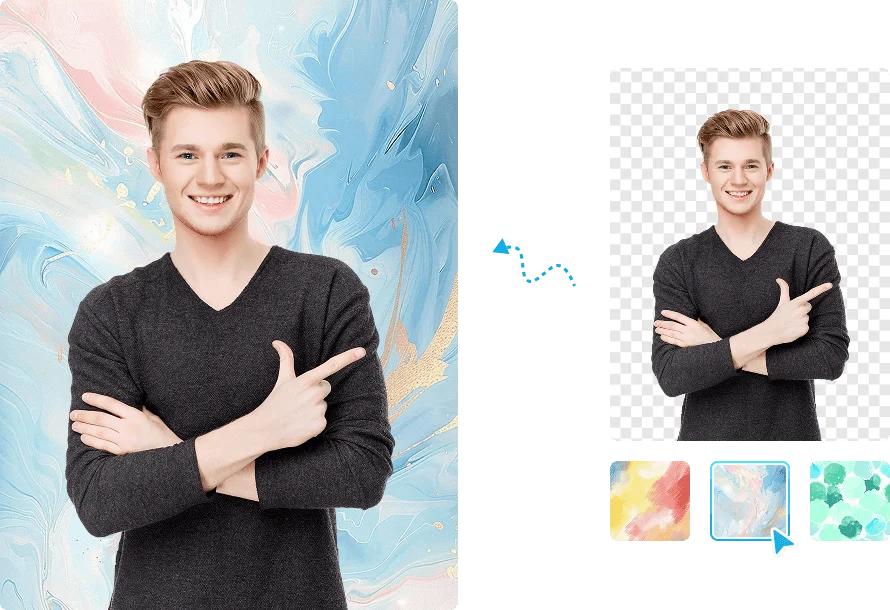
As a graphic designer, I found this PNG maker to be incredibly efficient for removing white backgrounds from images. It saved me a lot of time compared to manual editing which is quite tedious.

Excellence! I can easily remove the white background from my scanned sketches and turn them into transparent PNGs for digital coloring. It's user-friendly and delivers great quality!

Want a tool to convert jpg to png and AVCLabs online PNG maker has been a game-changer for me. I can make pic transparent and change to png without spending hours in adobe remove bg.

This PNG Maker helps me create transparent background images that I can use in my posts and stories. It’s a great way to add a polished touch to my content. The best tool I’ve ever used.

I just discovered this brilliant PNG maker, and I’m already a fan. It’s incredibly easy to use, and the background removal is super precise. It’s a must-try if you need to make photo transparent.

A PNG maker is a tool that helps you create PNG images, often with features to remove backgrounds, making the image transparent. It allows for easy conversion of different formats into PNG and editing for various design needs.
A transparent PNG is an image format that allows the background to be clear, rather than filled with a color. This makes it perfect for overlaying images on different backgrounds without any unwanted edges or color blocks.
Yes, AVCLabs PNG maker is a free online tool that lets you convert images into PNG format and remove backgrounds without any cost. It offers fast, high-quality results with no need for complex software.
The best PNG maker is AVCLabs online PNG maker. It offers high-quality image conversion, easy background removal, and fast processing. AVCLabs free PNG maker is a top choice for its simplicity, effectiveness, and high-quality output.
To create your own PNG, simply upload an image to a PNG maker like AVCLabs online PNG maker. You can then remove the background and save the image in PNG format. The tool will handle the rest, giving you a transparent background image for free.
To turn a JPEG into a PNG with a transparent background, use AVCLabs free online PNG maker. Upload your JPEG, remove the background automatically, and save the image as a PNG. This will give you a transparent background while maintaining the image's quality.
Erase undesired elements such as people, text, and imperfections from any photo in a single click.
Read MoreSwiftly and precisely eliminate watermarks from images, bringing your photos back to their original appearance.
Read MoreEffortlessly sharpen your images for free, leveraging state-of-the-art AI technology to boost the clarity of your photos.
Read MoreWith just one tap, minimize visual distractions such as graininess, random speckles, or unwanted artifacts in image.
Read MoreImprove photo quality and upgrade low-resolution images to high-resolution ones online at no cost.
Read MoreExpand images without compromising quality, attain sharpness without distortion, and refine details.
Read MoreAdd color to old family photos, historical images, and teenage memories to breathe new life into them.
Read MoreUpgrade video quality from SD to HD, or from HD to 4K using super-resolution upscaling technology.
Read MoreReduce camera shake in seconds for a professional-looking, stable video with AI.
Read More
Copyright 2025 AVCLabs Inc. All rights reserved