Click on "Upload" and select the image you want to retouch from your device.
Tap the Brush tool and adjust its size to mask areas for photo retouching.
Click the "Remove" button to erase unwanted objects and preview the result.
Download the high-quality touchup image and save to your PC ready for sharing.
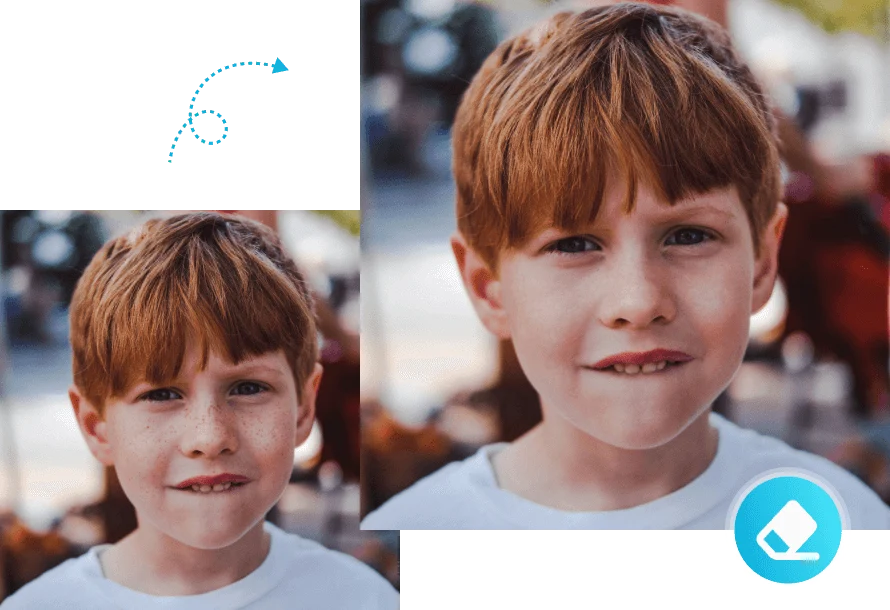
Want to enhance your beauty and reduce imperfections in professional photos or portraits? AVCLabs Free Photo Retoucher helps you retouch face pictures online with ease.
This AI-powered photo retouching tool clears acne, smooths wrinkles, and removes all visible blemishes while retaining a natural look. Whether you're updating your profile picture or perfecting a portrait, you can retouch photos effortlessly and achieve a clear, realistic result. Perfect for anyone of all skill levels.
Have you ever captured the perfect moment, only to have it spoiled by a group of people in the background or an unusual object that doesn’t belong? These distractions can ruin the entire image. But with AVCLabs Free Photo Retoucher, even the most intricate or unusual shapes can be easily removed!
The advanced AI cutout and inpaint technology cleans up undesired elements and restores missing details naturally, ensuring high-quality photo retouching without damaging image clarity.




Restoring old, damaged photos used to be a time-consuming task, requiring meticulous editing to remove imperfections like scratches, stains, and cracks. But with AVCLabs Photo Retoucher, you can quickly fix these issues with AI-powered efficiency.
This free photo retouching tool uses smart content-aware AI algorithms to automatically detect and remove scratches, creases, and other defects from your photos. It effortlessly fills in missing details, restores damaged areas, and revives the image, all while keeping the original quality.
If you need to eliminate distracting timestamps from old photos, erase unwanted captions from scanned documents, or retouch images for presentations, AVCLabs online image retoucher is a must-have tool to help you achieve clean and watermark-free images with ease.
Its AI detects and remove watermarks and text by analyzing edges, colors, and patterns, then fills erased areas with surrounding image data, leaving no visible signs. The photo touch up process is highly efficient and accurate.


I needed to retouch a photo online free, and AVCLabs did an amazing job. It erased unwanted objects and watermarks without any traces. The AI-powered photo retouching tool works like magic—perfect for both casual users and professionals.

This is the best photo retoucher I’ve ever used! It helped me clean up photo free cosmetic issues like wrinkles and dark spots, making portraits look flawless. The results are natural and high quality. Save a lot of my time!

I’ve tried many image retouching tools, but AVCLabs is by far the easiest and most effective. I used it to retouch pictures online free, and the process was smooth. Remove objects, erase people,and so on, I’ll leave them for AVCLabs to handle.

I was looking for a way to retouch face pictures online, and AVCLabs photo retoucher did exactly what I needed. Just a few clicks, and my selfies looked professionally edited. Definitely keeping this for my go-to photo retouch needs!

I love how easy this is! I just uploaded my pics, brush some acne and pimples, and the AI did all the work to retouch pictures. No weird filters, just clean and natural edits. Perfect for anyone who wants to make face clear online.

Image retouching is the process of enhancing a photo by removing imperfections, adjusting colors, smoothing skin, and improving overall quality. It is commonly used in portrait photography, product photography, and restoration of old or damaged images.
A photo retoucher specializes in improving images by correcting flaws, such as blemishes, wrinkles, color imbalances, and unwanted objects. They use advanced tools to refine details, enhance textures, and create a polished final image suitable for professional use.
The cost of a photo retoucher depends on the complexity of the work and the tools you use. Some professional tools require a one-time payment or recurring fees, while others offer free basic options. AVCLabs Photo Retoucher is a free online tool that lets you retouch photos easily without any downloads, providing a convenient solution for high-quality photo touch ups.
A photo editor typically performs general adjustments like cropping, resizing, and color correction, while a photo retoucher focuses on fine-tuning details by removing imperfections, enhancing skin, and making intricate refinements to improve image quality.
The best photo retouching tool depends on your needs. Adobe Photoshop is widely used by professionals for advanced retouching, while online tools like AVCLabs Photo Retoucher offer AI-powered enhancements for quick and easy image touch-ups.
Locate the objects, figure out the outlines, and erase the background to create a transparent PNG picture.
Read MoreEasily eliminate different sorts of noise, aliasing, distortion and so on from pictures.
Read MoreTurn a blurry photo into a clear one and improve the quality of the image online with AI.
Read MoreJust one click to zoom in on low-res images without losing any picture quality.
Read MoreExperience the amazing power of bringing photos to life with vibrant colors using this online photo colorizer.
Read MoreUse AVCLabs Online Image Enhancer, powered by AI, to turn your images into high-resolution masterpieces.
Read MoreElevate your old video to 4K resolution online with just one click, giving new life to your footage.
Read MoreEnhance low-quality videos to 4K or 8K resolution while preserving all the details.
Read MoreStabilize your shaky footage in seconds to achieve a smooth, professional-looking video.
Read More
Copyright 2025 AVCLabs Inc. All rights reserved