Drag and drop your noisy photo into the designated area, or click to browse and select the image.
After uploading, select "Denoise". You can also add other images to handle them in batch.
With just a click of the "Start Processing" button, your image will be automatically processed.
Preview the results. Then click the "Download" button to save the clearer image to your device.


With advanced technology, this Online AI Image Denoiser, also known as the AI Denoise, can automatically reduce or remove noise and grain from images while restoring the true details of the image.
Its core strength lies in its intelligent noise reduction algorithms, which can distinguish between noise and actual details in the image, ensuring that important visual elements are not blurred or lost during the noise reduction process.
Have you ever captured a stunning moment only to find it marred by unwanted noise or imperfections? Say goodbye to those frustrations! This online image denoiser can effectively remove noise from your images, resulting in crisp, clear, and professional-quality photos.
Whether you're snapping shots at a special event, capturing cherished memories with loved ones, or documenting everyday moments, our tool ensures that your photos look their best, every time.




The intelligent processing of AVCLabs Online AI Denoiser allows every user to effortlessly achieve professional-grade photographic results. For fashion and macro photography, it enhances the clarity and detail of the image, adding visual impact to the work.
Additionally, it is particularly suited for landscape photography, enhancing the depth and layering of vast scenes, making every detail vivid and lifelike.
The AI image cleaner offers exceptional cross-platform compatibility, providing users with a seamless image processing experience. It supports not only online use but also features tailored versions for Windows, Mac, and Android operating systems, ensuring that users can select the most suitable method for image noise reduction based on their devices and usage preferences.
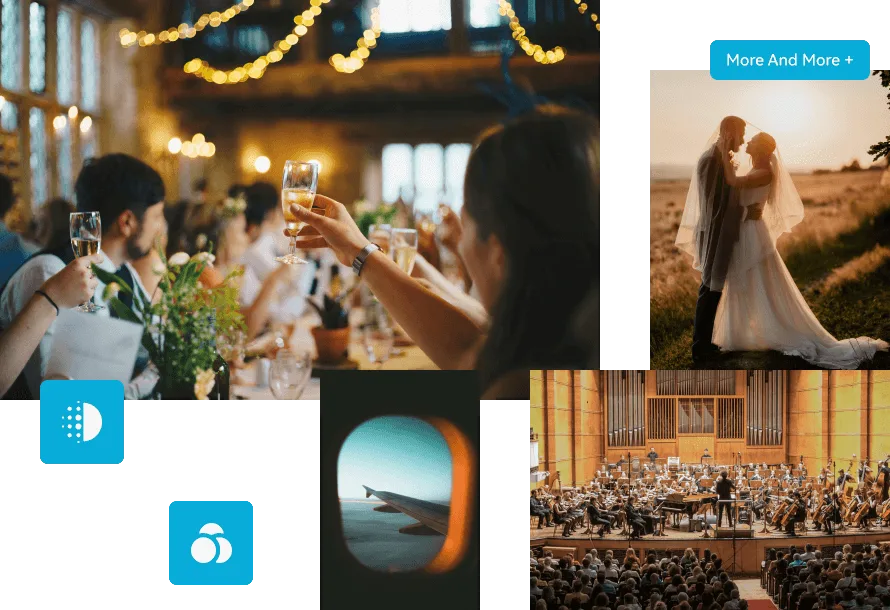
AVCLabs Online AI denoiser did wonders for my low-light photography. It's like having a professional noise remover AI right at my fingertips. The photo restoration feature is amazing!

As a web designer, I often need to clean up images for web use. The AI Image Denoiser has been a lifesaver, preserving the sharpness in my designs while eliminating unwanted noise. Highly recommended!

The AI noise reducer handles the grain from my night shots beautifully, bringing out details I never thought possible. Great for photo restoration!

The clarity improvement after using the AI denoise is astounding. It's perfect for my fashion photography work where every detail counts. The tool is intuitive and the results are consistently professional.

The AI Image Denoiser has totally upgraded my blog's photo. It's so easy to use and makes my travel shots look way more professional. Higher-definition pictures attract more attention. Nice tool!

The Free Online AI Image Denoiser is designed to work with a wide range of image formats, including JPG, JPEG, PNG, BMP, TIFF, and RAW.
No, AVCLabs Image Denoiser allows you to upload multiple images in batches at one time, and then select them all for denoising.
Yes, AVCLabs Online Image Denoiser is accessible on various platforms, including Windows, Mac, and Android devices. This cross-platform compatibility allows users to utilize the tool on their preferred device for convenience.
AVCLabs Image Denoiser is a free online noise remover that allows you to process images directly on the website.
AVCLabs Image Denoiser is designed to be user-friendly, requiring no advanced technical knowledge. Simply upload your image, and the tool will automatically process it. You can then review the results and download the enhanced image if you're satisfied with the outcome.
Yes, AVCLabs AI Image Denoiser is designed to reduce a variety of noise in your photos, including the graininess and speckles from high ISO settings, as well as JPEG artifacts that can come from image compression. It works best on most noisy photos, but very noisy images might need a little extra help to look their best.
Enhance image quality instantly with a single click, transforming pictures into high-definition.
Read MoreRaise video quality free with the best-in-class 4K video enhancer to upgrade your video online.
Read MoreEffortlessly change image resolution in an instant and upgrade every detail with just one click!
Read MoreConvert your images to high resolution masterpieces using AVCLabs Online Image Enhancer powered by AI.
Read MoreEasily remove the background of your signature image without installing any software.
Read MoreFree remove grain and noise from your videos to instantly enhance their quality.
Read MoreEnhance blurry and old videos with one click, instantly improving their quality to 4K resolution.
Read MoreFree remove blur from video and make your videos clearer online effortlessly.
Read More
Copyright 2026 AVCLabs Inc. All rights reserved