For superior video quality, faster processing, and stable performance, AVCLabs Video Enhancer AI desktop app is highly recommended for all your professional video enhancement needs.
Ideal for convenience, quick edits, or users with limited hardware.
Best for large files, fast performance, or professional-grade adjustments.
Click the 'Upload Video' button to upload the video to AVCLabs Free 4K Video Converter.
Select the 'AI Video Enhancer' feature to enhance and upscale your video to 4K.
Click the 'Enhance' button to quickly free convert video to 4K HD quality online.
Click the 'Download' button to save the 4K video without watermark for free.


AVCLabs 4K Video Converter can help you losslessly convert any low-resolution video to stunning 4K Ultra HD, making the videos appear clearer and more delicate when displayed on large screens or high-resolution devices.
AVCLabs employs state-of-the-art AI algorithms to increase pixel density and utilizes sharpening techniques to refine the edges and details of 4K videos, breathing new life into every frame. Whether it's old movies or blurry footage, AVCLabs lets you effortlessly convert video to 4K online free with one click.
AVCLabs 4K Video Converter is the ideal choice for reducing noise and enhancing video quality. Whether it is footage recorded in low-light environments or videos shot with low-resolution cameras, these videos often have grainy or blurry clips.
Equipped with advanced algorithms, this 4K Resolution Video Converter can not only significantly reduce the original noise of the video, but also to convert video to 4k without introducing additional noise, thus improving the overall clarity of the video.



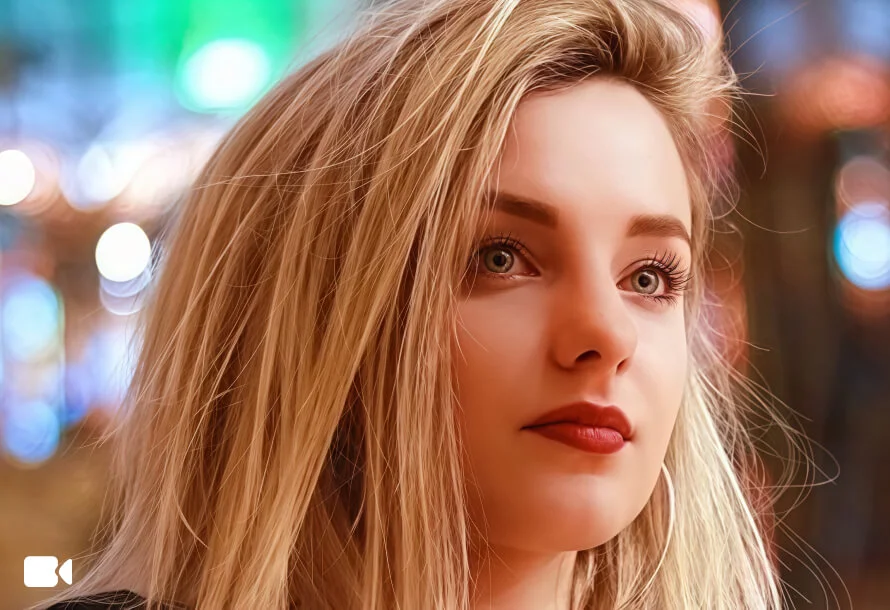
This online 4K video converter free can not only convert videos to 4K quality, but also intelligently repair video details. AVCLabs uses machine learning models to identify the edges, textures, and shapes of elements such as skin, leaves, and rocks in the video, and then repairs, creates, and enhances the surface details and texture. Whether it is blurred facial features or details lost due to video compression, AVCLabs can bring back the real texture.

If you want to restore and enhance those precious family footages or historical documentaries, AVCLabs 4K Video Converter is a very ideal choice. It not only converts old videos to 4K quality, giving video a new look, but also automatically optimises the brightness, colour, contrast and shadows of the video to make each frame more vivid and natural.
With AVCLabs, each of your precious videos will be displayed with unprecedented clarity and vitality for a new visual experience.


I'm looking for a convert my video to 4k website until I used AVCLabs 4k video converter. Every detail in the video has high-definition texture and true color even when it is converted to 4K.

AVCLabs HD Video Converter has saved me a lot of time and cost in my video editing work. The entire process is very simple and only requires a few steps to convert video to 4K online free.

This 4K resolution video converter performs so extraordinary that you can't help but admire it from the bottom of your heart. Even low-resolution video can be restored to nearly 4K HD quality.

I am using this online 1080p to 4K converter free to improve the quality of my travel videos. It can not only effectively reduce video noise, but also improve the clarity and contrast of the video.

AVCLabs Online Video Upscaler is a powerful 4K video converter free that can help you upscale video resolution to 4K or even higher. It uses artificial intelligence technology to effectively improve video quality, reduce noise, and make your videos clearer and more vivid.
If you're looking for a free and user-friendly 4K video converter, AVCLabs 4K Video Converter stands out as one of the best video converters 4k available online. It uses AI to automatically upscale videos to 4K resolution while preserving or even enhancing quality — all without needing to install any software.
For users who prefer faster processing or batch conversion, AVCLabs Video Enhancer AI, a desktop version, delivering even more powerful upscaling capabilities with advanced settings and hardware acceleration.
Free Download Free DownloadAVCLabs Online 4K Resolution Video Converter provides free credits to help you convert video to 4K, and the output video has no watermark.
Yes, you can use professional 1080p to 4K converters that utilise traditional interpolation techniques and AI-based super-resolution technology, such as AVCLabs Online Video Upscaler. This 4K video converter can not only convert video to 4K online free, but more importantly, it can intelligently restore the original details and improve video quality.
If you want to convert video to 4K 60fps, AVCLabs Video Enhancer AI can help you do it easily. It can not only upscale SD or HD videos to 4K or even 8K, but also increase the frame rate to 60fps, resulting in smoother and more professional playback.
Free Download Free DownloadRemove instagram watermarks and any object from videos free online without quality loss.
Read MoreOne click to convert video to HD online for free, without watermarks, and improve video quality.
Read MoreQuickly and accurately enlarge image without losing quality online for free.
Read MoreOne tap to improve image quality instantly and convert low-res pictures into high-definition.
Read MoreDelete any unwanted objects like tourists, watermarks, dates, and text from images.
Read MoreRemove text from image online for free easily and erase any unwanted objects.
Read MoreRemove watermarks, logos or other distracting elements from videos online free.
Read MoreRemove CapCut watermark online for free and create TikTok, YouTube, or Instagram videos without distractions.
Read MoreCopyright 2025 AVCLabs Inc. All rights reserved