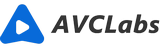How to Colorize Black and White Photos
Do you want to bring your black and white photos back to colorful life? If the answer is yes, then just keep reading this article. It will share with you two detailed guides on how to colorize black and white photos with AI software and Photoshop.

Method 1: Colorize Black and White Photos with AI Product
You might seek a way to colorize black and white photos automatically without any fine-tuning if you don’t know any editing skills. And don’t worry, with the development of AI technology, there is an AI product that can accomplish this work easily — AVCLabs Photo Enhancer AI. It is an intelligent AI tool used to fix many photo problems including removing blur from photos, upscaling photos without losing quality, restoring old photos, and colorizing black and white photos. All the functions are processed 100% automatically.
Features of AVCLabs Photo Enhancer AI
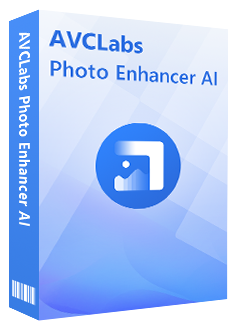
Photo Enhancer AI
Automatically remove noise/grain from images
Upscale the image resolution without losing quality
Make the blurred, low-quality photos to high-definition
Immediately improve your portrait photography
Quickly colorize the old black&white images
Remove the background from images with one-touch
Steps of Colorizing Black and White Photos with AI Product:
Download and install.
Download and install AVCLabs Photo Enhancer AI on your computer. You can click here to check detailed information about the system and hardware requirements of AVCLabs Photo Enhancer AI.
Import the source photos.
After you install the program on your computer, just launch it immediately and you will get into the main window. Then click on the Browse button to choose photos to import or simply drag and drop the source files to the program directly.
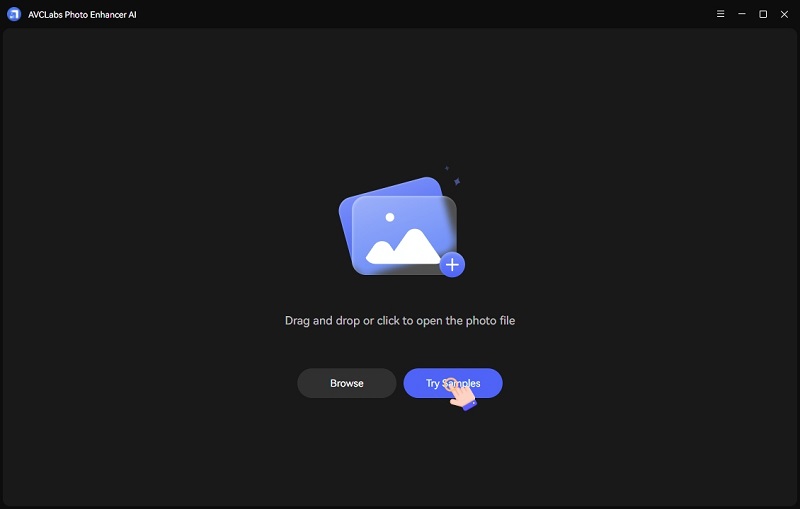
Choose the AI Feature and Image Size.
AVCLabs Photo Enhancer AI offers 5 options of AI Feature: AI Upscaler, AI Denoiser, AI Color Calibration, AI BG Removal and AI Colorizer. AI Upscaler is the process to improve the photo's quality and enlarge the photo which incluing the Face Refinement function; Denoise model is used to remove the noise from a photo; And Remove BG and Colorize just as their names imply meaning that to remove photos’ background and to colorize black and white photos; The last Color Calibration model can fix and calibrate the bad or wrong colors of the photo. Here we naturally choose the AI Colorizer.
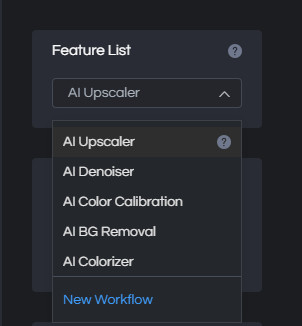
For the Image Size, here are 100%, 200%, 300%, and 400% for you to choose. If you only want to colorize the photos, there is no need to upscale them so you can choose 100% to save time.
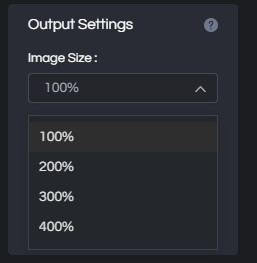
Preview the effect.
If you want to preview the final effect before saving the photo, you can click on the little eye icon in the upper right corner of the main interface and drag the white line to see the contrast. AVCLabs Photo Enhancer AI will use its image recognition technology to colorize the elements of your photos in the way it thinks the best.
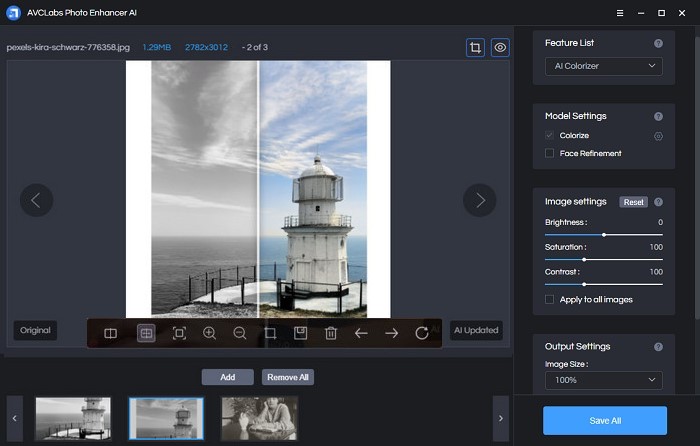
Save the photos.
If you are satisfied with the effect, you can click on the Save All button to save the colorized photos to your computer.
Video Tutorial: Colorize Black and White Photos Automatically
Method 2: Colorize Black and White Photos with Photoshop
Photoshop as the most popular photo editing software can also colorize black and white photos. But the procedure will be a little more complicated than using AVCLabs Photo Enhancer AI. If you don’t mind doing more fine-tuned work by yourself, Photoshop is a good tool for you.
Steps of Colorizing Black and White Photos with Photoshop:
Step 1: Open the old photo in Photoshop version 22.0 and up. Then tap Image > Mode and choose the RGB Color mode.
Step 2: Go to Filter > Neural Filter and turn on Colorize filter from the list. Then you will see a preview of the colorized photo.
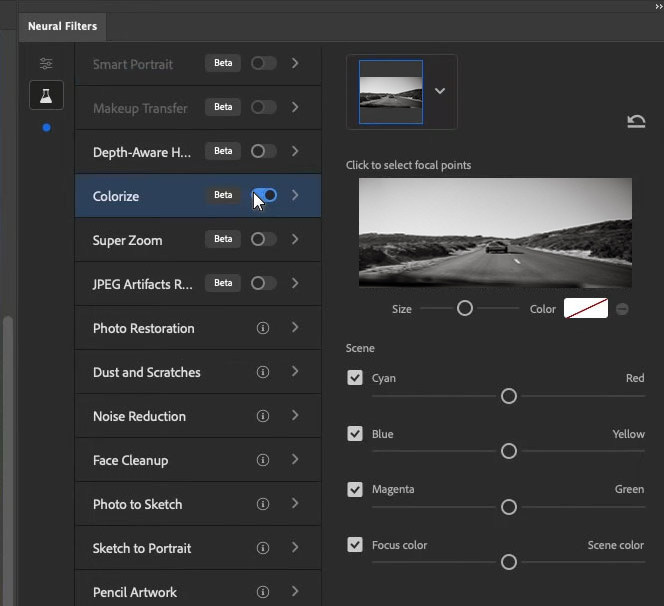
Step 3: Click on the area of the preview photo you want to change the color in the filter panel, and use the Size slider to determine the size of the area. Then choose a color you like to replace the original one.
Step 4: When you complete the custom adjustments, you can choose Smart filter to output the results to your document.
Conclusion
That’s all for the two simple ways to colorize the black and white photos. If you already had Photoshop (version 22.0 and up), then use its Colorize filter and do a little editing work can convert your black and white photo to color with a good effect. While AVCLabs Photo Enhancer AI which can process 100% automatically will be more suitable for a layman who doesn’t use Photoshop or doesn’t know any editing skills. So why not try it for free now?