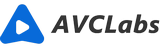Use AI-powered Video Sharpener to Make Your Videos Better
Videos are the universal and most effective way of communicating a message. But not all videos are created equal. Some could appear dull, uninspiring and lackluster that can make anyone lose interest in less than a minute. Even the most professional video producer cannot guarantee that every video will be brilliant. Unless you are an expert at cutting raw footage into a cohesive story with great visuals, sound, and music.
For any video to be engaging, it needs to have high production quality and excellent visual elements such as lighting and camera angles. All these require not only specialist skills but also specific tools for advanced editing, stabilization, colour correction, etc., That’s why AI-powered Video Sharpener is your one-stop solution for making imperfect visual content more engaging.
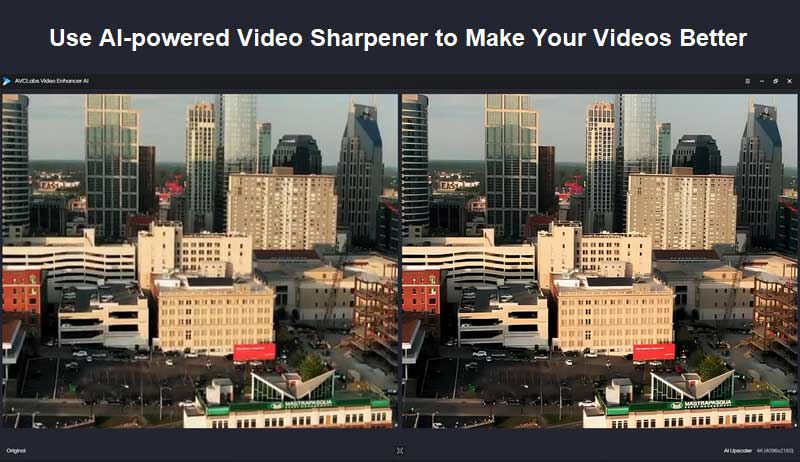
What is AI-powered Video Sharpener?
AI-powered Video Sharpener, powered by artificial intelligence and machine learning algorithms, is a video editing tool. It can be used to enhance the visual quality of any video content. With Video Sharpener, you get an easy way to make your videos more engaging and improve their visual quality. It comes with an in-built video editor that includes a variety of shortcut tools for enhanced visual quality. The AI-powered video editor also includes a visual enhancer for advanced video editing. It uses a neural network for analysis and enhancement of any visual content. The visual enhancer comes with 15 video effects and filters, 18 audio effects and 10 image effects.
How Does It Work?
Video Sharpener uses a neural network for analysis and enhancement of any visual content. The neural network is a machine learning algorithm with multiple layers of interconnected processing units. These layers are responsible for analysing the content and identifying the visual and audio properties of the video or image. The initial layers are responsible for cutting the video into frames and feeding them to the next layers that identify visual elements like colour, brightness, contrast, etc. The final layers are responsible for generating the visual effects with the identified visual elements. The visual effects are then applied to the original video to make it look more appealing.
4 ways AI-powered Video Sharpener Can Help You
* Upscale video resolution from low to high with super-resolution.

If you want to upscale the low-resolution videos to high-resolution videos, AVCLabs Video Enhancer AI provides state-of-the-art AI-based technologies: Multi-frame Enhancement and Super-resolution Upscaling. Its AI technology generates superior quality video with more details and better textures from the given videos. The Multi-frame enhancement model processes multiple frames at a time, effectively reducing the amount of flicker.
* Remove noise and grain from the video to make it clearer than the original.
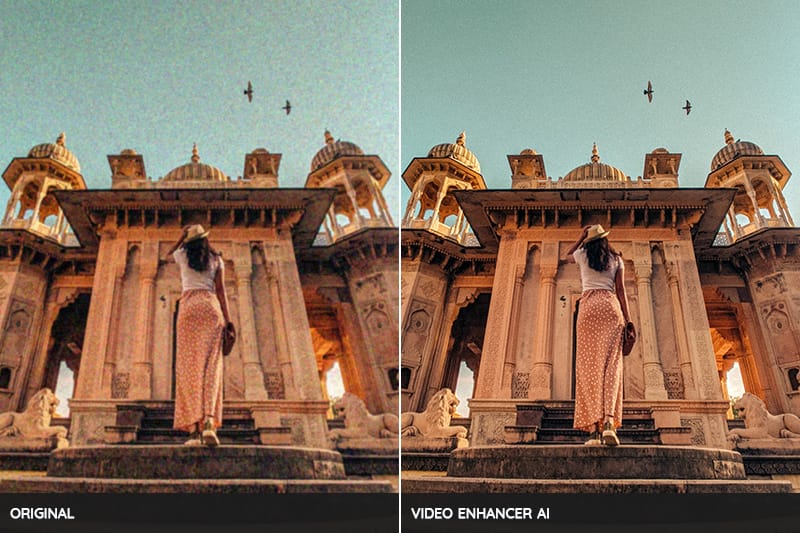
The AI video sharpener also can help us to remove the noise from the video, which enables you to denoise the old TV series, movies, home videos, mobile videos, surveillance videos, and so on, and ensure the preservation of texture quality and details as much as possible, leading to better visual experiences.
* Refine people's faces in the video.
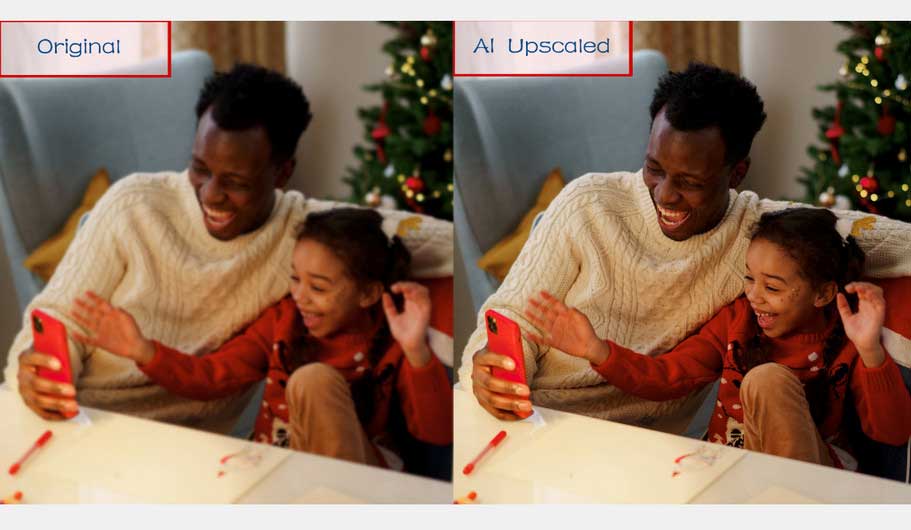
Another outstanding point of AI video sharpener is its "Face Refinement". As embedded the advanced deep-learning face enhancement model, the AI sharpener can utilize a super-resolution face enhancement algorithm. Then obtain the In the process of face detection, high-resolution face details can be obtained according to the original one, and the AI will sharpen the blurred faces and remove the undesirable elements, such as wrinkles, spots, etc.
* Make your video visually appealing by using its visual enhancer.

You can use the visual enhancer of Video Sharpener to edit the visual elements of your video automatically. It can enhance the brightness, contrast, saturation, hue, etc. of your video. You can also adjust the brightness, contrast applied to your video.
Steps of how AI Video Sharpener enhances the video
Step 1: Download and install the AI Video Sharpener -- AVCLabs Video Enhancer AI.
It provides both Windows and Mac versions. Choose the correct version to download.
Please note that the Mac computer should embed the M1 Chip.
Step 2: Run the program and add a video.
After you install the program, double-decker the icon to launch it. Then in the main window, you can click Browse to browse and choose a video to open or drag and drop a video to the main window to open it directly.
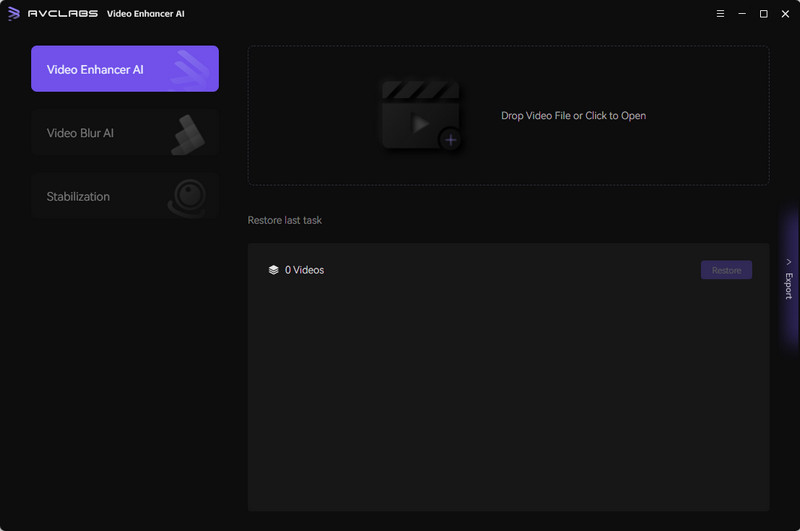
Step 3: Choose an AI model and make some settings.
In the “Feature List” on the right, you can choose an AI model. Here we choose “AI Upscaler”. Then in “Model Settings”, pick “Denoise” or “Face Refinement” according to your needs.
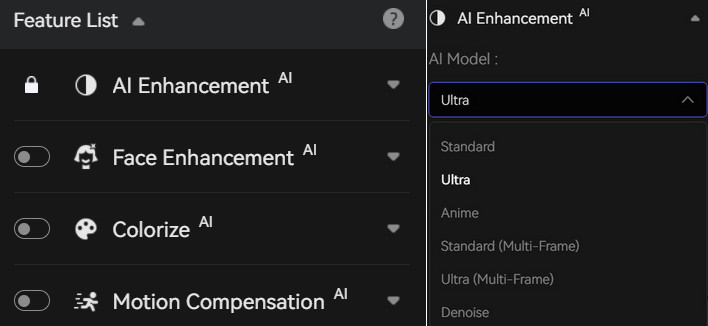
You also can edit the video brightness, saturability and contrast. If you want to upscale the movie, in the “Output Settings”, you can set the output video to 1080p, 2k, 4k, or even 8k.
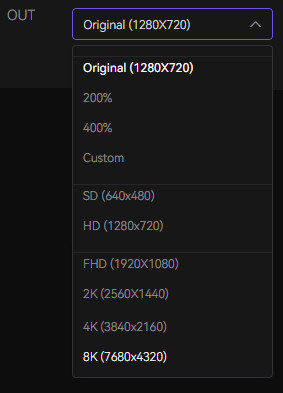
Step 4: Start processing
When finish the settings, click the “Star Processing” button and this AI tool will do all the sharpen work automatically. You can preview the original movie and the sharpened one during the processing. After the AI finishes, you can click the button to open the folder to get your sharpened video.
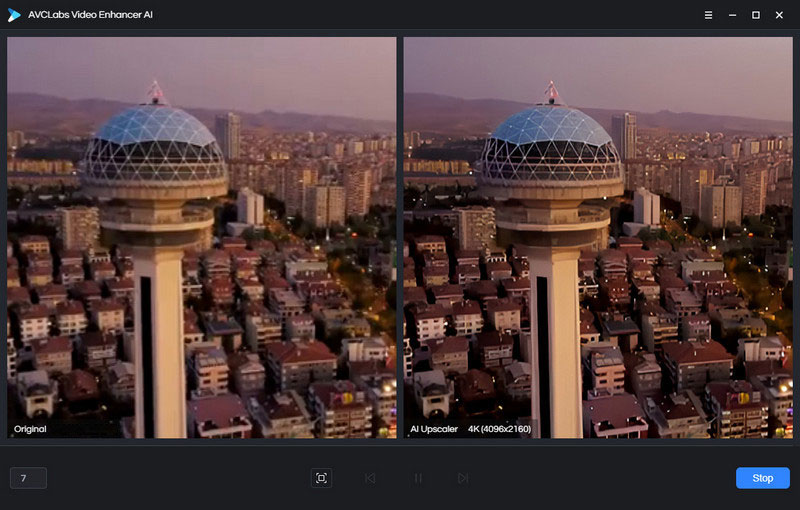
Bottom line
AI-powered Video Sharpener is a visual editing tool that can be used to enhance the visual and audio elements of your video. Its visual editing feature can enhance the visual quality of your video, just like what the AVCLabs Video Enhancer AI does. If you want to try it now, just download it here!