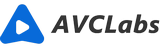Make the Quality of Photo Clear and Good in One Click
How do you handle the bad-quality photos on your phone or your computer? Have you ever thought to make them clear and sharp? Lacking photo editing skills and don’t want to do the fine-tuning work may be the main reasons that make you give up. But these can’t bother you anymore, because a powerful AI product — AVCLabs Photo Enhancer AI can help you make the quality of photos clear and good automatically in one click.

Bad-quality photos can be blurry photos, old photos, grainy photos, or low-resolution photos, and to solve these photo problems separately using some photo editing software like Photoshop can be very tricky and complicated. While if you using AVCLabs Photo Enhancer AI which is empowered by AI technology, all these problems/photos can be fixed within the same process in minutes. Just one click to start the process, then it will analyze the problems of the photo with the AI algorithm and enhance the photo till it becomes clear and sharp. Besides improving photo quality, you can also improve the resolution of the photo; upscale photos' size without quality loss at the same time during the process.
Features of AVCLabs Photo Enhancer AI
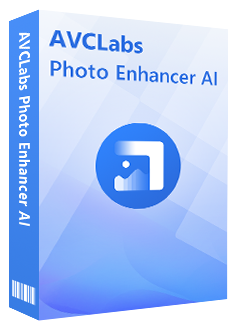
Photo Enhancer AI
Automatically remove noise/grain from images
Upscale the image resolution without losing quality
Make the blurred, low-quality photos to high-definition
Immediately improve your portrait photography
Quickly colorize the old black&white images
Remove the background from images with one-touch
How to Use AVCLabs Photo Enhancer AI:
Download and install.
Download and install AVCLabs Photo Enhancer AI on your computer. You can click here to check detailed information about the system and hardware requirements of AVCLabs Photo Enhancer AI.
Import the source photos.
Once finish the installation, you will get into the main interface of the program. You can click on the Browse button to import photos in batches, or simply drag and drop the photo to the window.
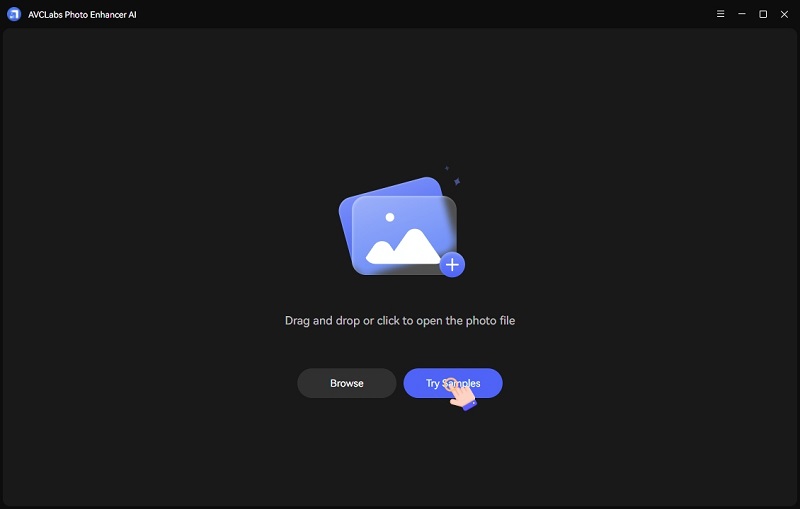
Choose the AI Feature and Image Size.
After the photos are imported, you will see Feature List in the right panel. AVCLabs Photo Enhancer AI offers 5 options of AI Feature: AI Upscaler, AI Denoiser, AI Color Calibration, AI BG Removal and AI Colorizer. AI Upscaler is the process to improve the photo's quality and enlarge the photo which including the Face Refinement function; AI Denoiser is used to remove the noise from a photo; And AI BG Removal and AI Colorizer just as their names imply meaning that to remove photos’ background and to colorize black and white photos; The last AI Color Calibration can fix and calibrate the bad or wrong colors of the photo.
Here we want to make photos’ quality clear and good, so we can only choose the AI Upscaler.
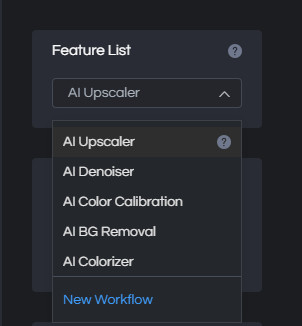
For the Image Size, here are 100%, 200%, 300%, and 400% for you to choose. If you want to enlarge the photo or improve the resolution, you can choose 200%, 300%, or 400%. But please note that the more you upscale the photo the more time will cost.
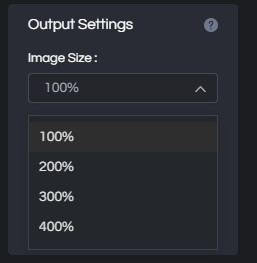
Preview the effect.
Before saving the enhanced photo, you can click on the little eye icon to preview the effect. There will be a white line in the main window of the photo and you can drag it to see the contrast.
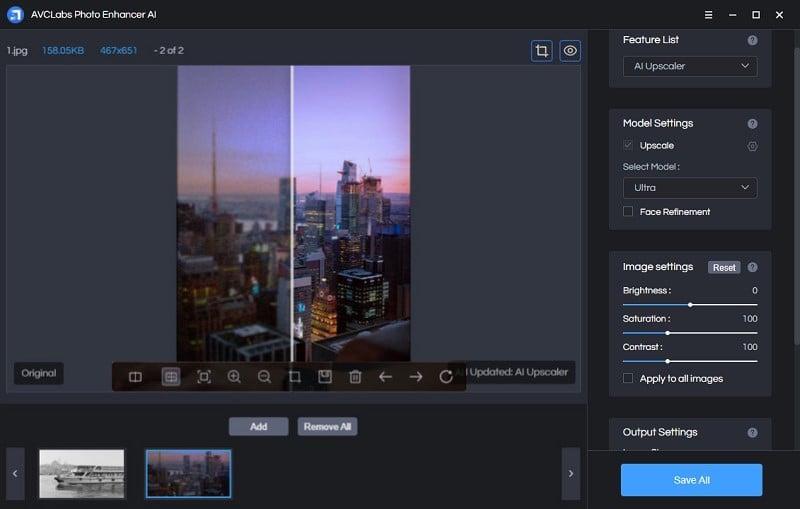
Save the photos to computer.
If you are satisfied with the effect, you can click on the Save All button to save the enhanced photos to your computer. You can also click on Save All to start the process and save the improved photos directly without previewing. Once photos have been saved, a window will pop up. And you can click on Open Output Directory to open the default output folder to check the photos. You can also tap on the Menu button > Settings to change the output path.
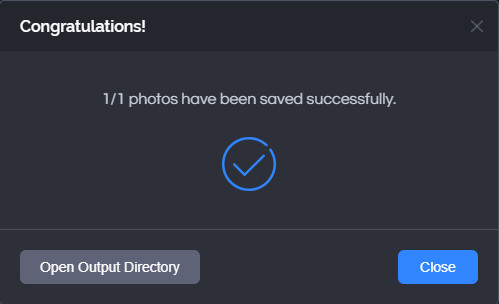
Conclusion
Lacking time and photo editing skills can no longer prevent us from making the quality of photos clear and good, because good AI software like AVCLabs Photo Enhancer AI can convert low-quality photos into high-quality photos in one click. It can fix several photo problems and enlarge photos without quality loss in one process. What’s more, the whole process takes very little time but generates far better quality than the original photo. Now just download AVCLabs Photo Enhancer AI for free and begin to make photos clear and sharp automatically in one click!