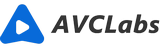The Best Way to Enlarge Images - Adobe Super Resolution vs AVCLabs
There’s no doubt about the fact that Adobe’s Super Resolution is one of the best high resolution photo processing tools available for photographers. However, at the same time, it doesn’t mean that it’s the only tool you need to process those high-resolution images. There are some other tools like AVCLabs Photo Enhancer AI which can also be used in situations where you want to process an image. So, in this article, we will be discussing both these tools and their usage scenarios so that you get an idea on when to use one over the other.

Section 1: What Is AVCLabs Photo Enhancer AI
Section 2: Why to Use AVCLabs Photo Enhancer AI
Section 3: How to Enlarge Images Using AVCLabs Photo Enhancer AI
Section 4: What Is Adobe Super Resolution
Section 5: Why to Use Adobe Super Resolution
Section 6: How to Enlarge Images Using Adobe Super Resolution
Section 7: Which of the Two Methods Is Better for Enlarging Images
Section 1: What Is AVCLabs Photo Enhancer AI
AVCLabs Photo Enhancer AI is a top-rated photo editing tool that offers a wide range of features and tools to help you perfect your photos. It's easy to use and provides excellent results, making it a great choice for both amateur and professional photographers alike. AVCLabs Photo Enhancer AI can be used to improve the quality of your photos in a number of ways, including removing noise, enhancing colors and tones, enlarge images and increasing sharpness and clarity. AVCLabs Photo Enhancer AI is available as a free trial or as a paid subscription.
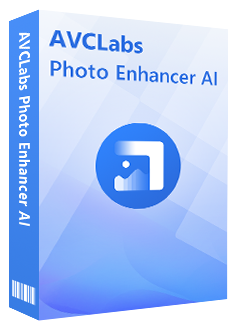
AVCLabs Photo Enhancer AI
Upscale the image resolution by 400% and improve details
Fix the blurry wildlife photos by removing noise & grain and sharpening
Fix the color issue of photos with color calibration
Immediately improve your portrait photography
Quickly colorize the old black&white images
Remove the background from images with one-touch
Section 2: Why to Use AVCLabs Photo Enhancer AI
If you're looking for a top-quality photo enlargement AI software, AVCLabs is the way to go. AVCLabs Photo Enhancer AI offers superb results, with minimal artifacts and noise. It's also very easy to use, so you can get great results even if you're not an expert. This tool can be used to process both low-resolution and high-resolution images However, the only difference is that while processing low-resolution images, it will preserve more details to the images. When processing high-resolution images, it will make the images look more crisp and clear.
Section 3: How to Enlarge Images Using AVCLabs Photo Enhancer AI
Download and Upload
Download AVCLabs Photo Enhancer AI and upload images into the program.
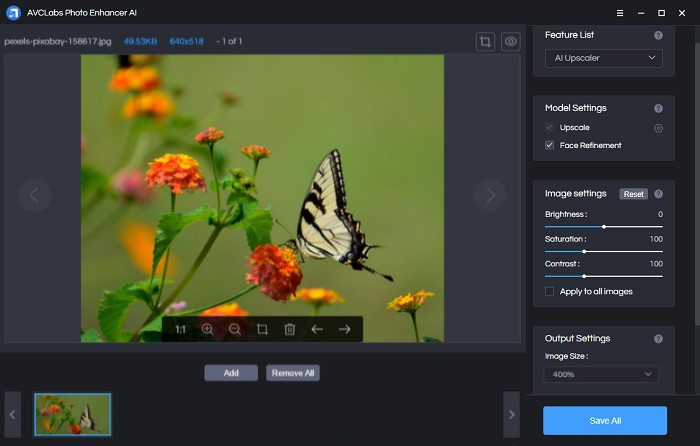
Choose the AI Feature
Select "AI Upscaler"model in the feature list.
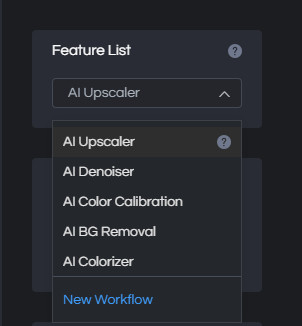
Set the Images Size as 100%, 200%, 300% or 400%
.
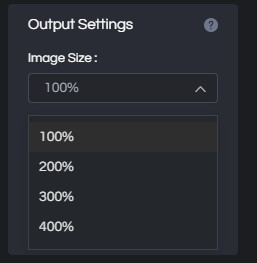
Preview and Save
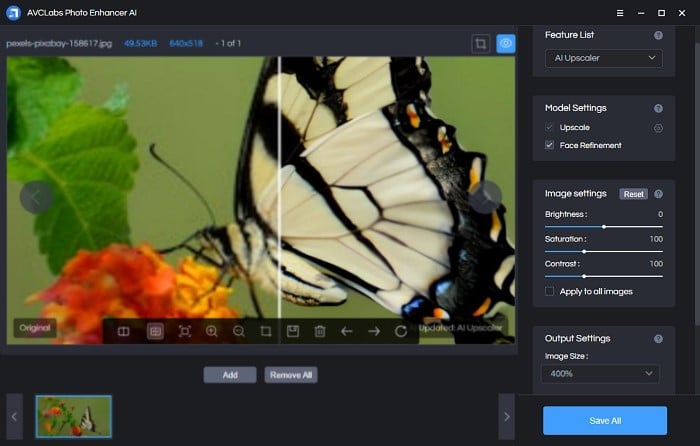
If you are satisfied with the enlarge effect, just click "Save" button to start the enhancement.
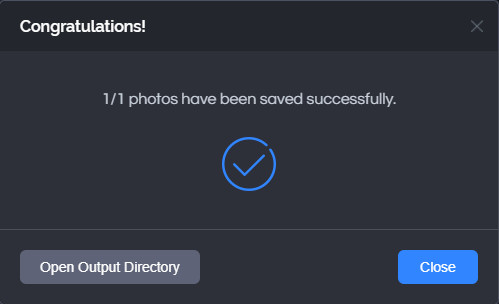
Section 4: What Is Adobe Super Resolution
Adobe Super Resolution is one of Adobe’s service which allows you to process high-resolution images. It’s a very powerful tool which can be used to add more details to your photos which are not present in the original image. The best part about this tool is that it can be used to process both RAW and JPEG images. So, no matter which image format you have, you can use this tool to process them. But another thing to keep in mind is that you cannot use this tool to process images which are already at a high resolution.

Section 5: Why to Use Adobe Super Resolution
If you want to process low-resolution images and add more details to them, Adobe Super Resolution is the best tool to do so. It can be used to process images which are up to a resolution of 8,000 × 8,000 pixels. In other words, you can use this tool to process images which are at a resolution of 5MP or below. If you want to process high-resolution images or images which are above 8,000 × 8,000 pixels, you cannot use Adobe Super Resolution.
Section 6: How to Enlarge Images Using Adobe Super Resolution
UsingAdobe Super Resolution is a simple, three-step process that is quite easy to follow.
In the first step, you select the image that you wish to enlarge. You can either manually select the image or use the “drag and drop” feature to select multiple images at once.
In the second step, you select the zoom level that you wish to give the image. This can be anywhere from 100% to 400%. After selecting the zoom level, you can save the image in a variety of different formats and resolutions. You can also set the image quality level and the image dimensions.
In the last step, you click the “Convert” button and let the software do the rest. The image will be enlarged and saved at the desired resolution.
Section 7: Which of the Two Methods Is Better for Enlarging Images
Adobe Super Resolution is a great option for those who need to enlarge images for print or other high-resolution uses. The software offers excellent quality results, and it's easy to use. However, Adobe Super Resolution can be quite slow, and it doesn't work well with smaller images.
AVCLabs Photo Enhancer AI, on the other hand, is designed specifically for enlarging digital photos. The software is much faster than Adobe Super Resolution, and it produces excellent results even with small images.
So, which is the best option for you? If you need to enlarge images for print or other high-resolution uses, Adobe Super Resolution is a great choice. However, if you're looking for the fastest and most effective way to enlarge digital photos, AVCLabs Photo Enhancer AI is the better option.
Conclusion
Overall, we can say that both Adobe Super Resolution and AVCLabs Photo Enhancer AI are great tools. However, they are meant for different scenarios. It’s up to you to decide which tool you want to use for processing images. But, after reading this article, you will have a clear idea on when to use which tool.