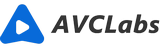Best Online Photo Editors for Free
I want to edit my photos to bring something new. Does anyone recommend a free online photo editor?
Photos are a valuable part of online communication, but not everyone has the time or money to invest in photo editing software. Luckily, there are several free online photo editors available that can help you enhance your photos without breaking the bank. In this blog post, we'll take a look at some of the best online photo editors for free and show you how they can help improve your photos. So whether you're just starting out with photography or you're a seasoned pro, these editors can help you create stunning images that will impress your friends and family. So what are you waiting for? Start editing!

Pros of Online Photo Editors
There are many advantages of online photo editors that make them a great choice for anyone looking to edit their photos. One of the biggest advantages is that they are convenient and easy to use. You can access them from anywhere in the world, and you don’t need any special software or hardware to get started.
Another advantage of online photo editors is that they offer a wide range of features and tools. You can find an editor that has all the features you need, or you can choose an editor that specializes in a certain type of editing. For example, there are online photo editors that are designed specifically for retouching photos, while others offer more general photo-editing features.
Finally, online photo editors are often much less expensive than traditional photo-editing software. This means that you can save a lot of money by using an online editor instead of buying expensive software. In addition, many online photo editors offer free trials, so you can try out the features and tools before you buy them.
Four Online Photo Editors
1. AVCLabs Online
If you are looking for an online photo editor that can help you enhance your photos quickly and easily, then you should check out AVCLabs Online. This online photo editor uses artificial intelligence (AI) to automatically improve the quality of your photos. With AVCLabs online AI tools, you can get great results without having to spend hours editing your photos manually.
AVCLabs Online provides 6 tools for photo editing - Image Upscaler, Photo Enhancer, Object Remover, Image Denoiser, Image Colorizer, and Background Remover. It is very easy to use. All you need to do is upload your photo and let the AI do its job. The editor will automatically identify the areas that need improvement and make the necessary adjustments. You can also choose to apply different filters and effects to your photo. Best of all, AVCLabs AI Image Upscaler is completely free to try!
Steps to upscale a photo with AVCLabs Online Image Upscaler:
Visit the AVCLabs Online Image Upscaler and upload an image.
Click here to visit AVCLabs Online Image Upscaler and upload an image.
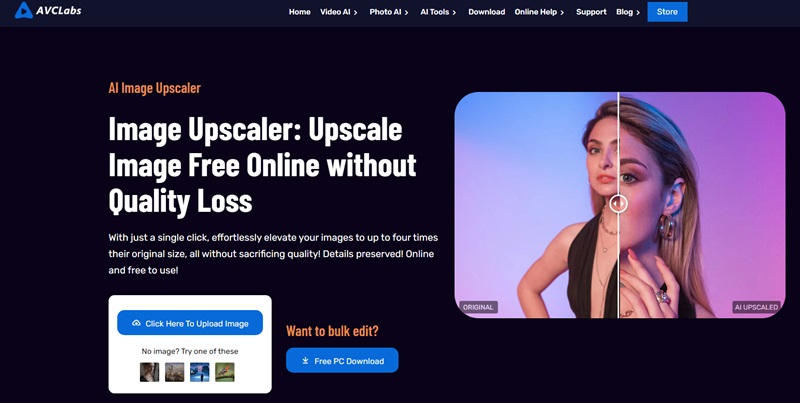
You can also visit AVC.AI to access the online photo editor directly.
Choose an AI model.
It automatically jumps to the main page. On the left menubar, you can see a list of AI models for photo editing - Upscale, Face Retouch, Denoise, RemoveBG, Colorize, Calibrate, and Remove Objects. Please choose the Upscale model.
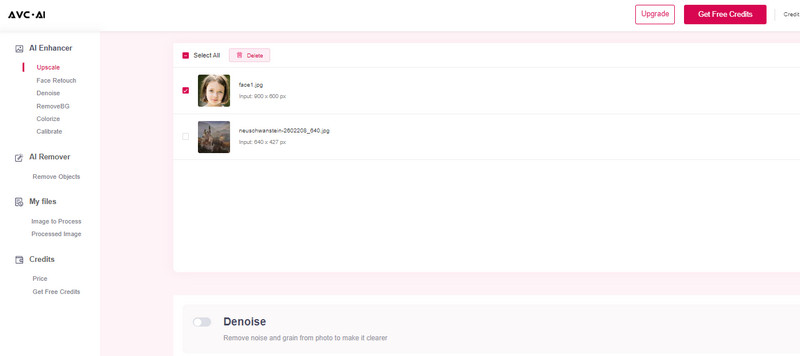
Note: Different AI feature requires different credits. Before you begin the processing, you can click on the "Start Processing" button. It will prompt you on how much credits will cost. "Processing 1 image costs 1 credit. Upscaling 1 image up to 300% costs 3 credits, and 400% costs 4 credits. Using Face Refinement costs 2 credits." Count your credits carefully.
Free to upscale a photo.
Click the Start Processing button and click Yes to continue.
Preview the effect.
When the upscale finishes, a red hint will appear on the tab Processed Image. Switch to this tab and you can click the eye icon in the right place to preview the processed photo.
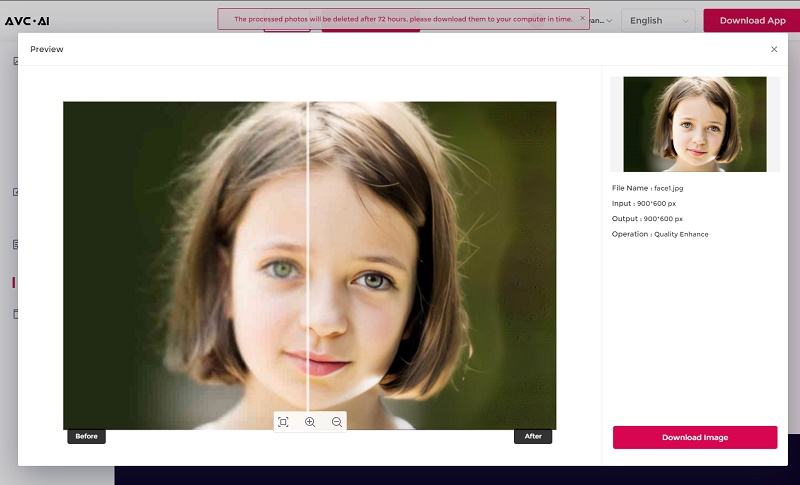
Free to download the well-processed photo.
If you are satisfied with the effect, you can click the download button to save the photo to your computer immediately. NO Watermark on the downloaded image. You just upscale the image online for free. Please remember to download the processed photo in time since it will be deleted after 72 hours.
Tips: If your credits are used up, you can use a new email to register a new account to get another free 8 credits.
Other Key Features of AVCLabs Online
AI Anime Upscale - AVCLabs Image Upscaler uses deep-learning-based super-resolution. It can upscale the image resolution by 400% and improve details, as well as remove defects and compression artifacts. To upscale your anime images, you can click "AI Anime Upscale" and it takes just few seconds to process.

AI Photo Denoise - A dedicated and intelligent noise removal tool that can automatically remove noise from grainy photos and enhance the quality. With the powerful noise reduction engine and deep-learning algorithm, AVCLabs Image Denoiser can detect which parts of an image correspond to noise, and automatically get rid of digital noise in the grainy areas while preserving the details.

AI Image Sharpen - Assuming you have a low-resolution image that you would like to sharpen, AVCLabs Image Enhancer can help. It uses artificial intelligence to improve the quality of images, and it does a great job of sharpening images specifically. That means that your low-resolution image can be transformed into a high-quality, sharp image with the help of this tool.

AI Backgroud Remove - AVCLabs Background Remover is the perfect tool for the job because it is so powerful to automatically detect the subject of any image, and remove any background in a matter of seconds. This makes it ideal for creating transparent backgrounds for product photos, website graphics, and more. Plus, its easy-to-use interface makes it a breeze to get started.

AI Photo Colorize - If you want to add a bit of extra color to an otherwise black and white photo, or want to bring an old photo back to life by adding color to it. You can try AVCLabs Image Colorizer. It is a great platform for adding color to photos because it uses artificial intelligence (AI) to automatically colorize photos. This means that all you need to do is upload a photo and let the software do its job. There's no need for you to manually add colors yourself, which can be time-consuming and difficult.

AI Photo Calibrate - Maybe you're a professional photographer who wants to ensure that your photos are always of the highest quality. Or maybe you're just someone who likes to take photos and wants to make sure they look their best. Whatever your reason, AVCLabs Online Calibrator can help you calibrate your photos quickly and easily. With its powerful AI algorithms, AVCLabs AI Image Upscaler can improve the quality of your photos in ways that other photo editors can't.

If you're looking for a powerful and easy-to-use AI image upscaler, then AVCLabs Online is a perfect choice. With our state-of-the-art technology, you can upscale your images with ease and achieve amazing results.
2. BeFunky
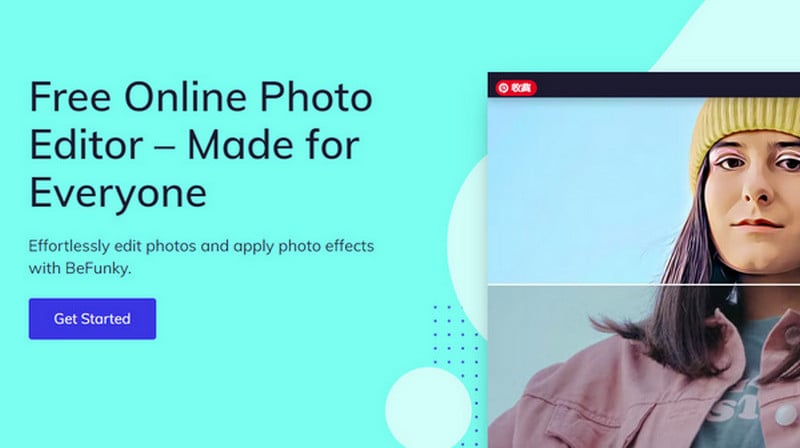
BeFunky is an online photo editor that provides users with a wide range of tools to edit their photos. The editor is easy to use and has a wide variety of features, making it a popular choice for both amateur and professional photographers. BeFunky also offers a wide range of filters and effects that can be applied to photos, giving users even more control over their images.
BeFunky offers a number of unique features that make it a popular choice for many users. For example, BeFunky's "One-Click Enhance" feature allows users to quickly improve the quality of their photos with just a few clicks. BeFunky also offers a wide range of templates and backgrounds that can be used to create unique and professional-looking photos.
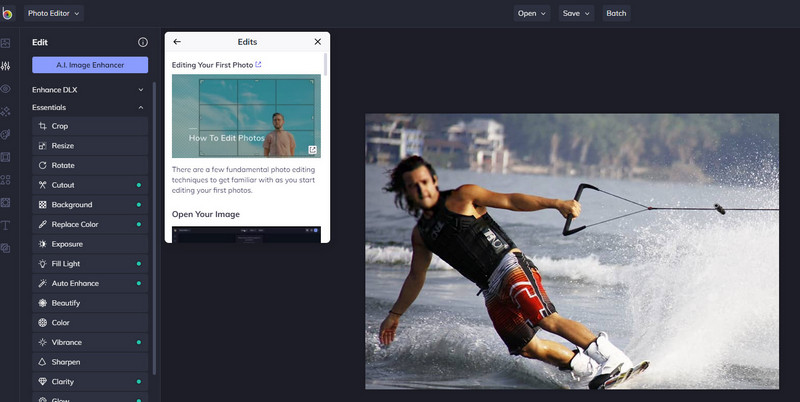
Overall, BeFunky is a powerful and easy-to-use online photo editor that offers a wide range of features and options for users. Whether you're a beginner or a professional photographer, BeFunky is a great choice for editing your photos.
3. Fotor
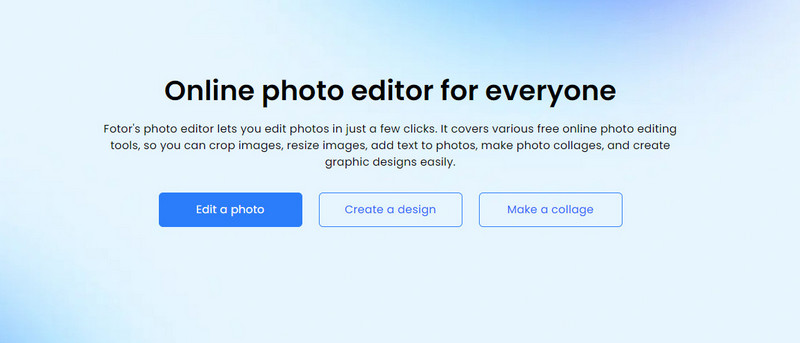
If you are looking for an online photo editor that is both powerful and easy to use, then you should definitely check out Fotor. With its array of editing tools and wide range of features, Fotor is perfect for those who want to make quick and simple changes to their photos.
One of the best things about Fotor is that it offers a wide range of editing options, so you can really customize your photos according to your own preferences. For instance, if you want to change the brightness or contrast of your photos, you can easily do so with the help of the editing tools available in Fotor.
In addition to its editing capabilities, another great thing about Fotor is that it also allows you to share your photos with others easily. You can either share your photos directly on social media platforms such as Facebook and Twitter, or you can also send them via email.
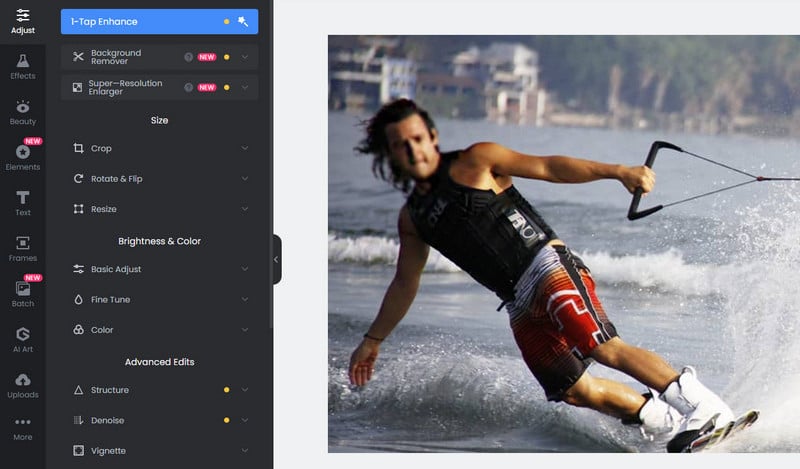
Overall, Fotor is a great online photo editor that is perfect for those who want to make simple changes to their photos. If you are looking for an easy-to-use online photo editor, then Fotor is definitely worth checking out.
4. iLoveIMG
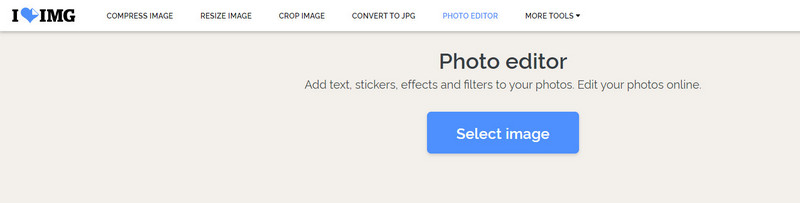
iLoveIMG is an online photo editor that enables users to edit, crop, rotate, and resize their photos. The website also offers a wide range of filters and effects that can be applied to photos. iLoveIMG also provides a platform for users to share their edited photos with others.
The website has a simple interface that is easy to use. There are two main tabs on the homepage – ‘Edit’ and ‘Effects’. Users can either upload a photo from their computer or import one from their Facebook account. Once the photo is uploaded, it can be edited using the various tools provided. The edited photo can then be saved on the website or shared with others via social media platforms such as Facebook and Twitter.
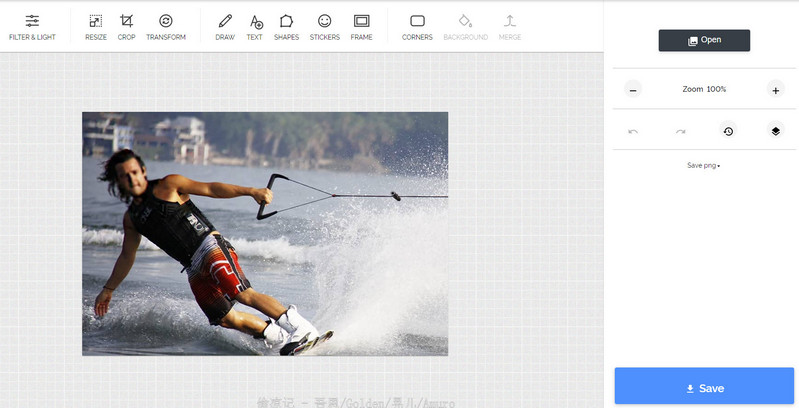
iLoveIMG offers a wide range of features that make it a popular choice among online photo editors. Some of these features include the ability to crop, rotate, and resize photos; apply filters and effects; and share edited photos with others. The website also provides a platform for users to create photo albums and slideshows. iLoveIMG is a free service that does not require users to create an account.
AVCLabs Photo Enhancer AI software
If you are looking for a free photo editing software. AVCLabs Photo Enhancer AI is for you.
AVCLabs Photo Enhancer AI is a photo upscaler software applying AI technology. It can help you to edit photos and provides an easy and powerful way to enhance images or pictures. It uses a perfect combination of AI technology and machine learning algorithm to create a perfectly enhanced image and offers fast, speedy, and high-quality results, and does not require any skill.
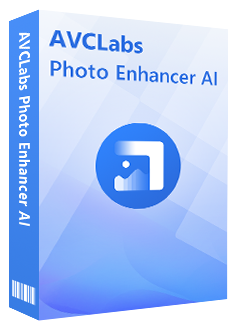
Photo Enhancer AI
Automatically enhance photo color, contrast, and quality
Make the old, blurred, or low-quality photos to high-definition and clarity
Colorize black and white photos; Remove noise and calibrate colors in one click
Enlarge/up-scale the photo size without losing quality
Steps of AI enhancing a photo:
Download and install.
Download and install AVCLabs Photo Enhancer AI on your computer. Before downloading, you can click here to know detailed information about the system and hardware requirements of AVCLabs Photo Enhancer AI.
Import low-resolution image.
After you install the program on your computer, you can launch and you will see the main interface as the picture shown below.
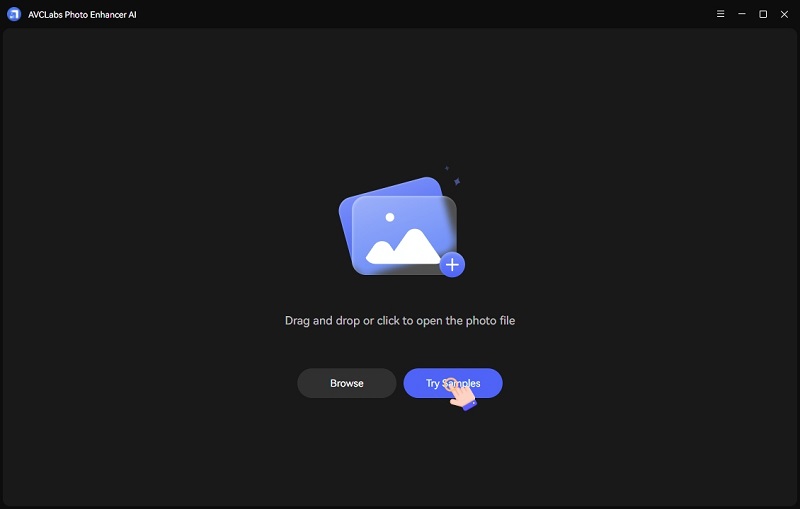
Then just click on Browse and choose the image files to import in batch. You can also drag and drop the source file to the program.
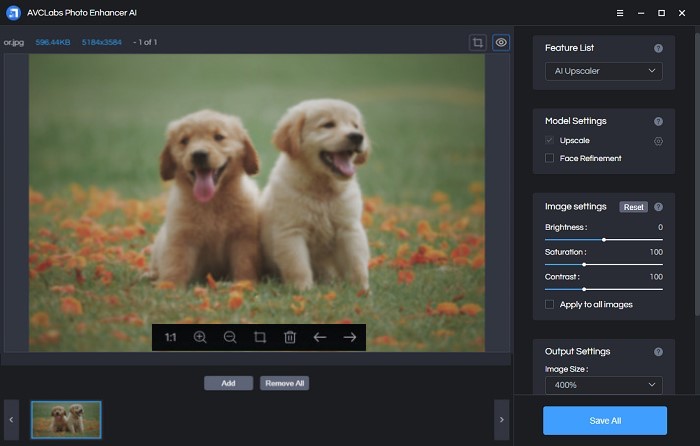
Set the AI Model and Scale.
In the right panel, you will see AI Model in the right panel. AVCLabs Photo Enhancer AI offers 5 options of AI Model: Upscale, Denoise, Remove BG, Colorize, and Color Calibration. To improve the resolution of the photo, here we need to choose AI Upscale model.
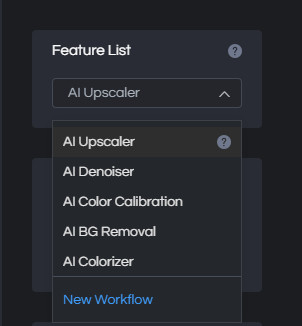
For the Scale, here are 100%, 200%, 300%, and 400% for you to choose. If you want to convert the low-resolution to extreme high, then you can choose the largest one 400%.
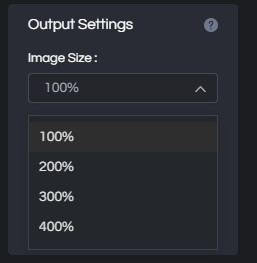
Start the process.
Click on Save All and the program will start to improve the image resolution automatically. When the process completes, you can click on Open Output Directory to open the default output folder to check the image. You can also tap on the Menu button > Settings > Change to choose a folder and then click on Apply to change the output path.
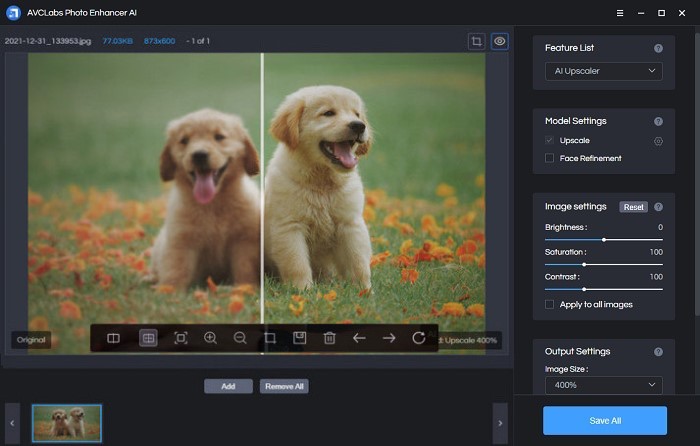
If you're not using AVCLabs Photo Enhancer AI, you're missing out on the best photo editing experience possible. This AI-powered tool can take your photos to the next level, giving them a professional look that will impress everyone who sees them. With AVCLabs Photo Enhancer AI, you can easily and quickly edit your photos to make them look their best.