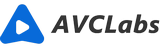Blur Moving Faces in A Video - Protect Your Identity From the Threat of Facial Recognition
If you walk down any street in major cities today, there’s a good chance that cameras are watching you. From shopping districts to city streets, cameras track your every move. With the rise of artificial intelligence and facial recognition technology, these cameras can quickly identify who you are and what you look like. While this may be a relief for some - especially those who live in high-crime areas - it also means that corporations and governments now have access to detailed information about who you are based on your physical appearance. This article will explain how AI is being used to recognize faces in the video, the threat this poses to personal privacy, and how you can use AI to blur your faces in your own videos so they aren’t as easily discoverable online or tracked through facial recognition software.

Part 1: How Does AI Detect Human Faces?
AI face detection is a method of identifying human faces in digital images. This technology is used in a variety of applications, including security and surveillance, forensic analysis, and marketing. AI face detection algorithms are designed to find faces in digital images by analyzing the pixel data and looking for patterns that are characteristic of faces. These algorithms typically use machine learning techniques to learn from a dataset of known faces. Once the algorithm has been trained, it can then be applied to new images to identify faces.
There are a variety of different AI face detection algorithms, each with its own strengths and weaknesses. Some of the most popular algorithms include Haar cascades, Support Vector Machines (SVMs), and Deep Learning Convolutional Neural Networks (CNNs). Haar cascades are a traditional method of face detection that uses an ensemble of weak classifiers to detect faces in images. SVMs are a more modern approach that uses support vector machines to learn a discriminative function that can be used to detect faces in new images. CNNs are a deep learning approach that have shown promising results for face detection.
AI face detection is a rapidly evolving field and new algorithms are being developed all the time. The accuracy of AI face detection algorithms has steadily increased over the past few years, and this trend is likely to continue. As AI face detection technology continues to improve, it will have a wide range of applications in both the public and private sector.
Part 2: Why is Facial Recognition Software a Problem?
Facial recognition software allows computers to identify who you are based on what you look like. While this may sound like harmless fun at first, this technology has serious implications for your personal privacy — and as we’ll see in a moment, it has serious implications for your safety as well. In the hands of government organizations, facial recognition software can be used to track people’s movements, identify people who aren’t suspected of crimes, and even track people in real-time. These capabilities raise serious concerns about privacy, particularly when they’re used in public spaces like shopping districts, city streets, and public parks. Additionally, facial recognition software in the hands of private corporations raises concerns about how this data is being stored, who has access to it, and how it’s being used. While some companies have made efforts to limit the tracking of customers’ physical appearances, others have fallen short in protecting customers’ privacy.

In detail, there are several reasons why facial recognition software is a problem. First, this technology is often used without the knowledge or consent of the people being monitored. Second, facial recognition software can be used to violate people's privacy and human rights. Third, this technology is often used by government and law enforcement agencies, which raises concerns about accountability and transparency. Fourth, there are concerns that facial recognition technology may not be accurate, which could lead to false positives and negative impacts on innocent people. Finally, there are concerns that this technology could be used to target marginalized groups of people.
Part 3: Using AI to Detect and Blur Moving Faces in the Video
As we mentioned above, computers can identify a human face in a video by matching the face against a database of other faces. In order to protect yourself from facial recognition software, you can create a video that uses a face from the database of people who are not you. In other words, you can use computer software to create a video that doesn’t show your face but uses a face from the database of other faces instead. This is what AI technology is designed to do: create videos that have a face from the database of other faces. This makes it more difficult for facial recognition software to identify who you are, since it’s using a face from a different person’s video as a stand-in for your face. In essence, you’ve created a decoy video that uses a face from the database in place of your own face.
Here is an excellent AI face blurring tool - AVCLabs Video Blur AI:
AVCLabs Video Blur AI uses artificial intelligence to automatically blur faces in your videos. Simply select the blur Faces option in the toolbar, and the AI will do the rest. Whether you're wanting to protect people's privacy or just create a cool effect, AVCLabs Video Blur AI is the perfect tool for the job.
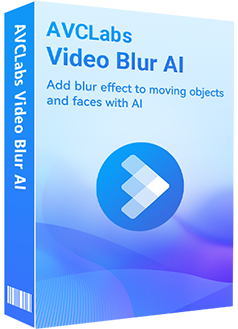
AVCLabs Video Blur AI
Automatically detect, recognize, and track faces in videos
Blur the detected faces selectively for single face or multiple faces in a video
Blur or pixelate parts of a video
AI-automated solutions for face blurring and video object blurring
It is so easy to use AVCLabs Video Blur AI to blur moving faces in a video that you can finish it with just one click.
Import the video
First of all, please download the installer of AVCLabs Video Blur AI onto your computer. After installing, launch AVCLabs Video Blur AI and you will see the intuitive interface shown below. Then click the Browse button to import your source videos to the program.
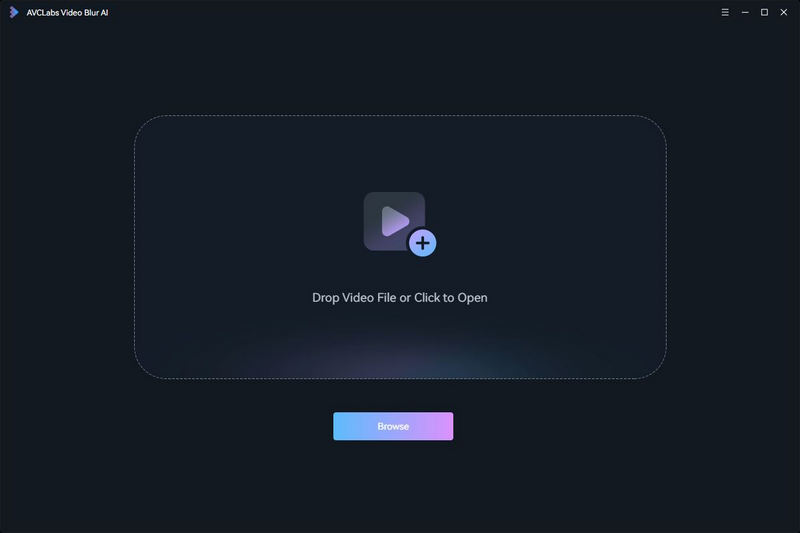
Scan moving human faces in your video
After you added the video to the program, the first thing you need to do is scan human faces in the video. Just switch to the Face tab and then click on the drop-down menu and you will see two options: Quick Scan and Full Scan.
Quick Scan enables you to extract one frame from every frame you set for scanning. The default frame interval is 10. The larger the number of interval frames, the shorter the scan time, but the lower the accuracy. Full Scan means it scans each frame with high accuracy but is time-consuming.
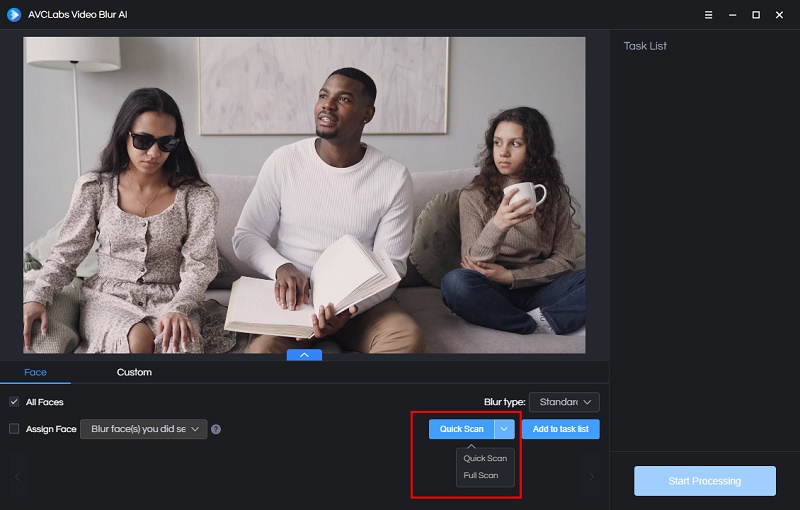
AVCLabs Video Blur AI provides its users with two options for face blur.
All Faces: If your video covers multiple faces, just select the All Faces option, then the program will automatically blur every face scanned.
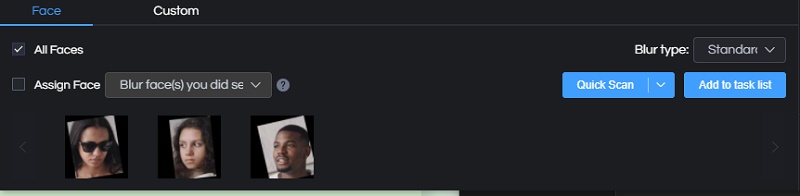
Assign Face: After the face scan process is done, all the scanned faces will appear in the bottom panel, you can check any face, and then choose to blur face(s) you did select or blur face(s) you did not select.
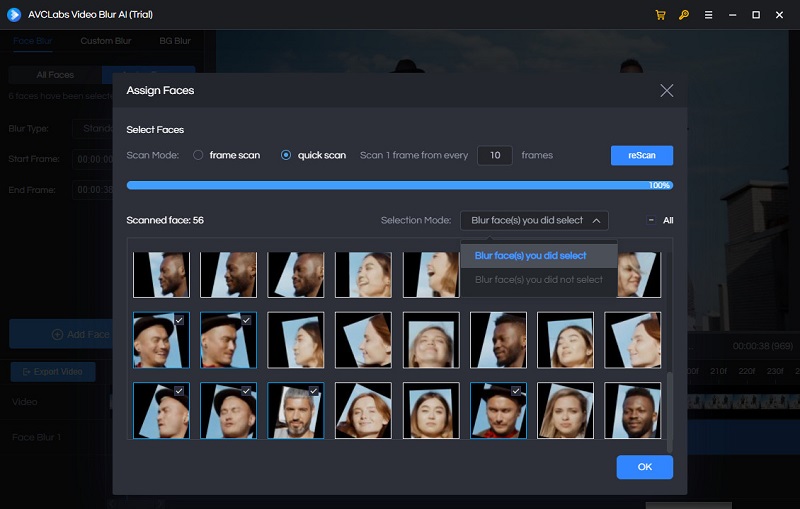
After you selected the faces you need to blur, set the type of blur: Standard, Blur or Custom. Then click on the Add to task list button.
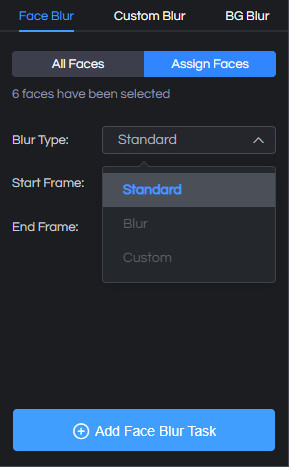
Start blurring moving faces in your video
After finishing the setting, you can click the Start Processing button to blur moving faces in the video. It will take some time to process a video.
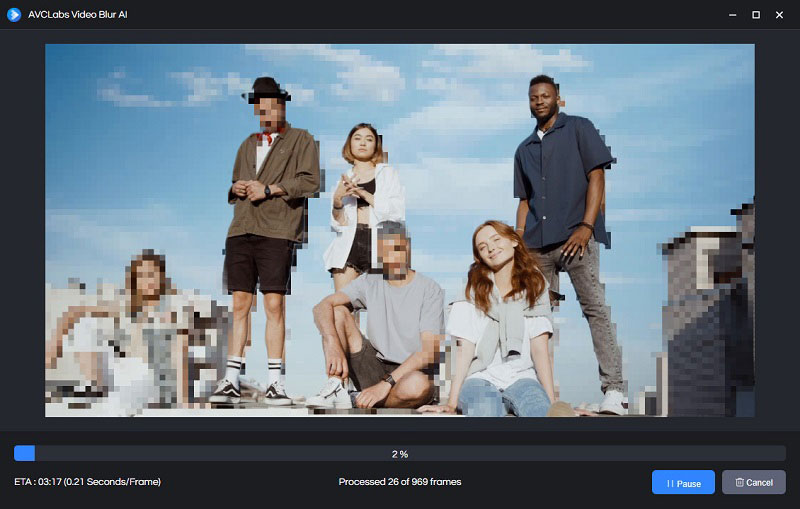
If you're looking for a way to blur faces in videos, AVCLabs Video Blur AI is a great option. This AI-powered tool can automatically detect and blur faces in videos, making it quick and easy to protect people's privacy. Plus, the results are natural-looking and realistic, so you don't have to worry about your videos looking fake or edited.
Part 4: What You Can Do to Protect Your Identity When Publishing Videos
There are a number of steps you can take to protect your identity when you publish videos. First, consider using a pseudonym or screen name instead of your real name. This will help to keep your identity anonymous and make it more difficult for others to find out personal information about you.
Second, be mindful of the information you share in your videos. Avoid sharing any personal information such as your home address, phone number, or email address. If you must share this type of information, be sure to do so in a way that is not easily accessible to others (for example, by using a P.O. box instead of your home address).
Third, consider making your videos private. This means that only people who have been invited by you will be able to view them. This will help to keep unwanted viewers from seeing your videos and potentially finding out personal information about you.
Fourth, be aware of the comments that others leave on your videos. If you see a comment that includes personal information about you, report it to the site administrator so that it can be removed.
Finally, remember that once something is published online, it is very difficult to remove completely. So think carefully before you decide to publish a video and consider whether or not you are comfortable with the idea of anyone being able to see it.
Conclusion
Facial recognition software is an increasingly concerning technology that threatens our identity, privacy, and safety. While some people claim that the threat is overblown, others are taking action to protect themselves from this technology. This article explains how AI is being used to detect human faces in videos, why this is a problem, and how you can use AI to create decoy videos that use faces from a database of other faces. It also provides tips for how you can blur faces in your own videos to protect your identity from this technology. Now that you know how AI works and how you can use it to protect your identity from facial recognition software, all that’s left is to get started immediately.
AVCLabs Video Blur AI is a powerful tool that can help you do just that. It can blur moving faces in a video, making it much harder for facial recognition systems to identify the people in the video. This makes it an ideal way to protect your identity from the threat of facial recognition technology. So if you're looking for a way to protect your identity from facial recognition technology, AVCLabs Video Blur AI is a great option to consider.