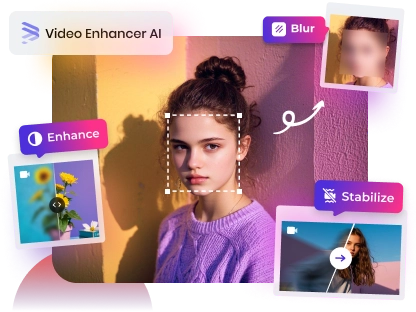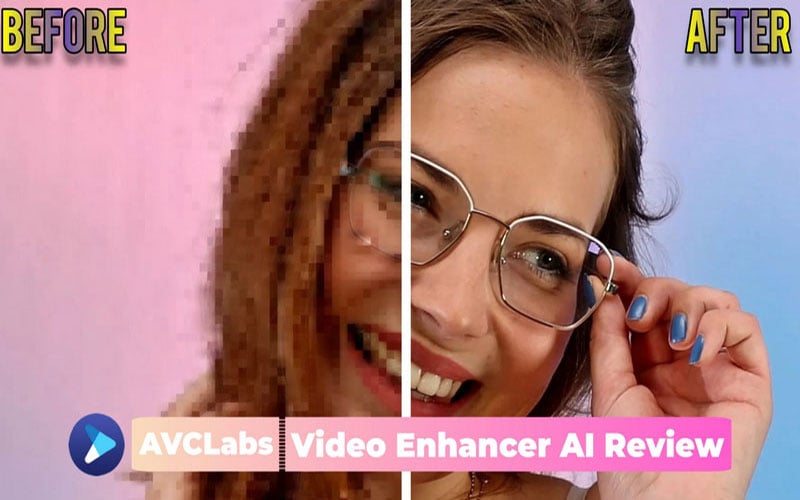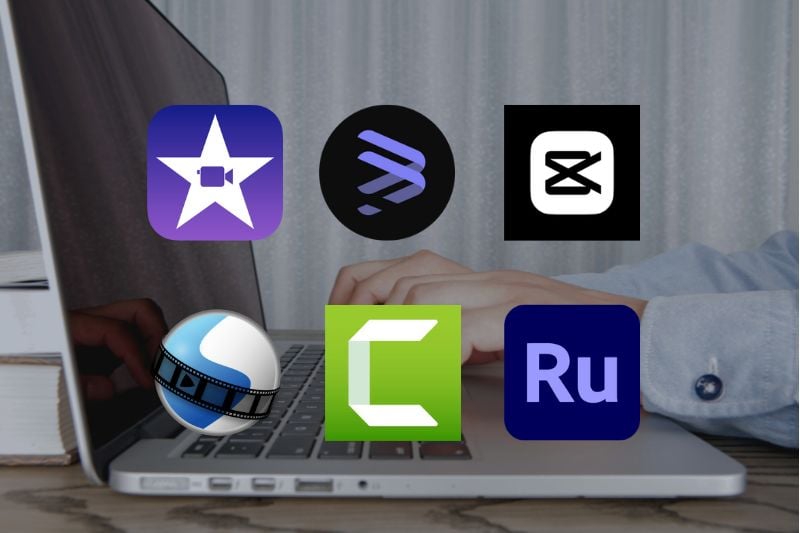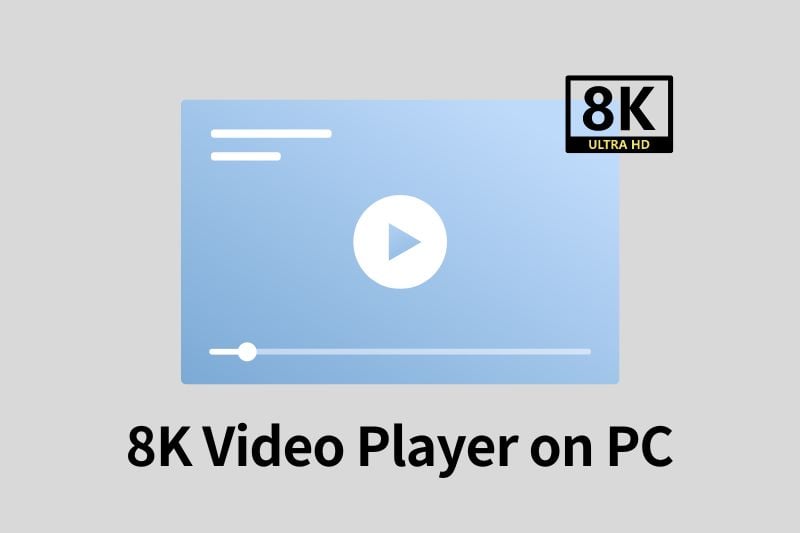AVCLabs Video Enhancer VS Topaz Video AI: Which is the Best?
Topaz Video AI and AVCLabs Video Enhancer AI are both popular video enhancement software for improving video quality with artificial intelligence. But which one is better? What are their unique strengths and weaknesses? How do they compare in terms of features, pricing, or ease of use? In this article, we will compare these two quality video enhancers thoroughly and help you determine the best fit for your needs and budget.
👉️ Learn More: Top 8 Best AI Improve Video Quality App/Software
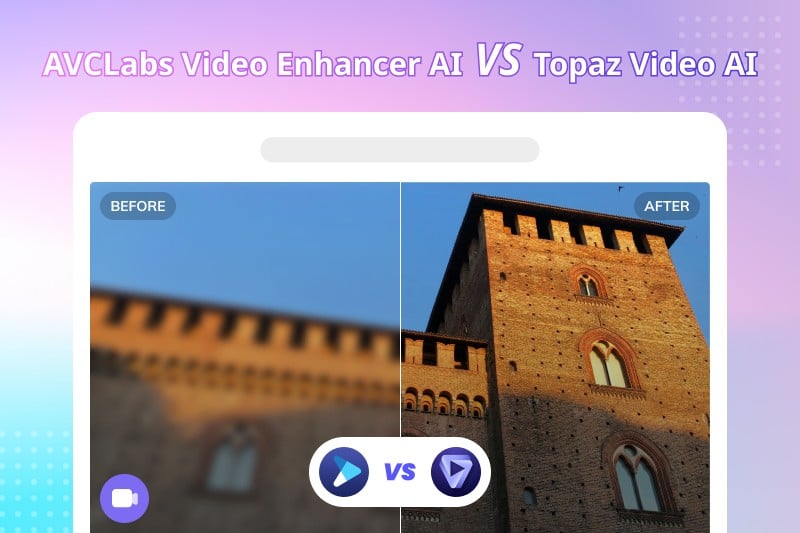
AVCLabs Video Enhancer VS Topaz Video AI: What Are They?
1. What is AVCLabs Video Enhancer AI?
Released on November 10th, 2021 by AVCLabs Inc., AVCLabs Video Enhancer AI is a go-to choice for anyone looking to upscale video resolution without losing quality. Whether you want to remove noise, sharpen video, insert extra frames into the existing video, or just colorize a black-and-white video, AVCLabs Video Enhancer AI has you covered.
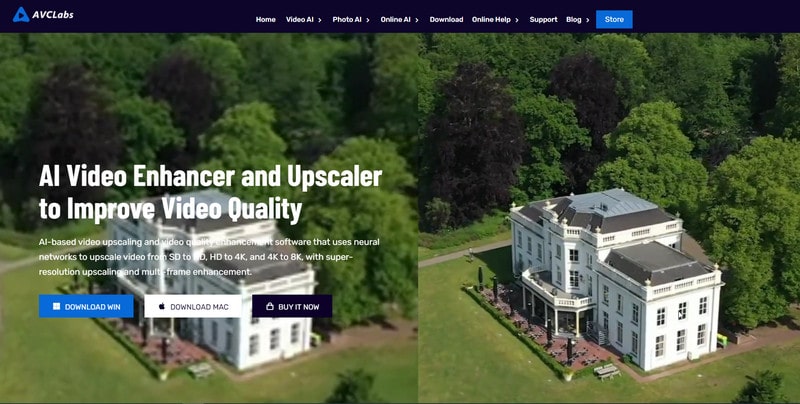
It offers various AI models to align with different needs. For example, there are four models under AI enhancement: Standard, Ultra, Standard (Multi-frame), and Ultra (Multi-frame), optimized either for speed or quality. Users can choose the Standard model for high-speed processing or opt for the Ultra model for superior quality.
The face enhancement technology is unparalleled. While most video enhancers over-process faces, making them look unnatural, AVCLabs has solved this issue by offering options to control face enhancement intensity.
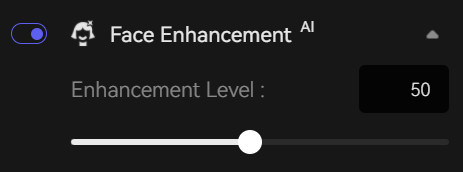
👉️ Learn More: AVCLabs Video Enhancer AI In-depth Review: Is it Worth Trying for Video Enhancement?
2. What is Topaz Video AI?
Topaz Video AI, as the name suggests, was developed by Topaz Lab. It is one of the leading AI-based software to improve the quality of videos and upscale video resolutions up to 16K. Relying on a collection of AI models trained on extensive datasets, it has proved an effective method to address different quality issues.
Topaz video AI provides abundant customization options to fine-tune the settings for more custom and controlled output. You can choose a suitable AI model according to the input video quality and adjust parameters such as level of denoising, dehaloing or deblurring.
👉️ Learn More: Topaz Video AI Review 2026: Is It Worth it?
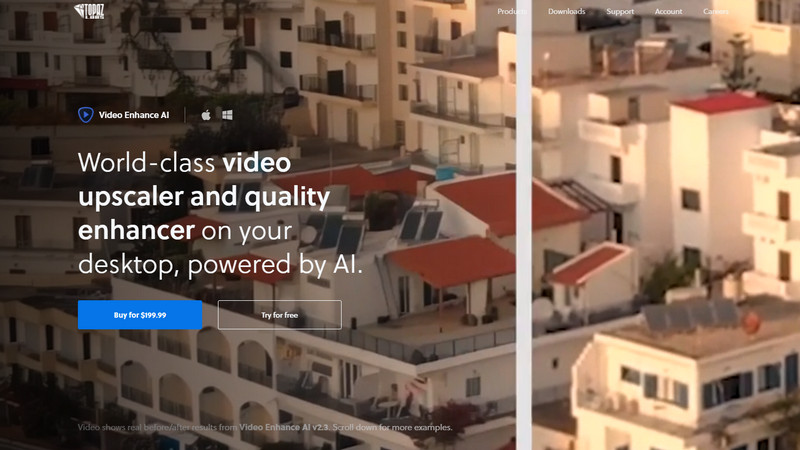
AVCLabs Video Enhancer AI VS Topaz Video AI: Key Features
As two reputable video restoration software for fixing low-quality videos, AVCLabs Video Enhancer AI and Topaz Video AI share some similar features. For example, both of them support video upscaling, video frame interpolation and video de-interlacing. However, they also boast unique features.
Key Features of AVCLabs Video Enhancer AI
- Upscale low-res videos to 1080p, 4K, and 8K
- Remove video noise and restore facial details
- Colorize B&W videos to bring them to life
- Blur all unwanted parts to protect privacy
- Stabilize footage by removing camera shake
AVCLabs Video Enhancer AI Unique Features
1. Adjustable Face Refinement Intensity
One common issue with face enhancement is over-processing, which can make faces look weird or cartoonish. Based on user feedback, AVCLabs introduced an adjustable face controller that lets you decide how strongly the face is improved.

2. Colorize Model For Black-and-White Videos
AVCLabs features a Colorize model specifically designed to colorize black-and-white or grayscale videos. There are two modes for colorization: bright and soft. The bright mode adds more red to the video, while the soft mode makes the video more blue. A rendering index slider allows users to choose the degree of colorization.
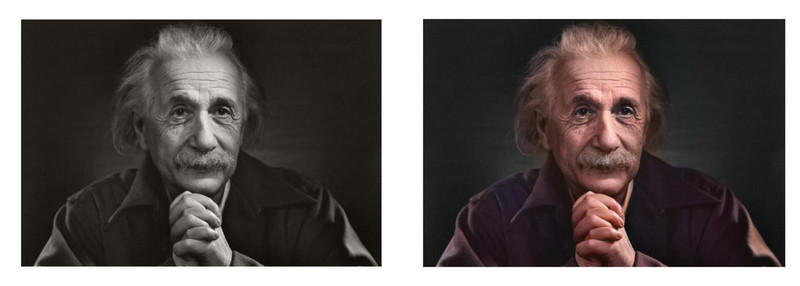
3. Anime Model to Enhance Old-style Anime Videos
Want to rewatch classic anime from your childhood but find that they have low pixels and are unclear? AVCLabs Video Enhancer AI can help. With the unique Anime model, it can upscale or clean up old animations or cartoons while recovering their lost details and clarity.
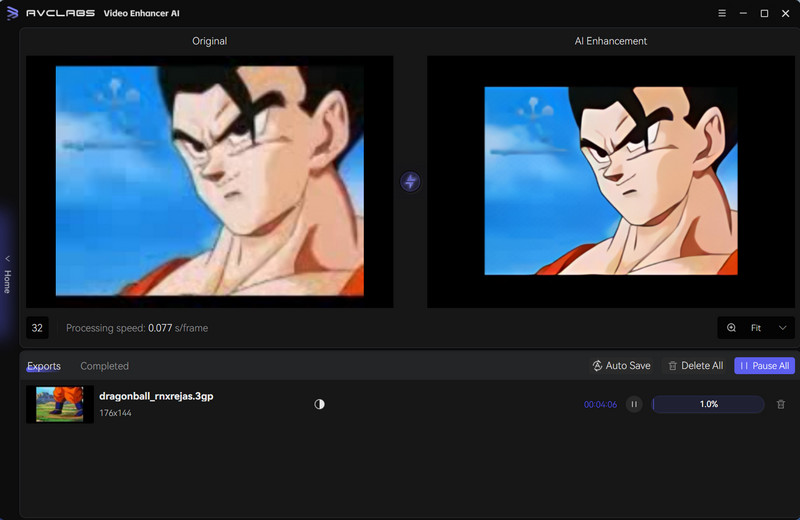
4. Multi-frame Enhancement
AVCLabs Video Enhancer AI supports multi-frame video processing. Compared to single-frame models, multi-frame models can take advantage of pixel information from adjacent frames, to decrease blurring/flickers and maintain consistency.
5. Video Settings for Color Calibration
AVCLabs gives you further control over the colors. If you are not satisfied with the final color, you can manually adjust the saturation, contrast, brightness, or even level of sharpening.
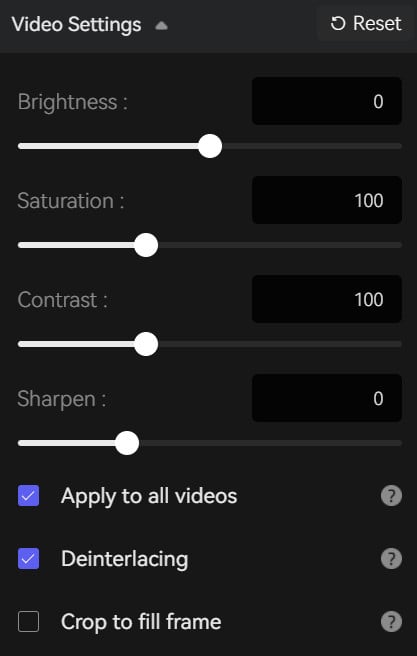
Topaz Video AI Key Features
1. Ultra Steady - Stablize Shaky Video
A shaky video can make the viewing experience poor. Topaz excels at dealing with shaky footage using the dedicated Stabilize model to reduce undesirable camera shakes and jitters caused by hand motions and unintentional camera panning. The Motion Deblur model fixes blurriness caused by motion in the footage.

2. Ultra Sharp - Lossless Upscaling up to 16K
Topaz allows lossless upscaling to 2K, 4K, 8K, and even 16K by removing noise while preserving good details. The result is ultra-sharp footage. To achieve more fidelity, use the grain/noise control to adjust the amount of noise/grain left in the video.

3. Ultra Smooth - Advanced Frame Interpolation
Topaz Video AI employs a sophisticated frame interpolation model for FPS (frames per second) conversion and slow-motion effects. The frame interpolation process generates additional frames to create smoother transitions and more natural motion in videos.
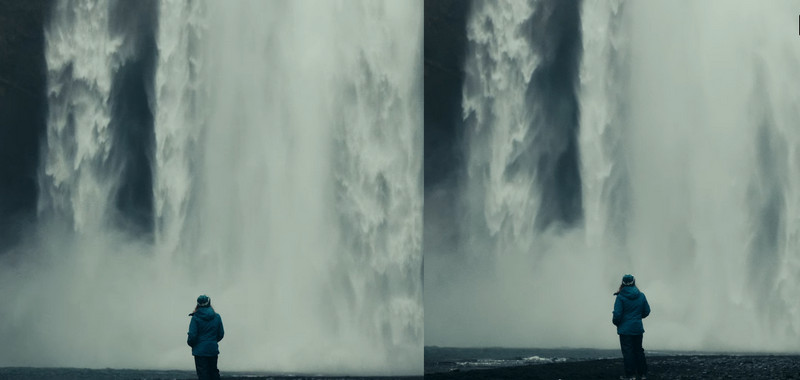
Winner:
Both software are capable of automatic video upscaling with good detail preservation. Offering up to 24 models, Topaz is a clear winner in terms of model quantity. But Unique Colorize and Anime models in AVCLabs make it on par with Topaz in term of versatility.
AVCLabs Video Enhancer vs Topaz Video AI: Which is More User Friendly?
AVCLabs Video Enhancer AI's Ease of Use
AVCLabs Video Enhancer AI is designed with a sense of simplicity in mind. The interface is very straightforward. Simply import a video, choose the suitable AI models, and click Export. Then AI will take care of the rest. If you don’t want to bother, a list of pre-configured ready presets can further save your trouble.
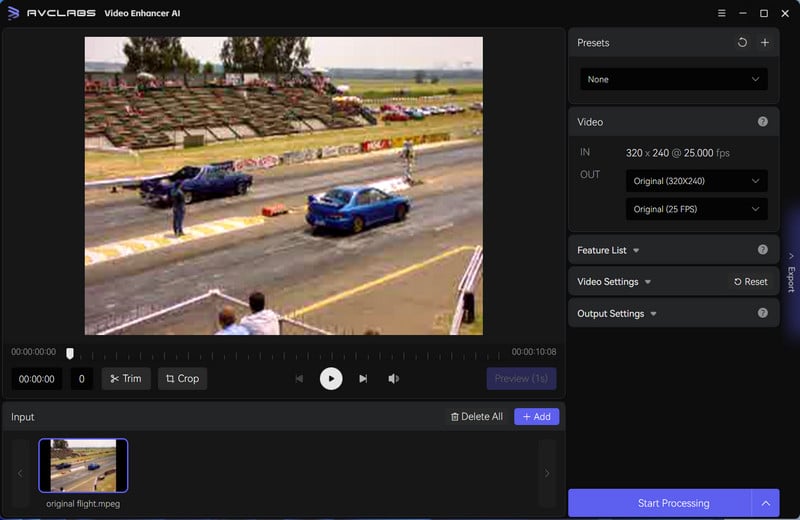
Topaz Video AI: A Learning Curve
The most difficult part of using Topaz Video AI lies in navigating the sidebar menu. With so many AI filters and model options, it can be overwhelming for a beginner to find the most suitable one and fine-tune the complex settings.
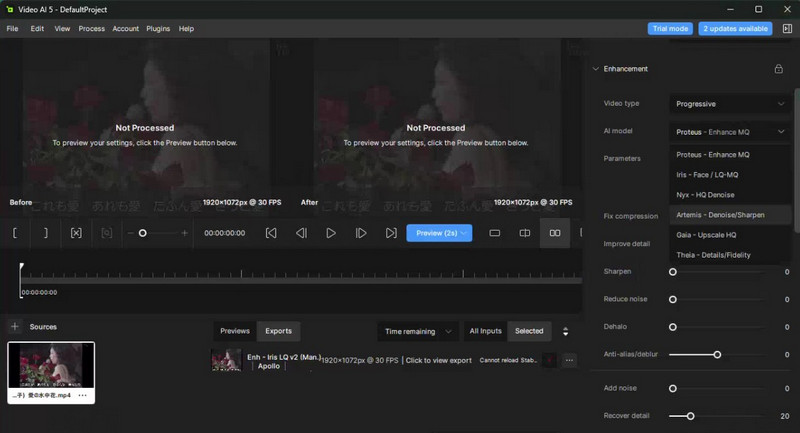
Winner:
AVCLabs Video Enhancer AI is much easier to use than Topaz Video AI. AVCLabs Video Enhancer AI makes sure users are not overwhelmed by providing simple and straightforward interface, while still managing to give users flexibility to control the parameters, whether it’s face refinement degree, colorization preference, or AI model. Topaz Video AI, on the other hand, has a steep learning curve to fully master the software and get the best result.
AVCLabs Video Enhancer VS Topaz Video AI: Pricing
AVCLabs Video Enhancer AI Pricing
AVCLabs offers a flexible pricing structure: $39.95/Month; $119.95/Year; $299.95/Perpetual. Many people are concerned if the perpetual license includes all free updates forever. The answer is Yes. It’s a one-time fee and you don't need to pay again for subsequent major updates.
The subscription is auto-renewed, and you can cancel the subscription at any time. If you want to obtain the software at a lower price, watch out for the promotions at the end of the year, when there will be Black Friday deal and New Year deal.
Topaz Video AI Pricing
Unlike AVCLabs, Topaz's video pricing model is relatively rigid. The software is sold with a lifetime license only. You can pay a one-time fee of $299 to use the software forever, but this is limited to the newest version in that year. If you want to upgrade to newer versions and enjoy fresh updates, you need to pay $99 annually. This is not friendly to users who use the software on a project basis.
Winner:
AVCLabs is a clear winner in pricing. Compared to Topaz, AVCLabs has a more flexible pricing structure, which is beneficial to those who need the software for a limited time period. Besides, AVCLabs offers lifetime licenses in one-off payment and includes subsequent free updates. This is the biggest advantage compared to Topaz.
Final Verdict: Which is the Best?
What is AVCLabs Best For?
AVCLabs is best suitable for individuals who want to repair old videos but lacks enough editing expertise. The program supports increasing video resolution up to 4 times without degrading the quality. If there are blurry human faces in videos, AVCLabs Video Enhancer AI will make the portrait stand out again with recovered facial details.
For those on a tight budget, AVCLabs is an affordable option. You can purchase a monthly subscription at a price as low as $39.95 to enjoy the full features of the video enhancer. The lifetime license is an one-off payment and requires no further charges.
What is Topaz Best for?
Topaz is suitable for those with a certain level of video editing experience and who are willing to pay an annual update fee. The program offers a range of options to fine-tune the settings for a more tailored result. Besides, it excels in repairing the camera shakes and motion deblur in video footage.
FAQs about Video Enhancers
What is the best video enhancer AI?
| Product | Free Trial | Price | Compatibility | Best For |
|---|---|---|---|---|
| AVCLabs Video Enhancer AI | Free version with watermark | $299.9/lifetime, $39.95/month, $119.95/year | Windows & Mac | Beginners and editing enthusiasts |
| Topaz Video AI | 30-day trial | $299 for unlimited upgrades for the first year and $99 for each new software update after that | Windows & Mac | Users with some experience in video editing |
| Adobe Premiere Pro | 7-day trial | $22.99/month (Creative Cloud All Apps: $59.99/month) | Windows & Mac | Professionals who need high-quality video editing and post-processing |
| Final Cut Pro | 90-day trial | $299.99/lifetime | Mac | Advanced editors |
| DaVinci Resolve | Free version with limitations | $295/lifetime | Windows & Mac | Users who need high quality video editing and color correction |
The best video enhancer depends on the skill level and budget. If you are looking for a simple and budget-friendly way to deblur, denoise and sharpen your low-quality videos, AVCLabs Video Enhancer AI is your best choice.
What is the best free AI video enhancer?
Most of the video video enhancer ai is not free. AVCLabs Video Enhancer AI provides a free trial to let you fully confirm the result before committing to a payment. Besides, it offers flexible pricing plans to accommodate various needs.
Is AVCLabs easier to use than Topaz AI?
Yes, AVCLabs provides a user-friendly interface, and uses artificial intelligence to enhance videos in a few clicks. No complex setup, and it is suitable for those who may not be as experienced with video enhancement tools. Topaz Video AI has more customization options and requires a steeper learning curve.
Is AVCLabs video enhancer AI free?
AVCLabs offers users 3 times to try the software for free, and this is to make sure the result meets your expectations before you decide to pay anything.
Is Topaz video enhancer worth it?
Yes, Topaz Video AI is worth it for professional users looking to significantly improve video quality. It excels in upscaling low-resolution videos, reducing noise, and enhancing details using advanced AI models. The software is particularly valued by videographers, editors, and content creators who need high-quality video output. AVClabs is a better option if you want to explore a more afforable and equally feature-rich solution.
Compare and Contrast: How AVCLabs Video Enhancer AI and Topaz Video AI Can Enhance Video Quality
Conclusion: AVCLabs Video Enhancer AI and Topaz Video AI, Which is the Best?
Both Topaz Video AI and AVCLabs Video Enhancer AI are excellent video enhancement software powered by AI. Topaz lets users choose AI models according to different input quality. But it is pricy and the adjustment of parameters is complex. AVCLabs offers coloraztion and face enhancement models that are absent in Topaz, and the operation is much simpler, available with one-time payment and forever free updates. AVCLabs Video Enhancer AI is best for individuals without much editing experience.
Don’t be hesitant to try this AI video enhancement tool since it offers 3 free chances to enhance videos for all new users.